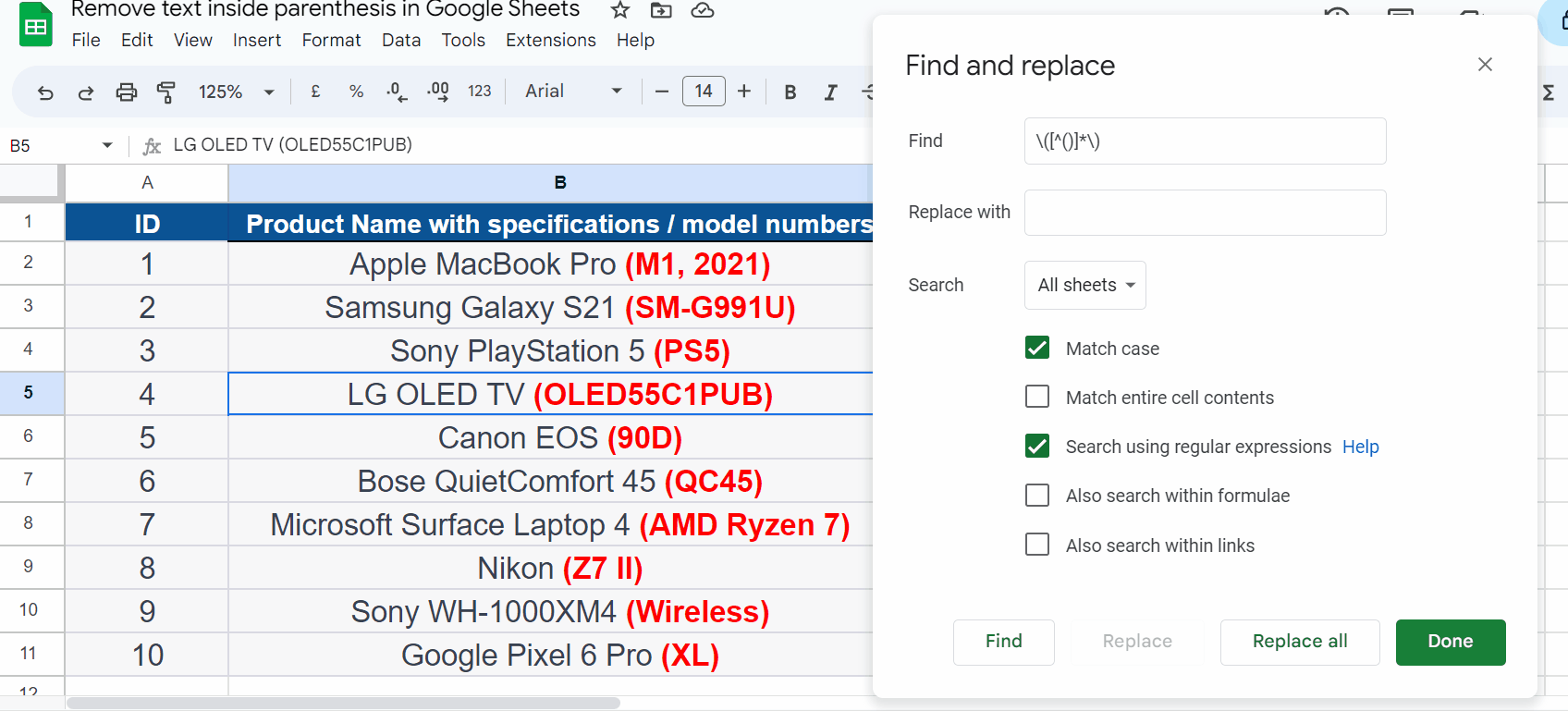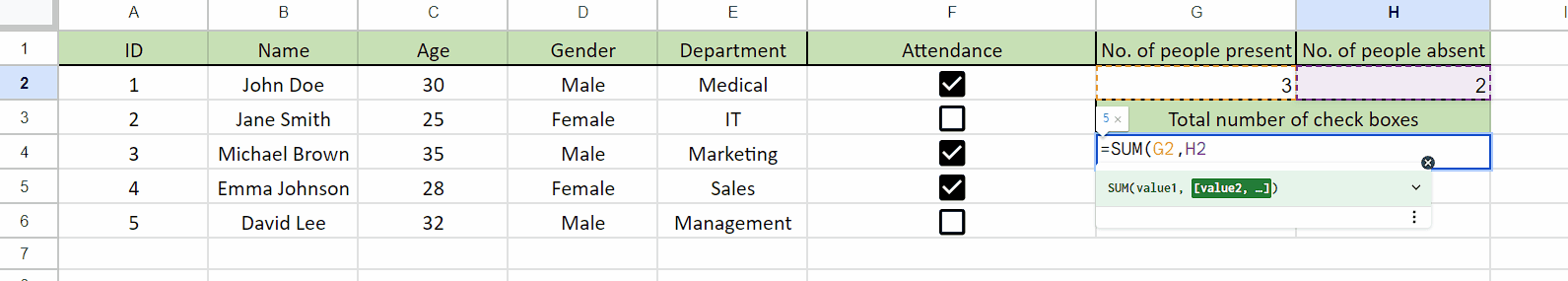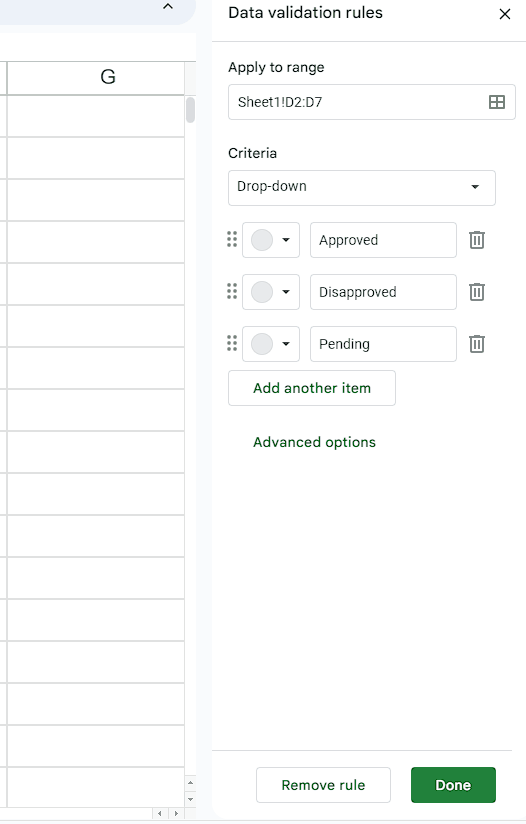How to save a Google Sheets document
Although sometimes we need to perform some additional tasks or tests to have an enhanced look to sheets and to avoid an accidental loss to our shared file, we need to download to perform or test new ideas before implementation. In this tutorial, you will learn how to save a Google Sheets document. It includes a dataset of sales and profit for each year. Follow the steps below to learn the process.
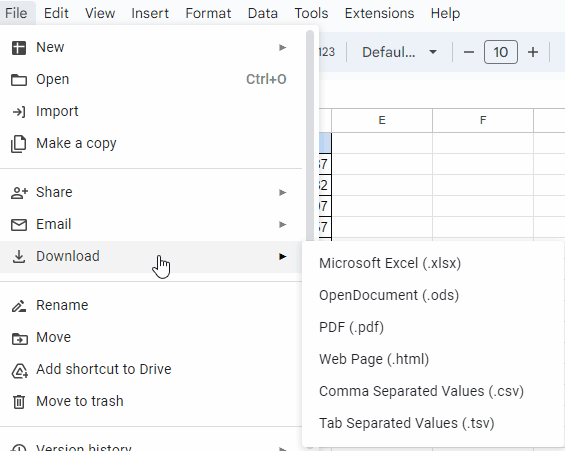
Google Sheets has the ability to save itself in google drive with predefined names by sheets.
This ability makes it easy to available the file online and all the time, also with the power of sharing and collaboration.
Step 1 – Select “File” from the menu bar
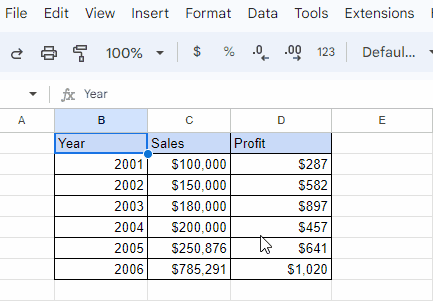
– Select the file option from the menu bar.
Step 2 – Choose the Download option
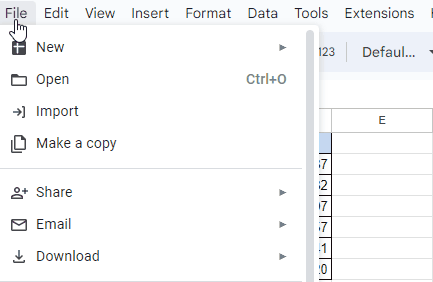
– From the dropdown menu select the Download option.
Step 3 – Choose the document download type
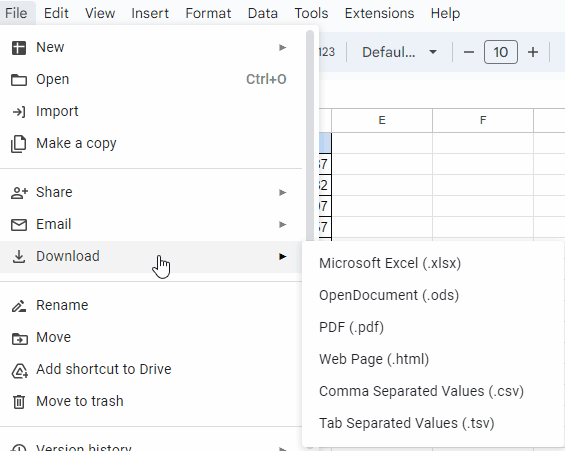
– Choose the document type you wish to save.
– We will save this Google Sheet as Excel Document in our case.