Cube root in Microsoft Excel
In mathematics, the cube root of a number refers to a value that, when raised to the power of 3 (multiplied by itself twice), results in the original number. The radical symbol symbolizes it”∛”.
This tutorial will teach us how to take cube roots in Microsoft Excel. To take a cube root in Microsoft Excel, we can use the pre-built POWER function. Another approach is to utilize the Caret function.
Here we have a volume of some shapes having the same length, width, and height. So to calculate length, we simply take the cube root of the volume.
Method 1: Utilizing the POWER Formula
The POWER formula in Excel is used to calculate the result of a number raised to a specified power. It follows the syntax:
=POWER(number, power)
- number: The number argument in the POWER formula represents the base number that you wish to raise to a power.
- power: The power argument in the POWER formula specifies the degree to which the base number is raised.
Step 1 – Utilize the POWER Function
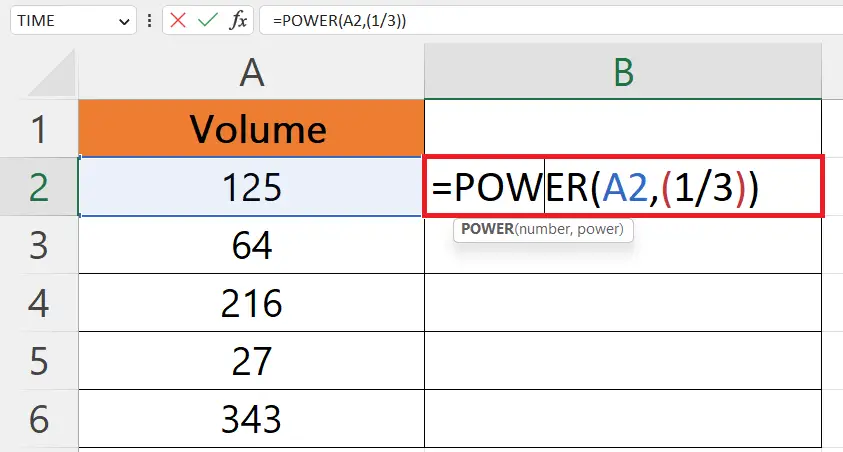
- Utilize the POWER function.
- To take the cube root we will enter the power as “⅓”.
Step 2 – Utilize Autofill to Take Cuberoot of Each Number
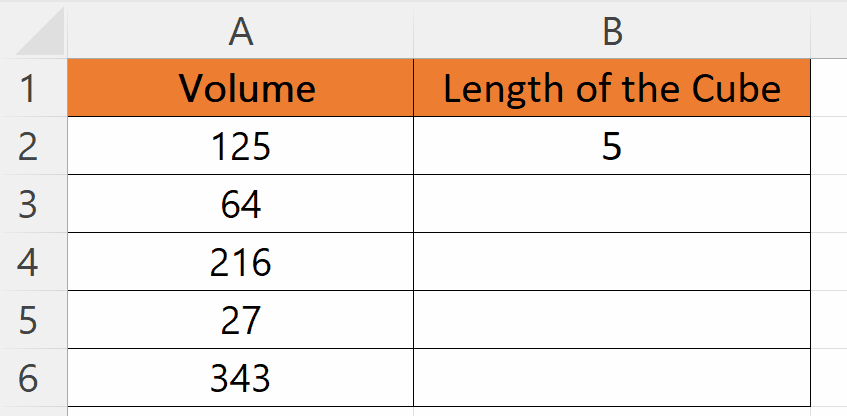
- Utilize Autofill to take the cube root of each number.
Method 2: Taking Cube Root using Caret
Step 1 – Utilizing the “Caret” Function
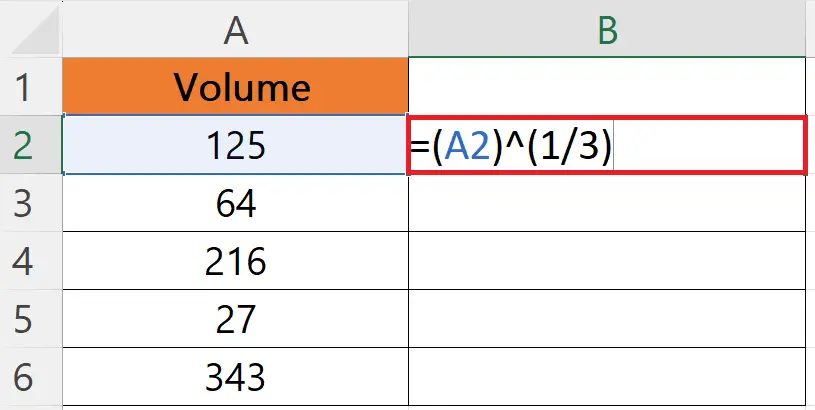
- Utilize the caret function to take the cube root.
(A2)^(⅓)
- Where A2 is the cell containing the volume.
Step 2 – Utilize Autofill to Calculate Cuberoot of Each Number
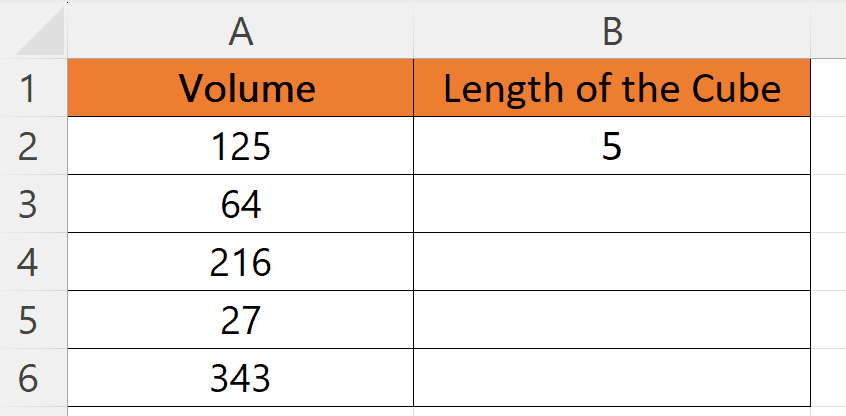
- Utilize Autofill to calculate the cube root of each number.



