How to do the power of in excel
The power of a number can be very useful when dealing with mathematical problems, e.g. calculating areas, functions, etc. To do the power of in Excel there are two main options:
- Option 1. To use the “POWER” function;
- Option 2. To use the “^” operator.
Option 1 – To use the “POWER” function
Excel offers the “POWER” function to calculate the power of. To use this function proceed as follows.
Step 1 – Select in which cell you’ll write the function
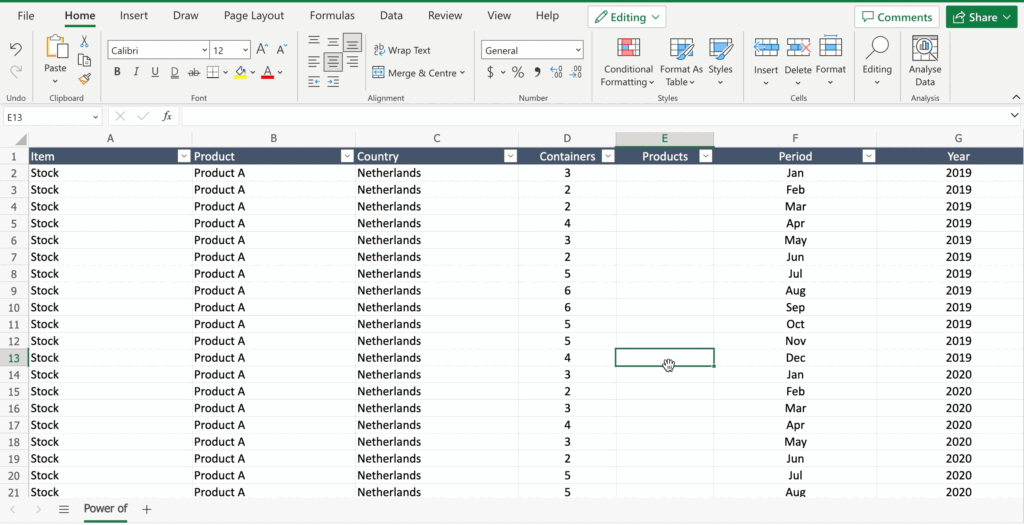
- Select the cell by clicking on it or with the keyboard arrows.
Step 2 – Write the function
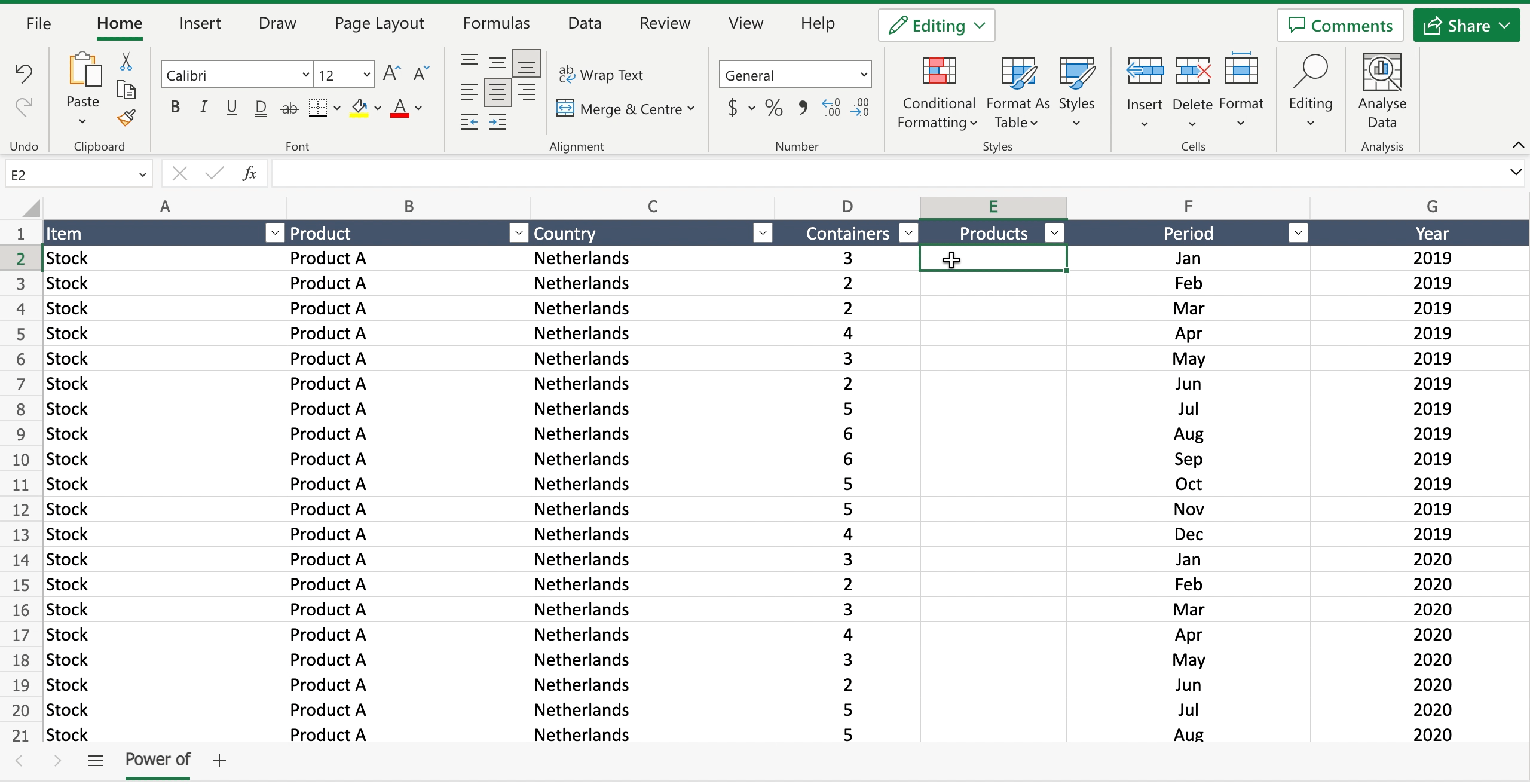
- Inside the selected cell write “=” to let the tool understand you want to insert a function;
- Start writing “POWER” and the tool will suggest the POWER function;
- Write the cell where you have the number to which you want to calculate the power of;
- Write the power you want to use;
- Press enter to confirm the function.
Option 2 – To use the “^” operator
An easy way to do the power of is to use the “^” operator. To do that proceed as follows.
Step 1 – Select in which cell you’ll write the function
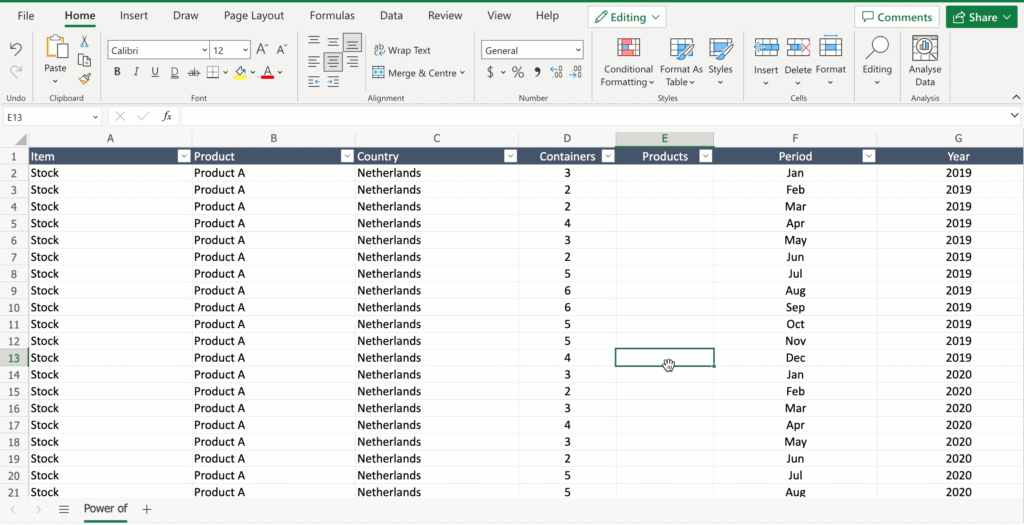
- Select the cell by clicking on it or with the keyboard arrows.
Step 2 – Write the function
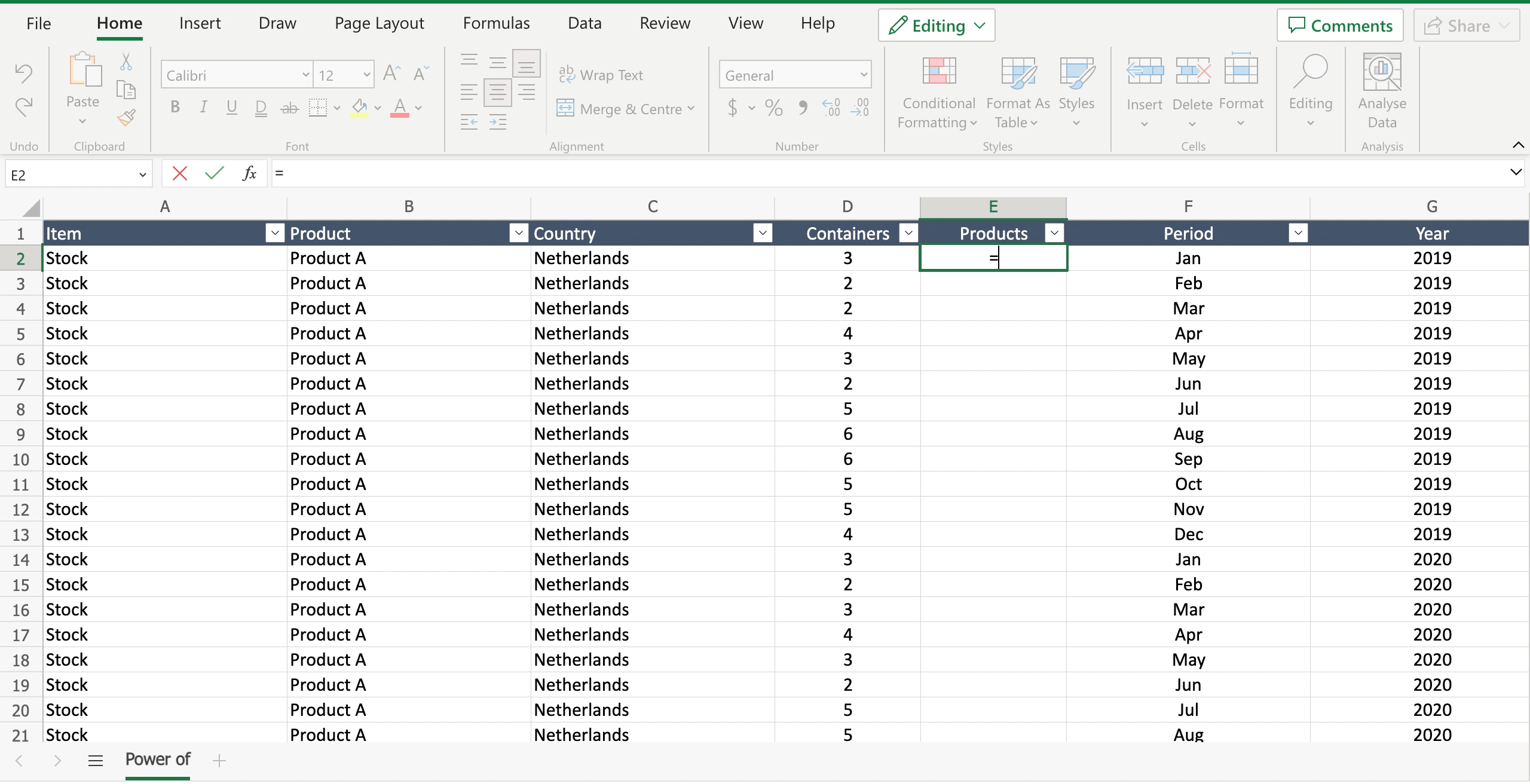
- Inside the selected cell write “=” to let the tool understand you want to insert a function;
- Select the cell you want to convert to add it to the function;
- Write “^” after the selected cell;
- Write the power you want to use;
- Press enter to confirm the function.



