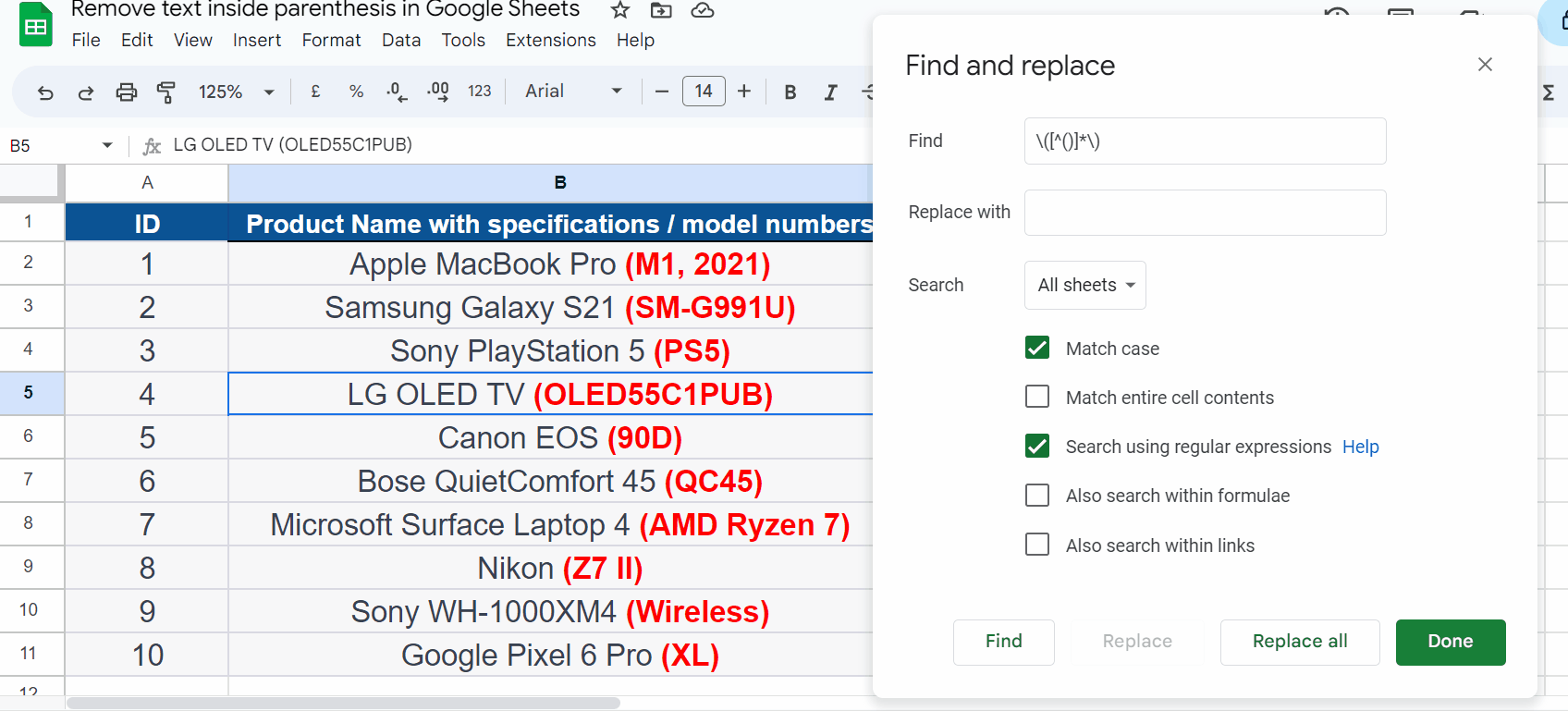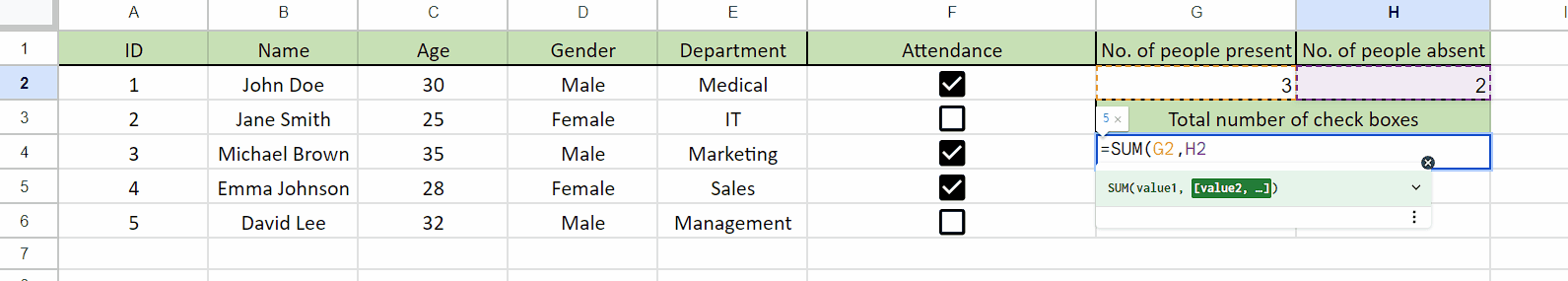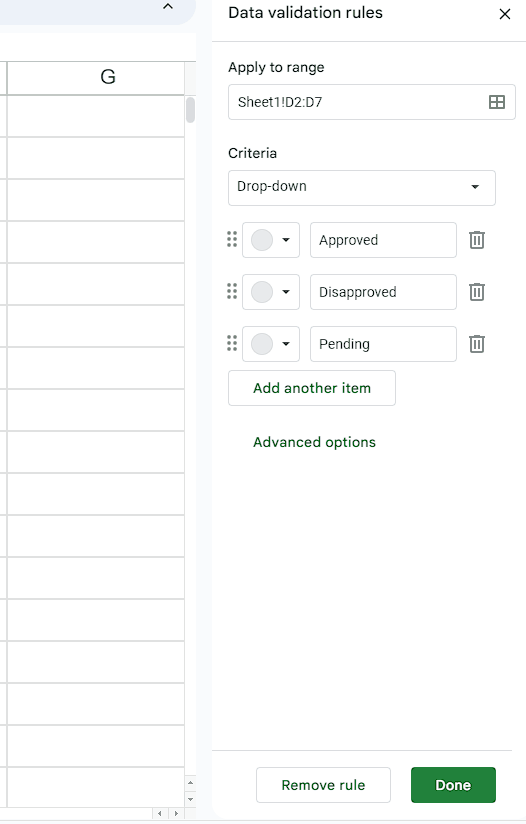How to zoom in Google Sheets
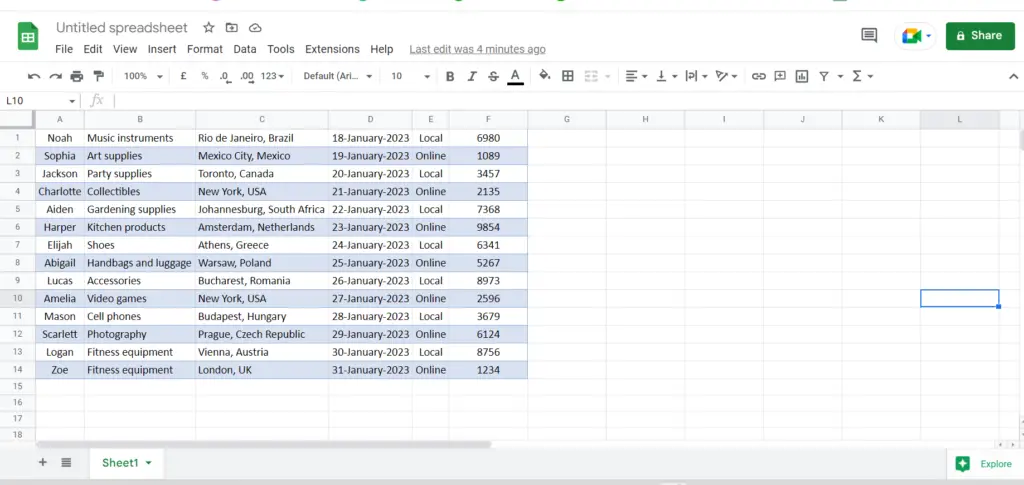
In this tutorial, we’ll learn how to zoom in google sheets. The following dataset above shows the items that are required of the people. Today we are going to use this dataset to learn how to zoom in google sheets.
Method 1 – Zooming in google sheets through the Menu bar:
In this method, we are going to zoom our sheet using the menu bar. This method is quite longer than the method that is discussed below. Consider the following steps to zoom in google sheets through this method:
Step 1 – Click on the view option:
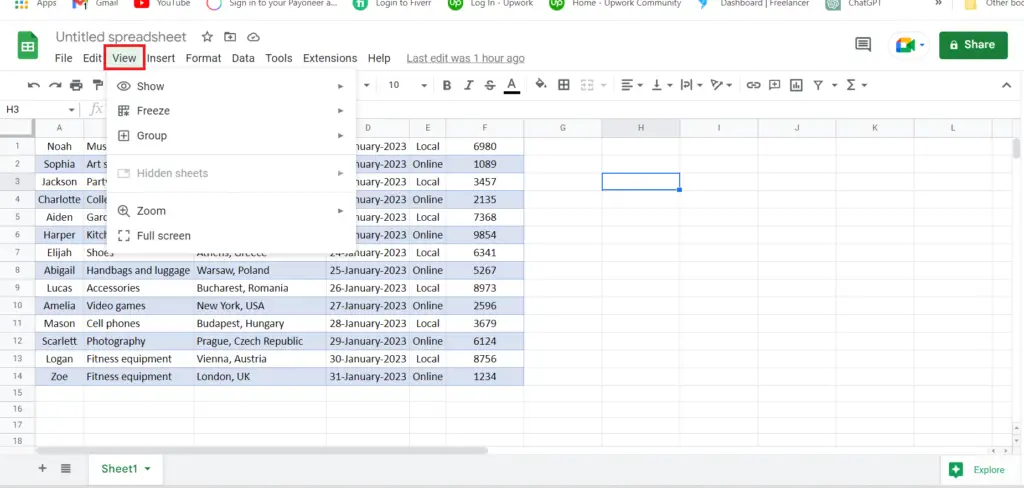
- Click on the view option present on the menu.
Step 2 – Click on the zoom option:
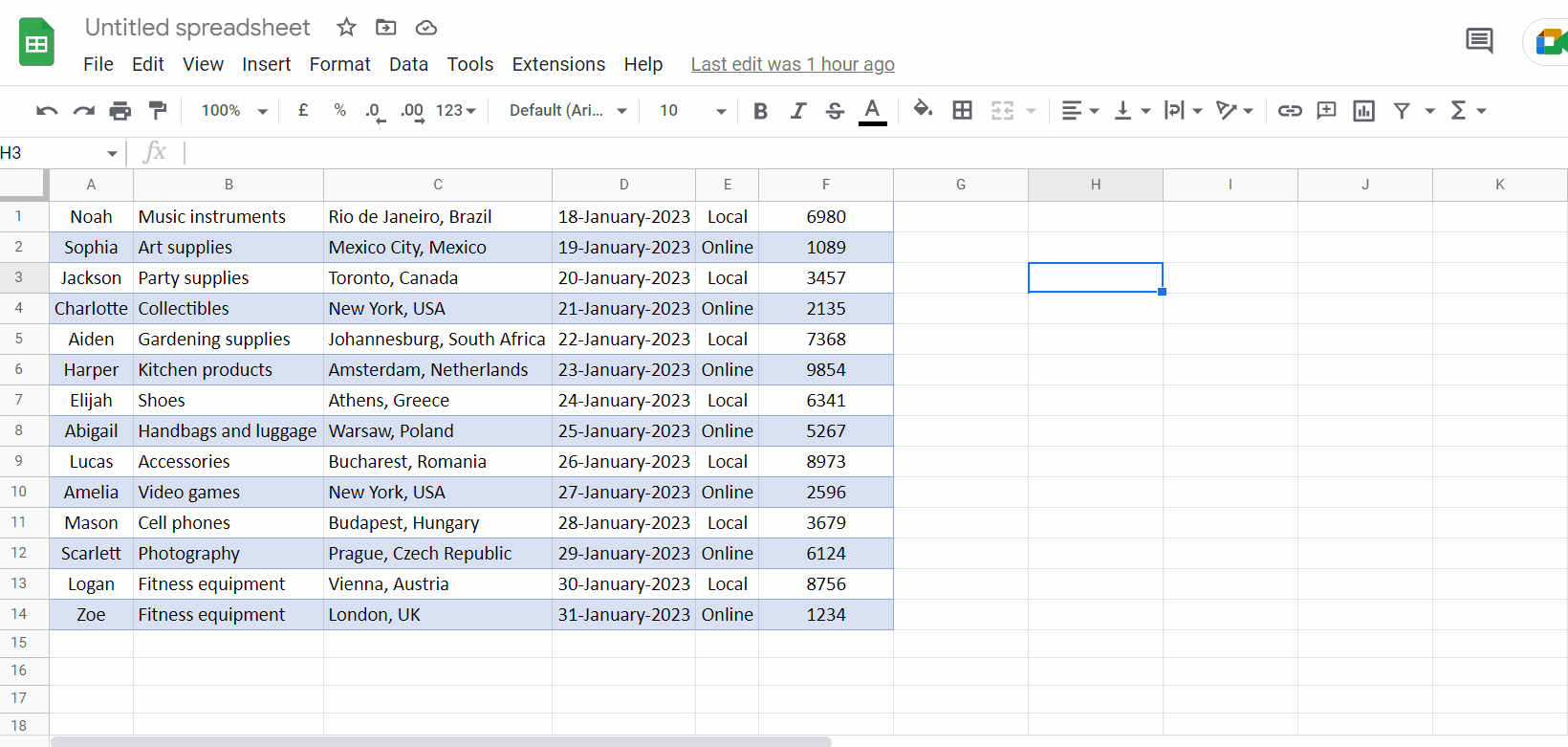
- After clicking on the view option from the menu bar, a menu will appear.
- Click on the zoom option, a dropdown menu will appear, select any option from that.
Method 2 – Zooming in through a shortcut method:
In this method we are going to use a shortcut method to zoom in google sheets. This method is quite simple from the method that is discussed above. Follow the given steps to zoom in using a shortcut method:
Step 1 – Click on the Zoom option from the menu:
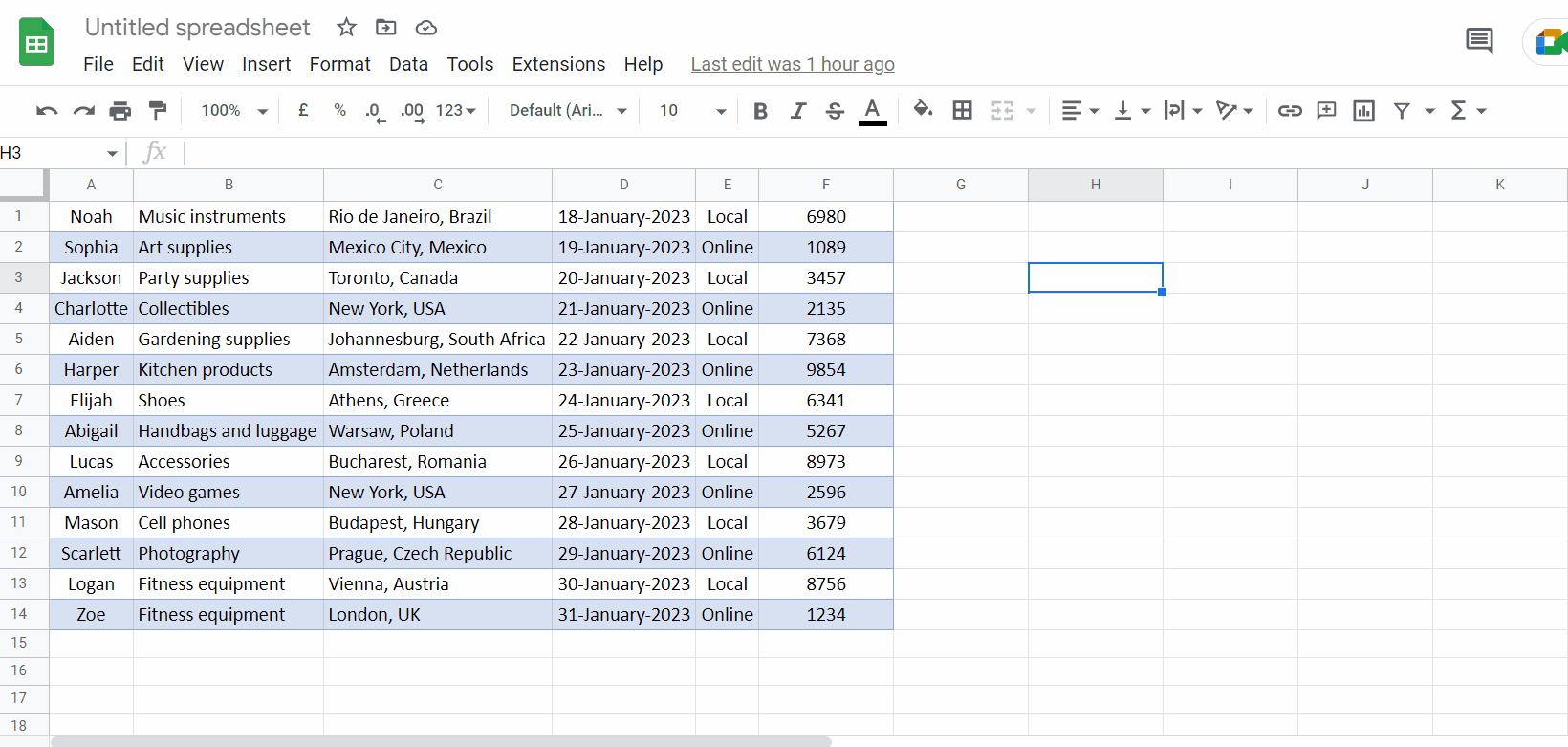
- Click on the 5th option, i.e; the zoom option.
Step 2 – Choose any option from the dropdown menu.
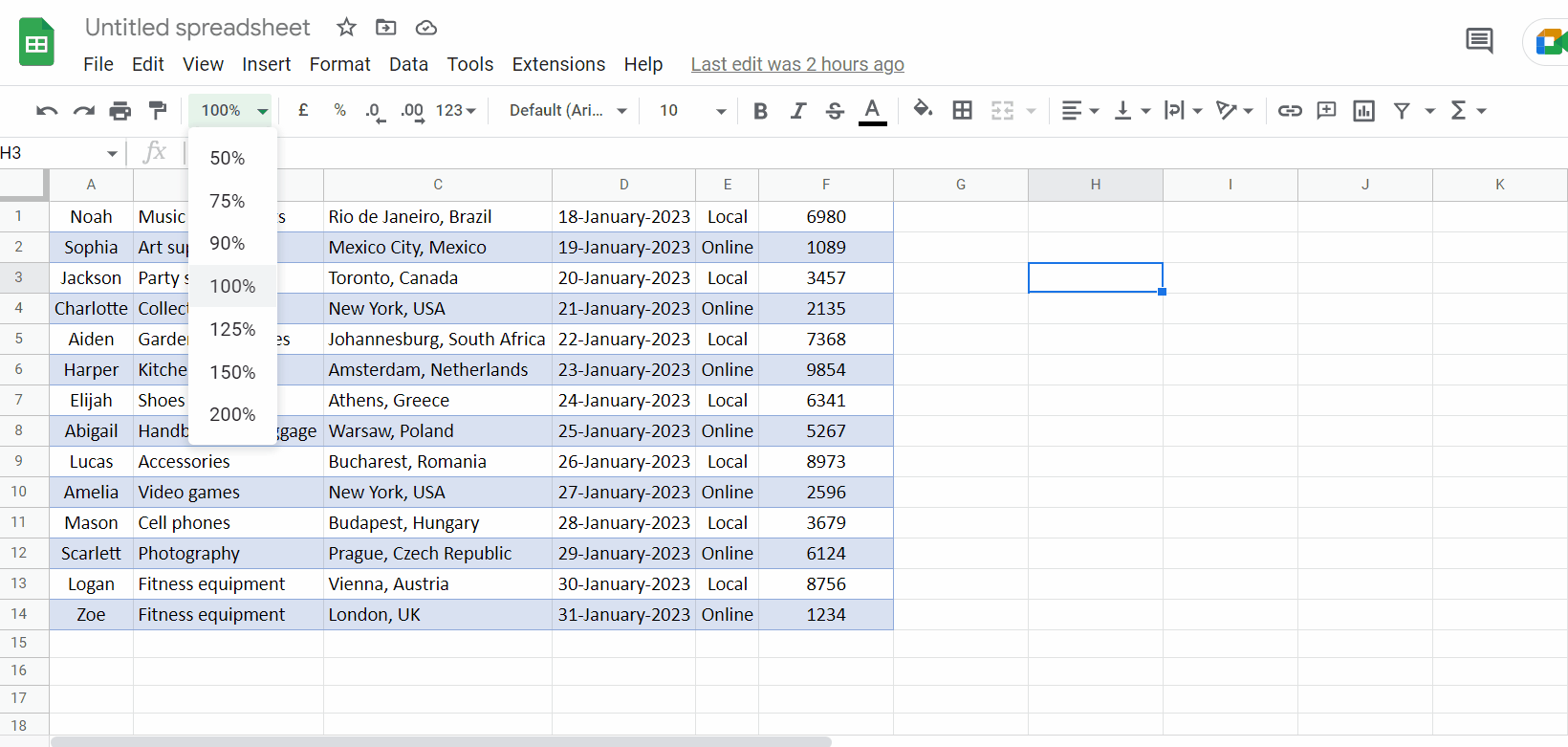
- Select any option from the dropdown menu that has been appeared after clicking on the zoom option.