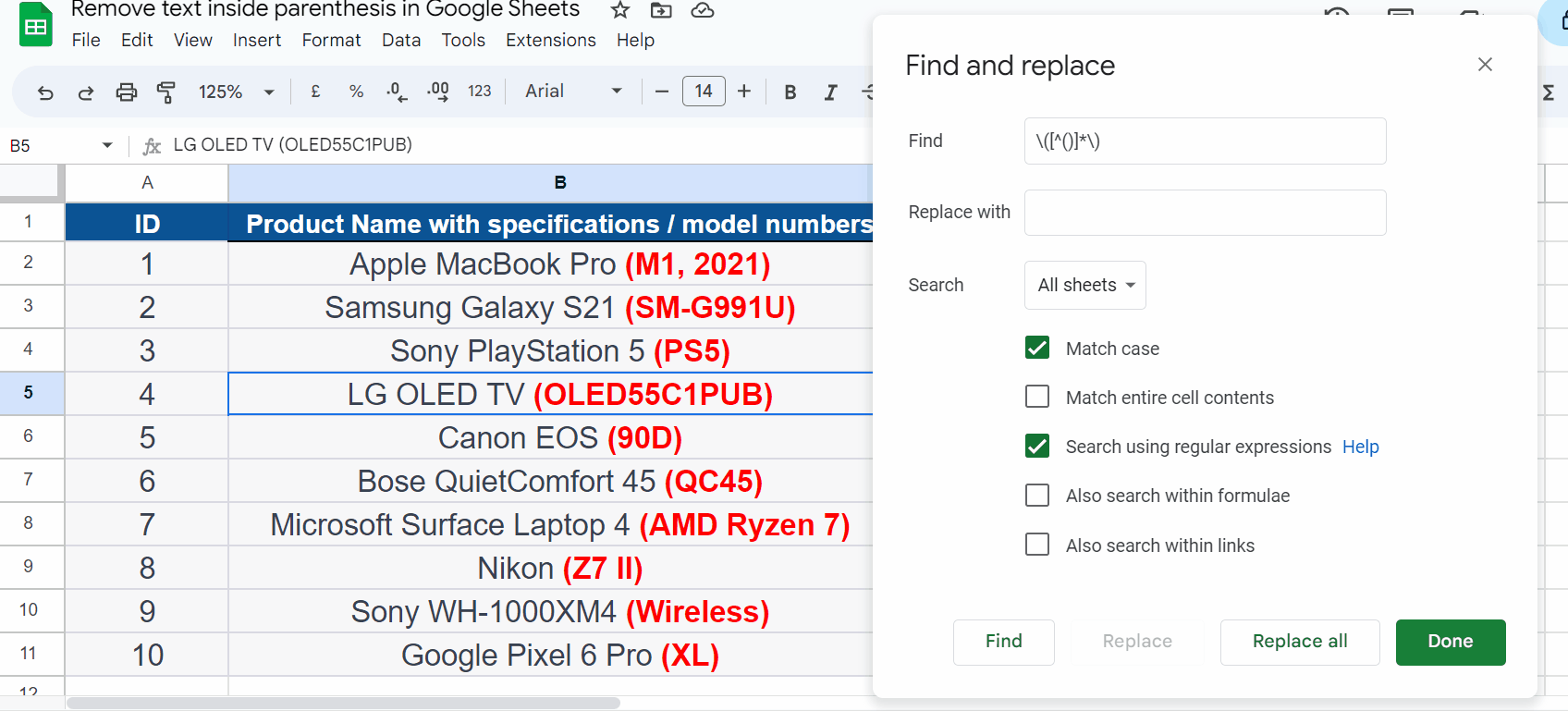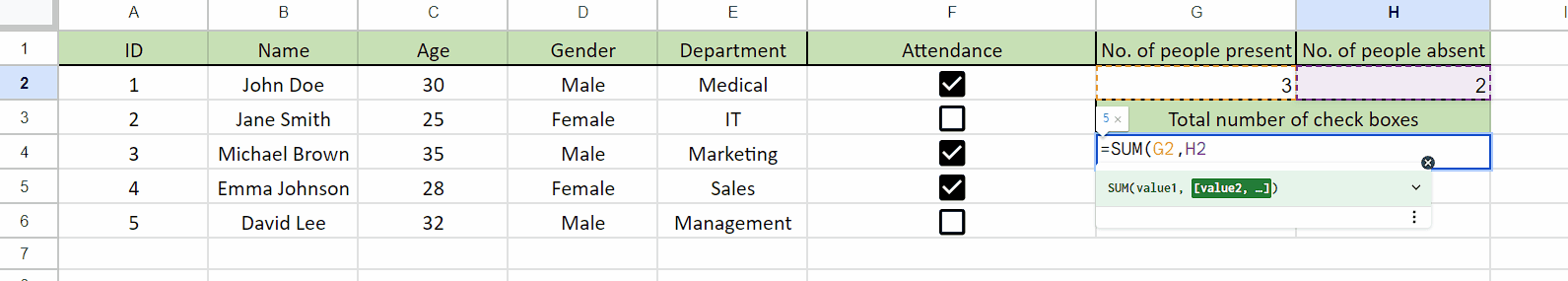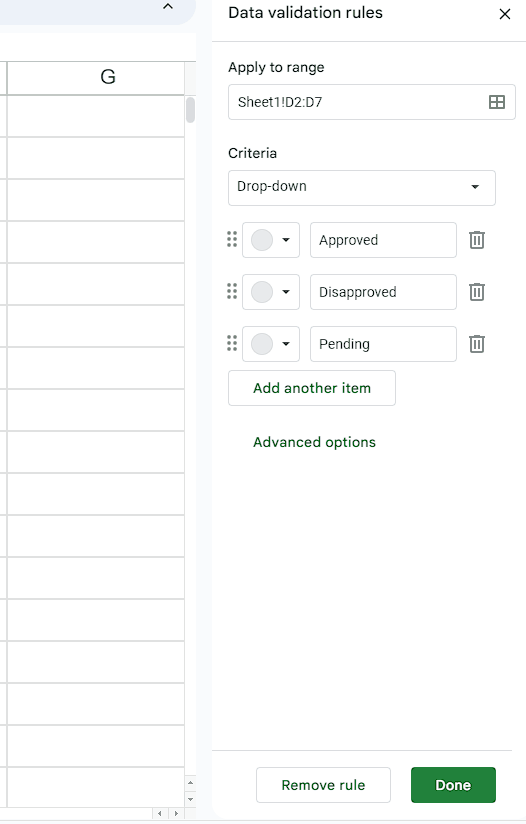How to sort pivot tables in Google Sheets
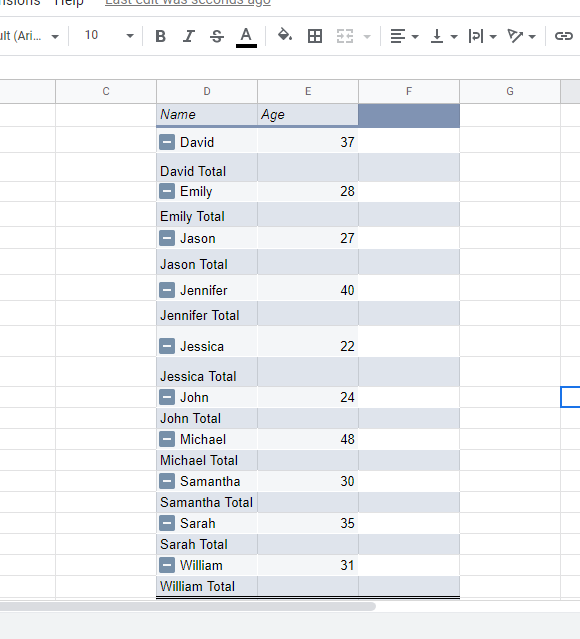
Here we have an example dataset in a Pivot Table. In this tutorial, we will learn how to perform sorting in a Pivot Table by following the simple steps below but first let’s have a look at the dataset above.
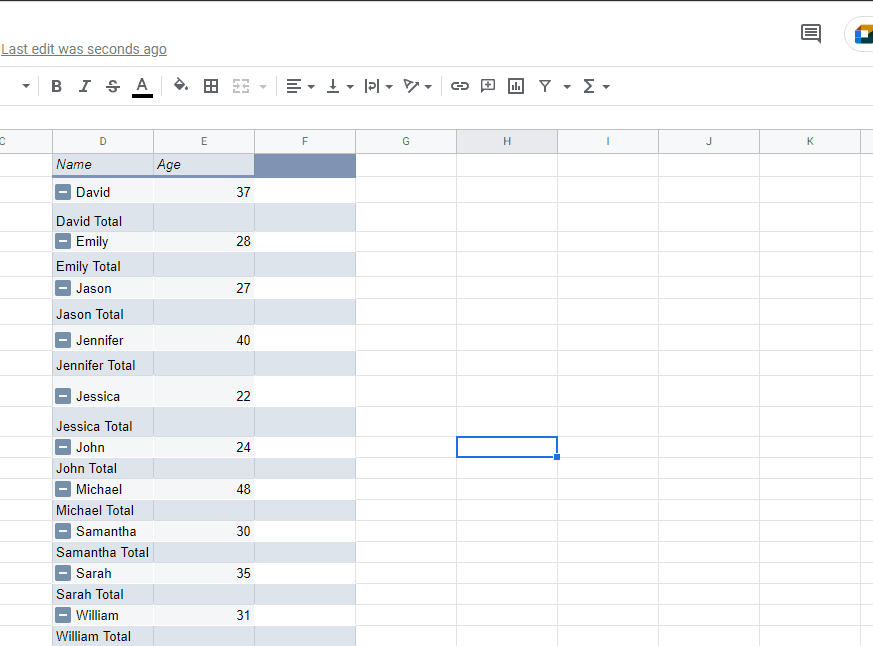
Pivot tables are a powerful tool in Google Sheets that allow you to summarize and analyze large data sets quickly and easily. However, sometimes you may want to sort your pivot table to better understand the data or to present it in a more meaningful way. In this tutorial, we will provide a step-by-step guide on how to sort pivot tables in Google Sheets.
Step 1 – Open Pivot Table Editor.
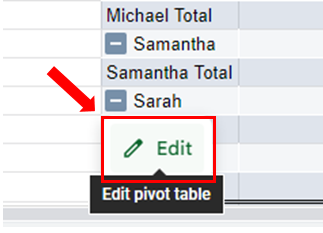
– To open Pivot Table Editor move the cursor above the table.
– A pop-up icon Edit will appear.
– Click on it and then the context menu will appear.
Step 2 – Sorting Pivot Tables.
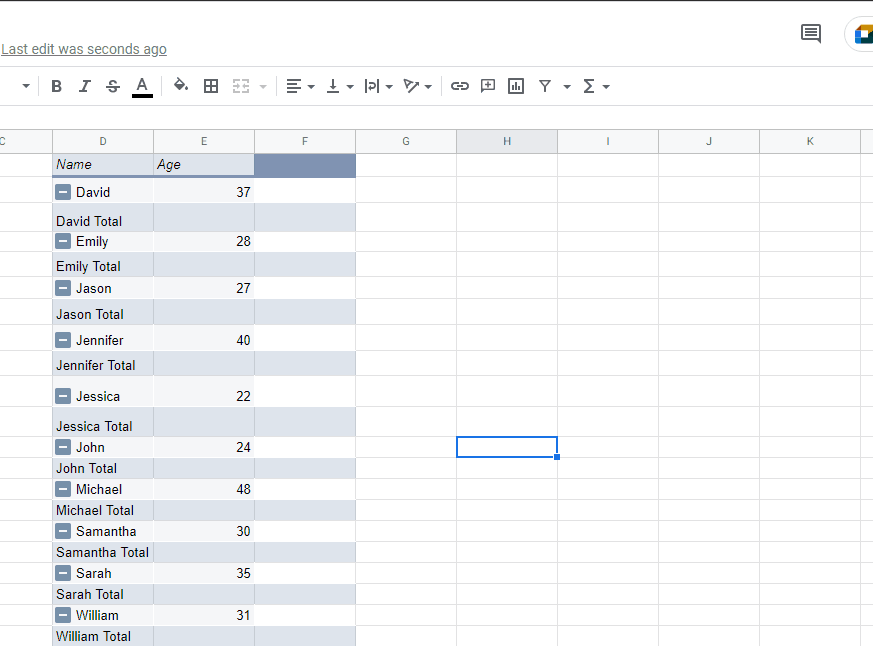
– In the Pivot Table Editor under Order open the dropdown menu.
– Choose Ascending or Descending order.
– Under Sort by you can also sort by name of the Row/Column.