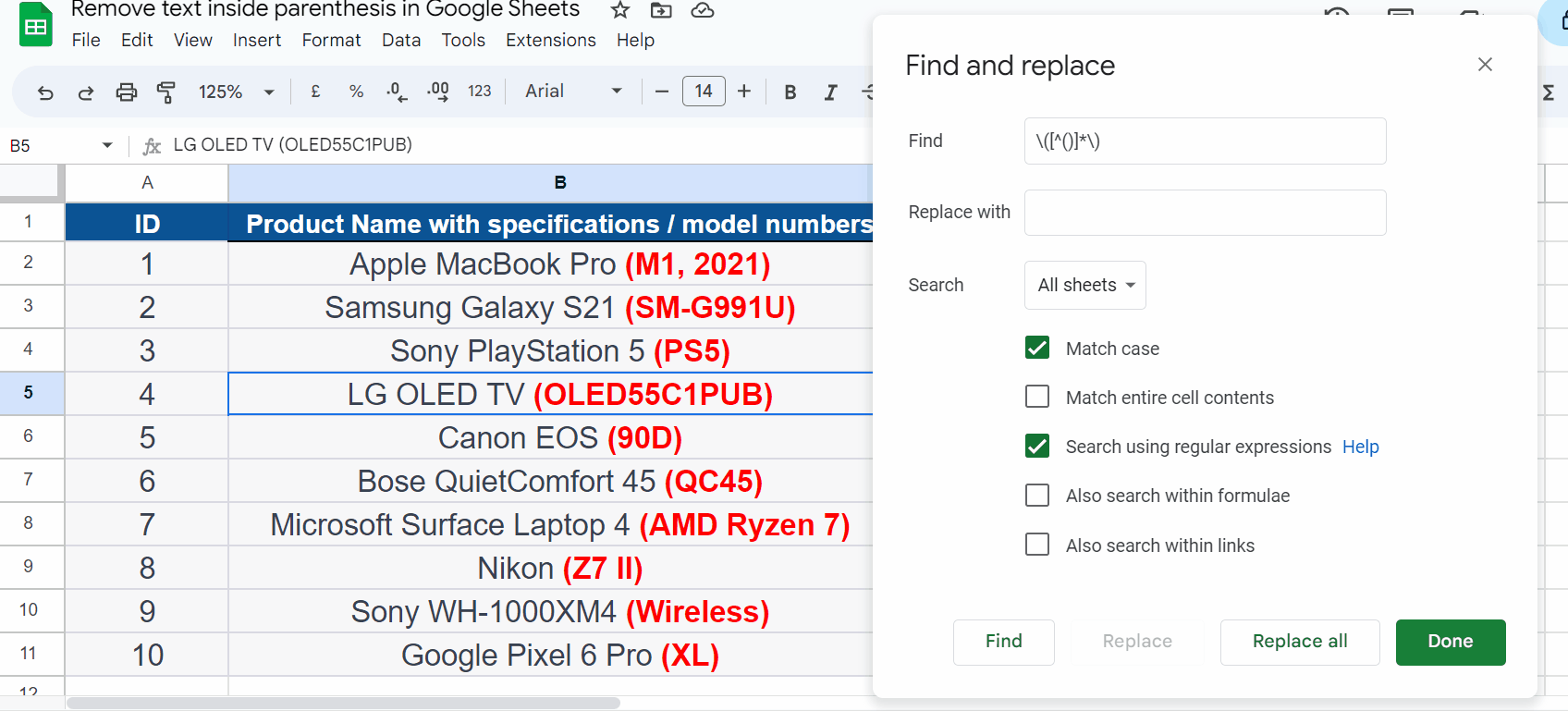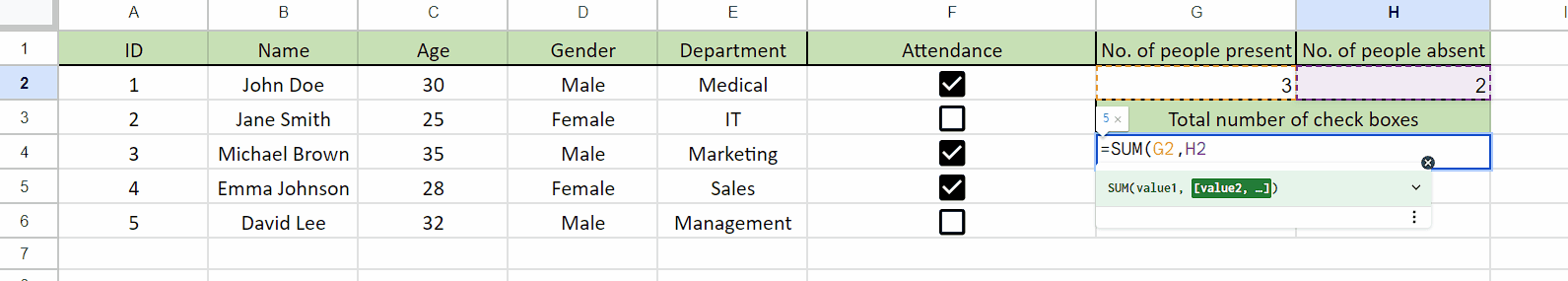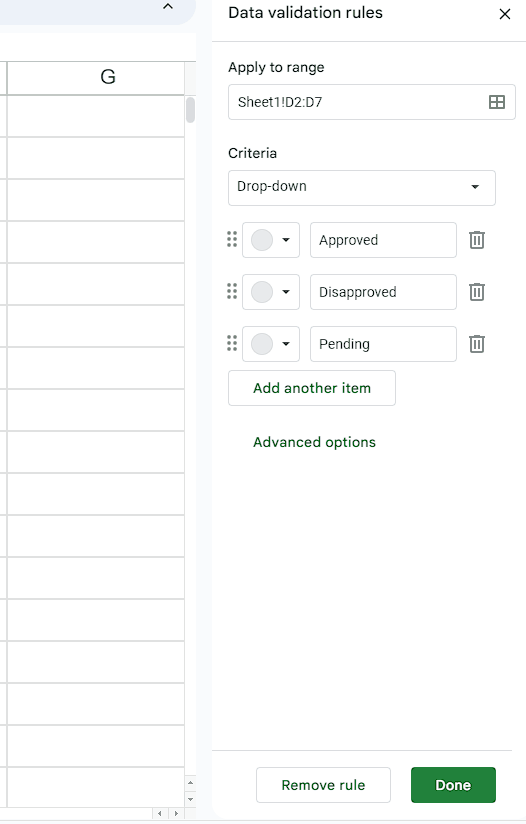How to select two columns in Google Sheets
In Google Sheets, selecting two columns is an important feature that enables users to work with and analyze data more efficiently. By selecting two columns, users can easily compare and manipulate data between the two columns, which can be particularly useful when working with large data sets.
In this tutorial, we will learn how to select two columns in Google Sheets. There are multiple ways to select two columns in Google Sheets. One option is to click on the initial column’s header and move/drag the cursor on top of the second column header.. Another method involves using the Shift key in conjunction with arrow keys. In addition, we can select non-adjacent columns by utilizing the Control key.
Method 1: Selecting Two Adjacent Columns by Click and Drag Column Headers
Step 1 – Choose the Initial Column
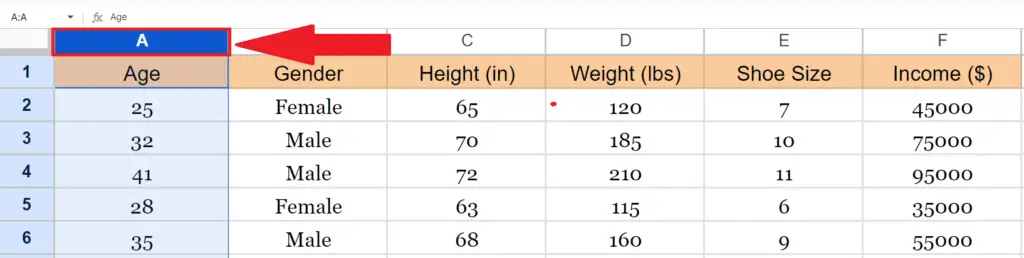
- Choose the initial column by clicking and holding the cursor on the column header.
Step 2 -Hover the Cursor over the Header of the Second Column
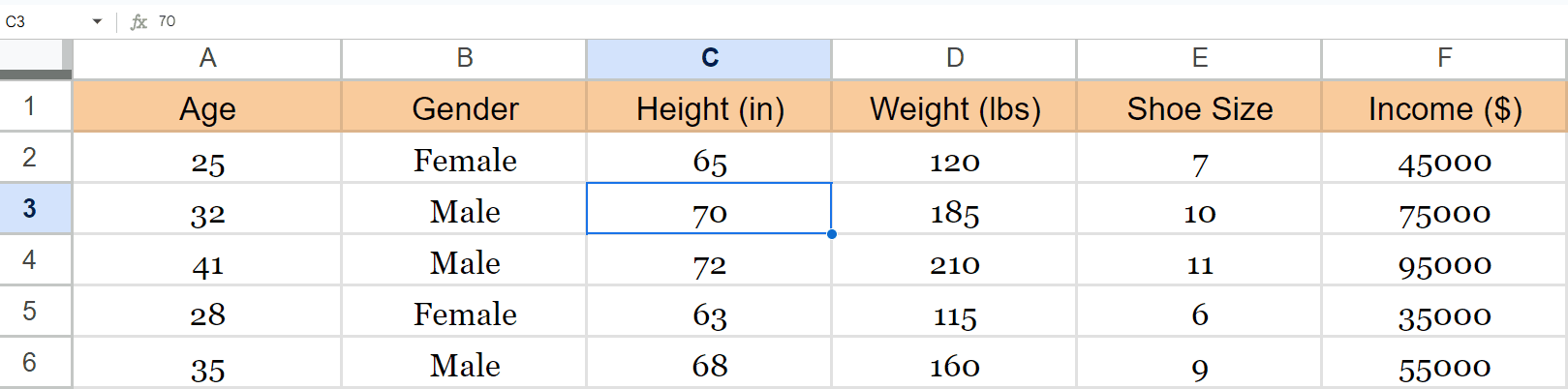
- Hover the cursor on the top of the second column while holding the cursor.
- Drop the cursor.
- The two adjacent columns would be selected.
Method 2: Selecting Two Contiguous Columns by selecting each column header, and Keeping the Shift key pressed.
Step 1 – Choose the Initial Column
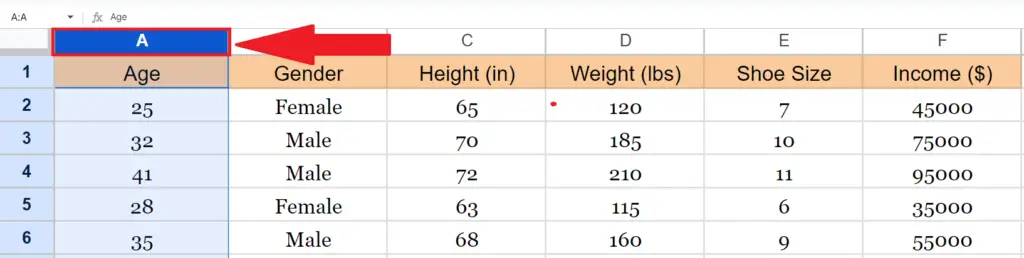
- To choose the initial column, select/click on the column header.
Step 2 – Move to the next column holding SHIFT key
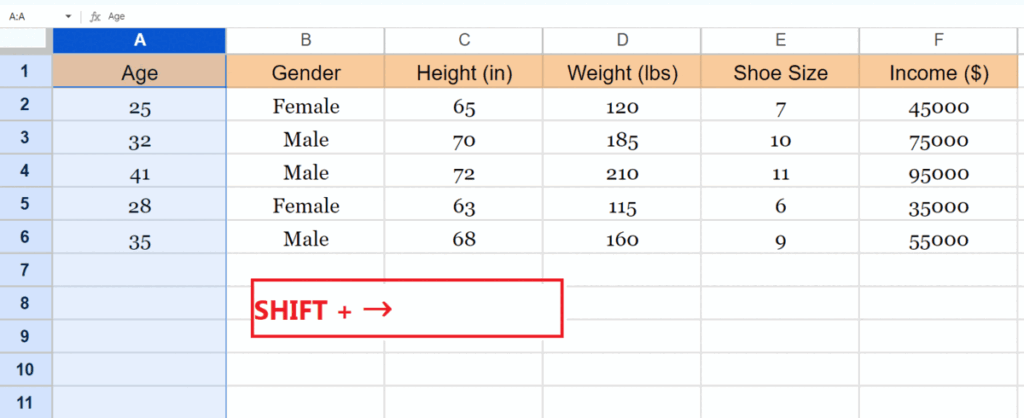
- Hold the SHIFT key.
- Navigate to the adjacent column utilizing the directional keys on the computer keyboard, either left or right.
- The two adjacent columns would be selected.
Method 3: Selecting two Non-adjacent Cells
Step 1 – Choose the Initial Column
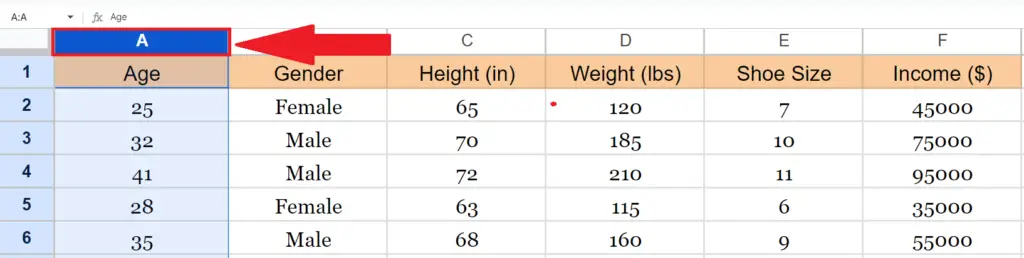
- Choose the starting column by clicking on its header.
Step 2 – Utilize the CTRL Key to Select the Header of the Second Column
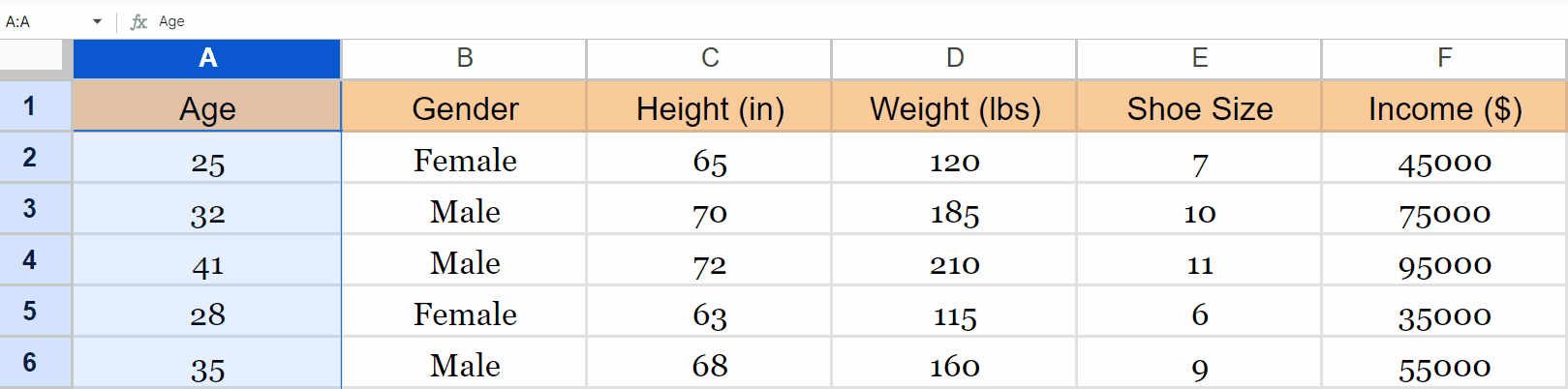
- Hold the CTRL key.
- Select the non-adjacent second column by clicking on its header.
- The two non-adjacent columns would be selected.
Conclusion:
Google Sheets provide the above stated methods to select two or multiple columns. The method of selection will depend upon the type of columns you want to select. If you want to select two or more columns whihch are adjacent to each other then you may use the first two methods and if you wish to select non-adjacent columns then method 3 is useful for your requirements.