How to save a file if you want it to be compatible with older versions of Microsoft Excel
Suppose we encounter a situation where we need to distribute an Excel file to an individual who is using an earlier version of Excel. Our objective is to save the file in a format that ensures compatibility with older versions of Microsoft Excel. By doing so, we can ensure seamless accessibility and utilization of the file, regardless of the recipient’s software version.
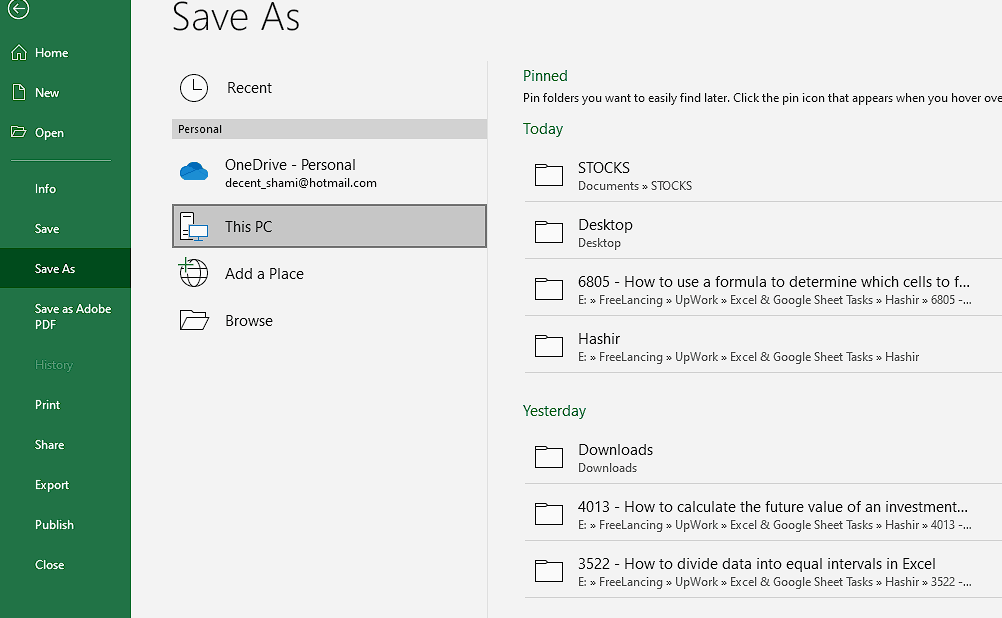
Saving a file in a compatible format with older versions of Microsoft Excel is necessary to ensure that the file can be opened, viewed, and edited by users who have older versions of the software. Different versions of Microsoft Excel may use different file formats or have varying features. Saving a file in an older format ensures that users with older versions of Excel can still access the file and work with it without encountering compatibility issues.
Step 1 – Navigate to the “Save as” option in the File tab
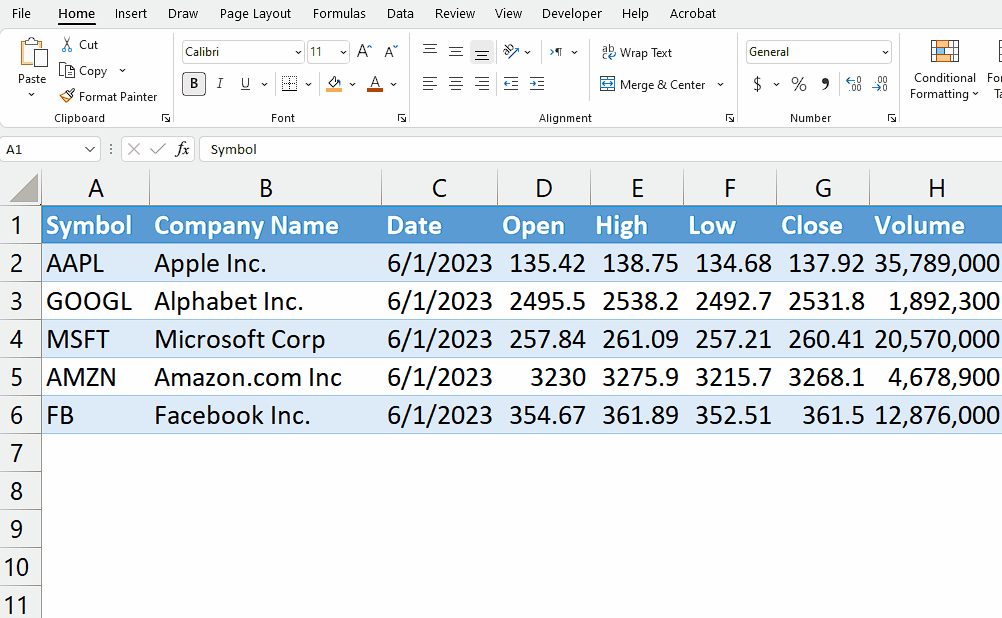
– For saving the Excel file compatible with older versions, locate the “File” tab on the Excel ribbon.
– Click on it and it will open a window with several options on the left.
– Then, click on the “Save as” option.
Step 2 – Save the file with a compatible extension
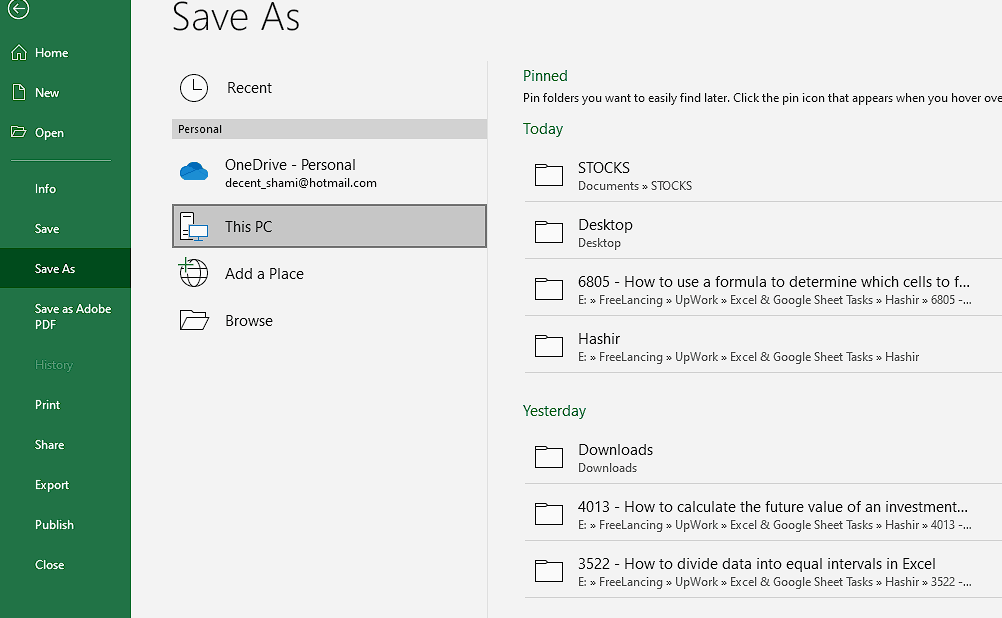
– Then, click on the “Browse” option.
– It will open a dialogue box on your screen.
– After that, navigate to the location where you wish to save the file.
– Now, select the “.xls” extension which works on Excel 97-2003 versions.
– Click on save and your file will be saved.



