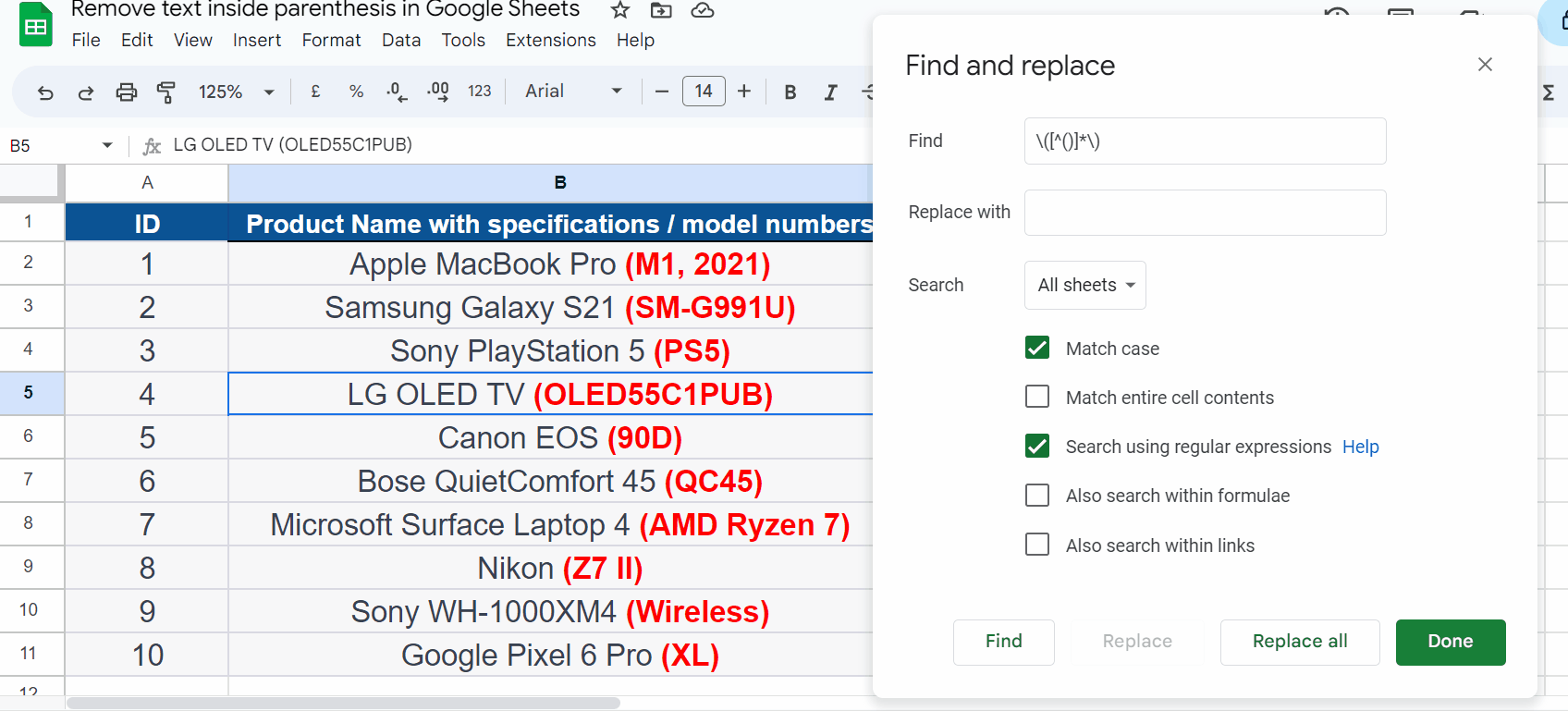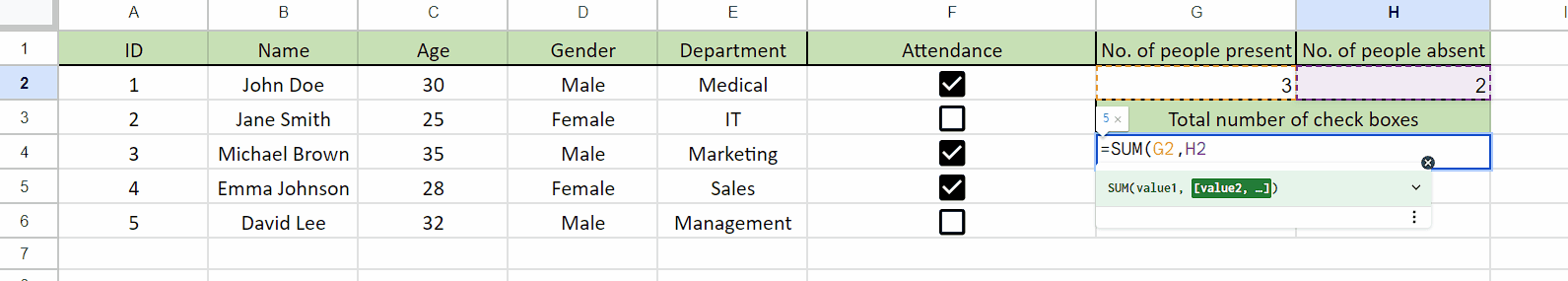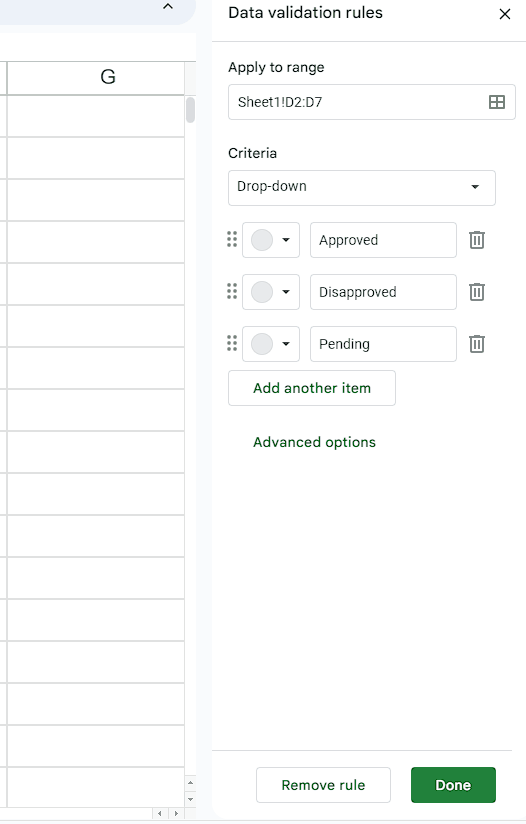How to remove rows in Google Sheets
In this tutorial we will learn how to remove rows in Google Sheets.Removing rows in Google Sheets involves deleting one or more rows from a sheet. This is typically done to eliminate unwanted or unnecessary data, to improve readability or to reduce the size of the sheet.Rows can be removed by multiple ways in Google Sheets.
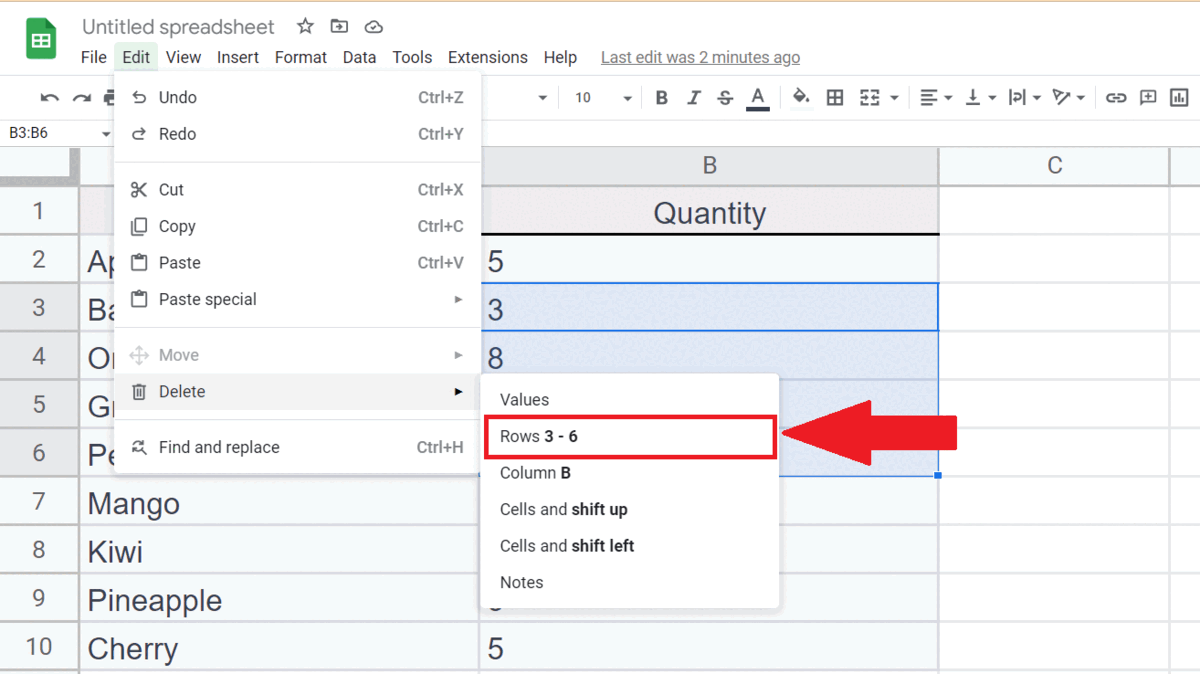
Google Sheets is a free, web-based spreadsheet program provided by Google. It allows users to create, edit, and share spreadsheets with others online, similar to Microsoft Excel. Google Sheets offers a wide range of features, including built-in formulas and functions, charts and graphs, collaboration tools, and integration with other Google services such as Google Drive, Google Forms, and Google Apps Script.
Step 1 – Select the Rows
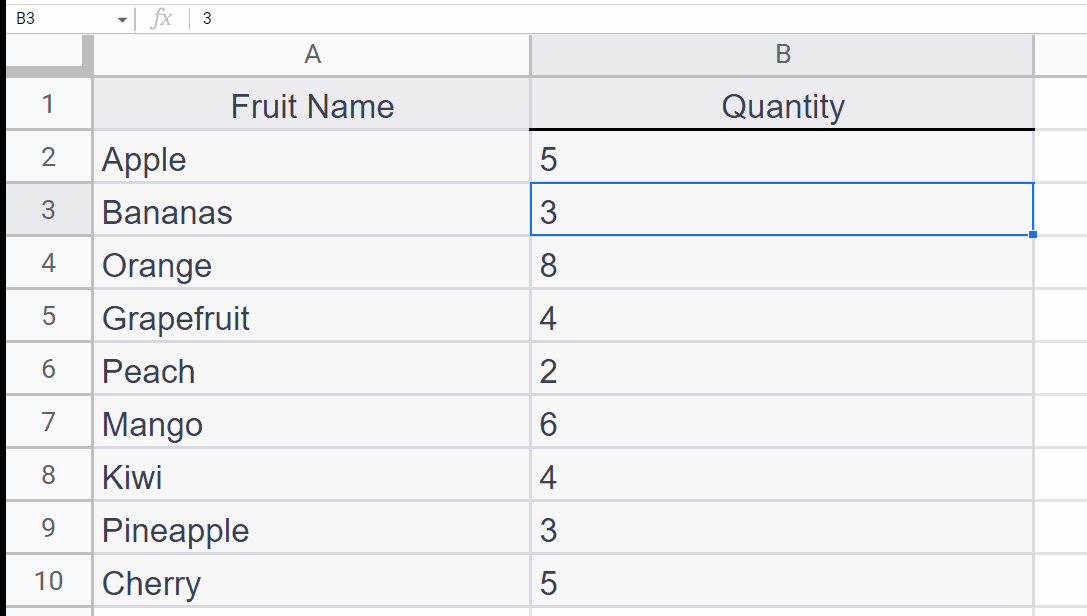
– Select the rows you want to delete using the “Handle Select” and “Drag and Drop” method.
Step 2 – Click on the Edit Tab
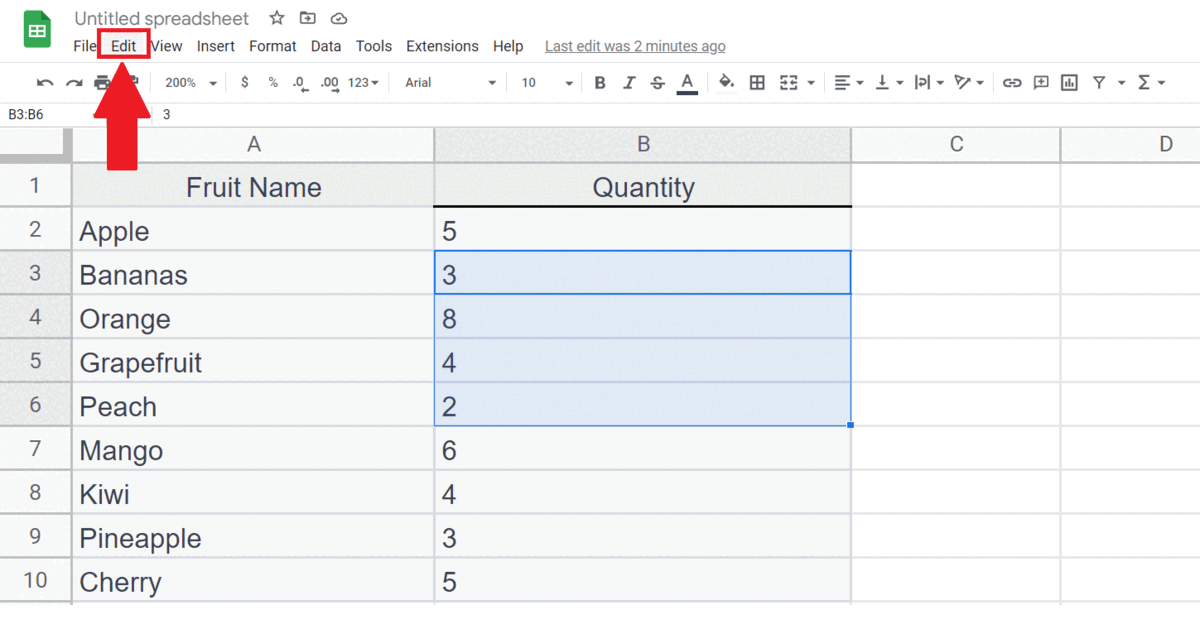
– Click on the Edit tab in the menu bar, a drop-down menu will appear.
Step 3 – Click on the List arrow of Delete Option
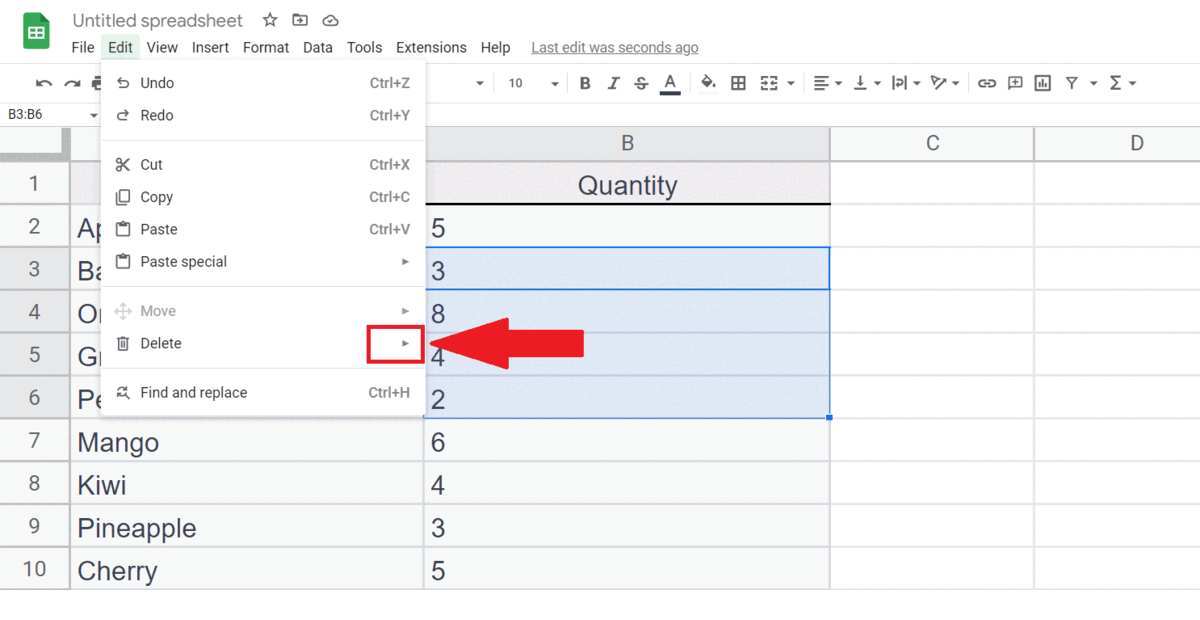
– Click on the List arrow of the Delete option.
– A pop-up menu will appear.
Step 4 – Click on the Rows option
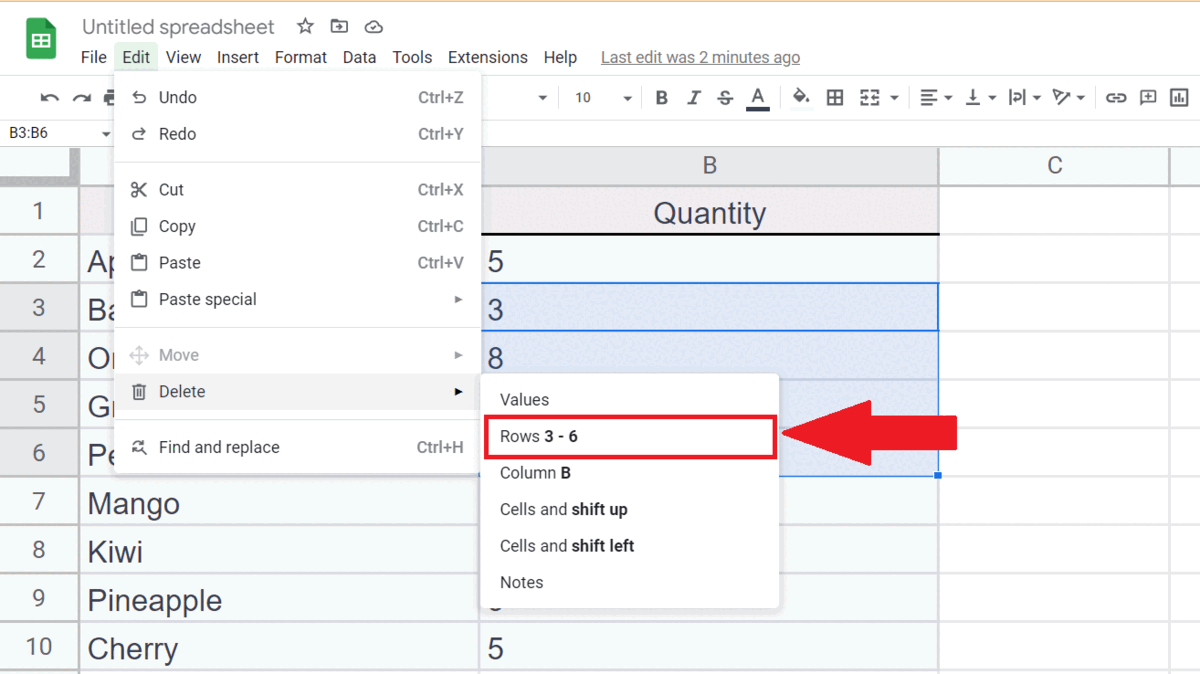
– Click on the Rows option in the pop-up menu.
– The selected rows will be deleted.