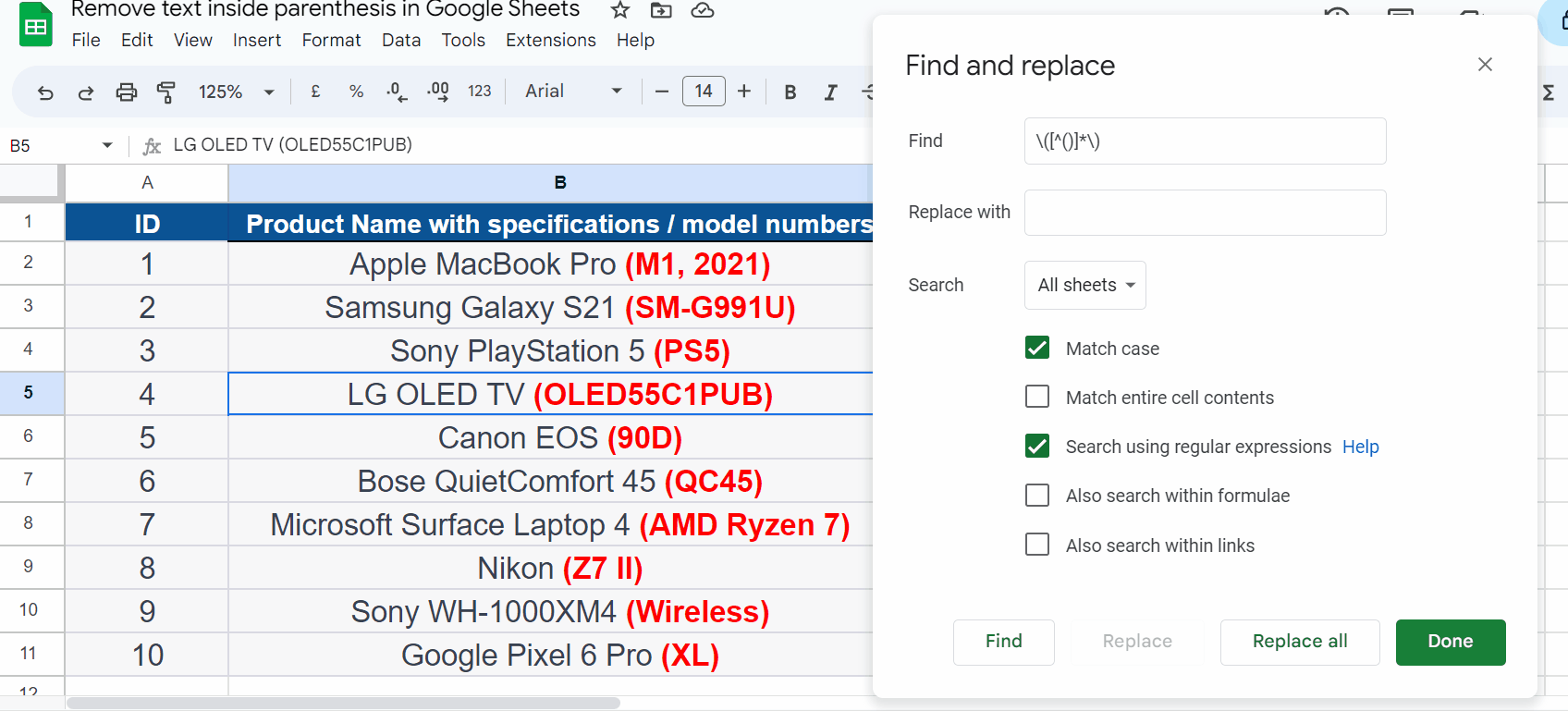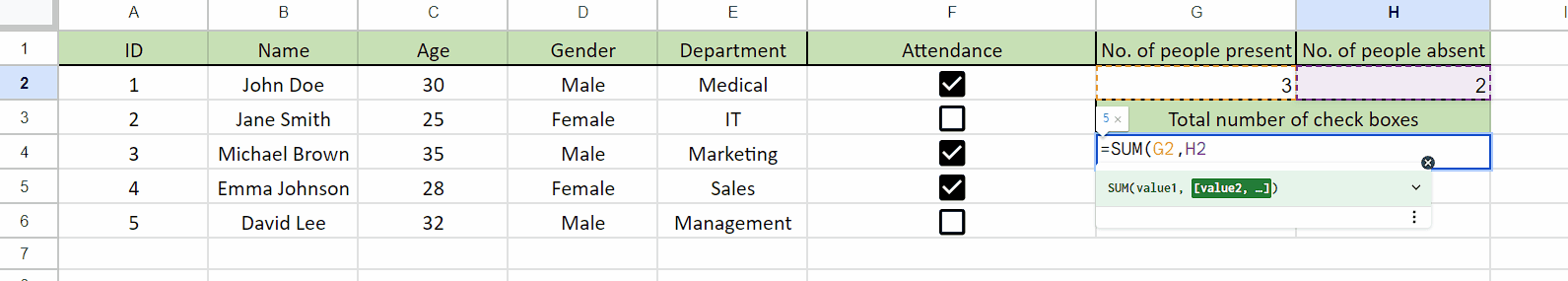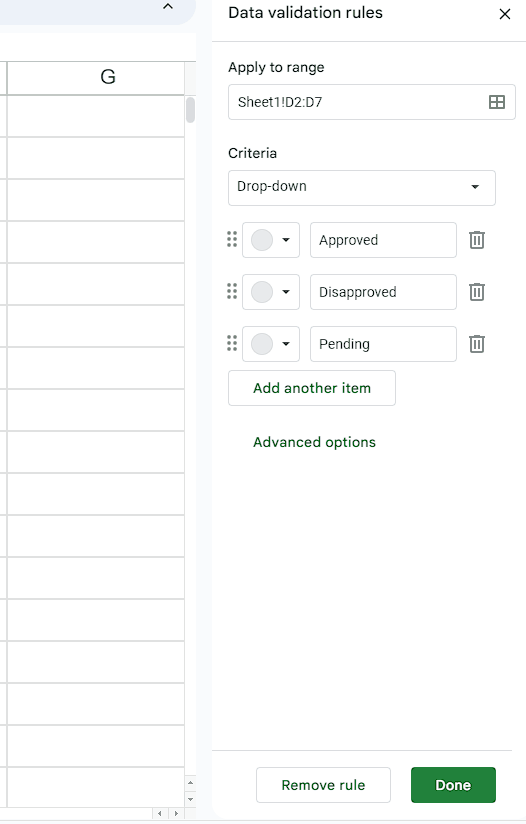How to insert PDF in Google Sheets
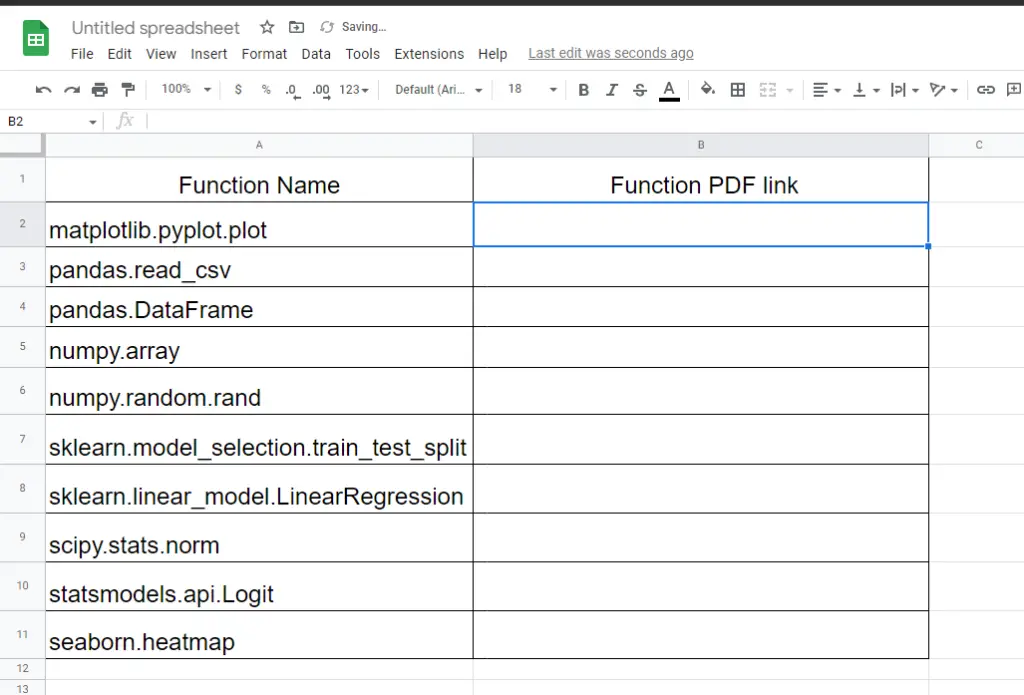
Here we have a dataset which contains names of 10 functions used in Python for Data Science. We will be adding PDF links for those functions to explain them. Step by step procedure is below, let’s first have a look at the Dataset above.
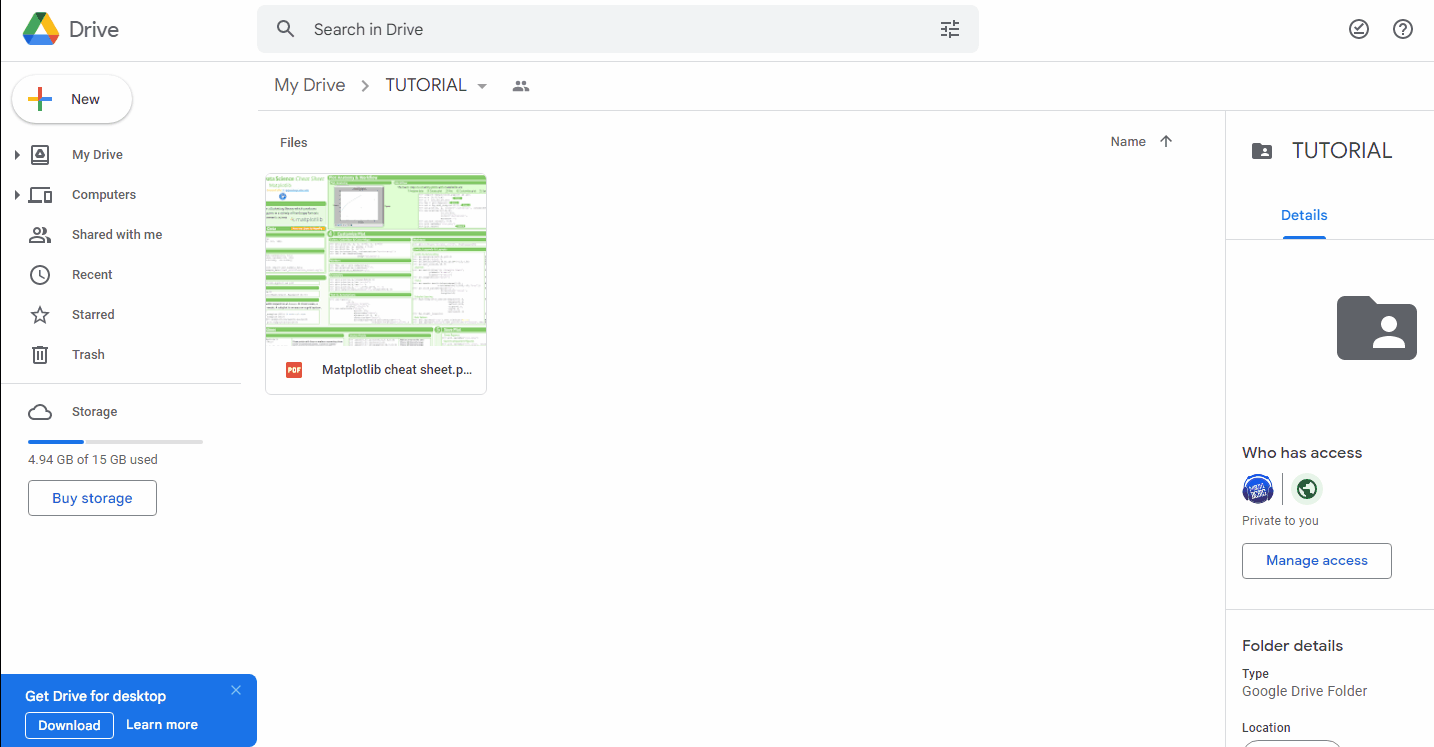
PDF files are commonly used for sharing information, and uploading a PDF to Google Sheets can make it easier to share that information with others. By inserting the PDF into a Google Sheets document, you can share the document with others and they can view the PDF without needing to open a separate program.
Step 1 – Move your PDF file.
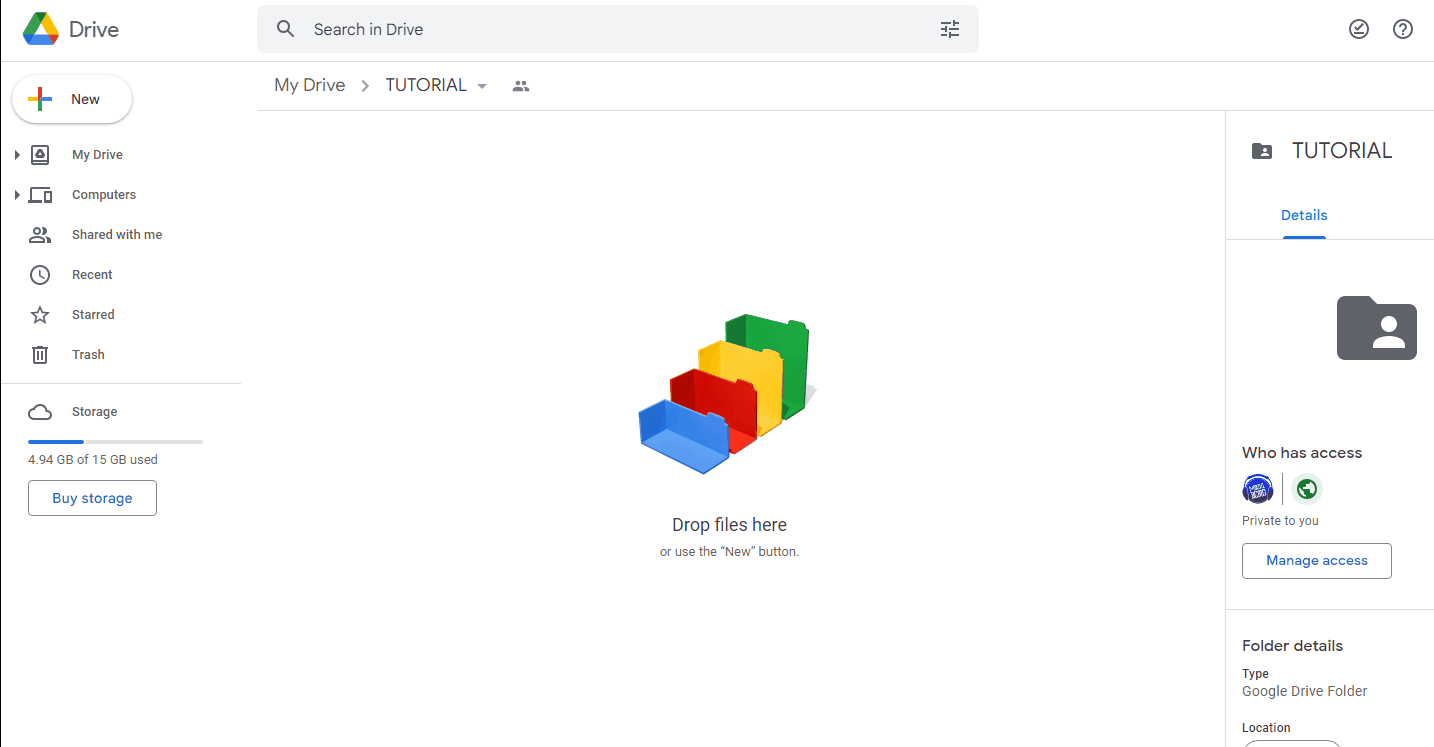
– Create a New Folder in Google Drive.
– Move your PDF file into Google Drive.
– Click on Manage Access and choose the option who can access your document.
Step 2 – Share the PDF file.
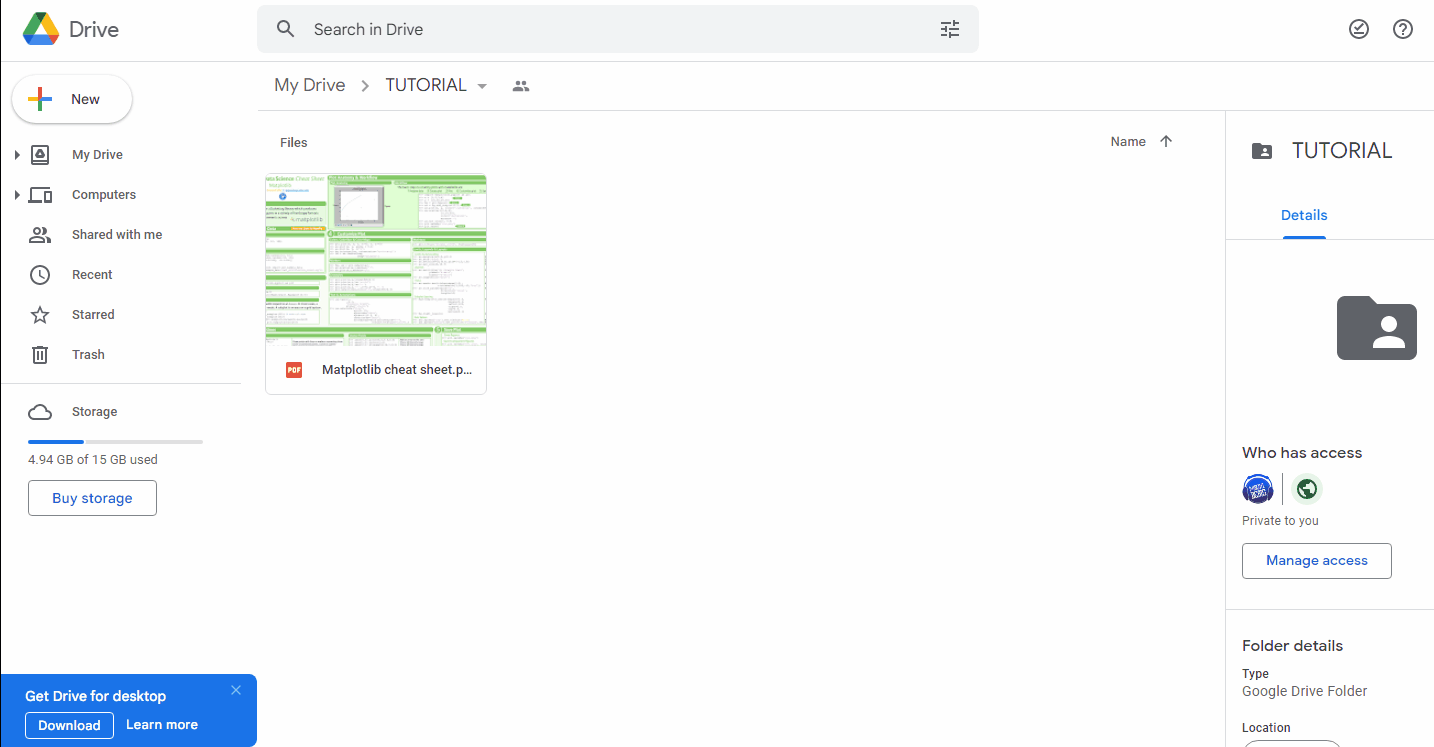
– After uploading the PDF file to Google Drive, right click on the file.
– In the drop down menu click on Share.
– Choose the Access you want for others from General Access.
– Copy the link from the Copy Link option.
– Go into Google sheets and paste the link.