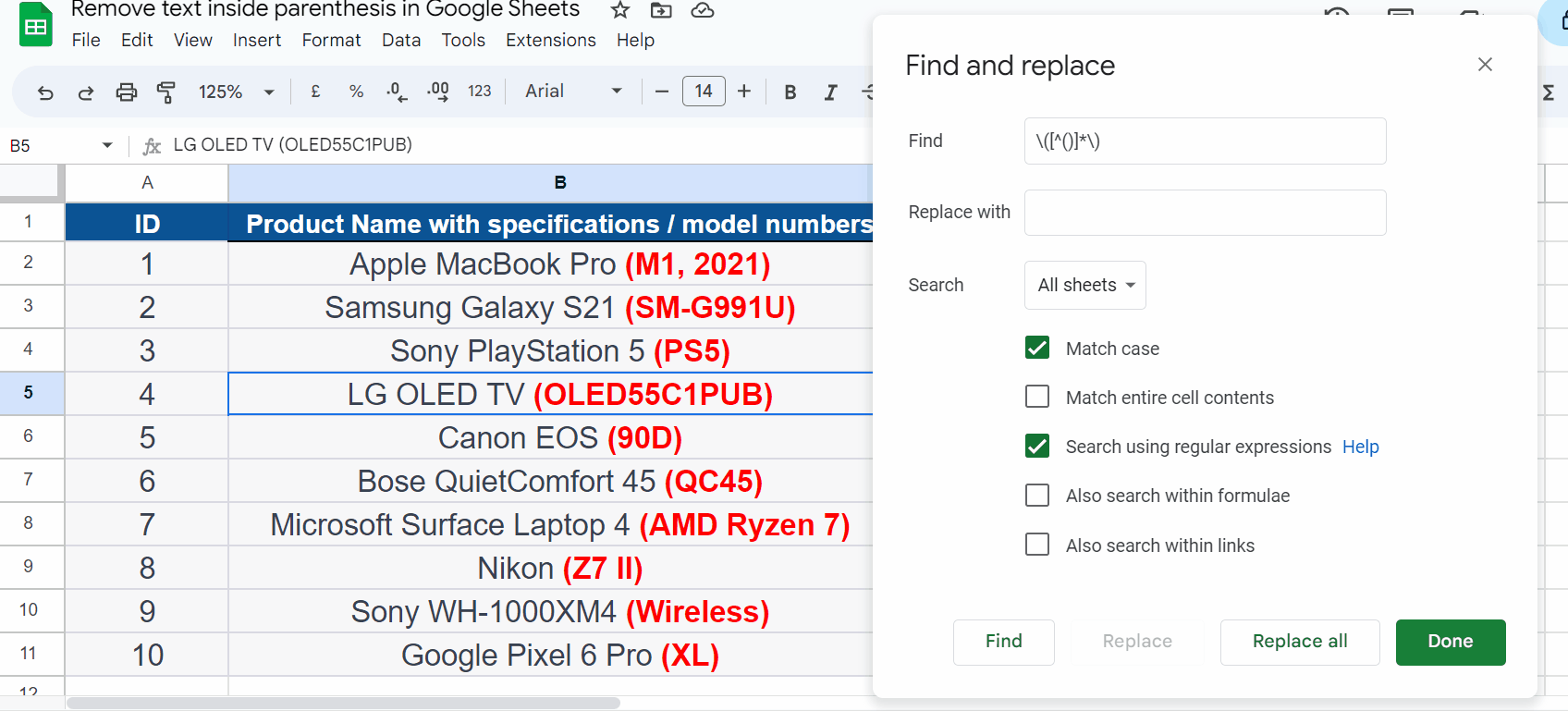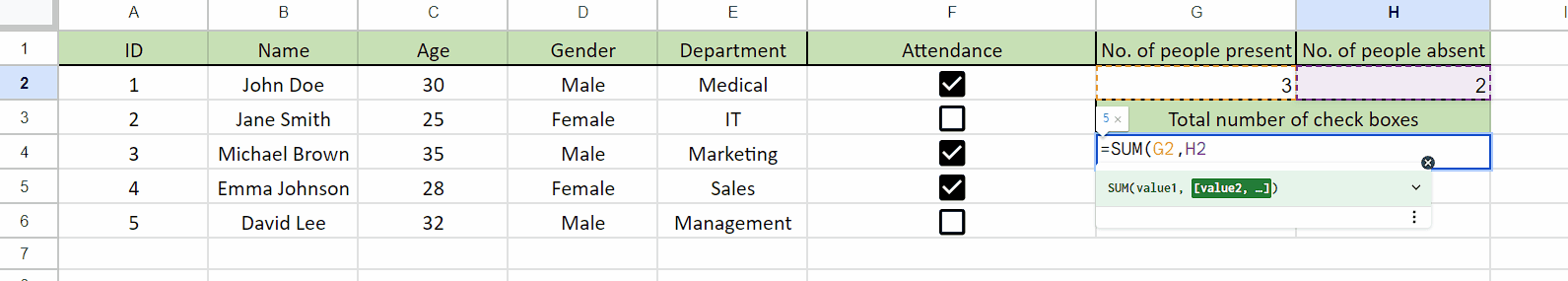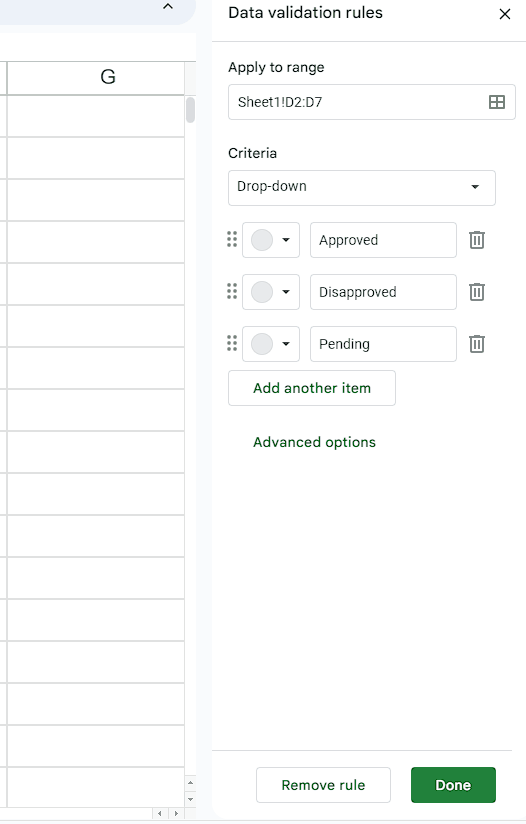How to find the median on Google Sheets
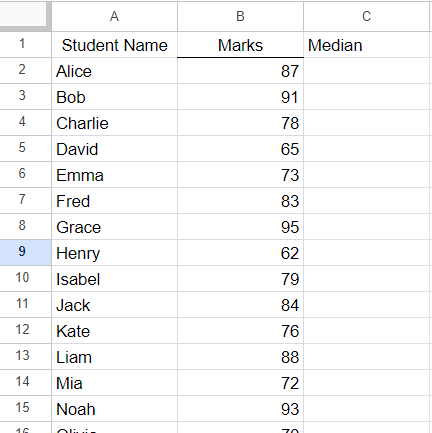
In this tutorial, we will learn how to find the median on google sheets. In our data set shown above are the names of students that are shown along with their marks. We want to find the median of these marks. For this, we will use the MEDIAN function. The following steps will guide you to use this function.
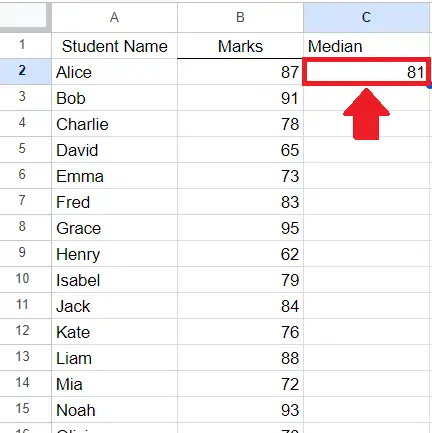
The median is the number that separates the higher half of the numbers from the lower half of the numbers. The median is an important tool for data analysis and can help provide valuable insights into datasets that may not be apparent from other statistical measures.
Step 1 – Select the Cell
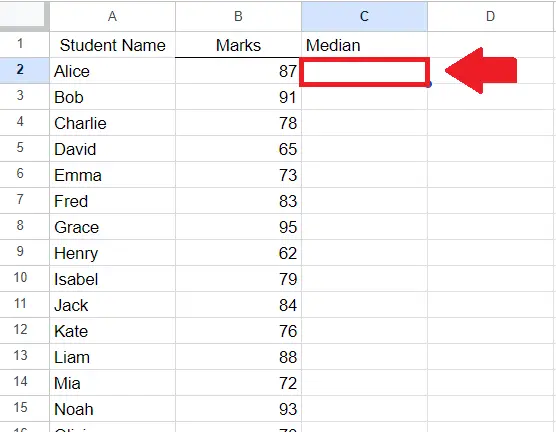
– Click on the cell where you want to show the median
Step 2 – Type the Function Name
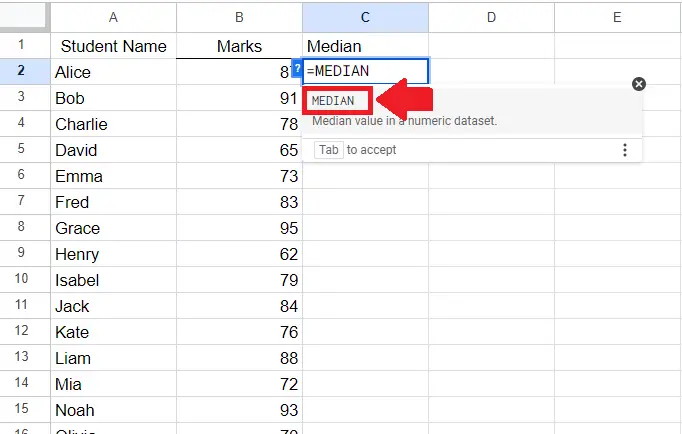
– After selecting the cell, type “=MEDIAN” in the cell, and a median function will be shown
– Click on the function to activate the function
Step 3 – Type the Argument
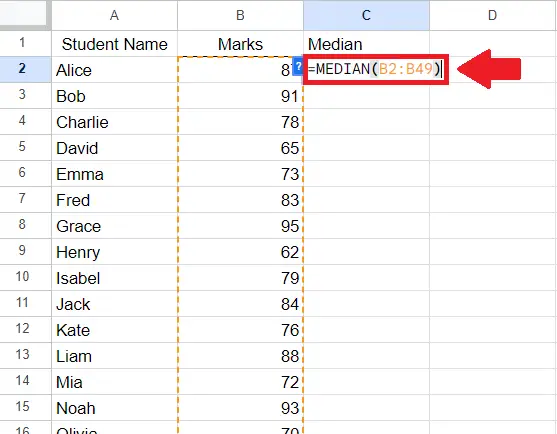
– After selecting the function, Type the Argument of the function.
– Range: B2:B49
– You can also select the range by using drag and drop method
Step 4 – Press the Enter key
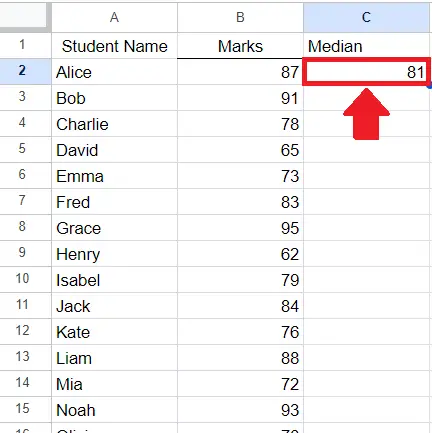
– After selecting the range of cells, press the Enter key to get the required result