How to change default font in existing Excel workbook
Fonts play a vital role in enhancing the readability and visual appeal of your Excel workbooks. However, it can be frustrating when you open a new workbook and find that it defaults to a font that doesn’t suit your preferences or corporate branding. Fortunately, Excel provides an easy way to change the default font for all your existing workbooks, saving you time and effort in the long run. In this article, we will guide you through the simple steps to modify the default font in Excel, ensuring consistency and personalization across your spreadsheets.
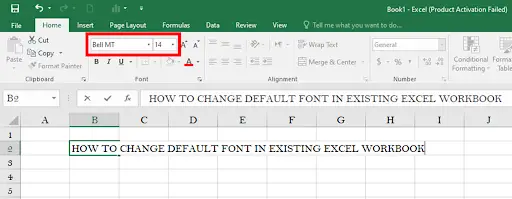
Using The File Menu
Step – 1 – Go To File Menu
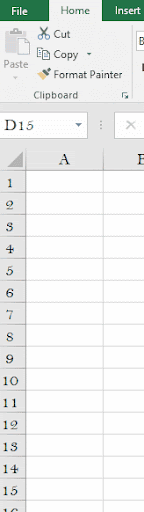
– Go to the “File menu”.
– Select “Options”.
Step – 2 – Go To General Tab
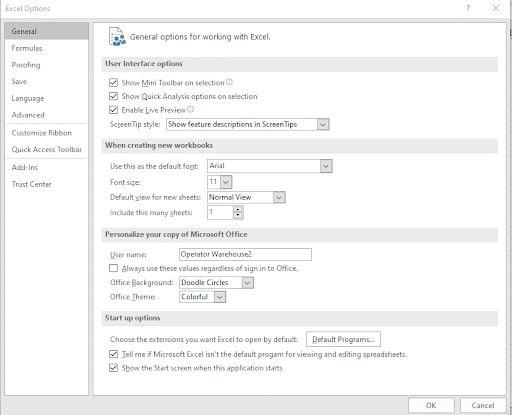
– Go to the General tab of Excel options.
– Change the default font & size, as required.
– Press the “OK” button to apply changes.
– Close & re-open the Excel file.
Step – 3 – Changes Outcome
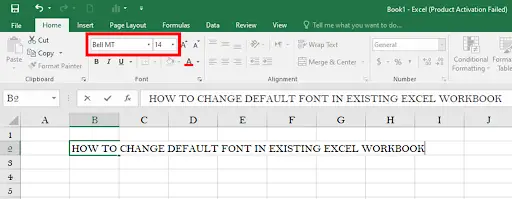
– The default font has been changed to Bell MT from Arial.



