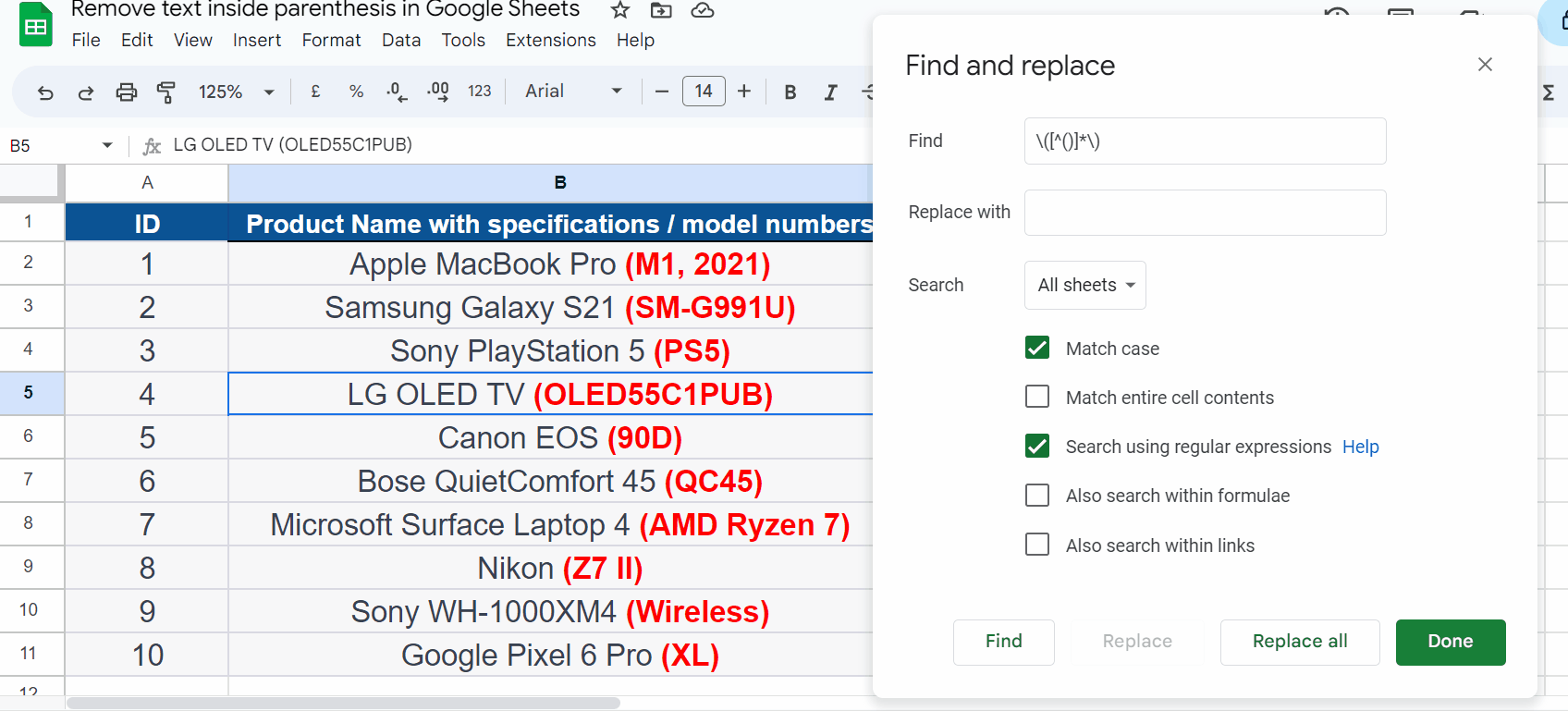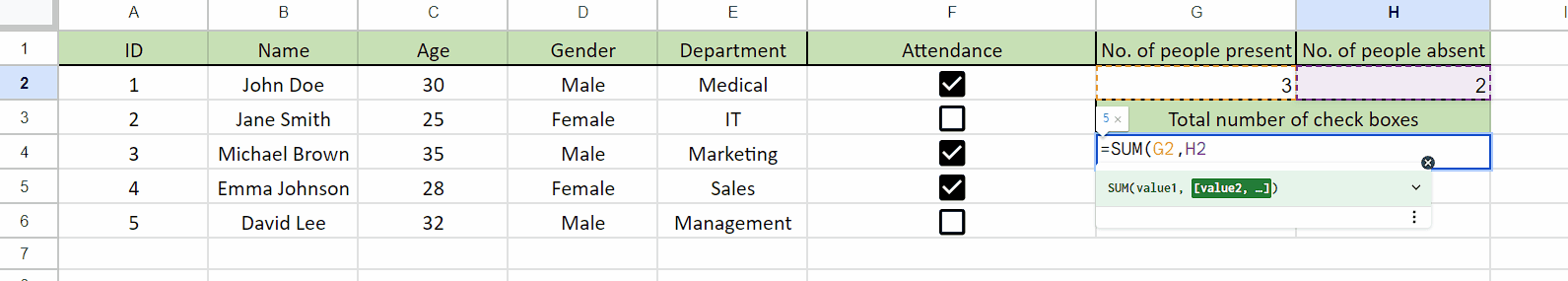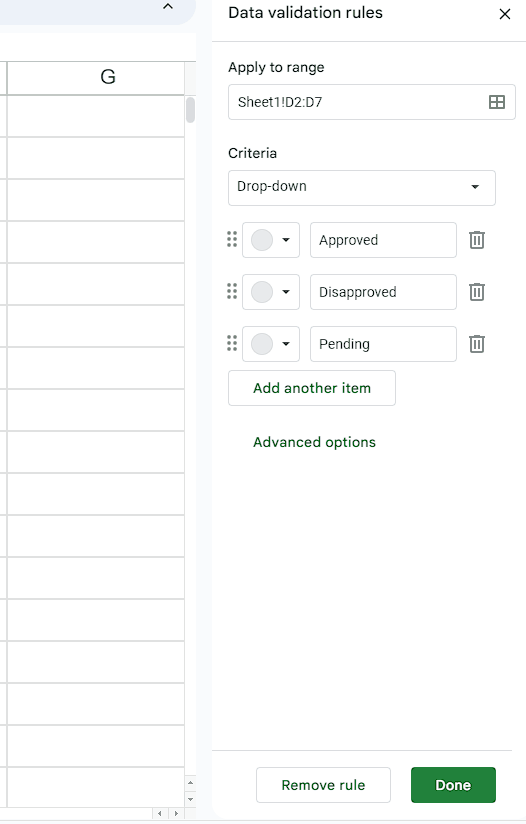How to add a new tab in Google Sheets
In Google Sheets, a new tab refers to a new worksheet or a new sheet in a spreadsheet document. Adding a new tab allows you to create a new sheet within the same file, which is useful when you need to organize data or keep different types of information separate.
In this tutorial, we will learn how to add a new tab in Google Sheets. To add a new tab in Google Sheets, the most suitable method is to utilize the “+” button. Else we can add a new tab with the Sheet command and we can also utilize keyboard keys.
Method 1: Using the “+” button
Step 1 – Locate the “+” Button
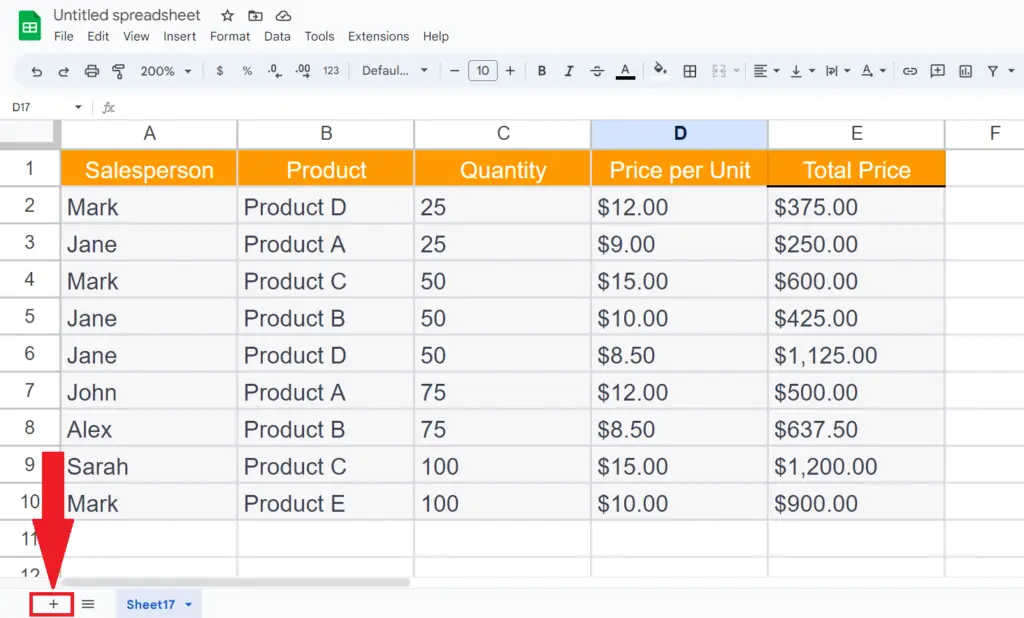
- Look for the plus sign button located on the bottom left side of the screen, near your current tabs.
Step 2- Perform a Click on the “+” Button
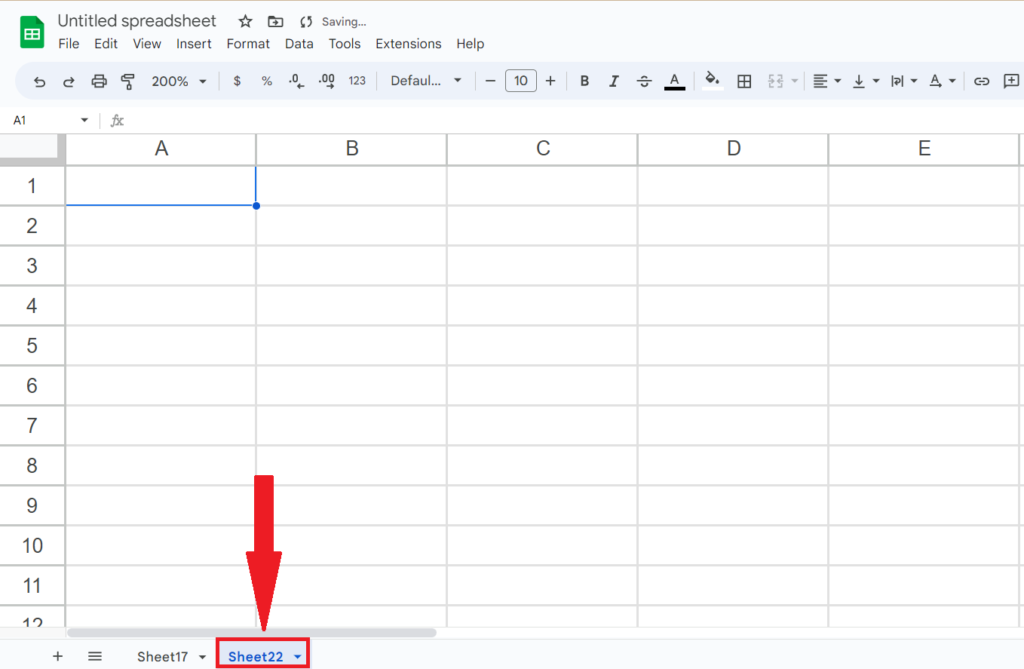
- Perform a click on the “+” button to open a new tab.
Method 2: Using the “Sheet” Command
Step 1 – Locate the “Insert” Menu in the Menu Bar
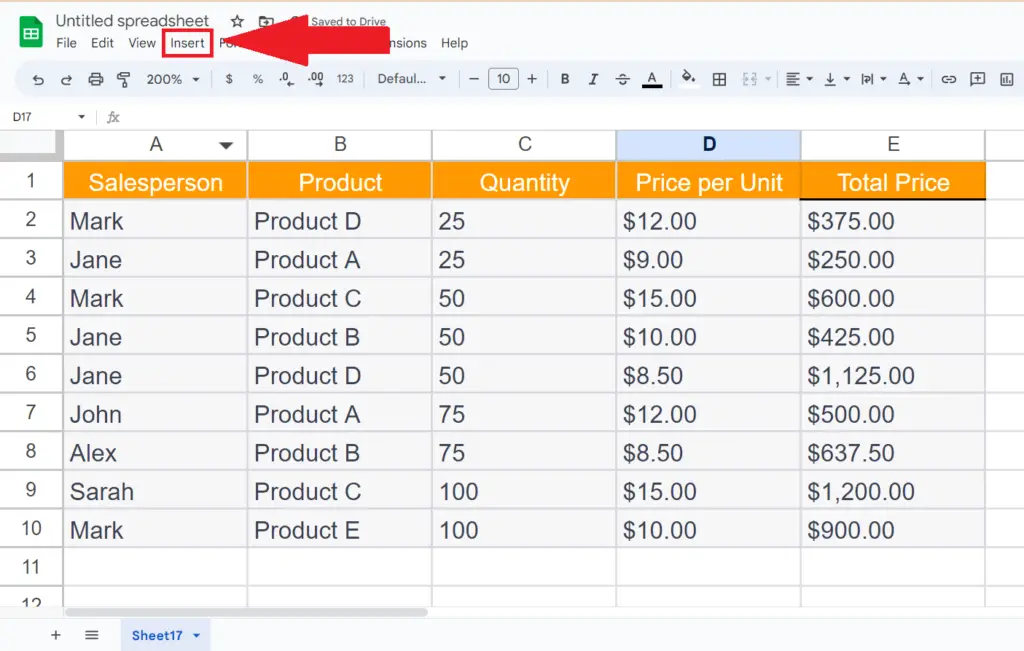
- Locate the “Insert” menu in the menu bar.
Step 2 – Perform a Click on the Sheet Command
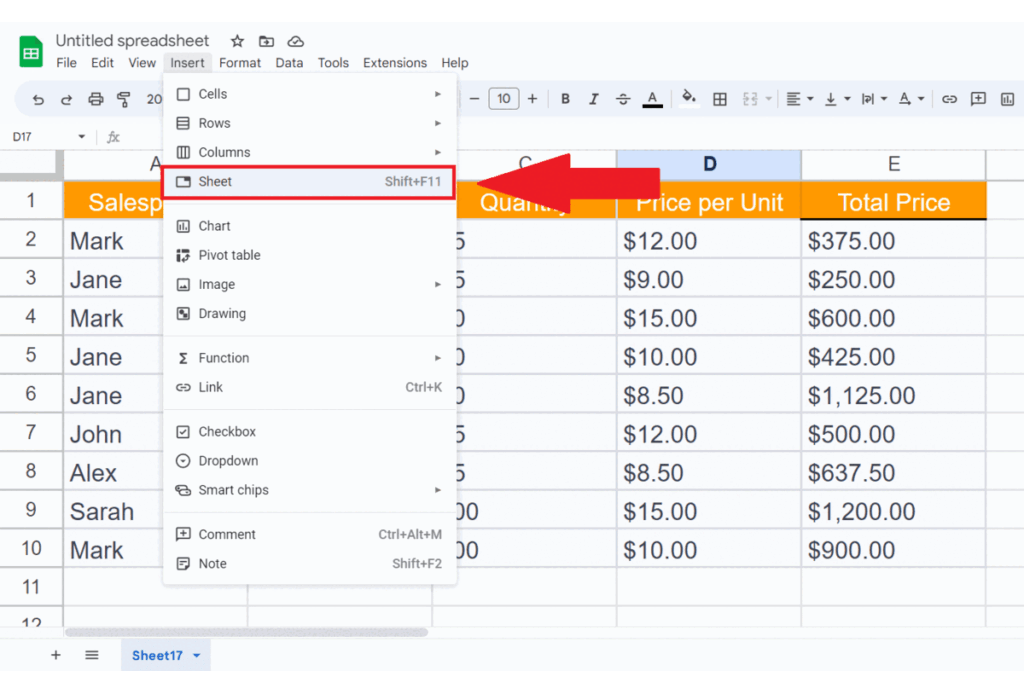
- Perform a click on the command labeled as “Sheet”.
- A new tab will be added to your spreadsheet.
Method 3: Utilizing the Keyboard Keys
Step 1 – Press the SHIFT+F11 Keys
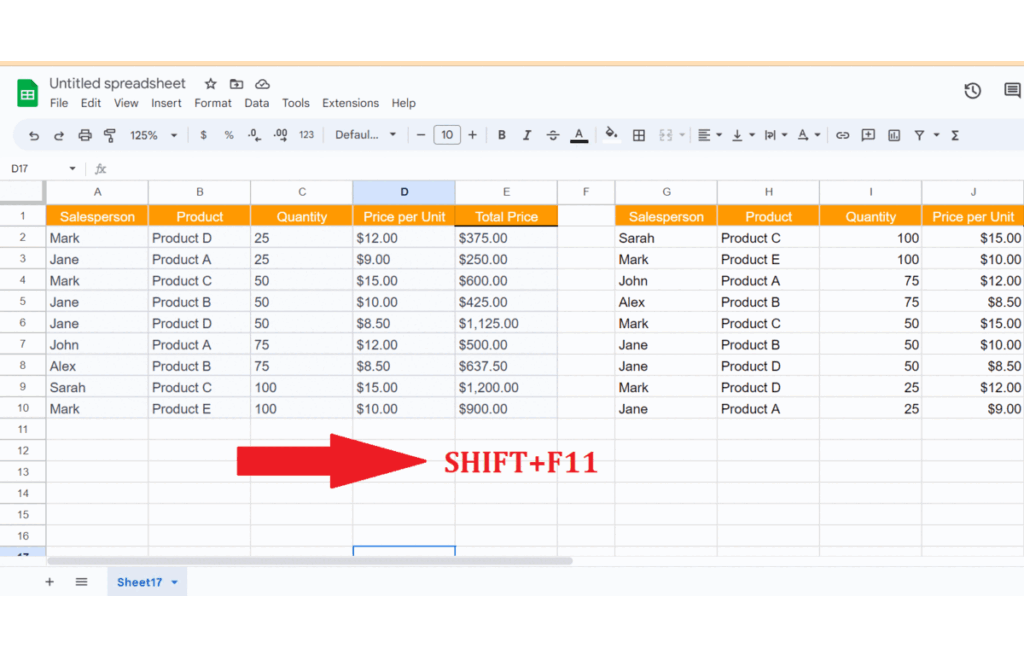
- Press the SHIFT+F11 key, this will open a new tab instantly.