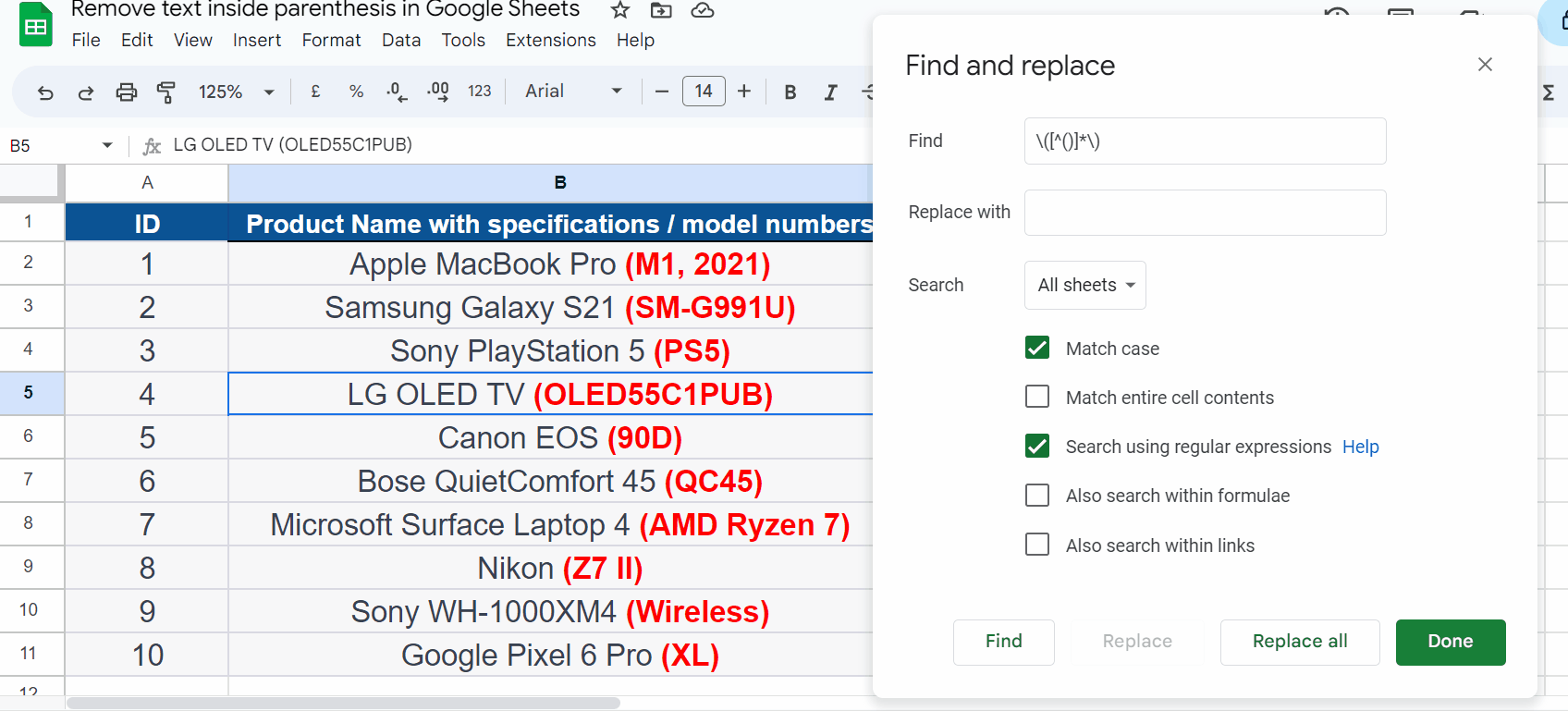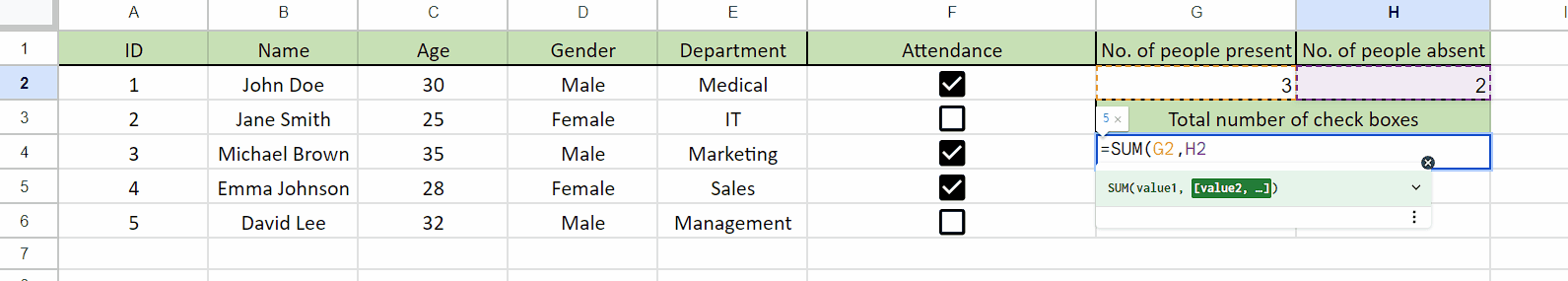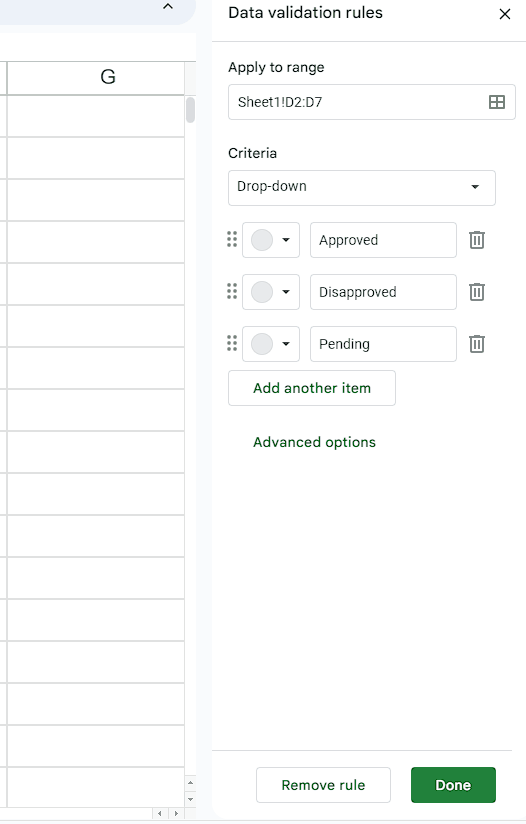How to add a degree symbol in Google Sheets
The degree symbol (°) is a special character that represents degrees of measurement in various fields, such as mathematics, engineering, and science. In Google Sheets, the symbol representing degrees is commonly used to show angles or temperature readings.
In this tutorial, we will learn how to add a degree symbol in Google Sheets. Adding the degree symbol in Google Sheets is not as straightforward as adding other symbols because there is no dedicated key on the keyboard. However, there are several methods available to add it, such as using the Symbol function located in the Insert tab or the CHAR function. Another option is to use a shortcut key, which is a quick and efficient way to add the symbol representing the degree to your data.
Right now we have data representing different cities and their temperature in Celsius. We have to add a degree symbol to each of the temperature readings.
Method 1: Utilizing the CHAR Function
Step 1 – Enter an Equals (=) Sign in the Targeted Cell
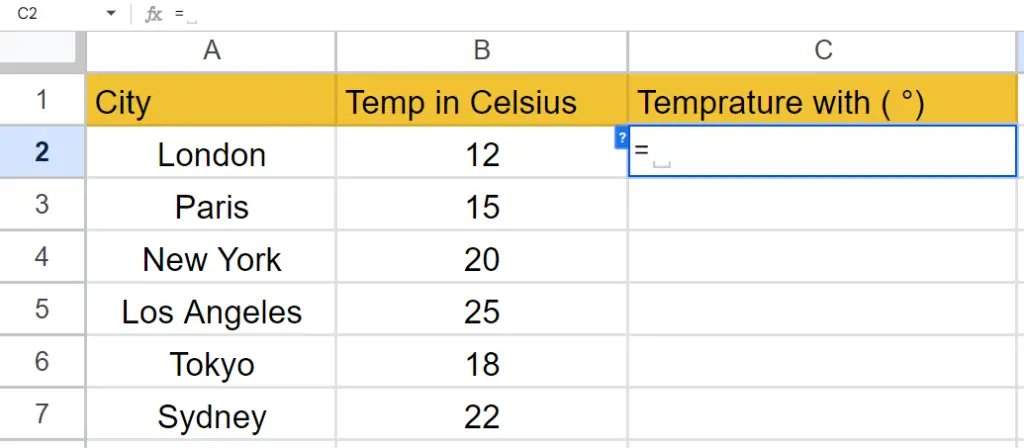
- Enter an Equals (=) sign in the targeted cell where you aim to add the degree symbol.
Step 2 – Utilize the CHAR Function
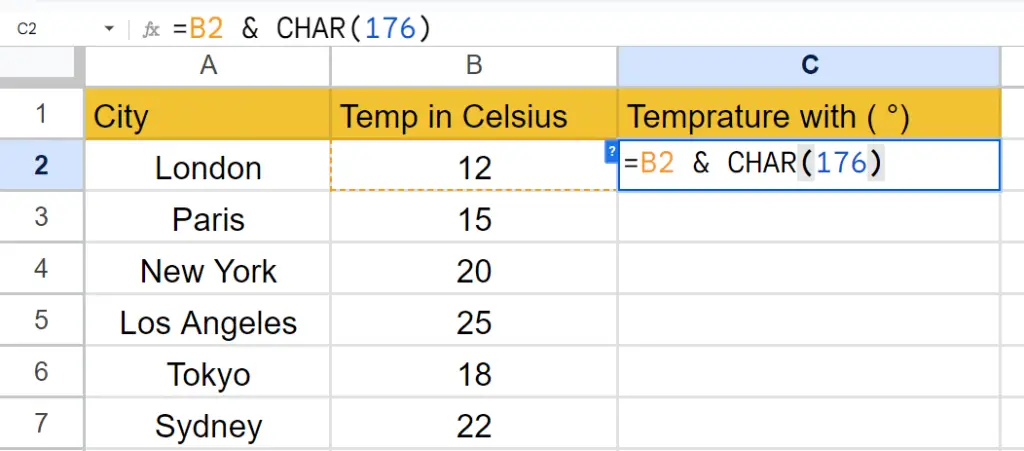
- Utilize the CHAR function to add the degree symbol.
- The structure of the formula would be:
B2 & CHAR(176)
- Where B2 is the cell containing the temperature reading.
Step 3 – Utlizie the Enter key
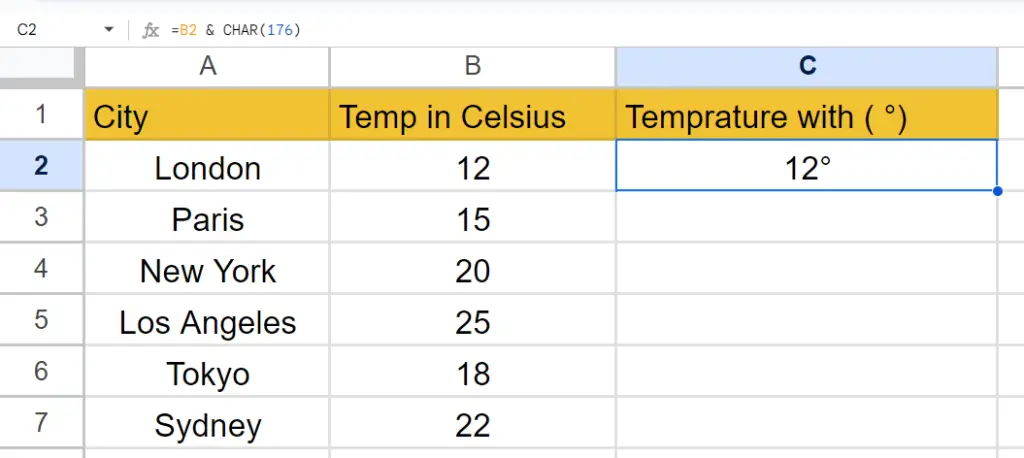
- Utilize the Enter key to extract the results.
Step 4 – Add the symbol representing degree to Each Temperature
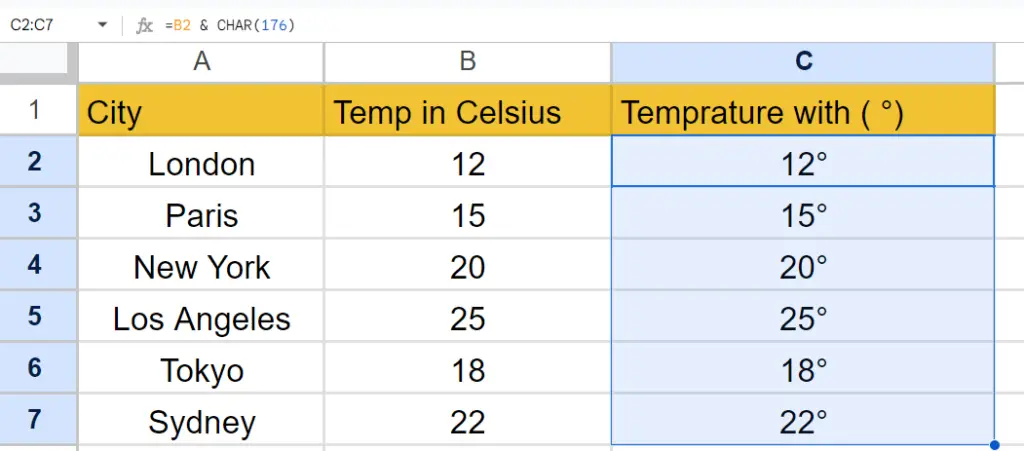
- With the help of the Autofill feature, add a degree to each temperature reading.
Method 2 – Keyboard Shortcut Key for Degree Symbol
Step 1 – Double-Click on the Cell and Position the Cursor
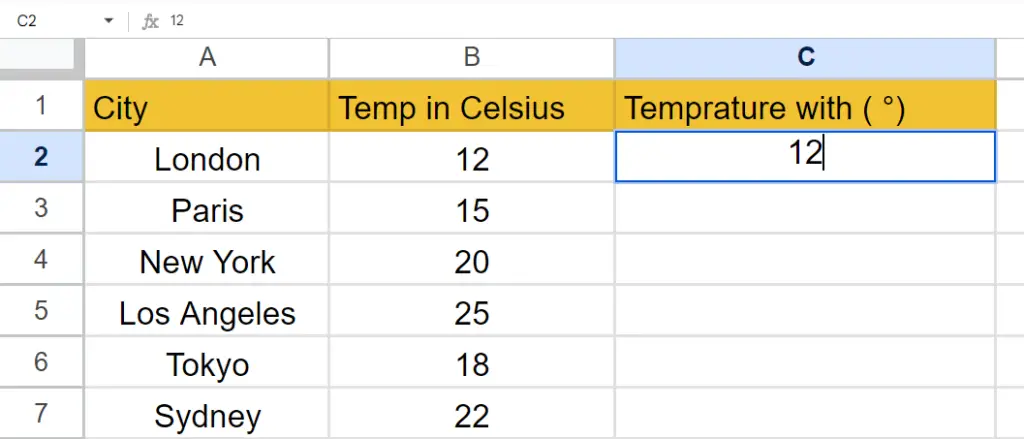
- Double-click on the cell containing the temperature reading to edit the cell content.
- Position the cursor where have to add the degree symbol i.e. right next to the reading.
Step 2 – On the Keyboard, Press the Shortcut Keys
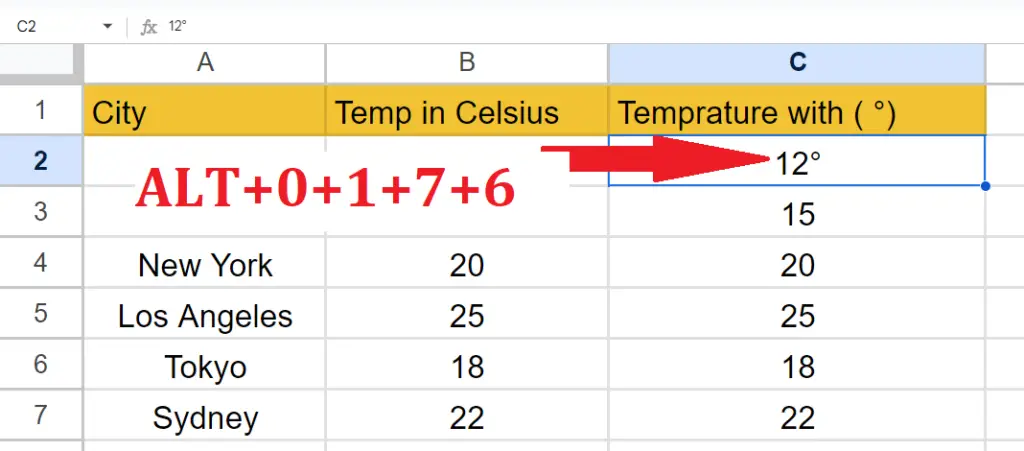
- Press the ALT+0+1+7+6 shortcut keys on the keyboard.
- The degree symbol will be added.
Step 3 – Perform the Same Steps for Each Reading
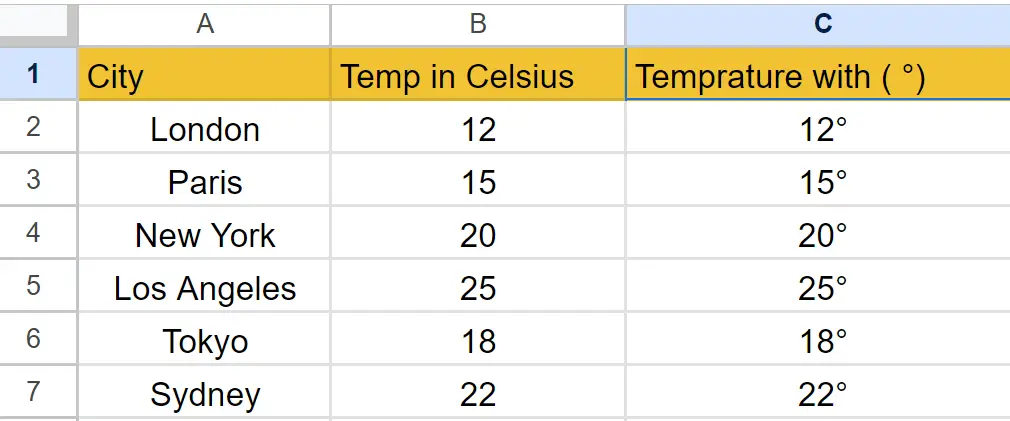
- Perform the same steps to add a degree symbol to each reading.