How to zoom out on Excel
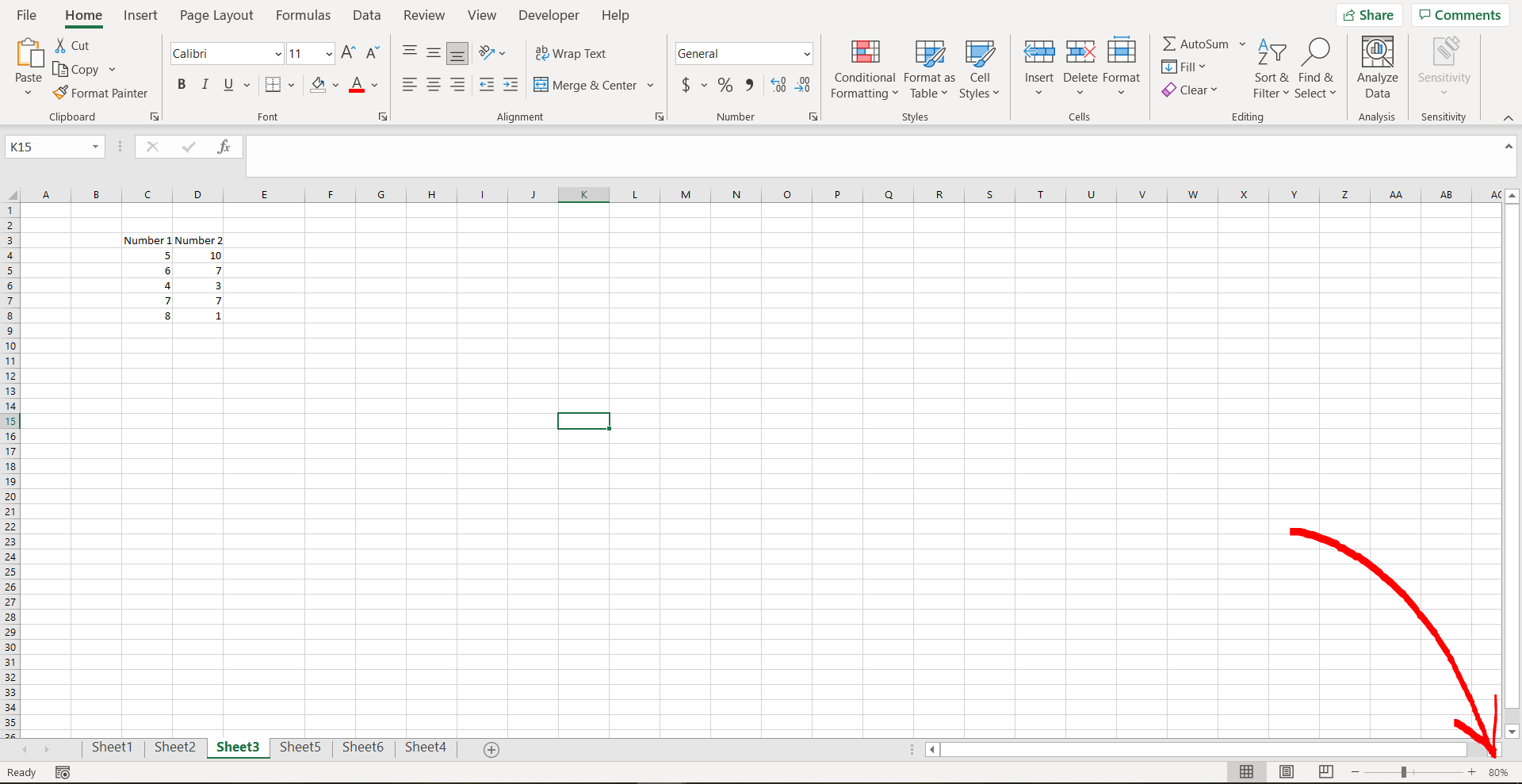
Microsoft Excel offers a very interesting way to zoom out in excel. We can then perform the below mentioned way to zoom out in excel:
We’ll learn about this methodology step by step.
To do this yourself, please follow the steps described below;
Step 1 – Excel with some numbers and at 100% zoom status
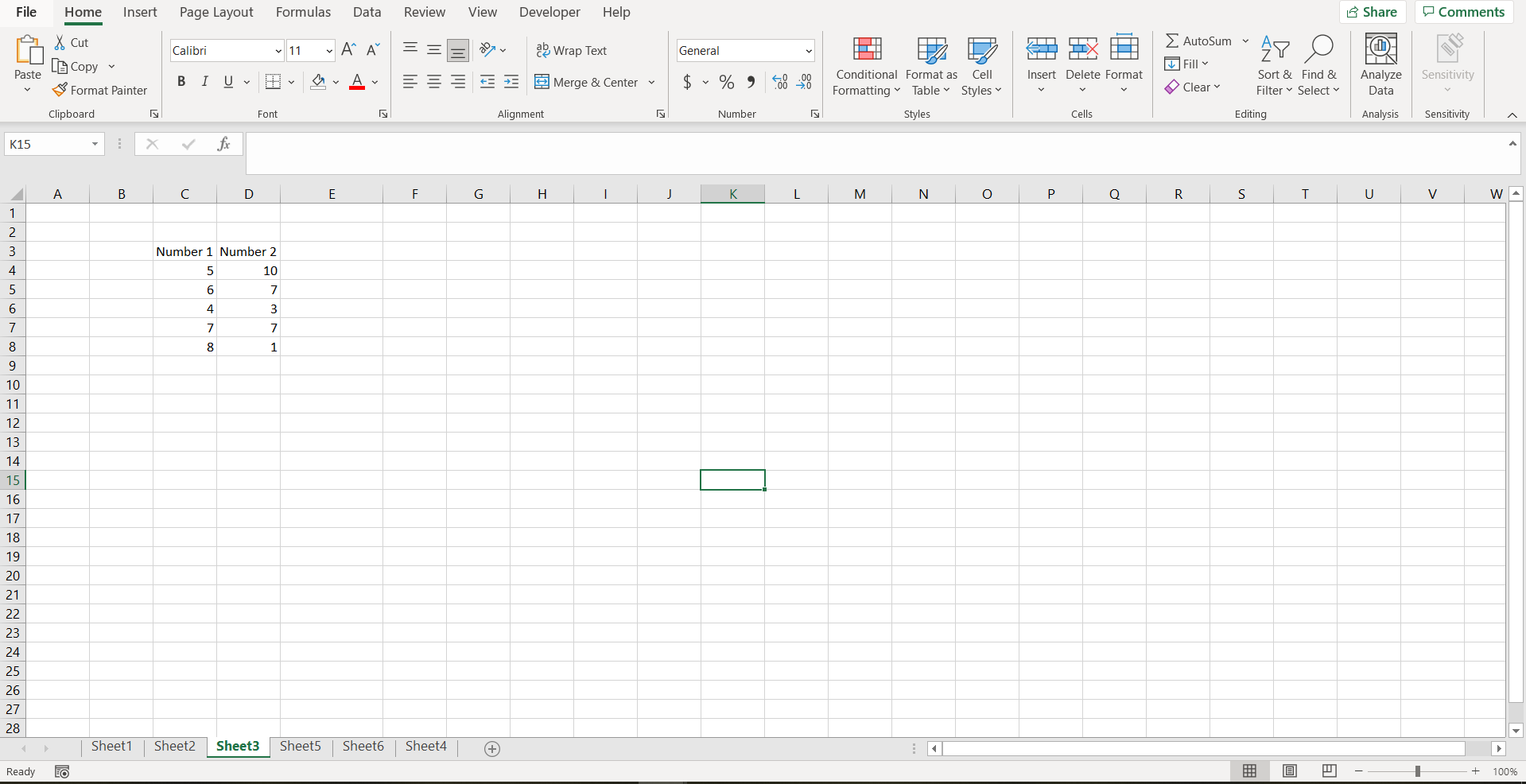
– Open the desired Excel workbook, and make sure there is some content in it to relate to the zoomed out version of the current worksheet.
Step 2 – Exploring the zoom out option in the status bar
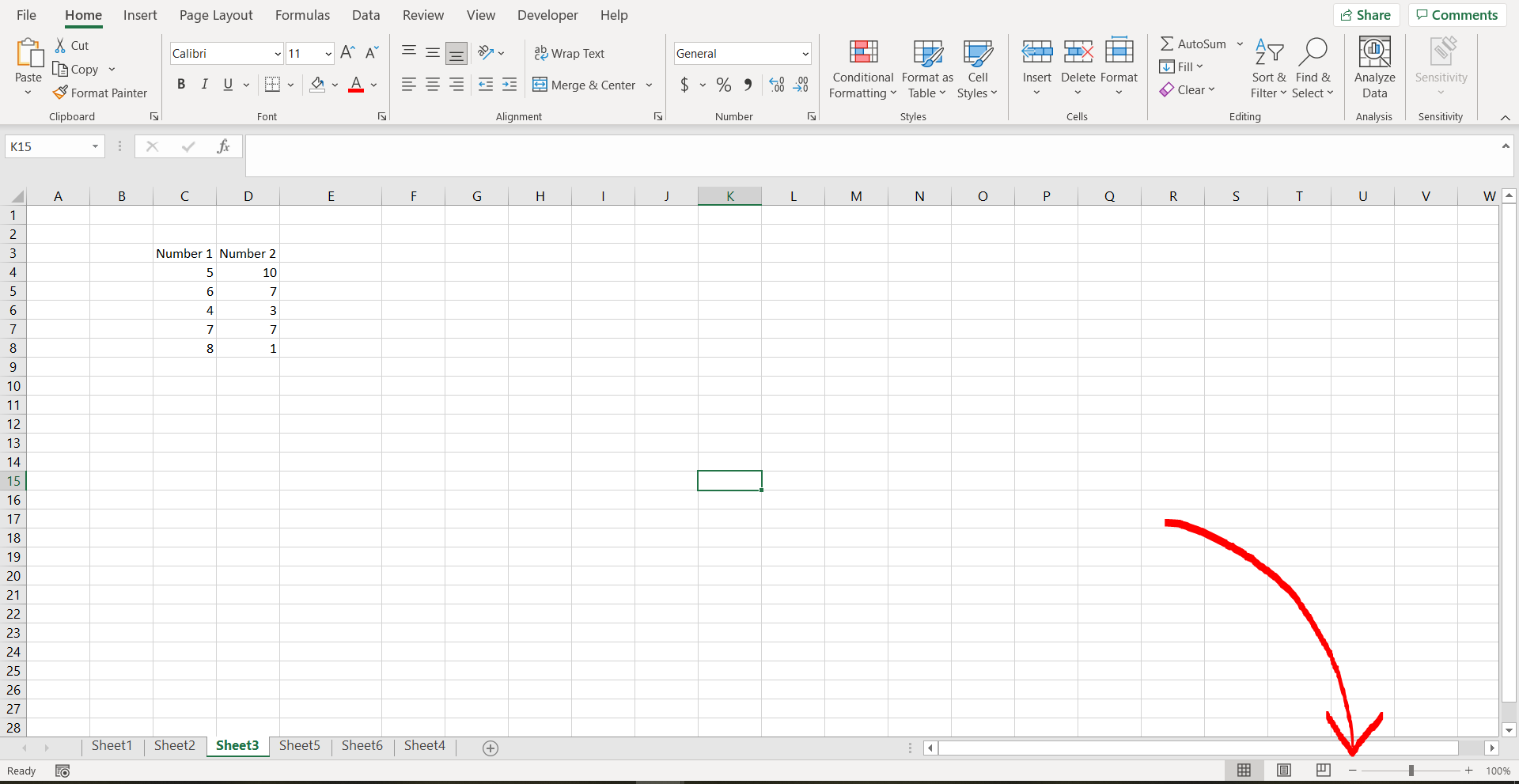
– Now as shown in the image above, click on the “-” option to zoom out as per your requirement. The original zoom status would be 100% and it would be decreased as and when the “-” button is clicked to zoom out.
Step 3 – Getting the result for all the rows
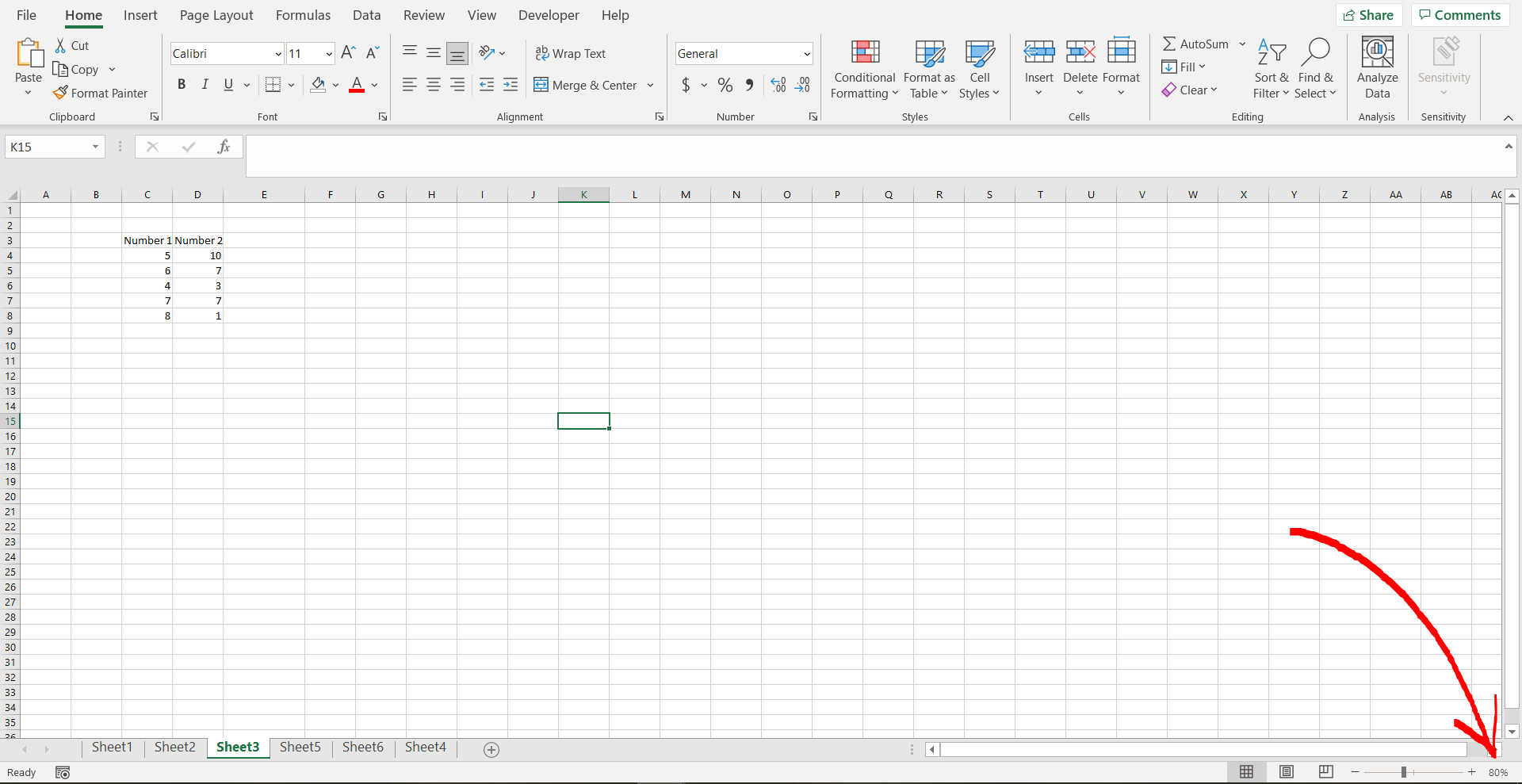
– We are able to see that the zoom status is now 80%, and the excel is zoomed out a bit in the image above.



