How to write Pi in excel
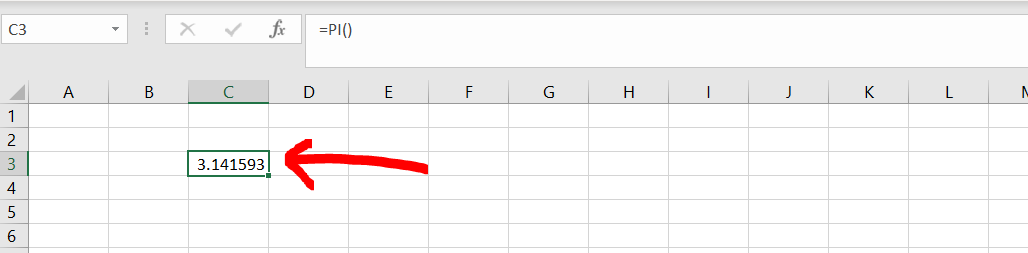
Microsoft Excel offers a very interesting way to write the value of Pi. We can then perform the below mentioned way to a formula to write the value of pi excel:
We’ll learn about this methodology step by step.
Write Pi in excel:
Step-1: Excel with a blank worksheet
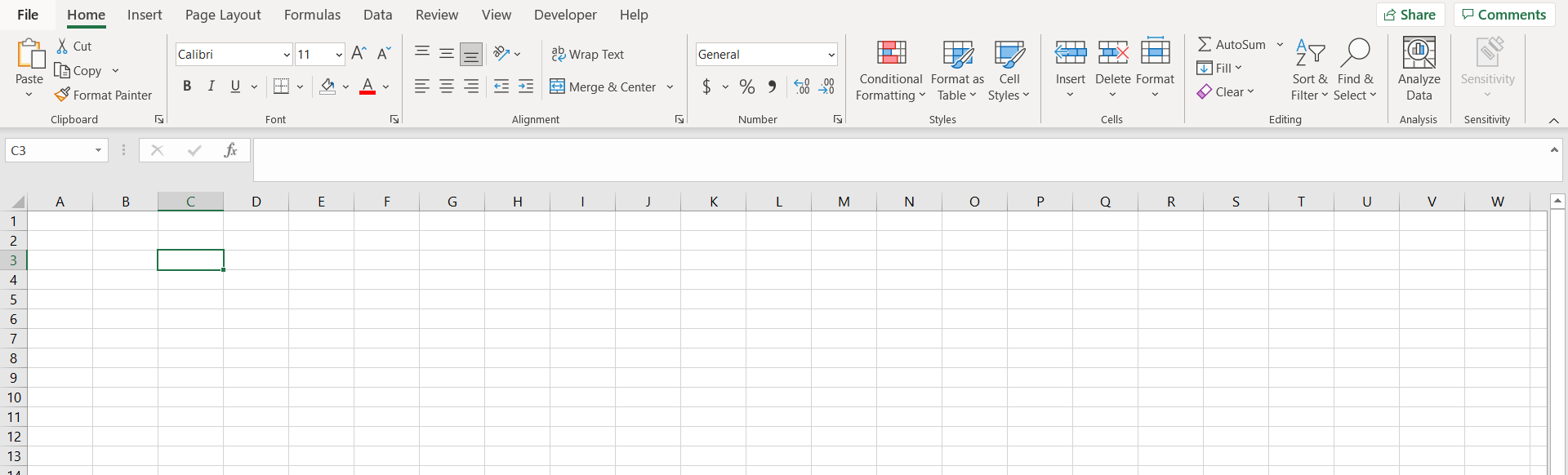
To do this yourself, please follow the steps described below;
– Open the desired Excel workbook, and make sure there is a blank worksheet in it.
Step-2: Using the Pi formula
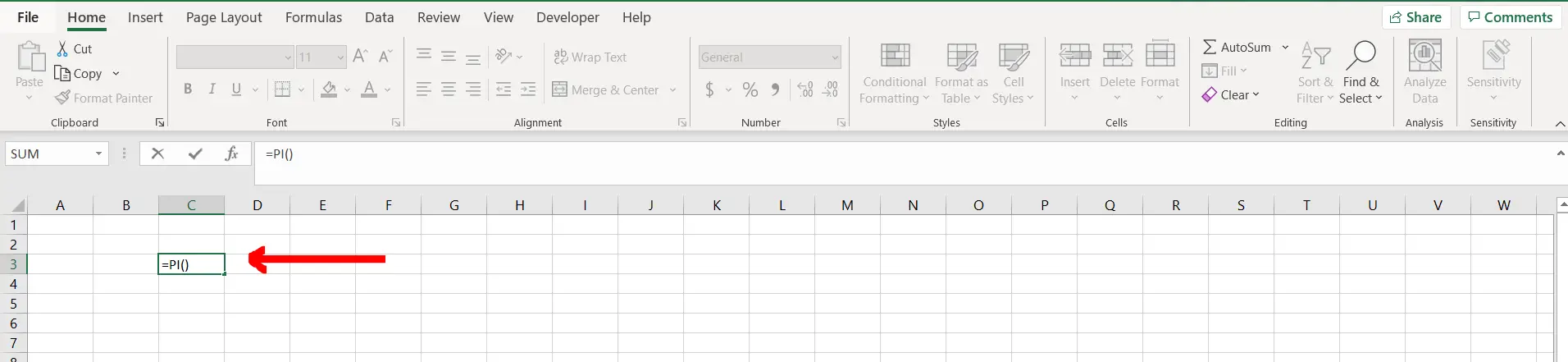
– Now as shown in the image above, enter the formula “=PI()”.
Final Image: Getting the value of Pi
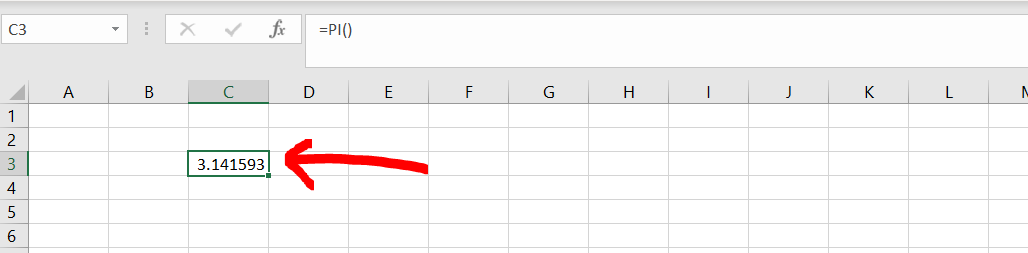
– Now if we hit enter, we will be able to see the value of Pi, as shown in the image above.



