How to do absolute value in Excel
You can watch a video tutorial here.
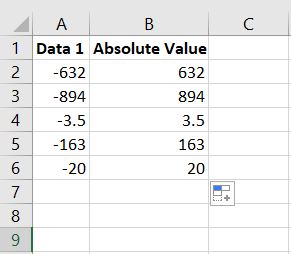
The absolute value always returns the positive number of whatever input. Negative numbers turn into positive, while positive numbers remain the same.
Step 1 – Click on an empty cell
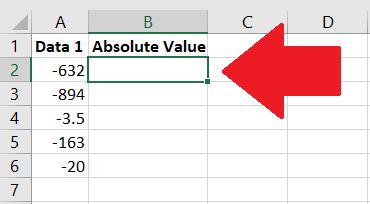
Click on the empty cell and write in the formula.
Step 2 – Write ABS in the formula bar followed by the cell you choose.
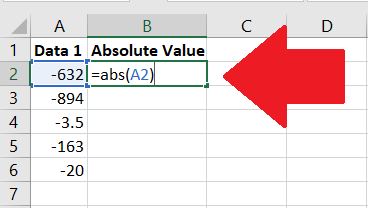
Always add in “=” before starting the formula. The ABS function will automatically turn the input into a positive number.
Step 3 – Press Enter
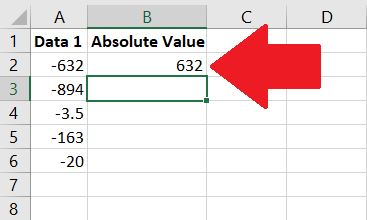
Pressing Enter will return the output of the formula.



