How to unfilter in Excel
You can watch a video tutorial here.
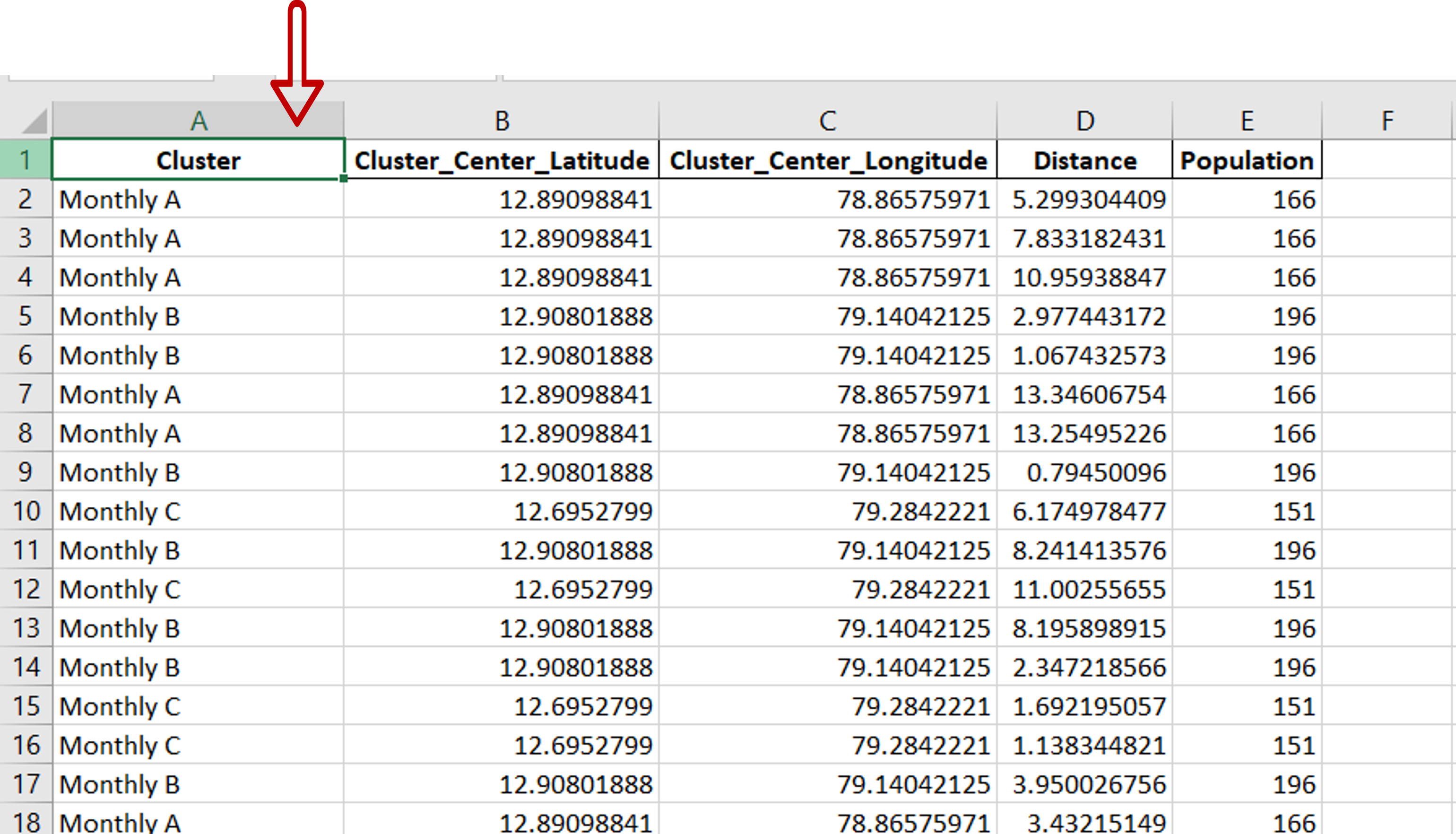
In Excel, filters are a popular way of creating a subset of the data to analyze it or to perform data cleaning operations. To filter data, you can create in-column filters that can also be removed when they are not required anymore.
Step 1 – Remove the in-column filters
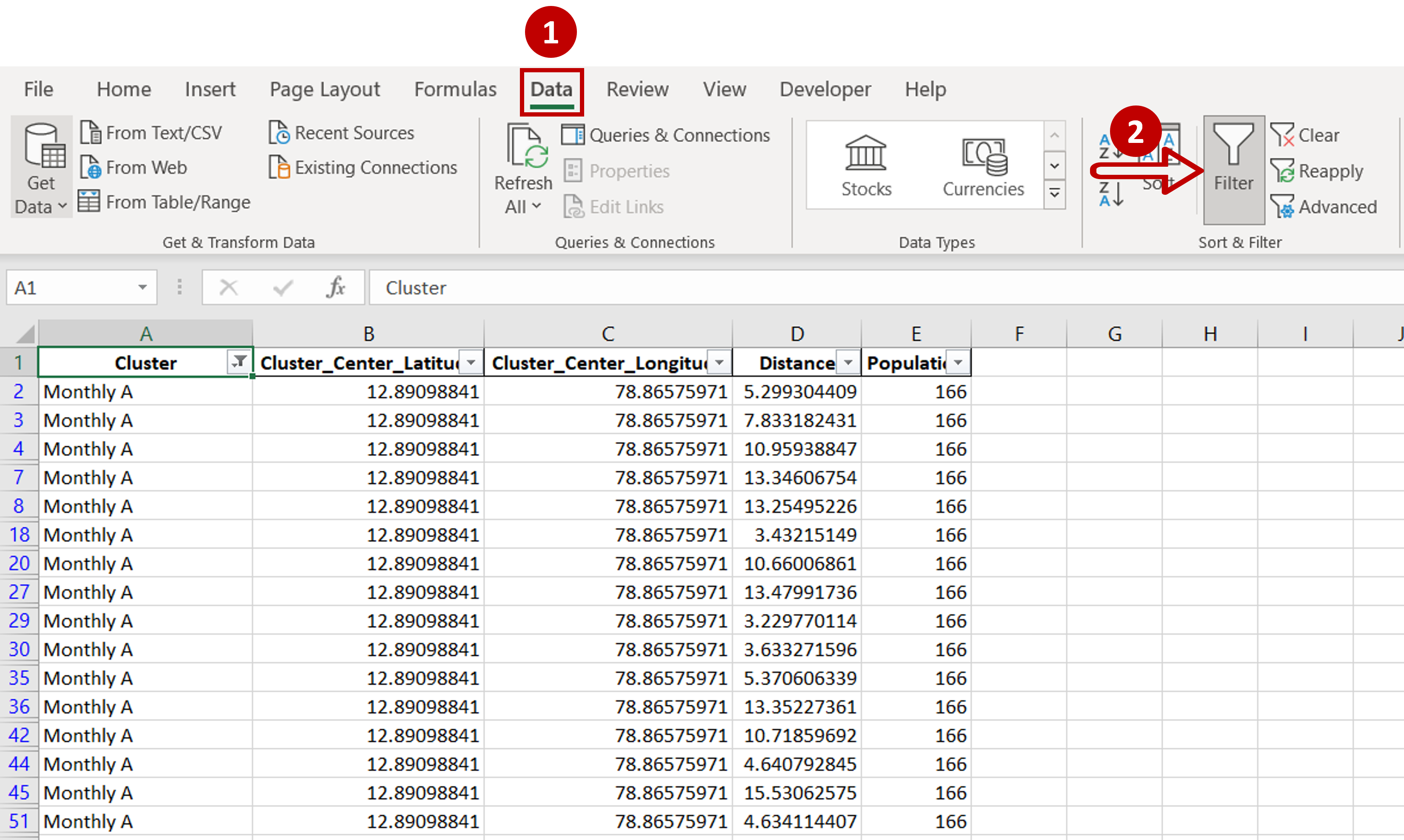
– Go to Data > Sort & Filter and click the Filter button
Step 2 – The data is unfiltered
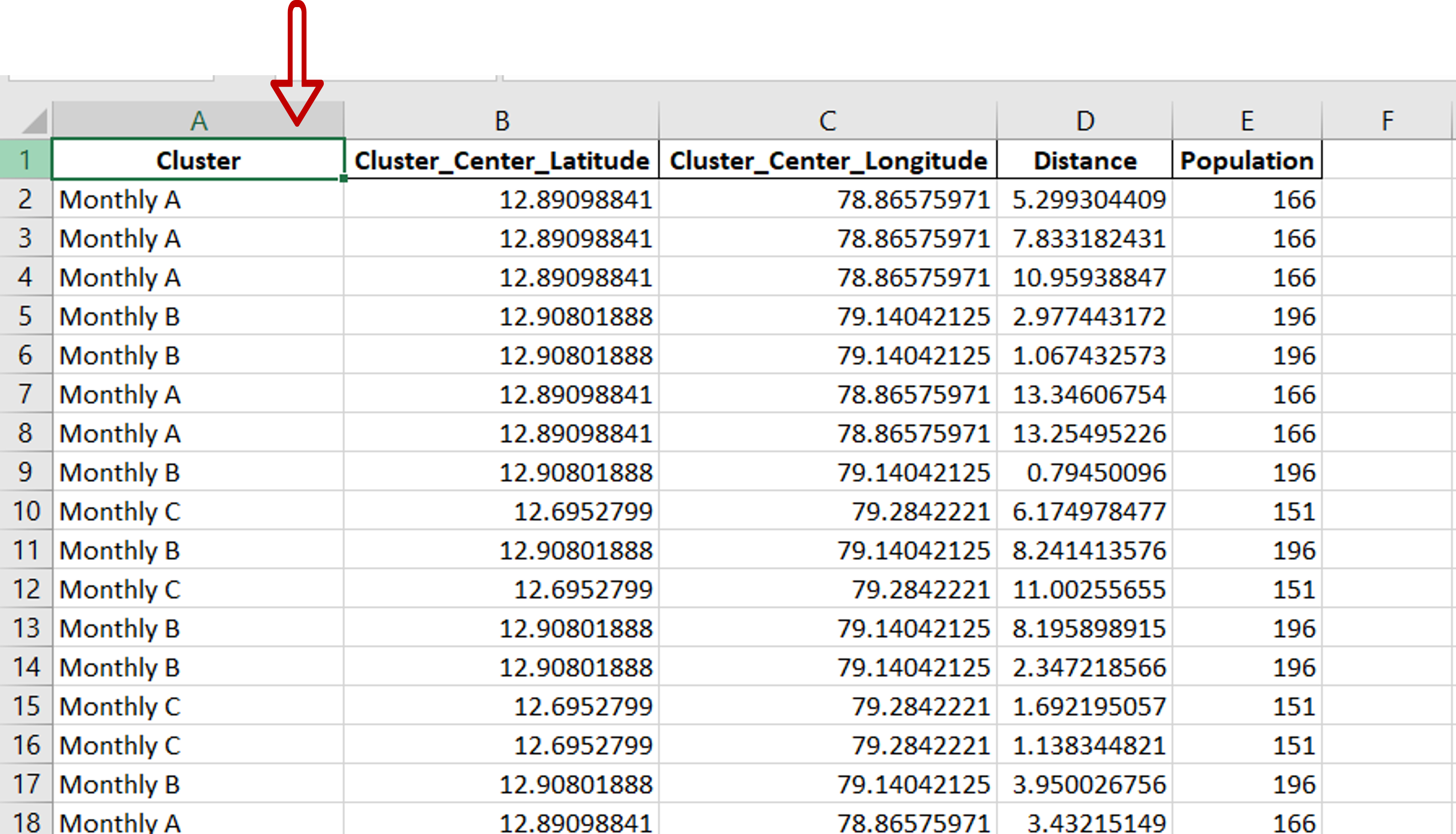
– The filters are removed and all the data is displayed



