How to undo deleting a tab in Excel
You can watch a video tutorial here.

An Excel file is called a workbook and it contains multiple worksheets. The number of worksheets in a workbook is limited only by the memory of your computer. Worksheets are also known as tabs because of how they are displayed in the workbook. You may accidentally delete a tab or sheet from a workbook and then need to recover it or undo the deletion. When you delete a tab or sheet, it is permanently deleted. There is only one way to restore the sheet.
Step 1 – Check the file
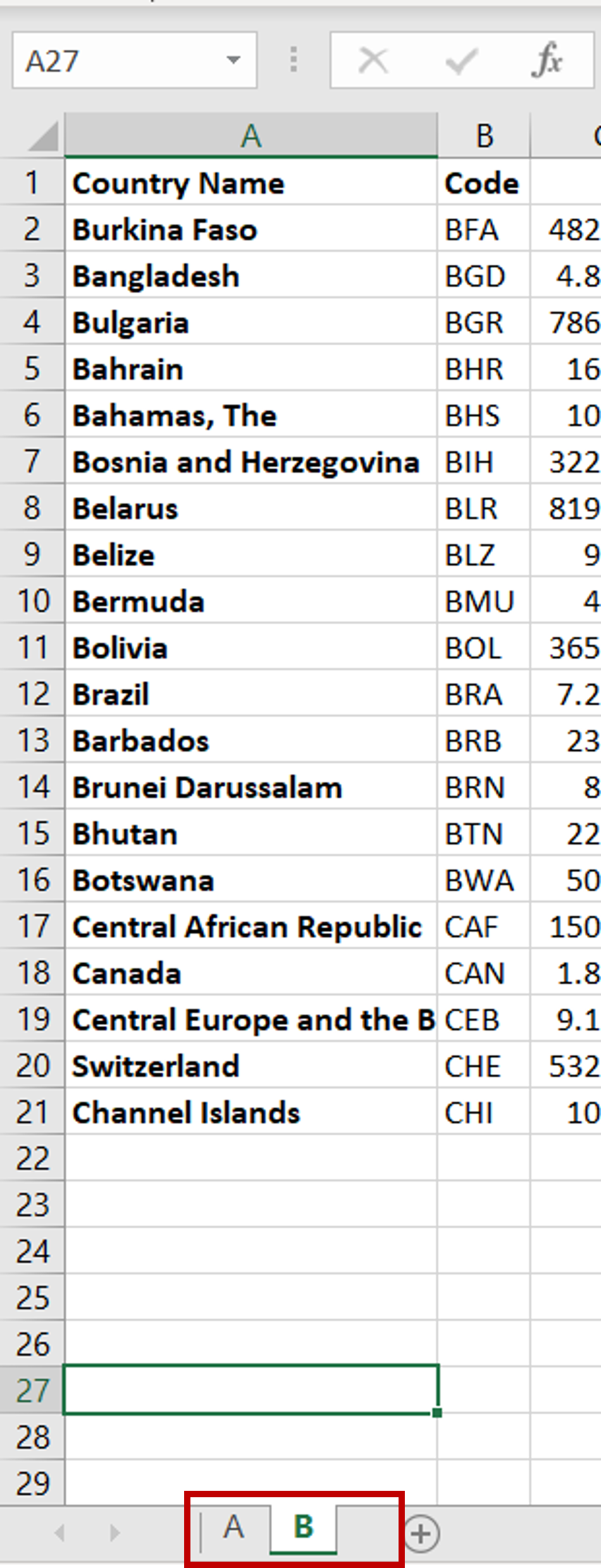
– Tab ‘C’ has been deleted
Step 2 – Close the file without saving
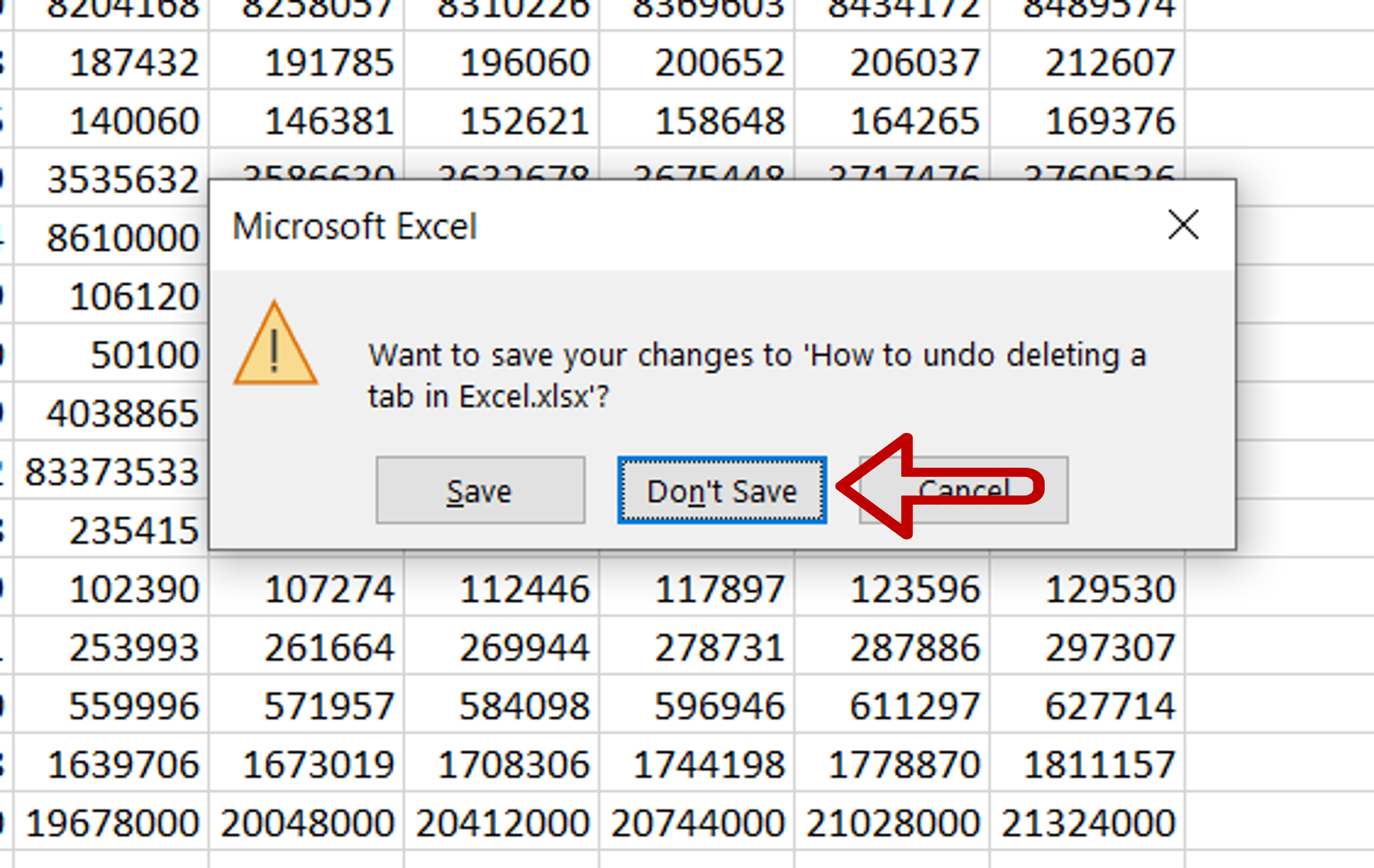
– Go to File > Close
– Click Don’t Save on the alert
Step 3 – Open the file

– Go to File
– Click on the recently closed file
– The deleted tab is restored



