How to type squared in Excel
You can watch a video tutorial here.
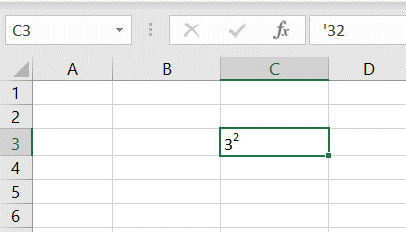
Excel is used for calculations and trying to type a number without a calculation may not give us the desired result. For example, if you need to type 32 in Excel, you are likely to get the number 32.
Step 1 – Convert the number to text
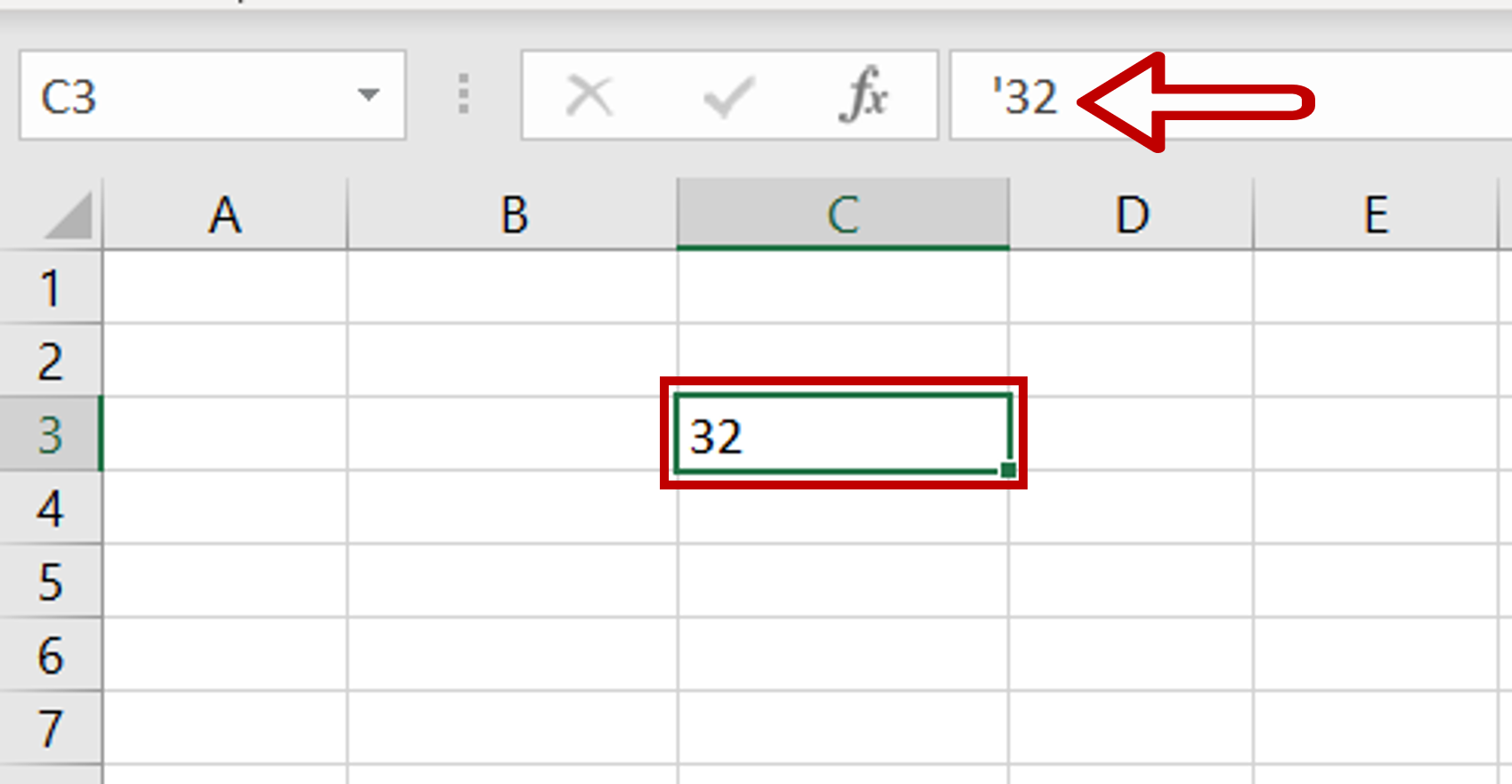
– Type the number preceded by an apostrophe (‘) to define it as text:
=’32
Step 2 – Format the 2 as a superscript
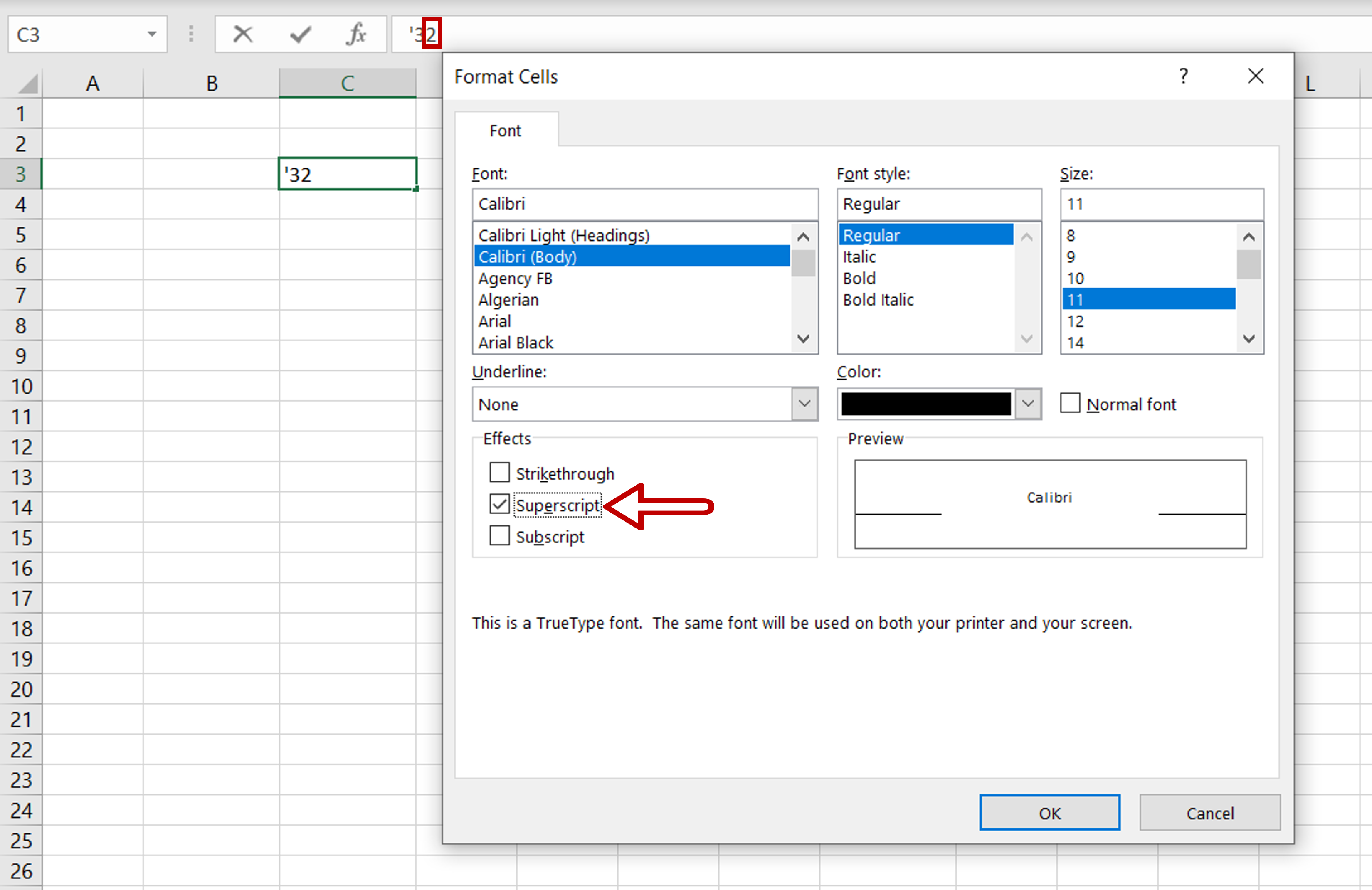
– Select the 2
– Right-click and select Format Cells from the context menu
OR
Go to Home > Cells > Format > Format Cells
OR
Press Ctrl+1
– Press OK
– Press Enter
Step 3 – Check the result
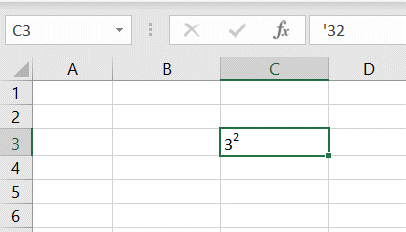
– The number will be shown as a squared number
– This value is now text and cannot be used for calculations



