How to turn on pivot table field list in Excel
You can watch a video tutorial here.
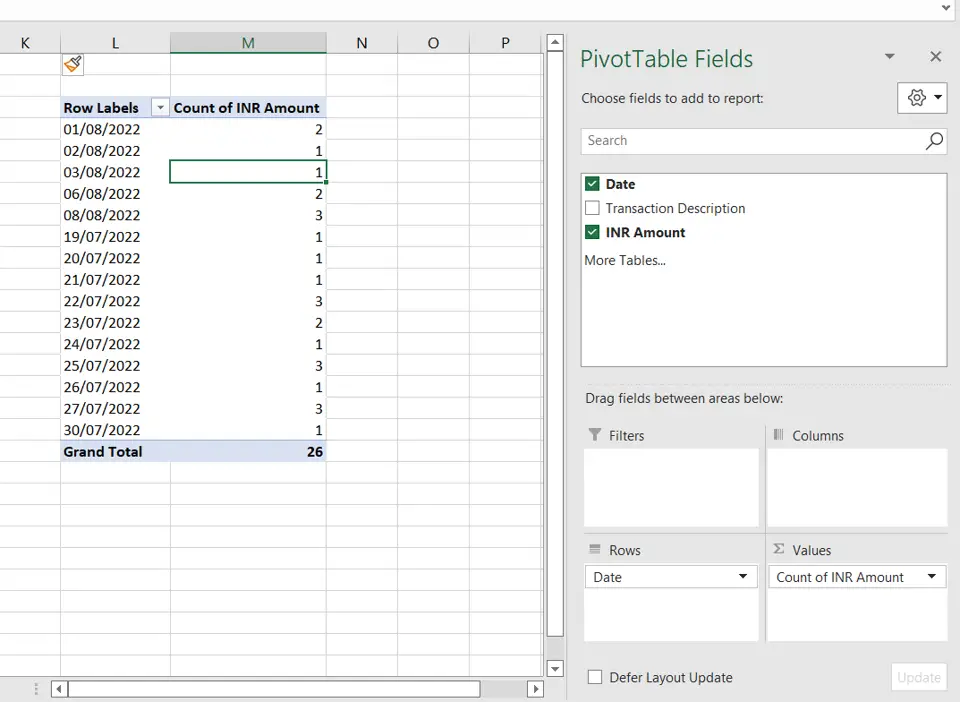
Pivot tables are one of the most useful tools in Excel for summarizing and analyzing data. Pivot tables are built off a table or a dataset and can summarize rows or columns. When a pivot table is created, Excel provides a set of tools for changing and designing the pivot table. One of these is the Field List which helps you define and change the structure of the pivot table. The Field List is a pane that can be closed when it is not required.
Step 1 – Summon the menu
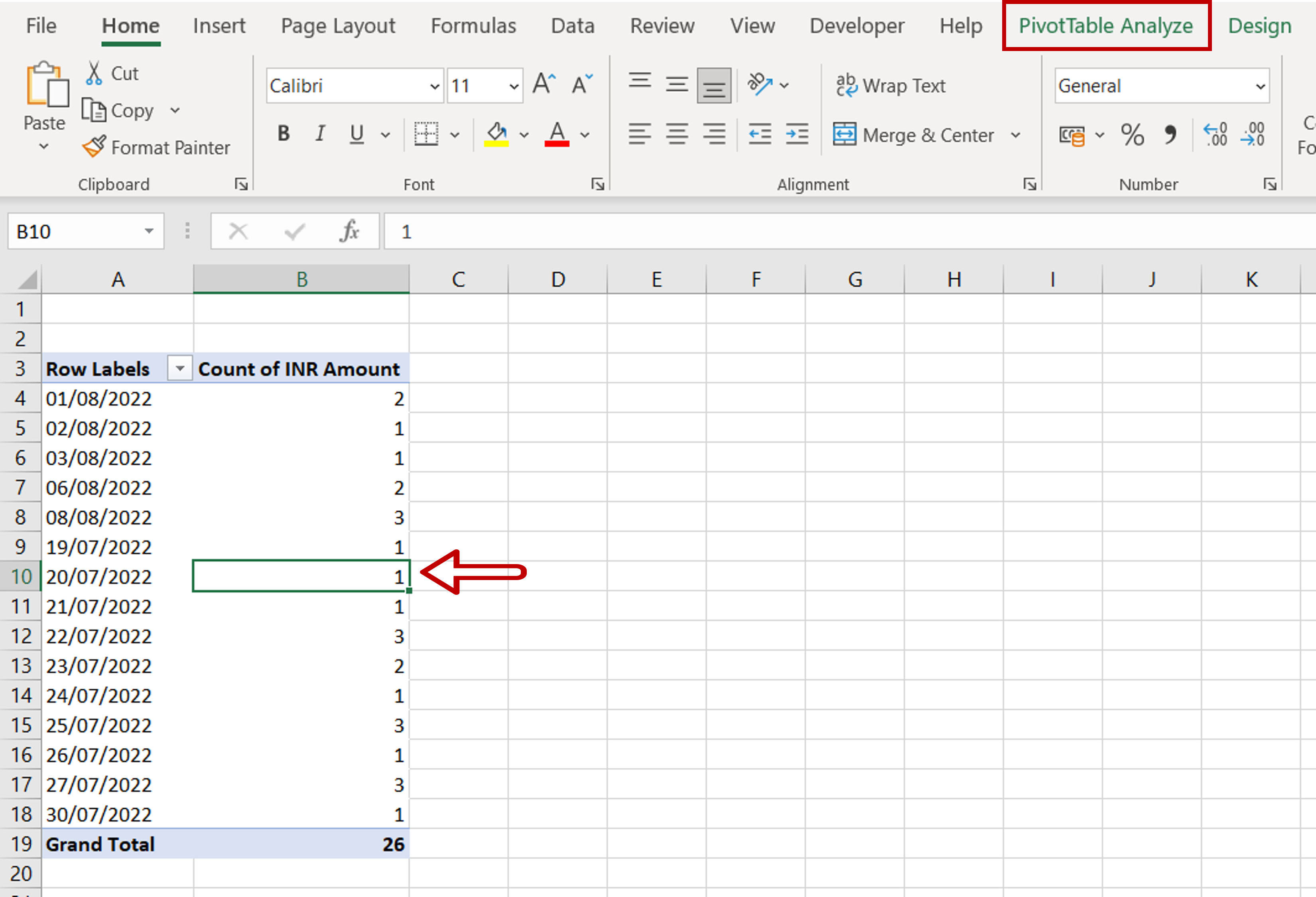
– Select any cell in the pivot table
– The PivotTable Analyze menu is displayed on the menu bar
Step 2 – Open the Field List
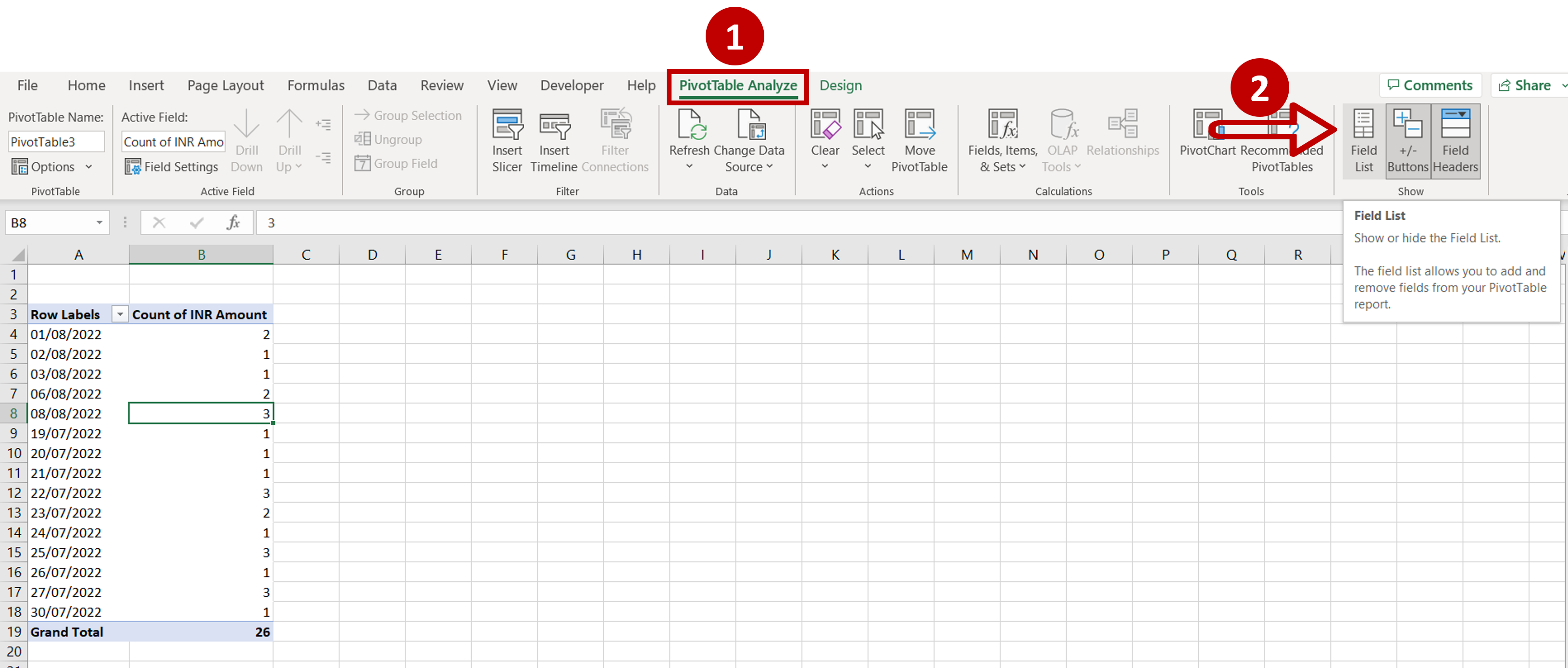
– Go to PivotTable Analyze > Show
– Click on the Field List button
Step 3 – Check the result
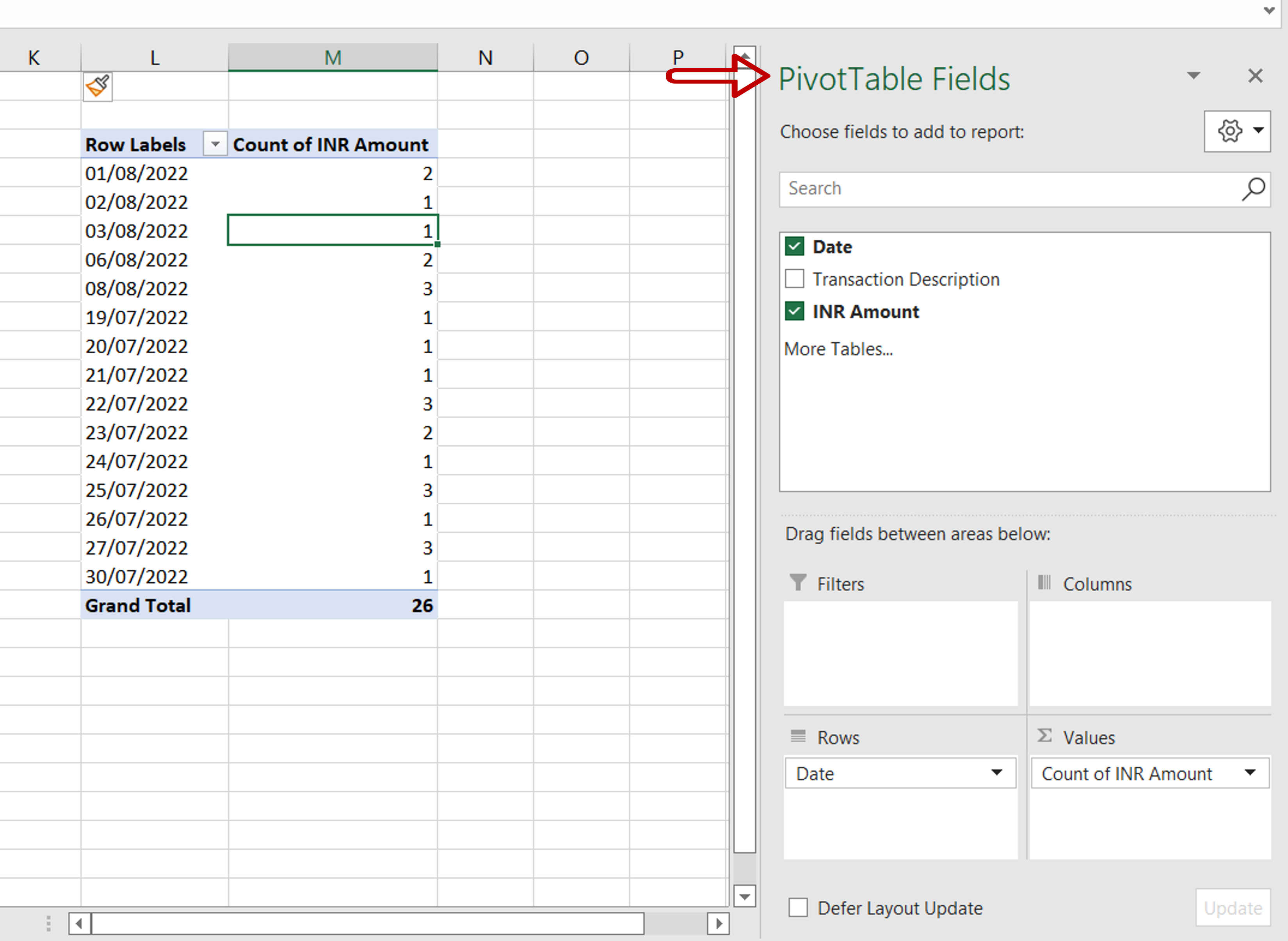
– The Field List is displayed



