How to take a screenshot in Excel
You can watch a video tutorial here.
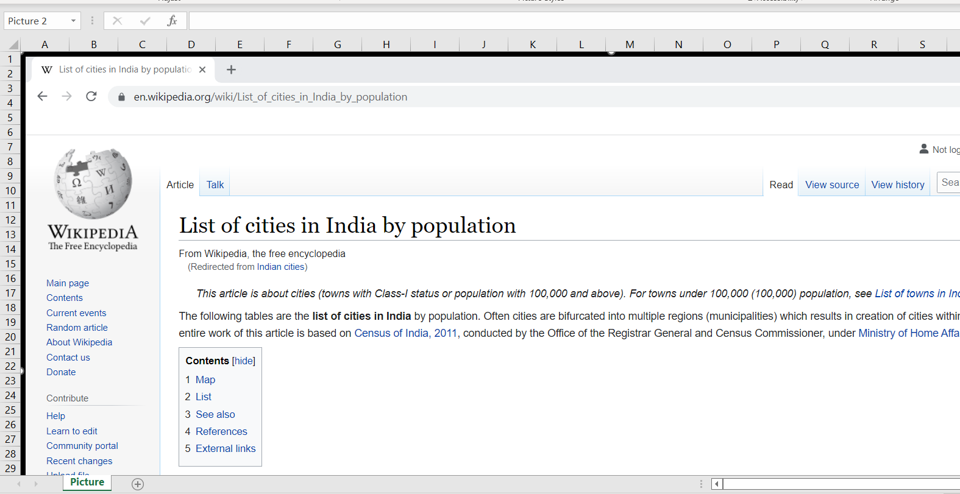
There are many applications available on the internet that can help you take screenshots. In Excel, there is a way to take a screenshot from within Excel. You can take a screenshot of any of the active windows on your computer. When you are preparing a report, you may want to add a screenshot to enhance it.
Step 1 – Select the option
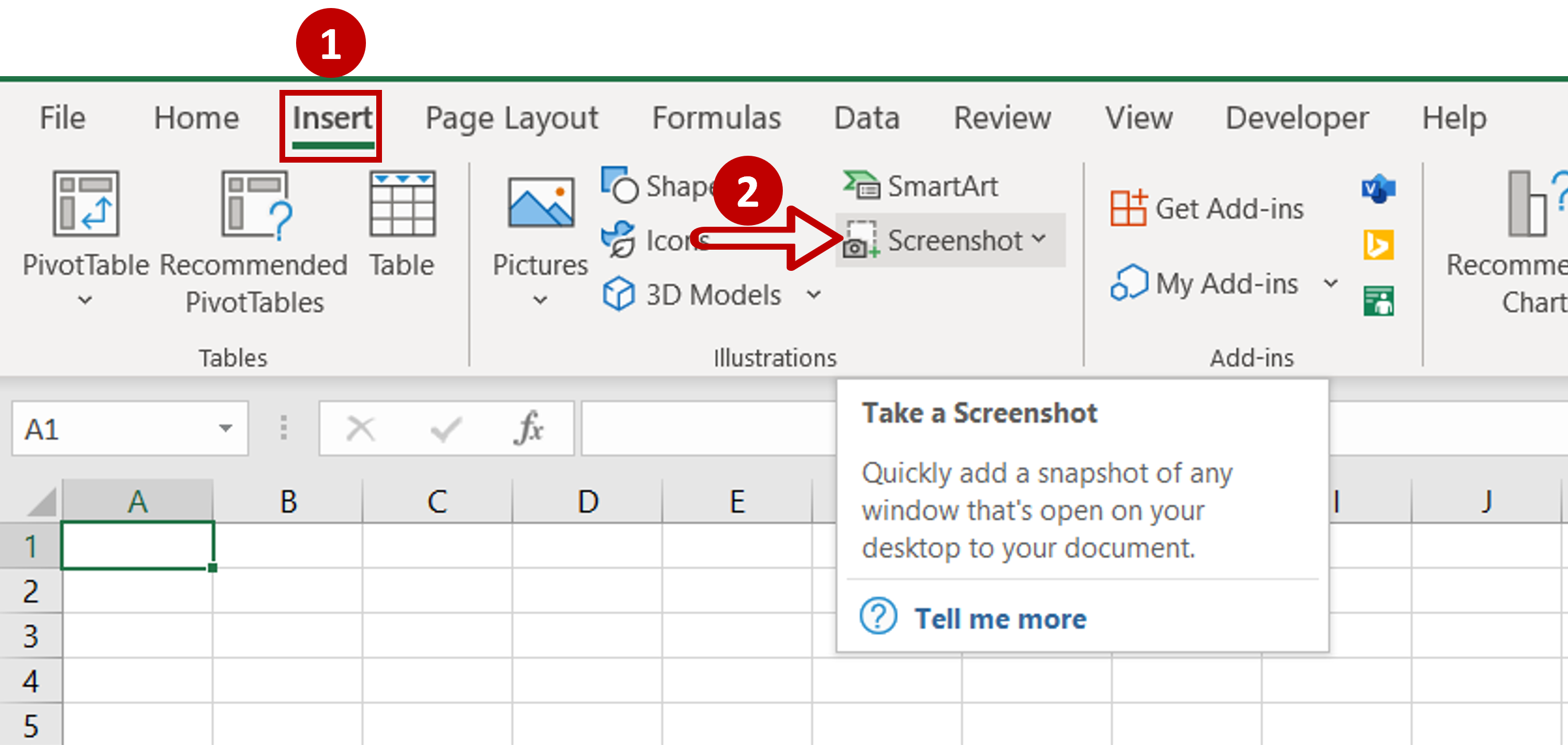
– Go to Insert > Illustrations
– Expand the Screenshot dropdown
Step 2 – Select the window
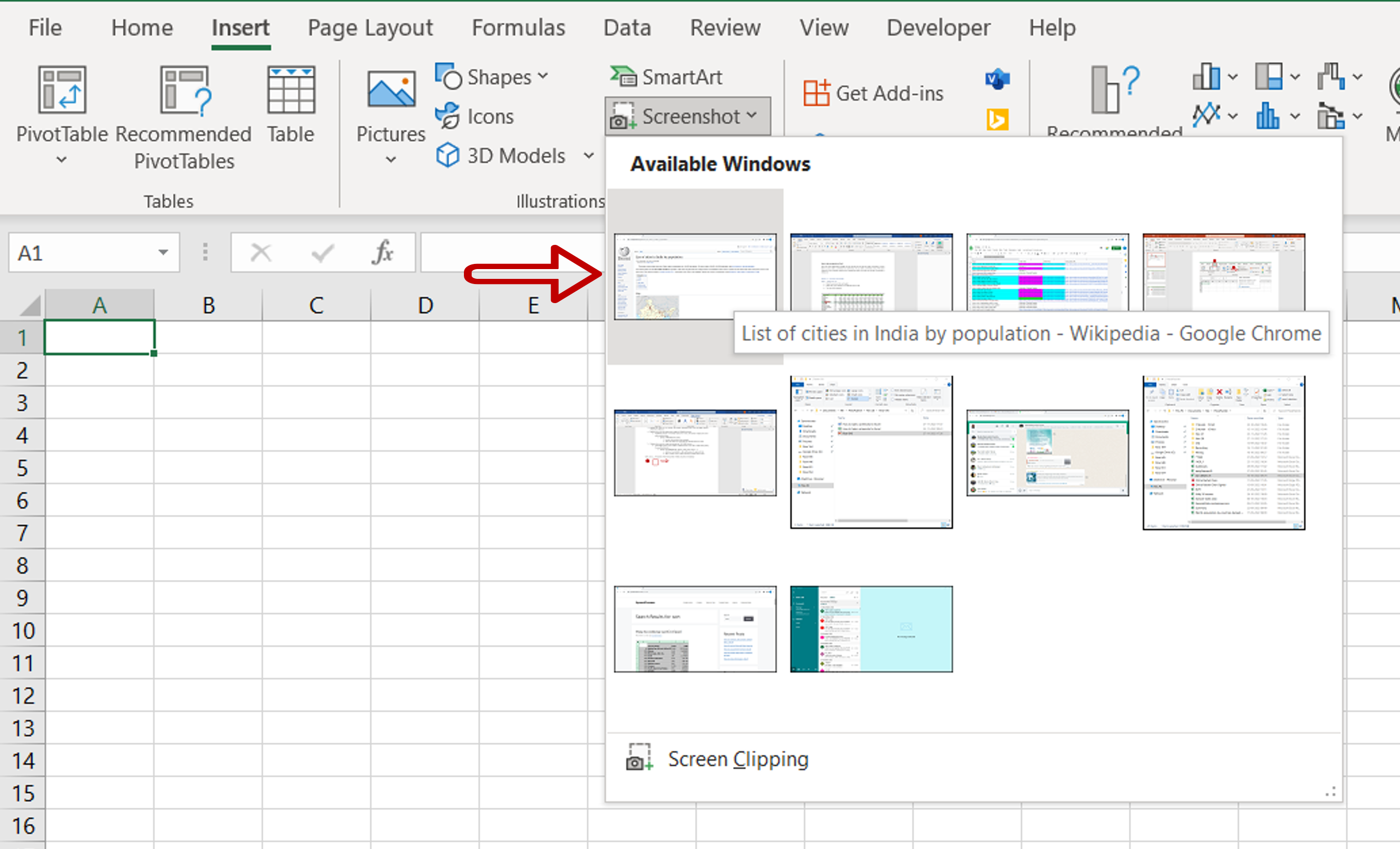
– The active windows are displayed
– Select the Wikipedia window
Step 3 – Check the result
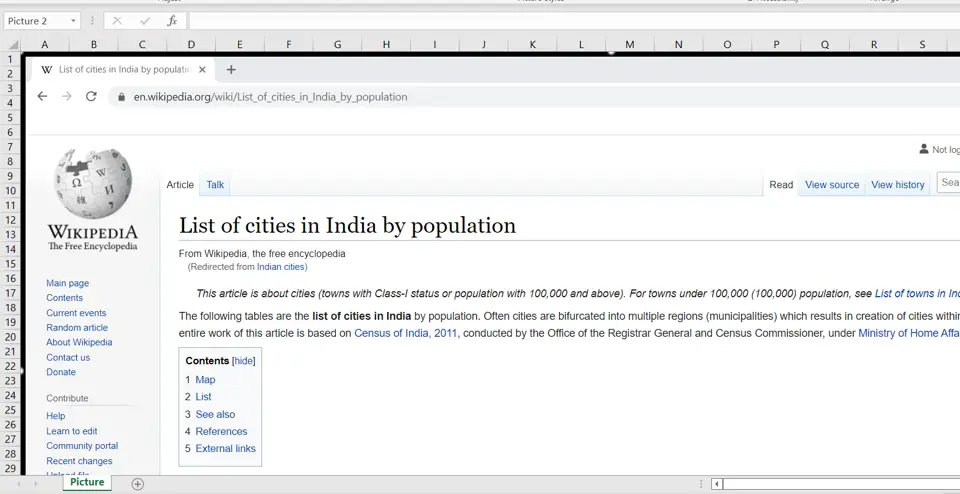
– The screenshot is inserted into the worksheet as a picture object



