How to swap rows on excel
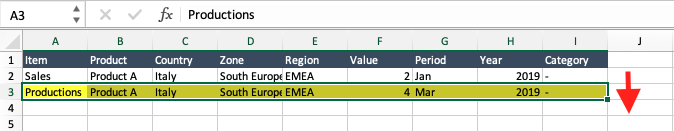
Sometimes it is useful to change the order of rows in worksheets, maybe to be sure that a certain item is always on top of a report or at the bottom of it or to quickly change the order of a list. To swap rows in Excel proceed as follows.
Step 1 – Select the row to be swapped
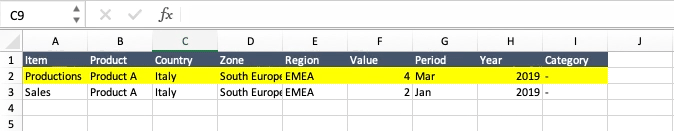
– Select the first cell of the row;
– By left clicking the mouse select all the data of the row you want to swap.
Step 2 – Swap the row
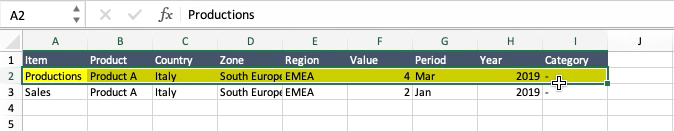
– Move the cursor on the bottom margin of the row;
– Hold “shift” and left click on the bottom margin to move the row;
– Move the row to its new position.



