How to sum multiple rows in excel
You can watch a video tutorial here.
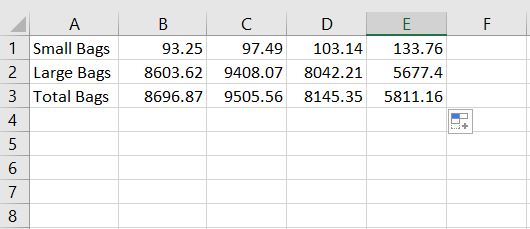
Addition is one of the most basic commands when using spreadsheets. Most commands start from addition of columns but this article will focus on summing up rows.
Step 1 – On an empty cell, type in SUM followed by the cells you want to be added.
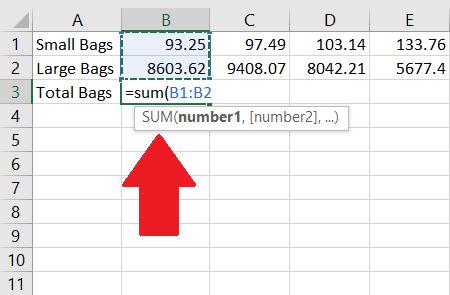
The SUM command will automatically add all the chosen cells. In this example, cells B1 and B2 are chosen. Summing up more than 2 cells can also be done and the same process is followed.
Step 2 – Press Enter
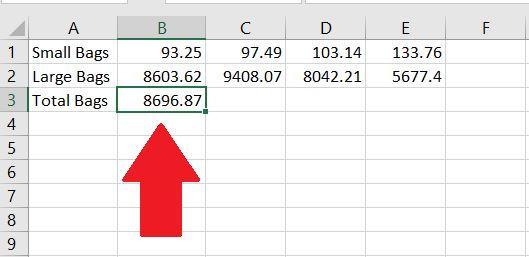
By pressing Enter, the result will be shown.



