How to subtract one cell from another in excel
You can watch a video tutorial here.
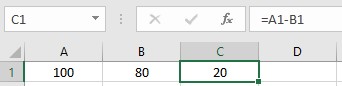
So you need to copy a column to another column in Excel.
There’s an easy way to achieve this.
Step 1 – Type the formula
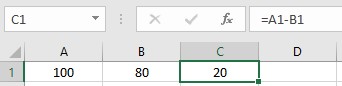
– Type =A1-B1 into the cell you want the result to show, where A1 is the amount you want to subtract from and B1 is the amount you want to subtract with.
This is an easy way to subtract cell values..



