How to stretch Excel spreadsheet to full page
You can watch a video tutorial here.
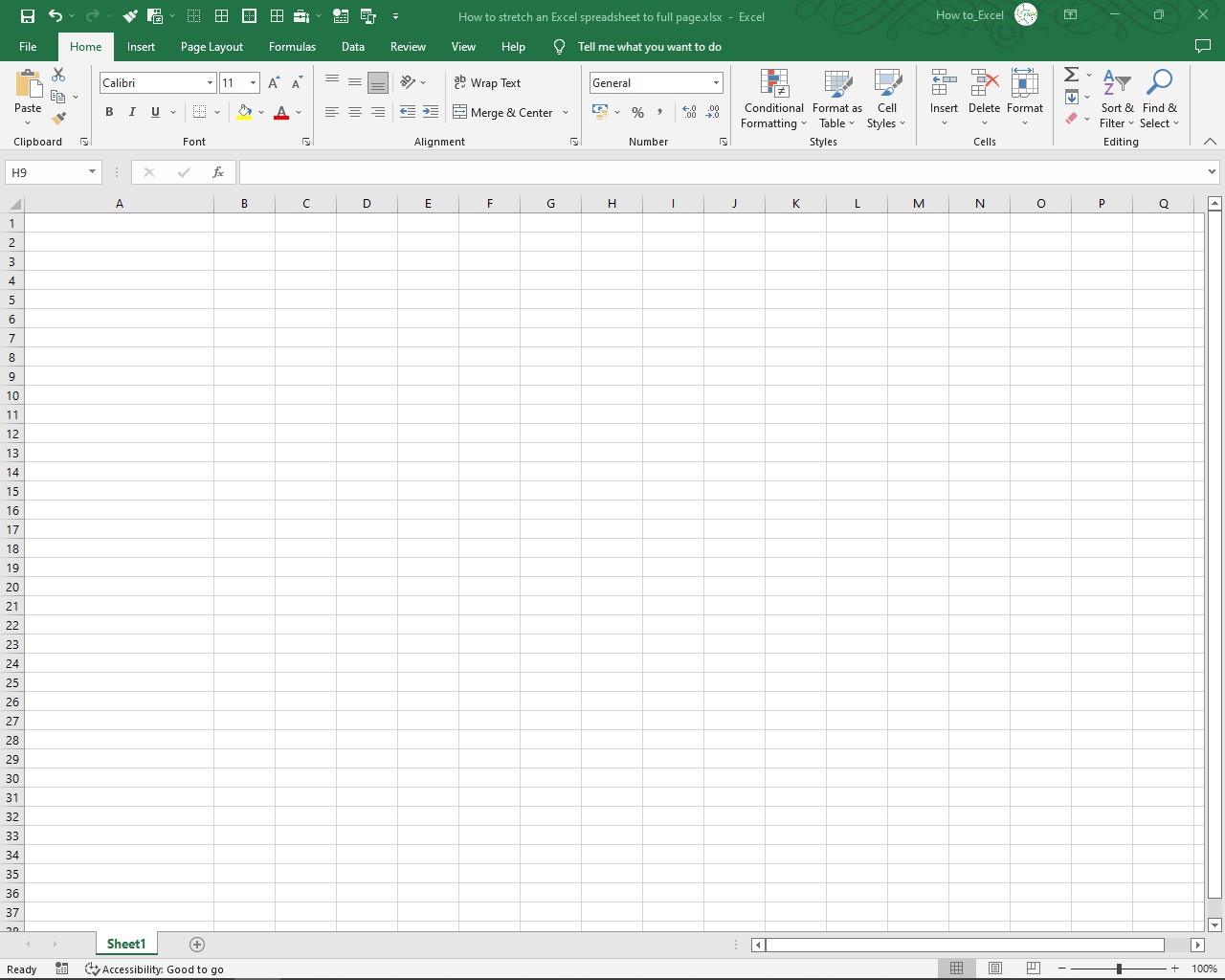
You need to stretch an Excel spreadsheet to a full page.
There’s an easy way to do this:
Step 1 – Expand your Spreadsheet
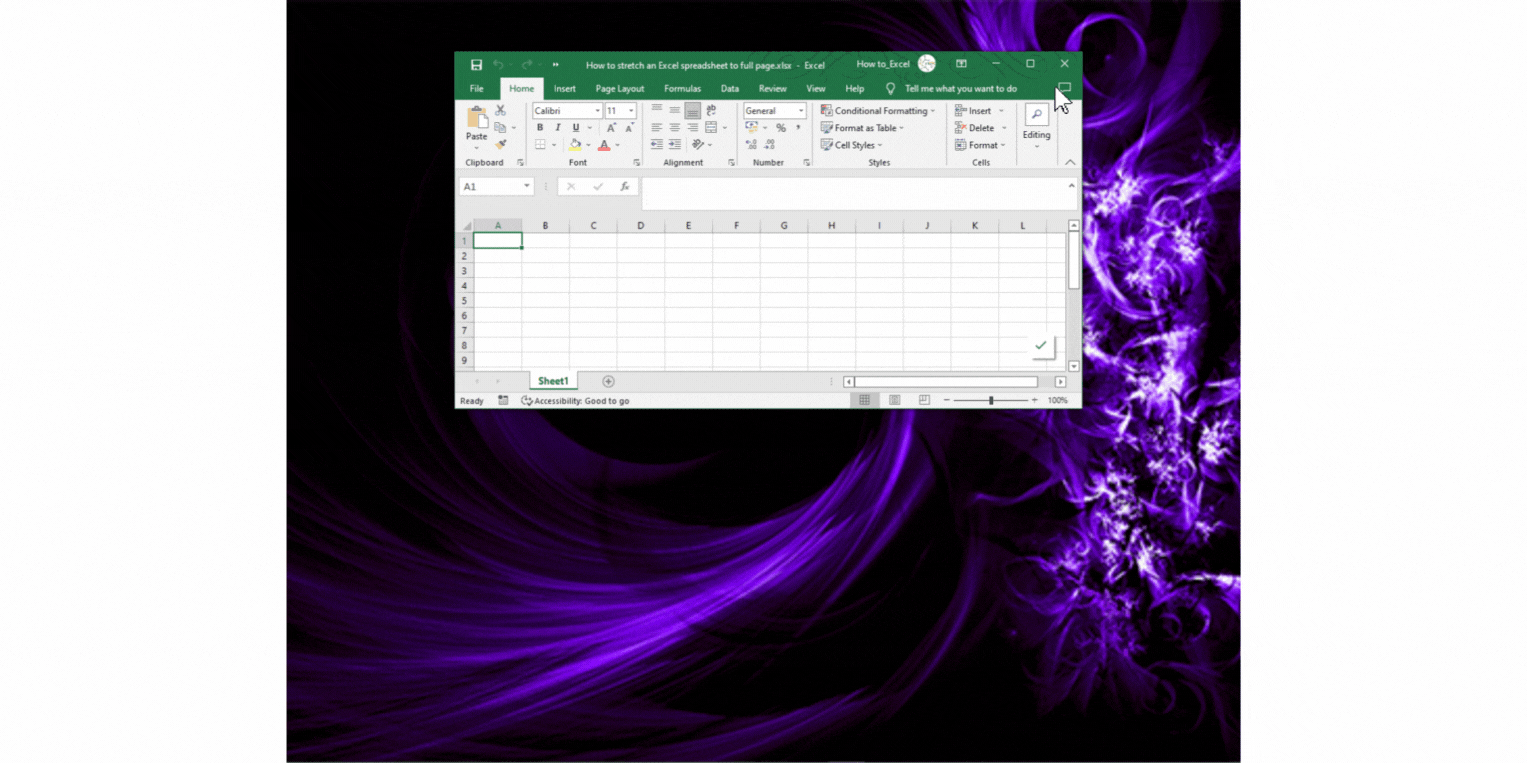
– Click on the square box in the top right corner of the screen.
This is a quick and easy way to stretch an Excel spreadsheet to full page.



