How To Stop Excel From Changing Numbers
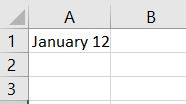
Excel can be very annoying at times. Whenever you type in a number a date instantly shows up. But there is a way to lock in the input of the cell.
Step 1 – Before typing in any input, add in an apostrophe (‘) right before it.
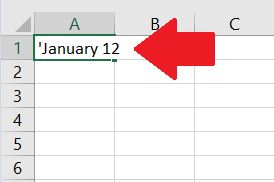
Do make sure that an apostrophe sign is added right before the input of the cell to ensure that the formatting wouldn’t change
Step 2 – Press Enter
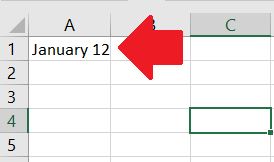
Pressing Enter will return the output of the formula. As you can see, the apostrophe sign is omitted in the output of the formula.



