How to stop Excel from auto-formatting
You can watch a video tutorial here.
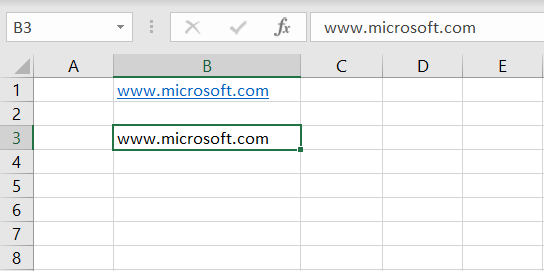
Excel is frequently used for calculations and has many functions to help with basic mathematical operations. By default, Excel applies formatting to the values entered in cells based on the type of value. If a number appears to be a date, Excel formats it as a date. Similarly, hyperlinks are automatically inserted into web addresses. This is usually quite useful but you may want to disable the automatic formatting.
Step 1 – Open the Excel Options window

– Go to File > Options
Step 2 – Open the AutoCorrect box
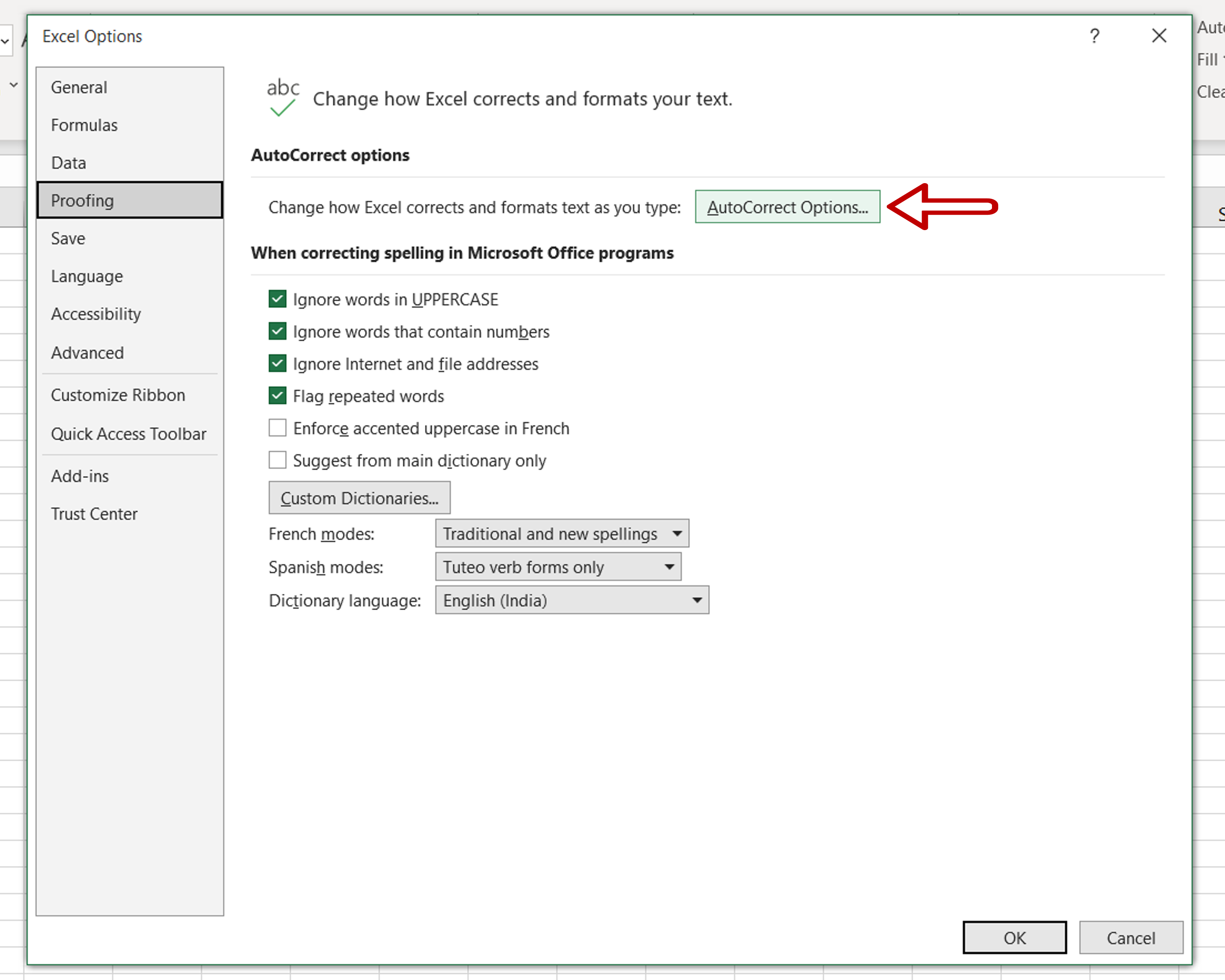
– Click the AutoCorrect Options button
Step 3 – Disable the option
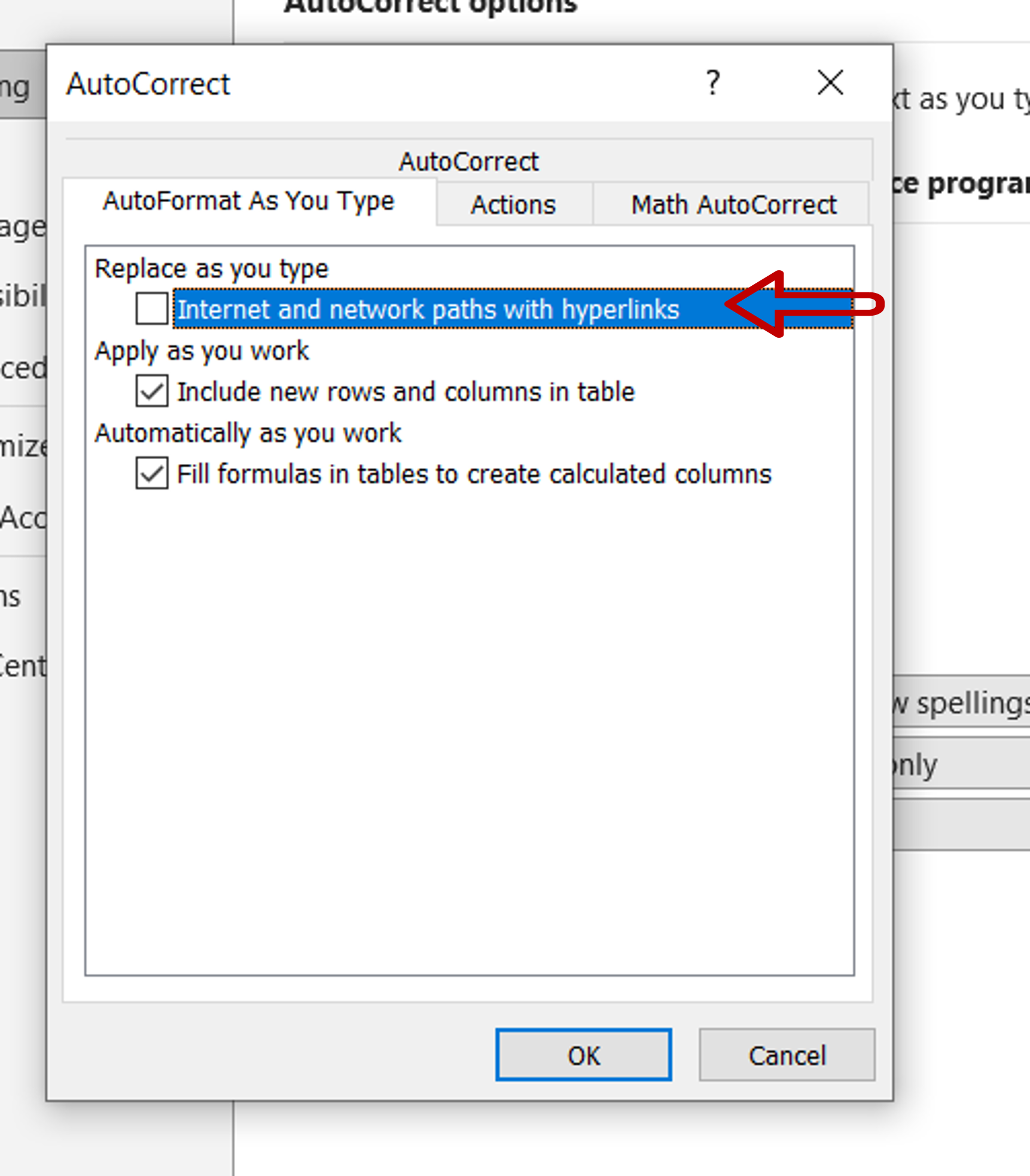
– Under Replace as you type disable Internet and network paths with hyperlinks
– Click OK
– Click OK again to close the Excel Options box
Step 4 – Check the result
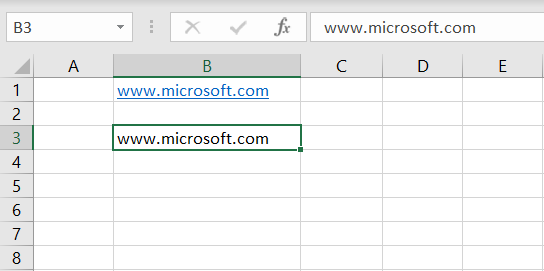
– Type a web address such as ‘www.microsoft.com’
– A hyperlink is not automatically inserted



