How to square cells in Excel
You can watch a video tutorial here.
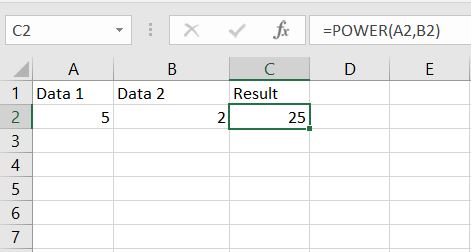
Like with every formula, squaring cells in Excel is very quick. As long as you have mastered using the formula bar, it becomes second nature.
Step 1 – Click on an empty cell and use the POWER command
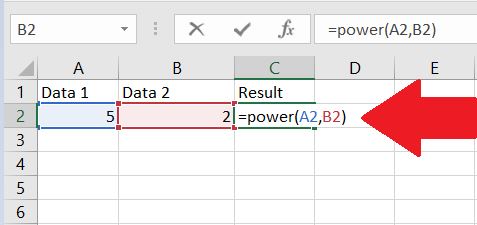
With the power function the first input signifies the base number while the second input is the power. In this case the number 5 will be raise to the power of 2 which is squaring the number. When squaring a function, always use 2 as the power.
Step 2 – Press Enter
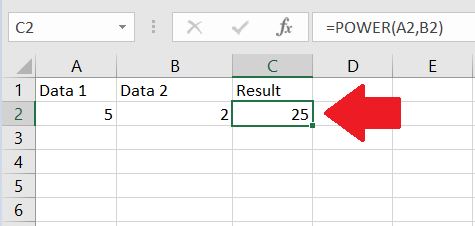
By pressing Enter the result of the formula will be shown.



