How to sort months in Pivot Table.
Here we have a dataset, in this dataset, we have two columns containing Months, and Dates. In this tutorial, we will explore how to sort Pivot Table by month in Excel but first let’s take a look at the Dataset.
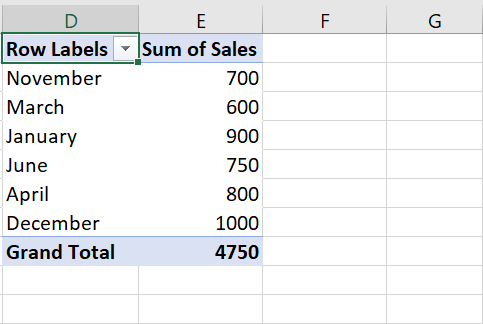

Pivot tables are powerful tools in Excel that allow for efficient data analysis and summarization. When working with time-based data, such as dates or months, it is essential to sort the months correctly in pivot tables to derive meaningful insights.
Step – 1 Select the range.
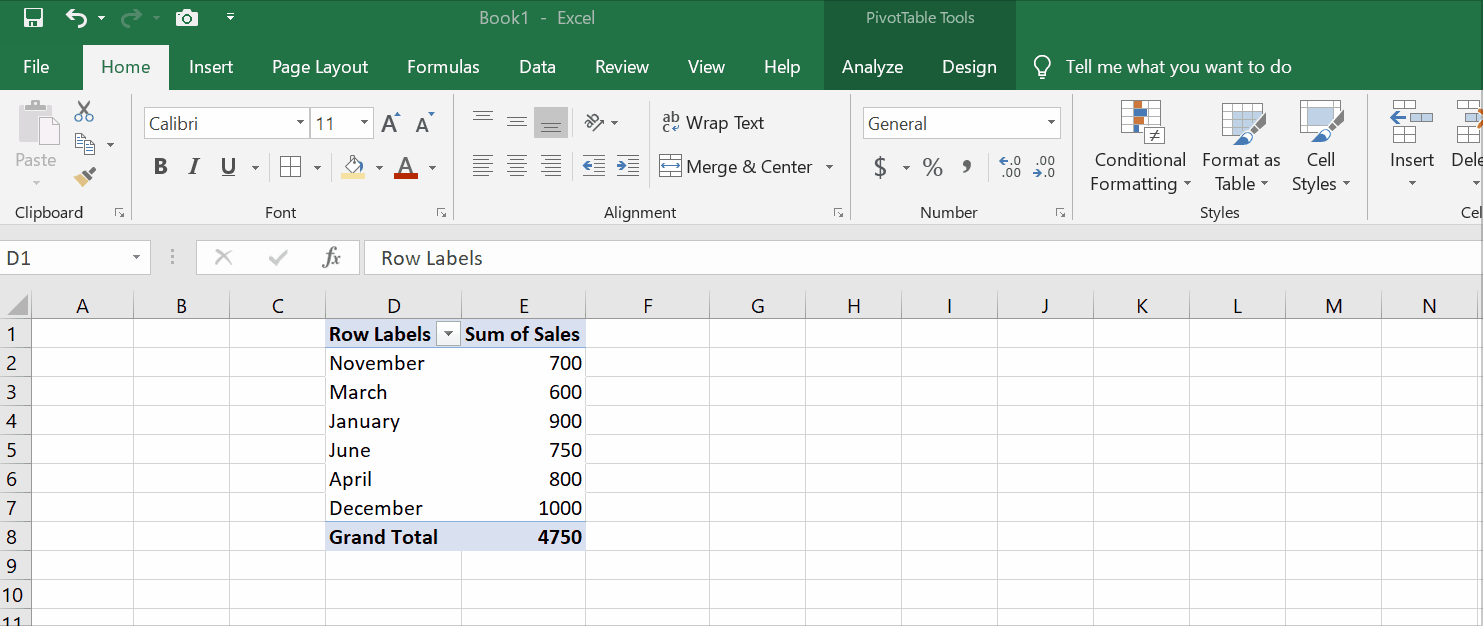
– Select the records that you want to sort by month name.
– On the Data tab, in the Sort & Filter group, go to Sort lowest to highest command.
Step – 2 Sort the Table.

– Press the Sort lowest to highest command to sort the months.
– The months will be sorted.



