How to solve Excel error This Action Won’t Work on Multiple Selections
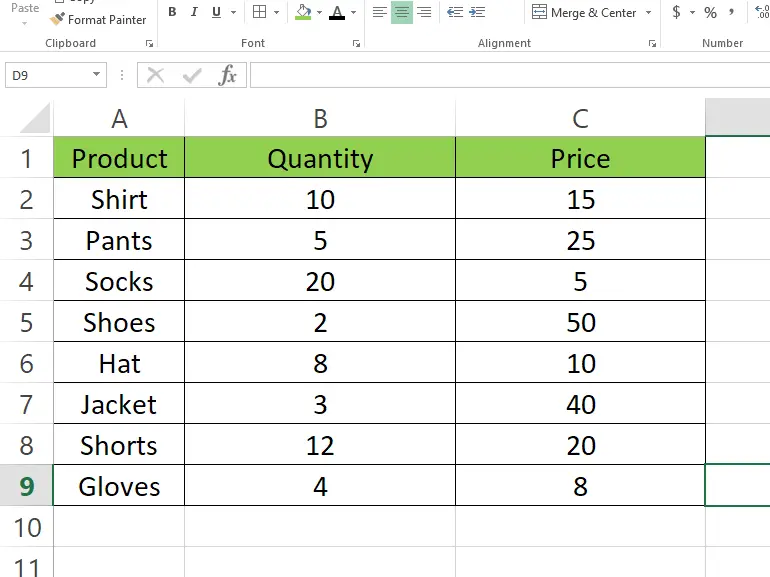
This error is typically shown in excel when you try to copy data. There can be multiple reasons for this error to show up. In this tutorial we will discuss causes and then give the solution for this error.
Here we have a dataset which contains some data about the store, we will be checking the causes of the above error and give a solution for it. Let’s first have a look at the dataset above.
Causes for the Error:
Cause – 1 Multiple Ranges Selected.
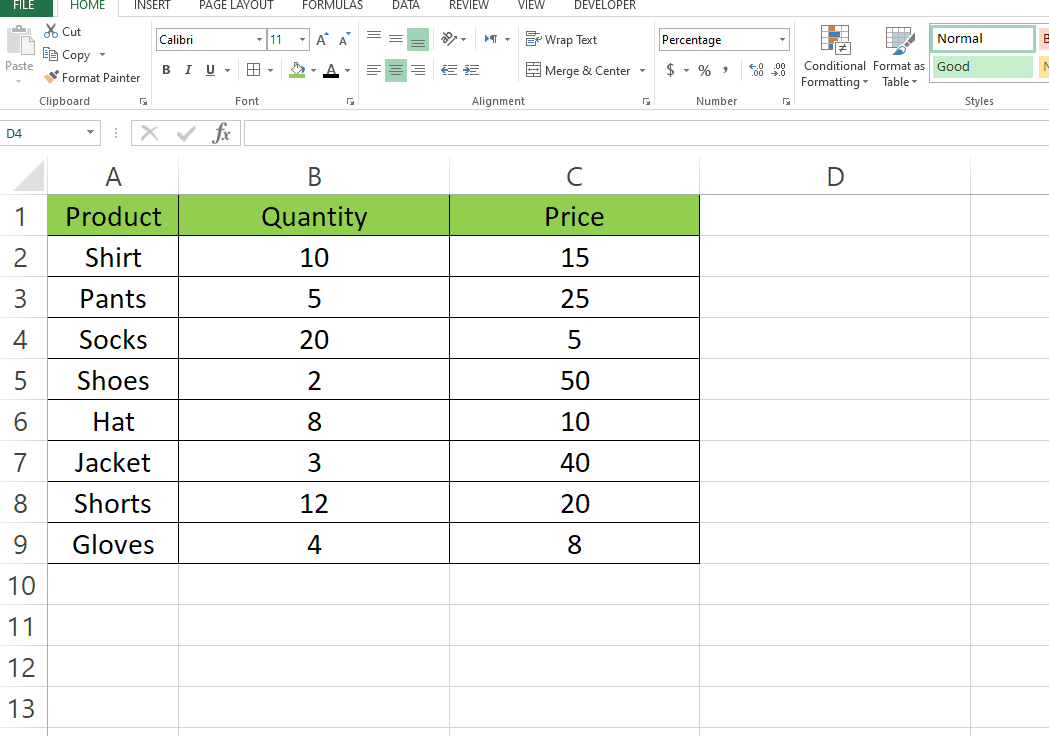
- If you have to select data for example from range A1-A10.
- But you have selected the same data in two ranges for example A1-A5, A6-A10.
- Whereas the corresponding column is selected in one range only for example B1-B10.
- This error will be shown when you try to copy these ranges “This Command Won’t Work on Multiple Selection”.
Cause – 2 Different Size of Ranges selected.
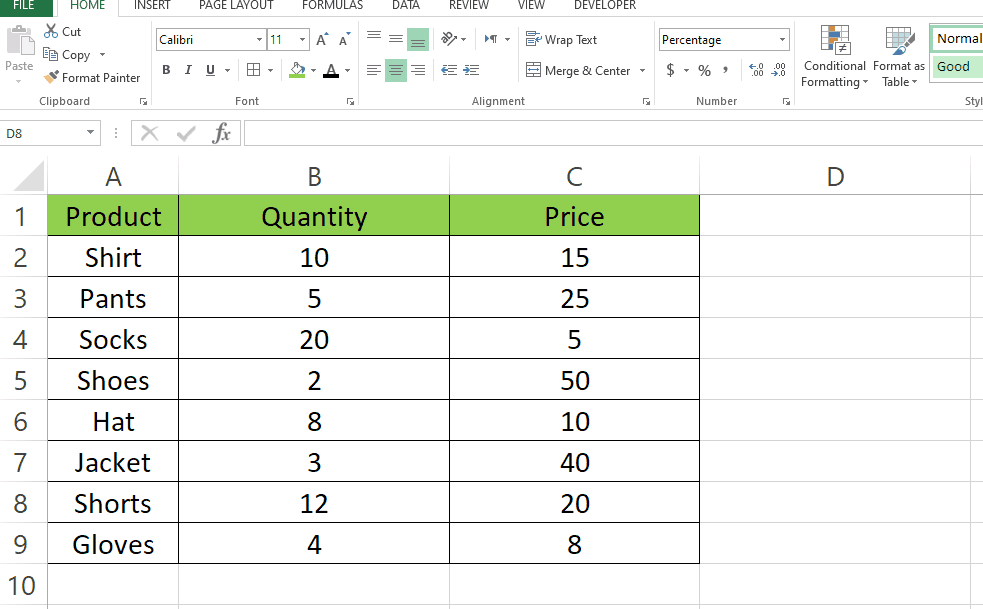
- When you select multiple ranges of different sizes for example A1-A5 and B2-B3.
- The same error will show up when you copy it.
Solution to Solve the Error:
Step 1 – Copy same number of rows or columns
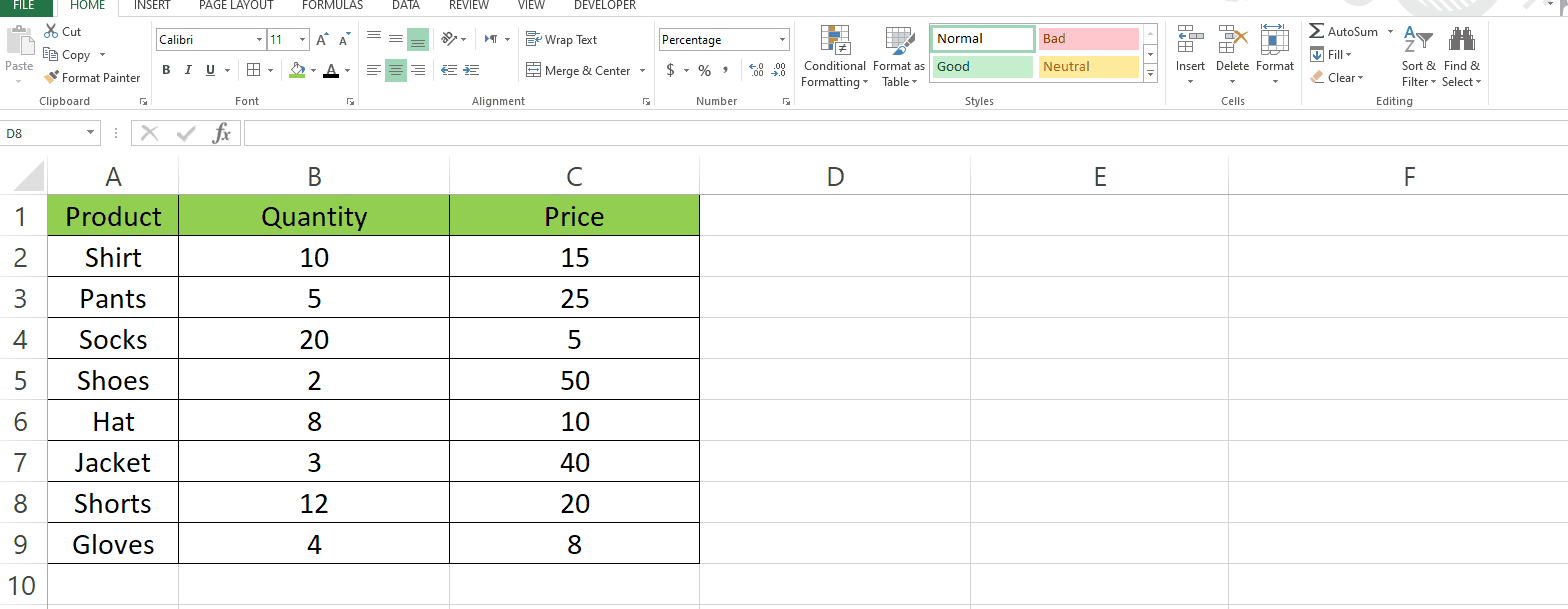
- To avoid the error above there is only one simple solution.
- The data you copy must have the exact same column or exact same rows.
- You can see image above when we copied the data with the same columns and the same rows no error was shown.



