How to show the equation of a line in Microsoft Excel
To show the equation of a line in Microsoft Excel, you can display the mathematical equation that represents the line of best fit for a set of data points in a chart. Excel’s trendline feature can generate this equation by calculating the slope and y-intercept of the line from the given data and displaying the equation in the chart.
In this tutorial, we will learn how to show the equation of a line in Microsoft Excel. In Microsoft Excel, there is a built-in option that displays the equation of a slope that we can utilize for this purpose.
let’s say we have a chart that displays a trend line representing the total revenue generated by a company over a decade. Our objective is to show the equation of the Trendline.
Method 1: Utilizing the “Display Equation on Chart” Option
Step 1 – Select the Chart

- Select the Chart by clicking anywhere on it.
- A green plus sign will appear at the upper-right corner of the chart.
Step 2 – Perform a Click on the Chart Elements Plus Sign

- Perform a Click on the Chart Elements plus sign.
Step 3 – Locate “More Options” for the Trendline

- Locate “More Options” for the trendline.
Step 4 – Check the “Display Equation on Chart” Option

- In the Format Trendline pane locate the “Display Equation on Chart” option and check the box prior to it.
- The equation will appear on the Trendline in the chart.
Method 2: Utilizing the Chart Design Tab
Step 1 – Choose the Chart

- Choose the chart by clicking anywhere on the chart to activate the “Chart Design” tab.
Step 2 – Locate the Chart Design Tab

- Locate the Chart Design tab.
Step 3 – Locate “More Trendline Options” in the Drop-down Menu
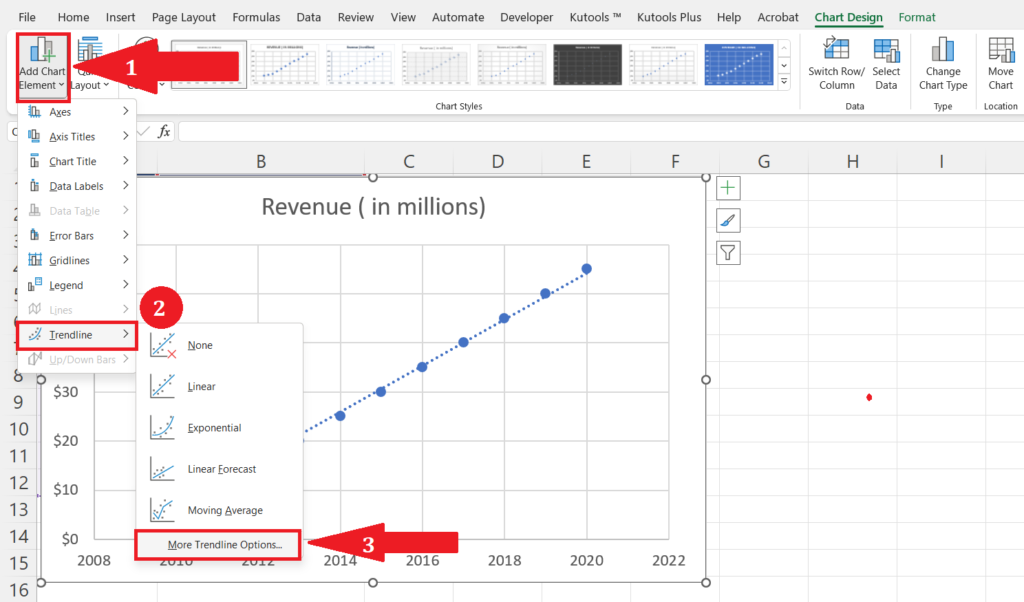
- Perform a click on the Add Chart Element option.
- Choose the Trendline option.
- Perform a click on “More Trendline Options” in the side menu.
Step 4 – Check the “Display Equation on Chart” Option

- In the Format Trendline pane locate the “Display Equation on Chart” option and check the box prior to it.
- The equation will appear on the Trendline in the chart.



