How to select two separate columns in excel
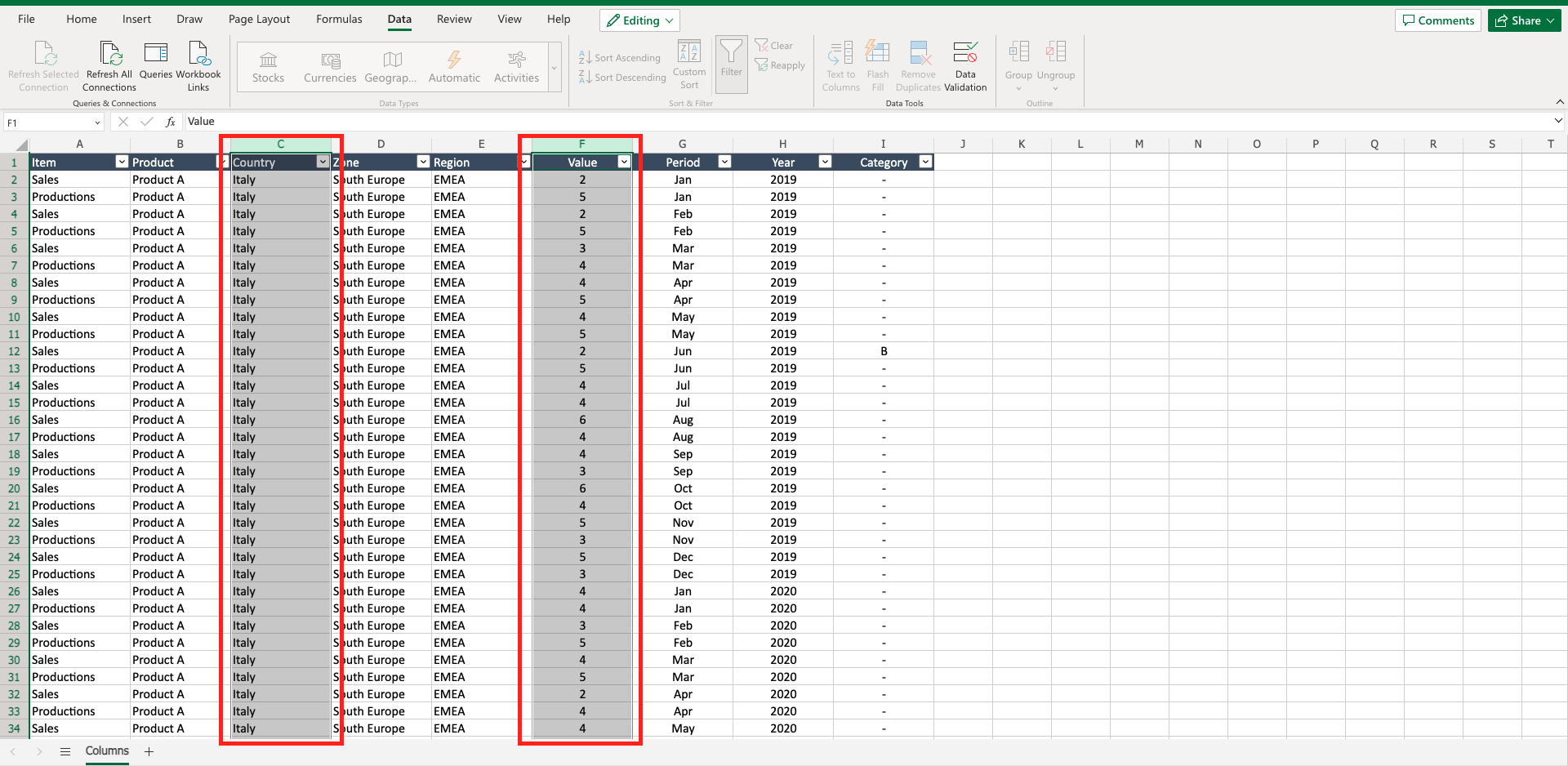
It happens frequently to copy two columns that are not adjacent. For example if you have a sales report with a lot of columns, such as the product type, the sales region, the sales sub region and so on, but you want to move to another worksheet only the columns with the country and the sales amount information, you must know how to select two separate columns in Excel. To do that proceed as follows.
Step 1 – Select the first column

– Click on the column letter to select the column.
Step 2 – Select the second column
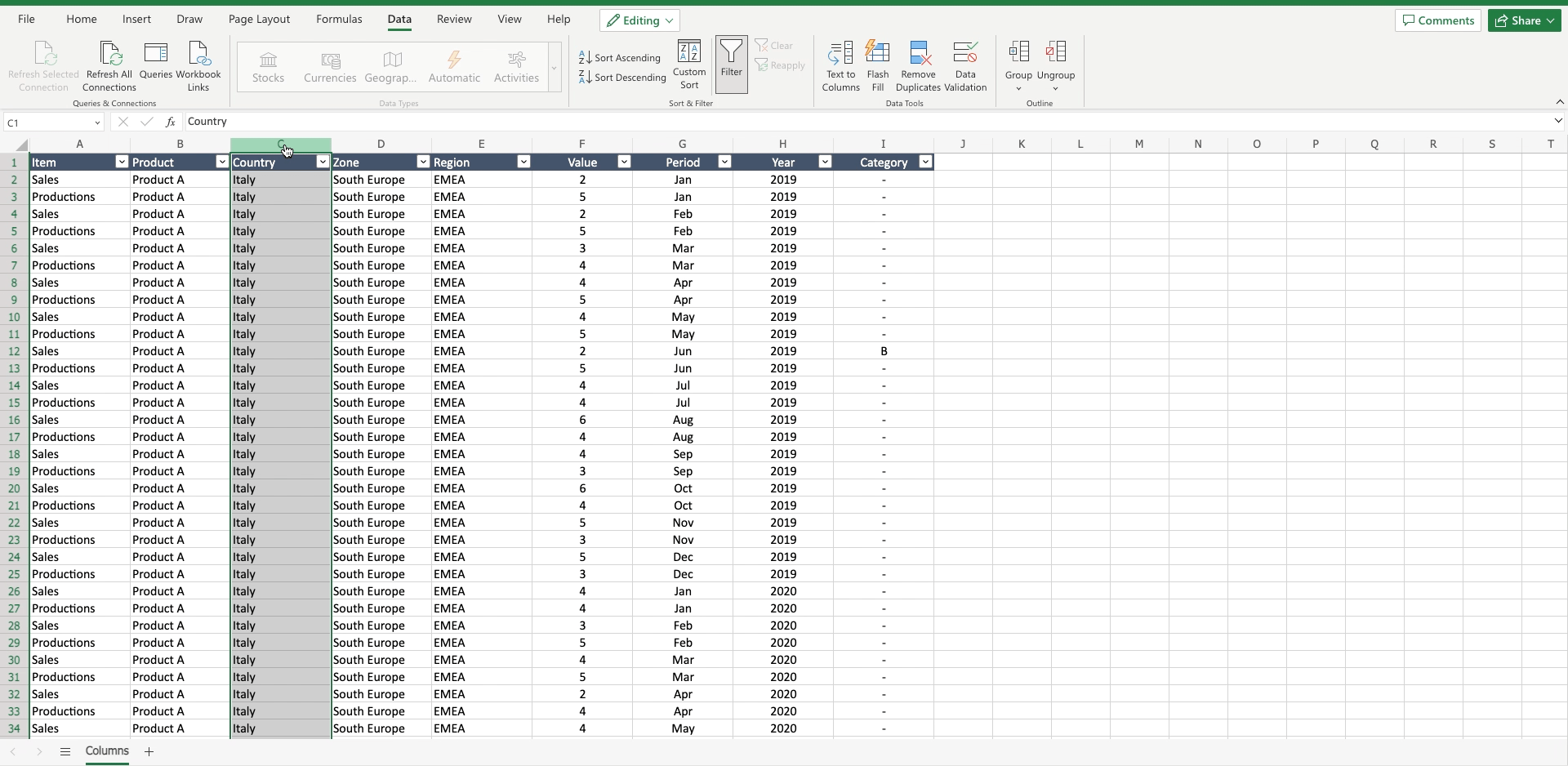
– Press “ctrl” and keep it pressed;
– Click on the column letter of the second column.



