How to select all columns in Excel
You can watch a video tutorial here.
Excel is a popular spreadsheet application in which the workspace is arranged in rows and columns. You may need to select all columns either to format them or to move them to another location. You can select all columns on the sheet or select all columns that have data in them.
Option 1 – Select all columns
Step 1 – Click the sheet selector
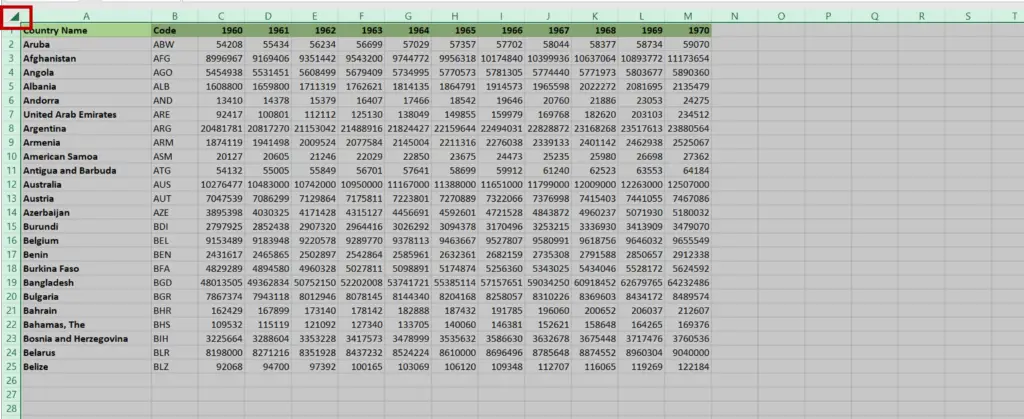
- Click on the green triangle in the upper left corner of the sheet
- All columns will be selected
Option 2 – Select all columns with data
Step 1 – Use the keyboard shortcut
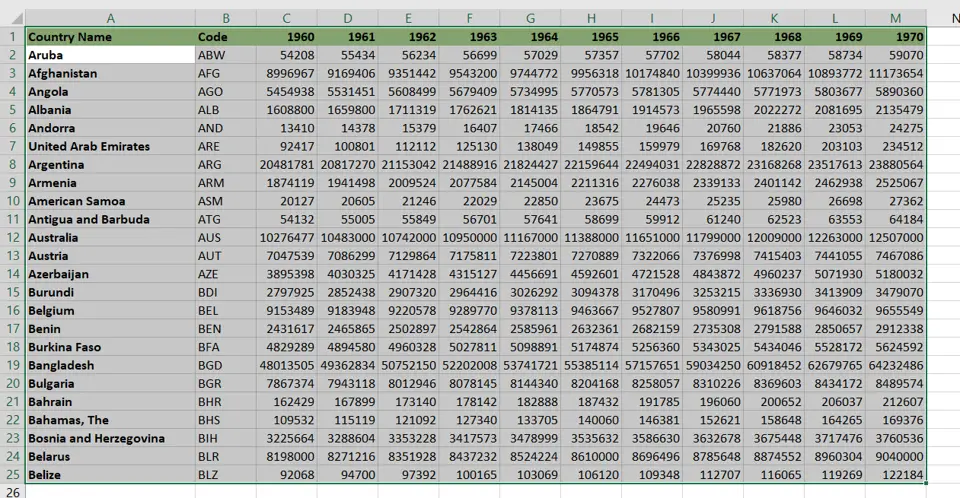
- Select any cell in the table
- Press Ctrl+A
OR
Press Ctrl+Shift+Spacebar
- All columns with data are selected



