How to select all cells in a column in Microsoft Excel
The process of selecting all cells in a column in Excel involves clicking on the column header or using a keyboard shortcut. This is a useful technique when you want to perform an operation on all cells in a column, such as formatting, deleting, or copying. It saves time and effort compared to selecting individual cells one by one.
This tutorial will guide you on how to use the “Ctrl + Spacebar” and “Column Letter ” options to select all cells in a column in Microsoft Excel.
Suppose there is a list of student marks, and you want to calculate the average of the class. To do this, you need to select the entire column of marks to perform the average operation.
Method 1: Selecting All the Cells in a Column Utilizing the “Ctrl + Spacebar” Key
The “Ctrl + Spacebar” key combination in Microsoft Excel will select all the cells in the currently active column.
Step 1 – Click on Any Cell
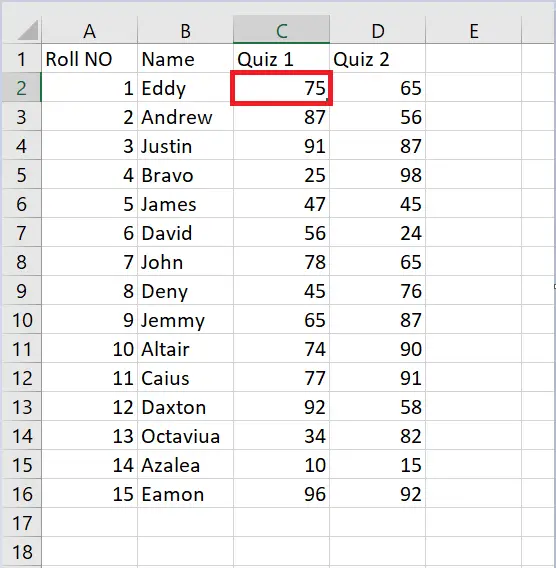
- Click on any cell in the column you want to select.
Step 2 – Hold Down the “Ctrl” Key
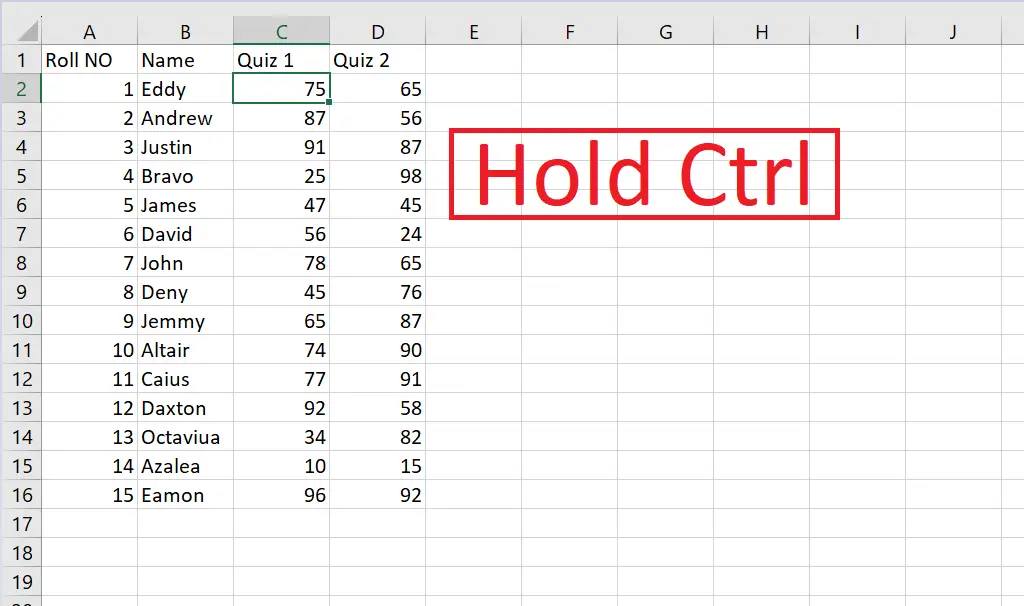
- Press and hold down the “Ctrl” key on your keyboard.
Step 3 – Hit “Spacebar” on Keyboard
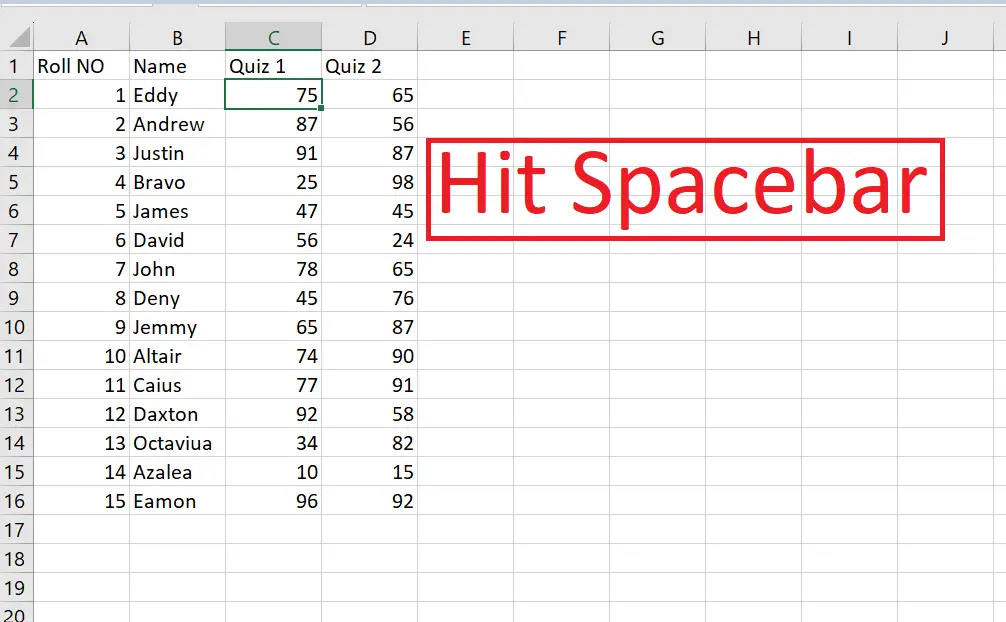
- While still holding down the “Ctrl” key, press the spacebar.
Step 4 – Entire Column is Selected
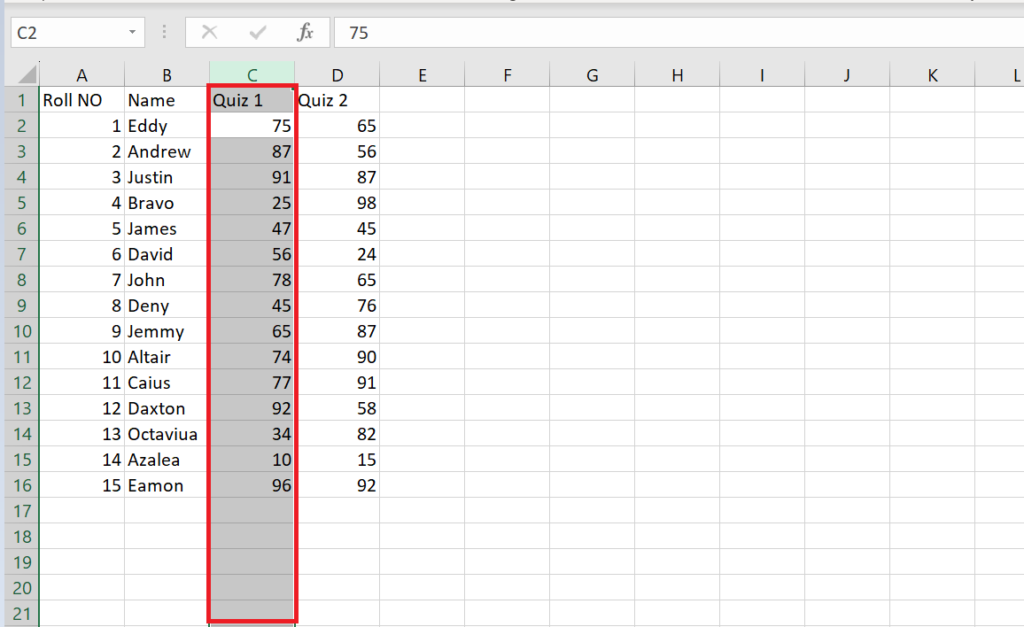
- The entire column is now selected.
Method 2: Selecting All the Cells in a Column Utilizing the “Column Header”
Step 1 – Locate the Column Header
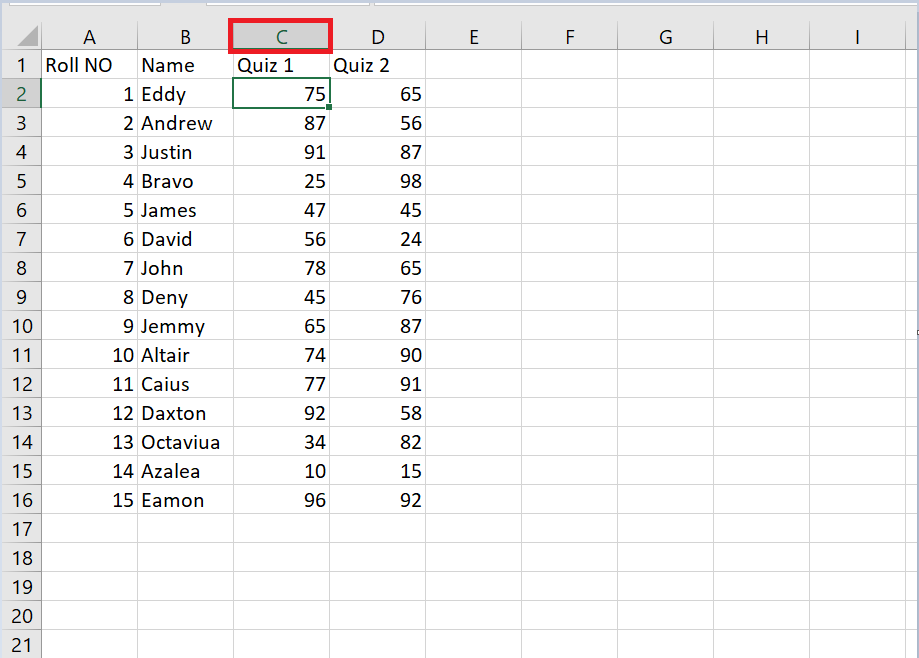
- Locate the column header of the entire column which you want to select.
Step 2 – Click on the Column Header
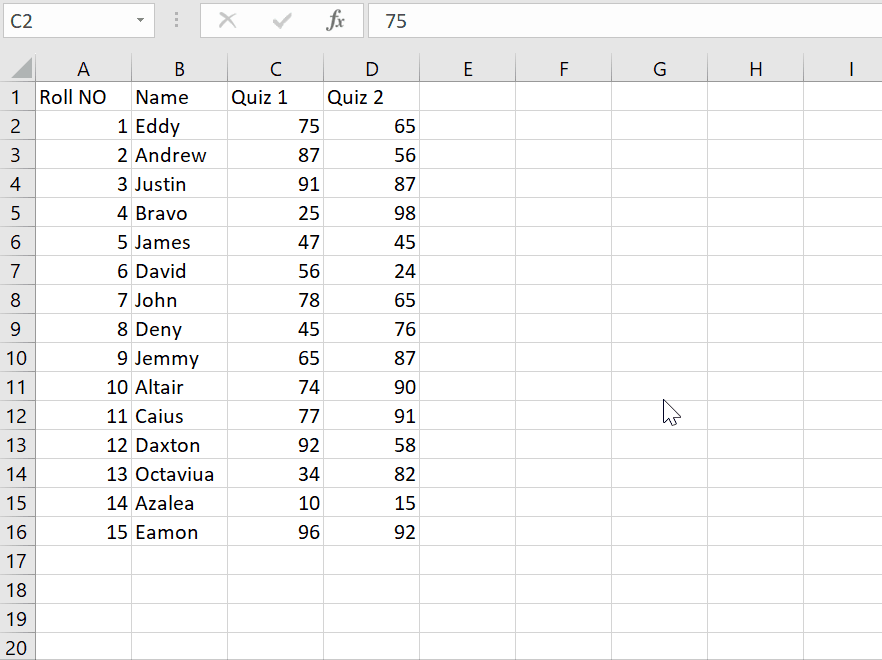
- Hit the column header to select the entire column.
Method 3: Selecting All the Cells in a Column Utilizing shortcut keys
This method is considered to be the easiest and fastest method to select all the cells of the entire column.
Step 1 – Click on the First Cell
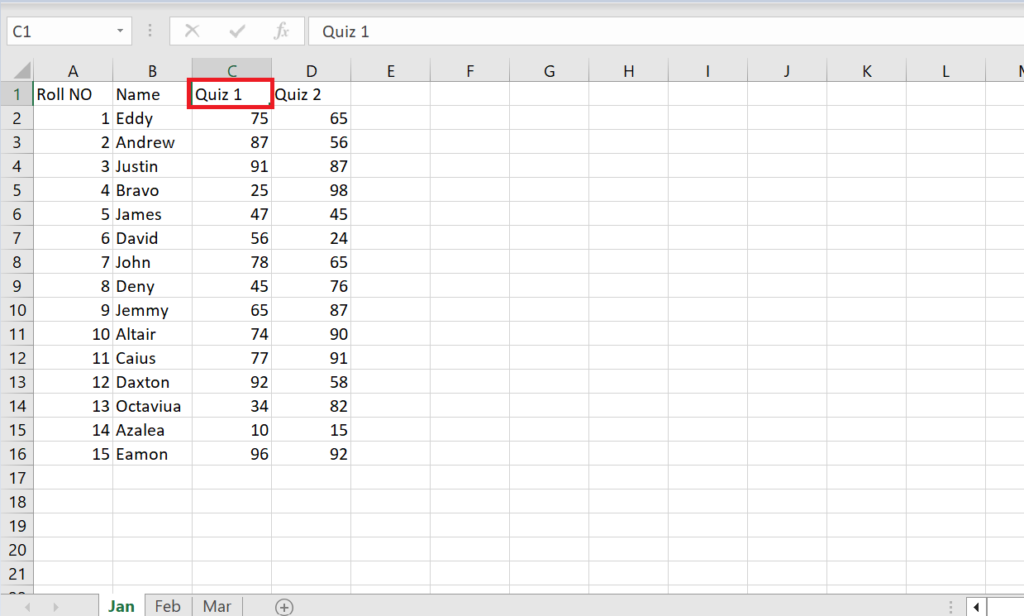
- Firstly click on the first cell of the column which you want to select.
Step 2 – Hold Down “Ctrl + Shift” Key
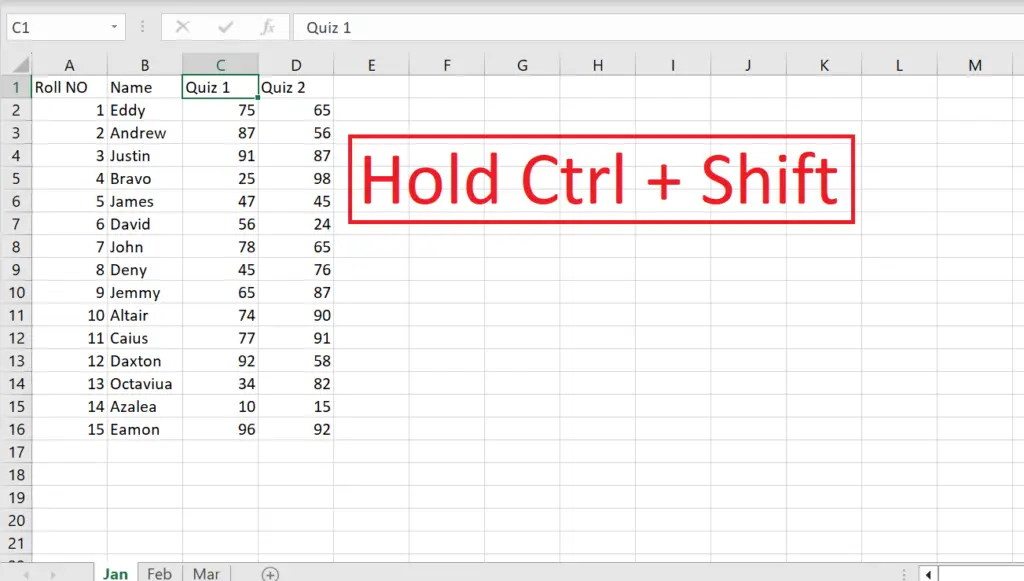
- Hold down the Ctrl and Shift Key simultaneously.
Step 3 – Press the “Down Arrow” Key
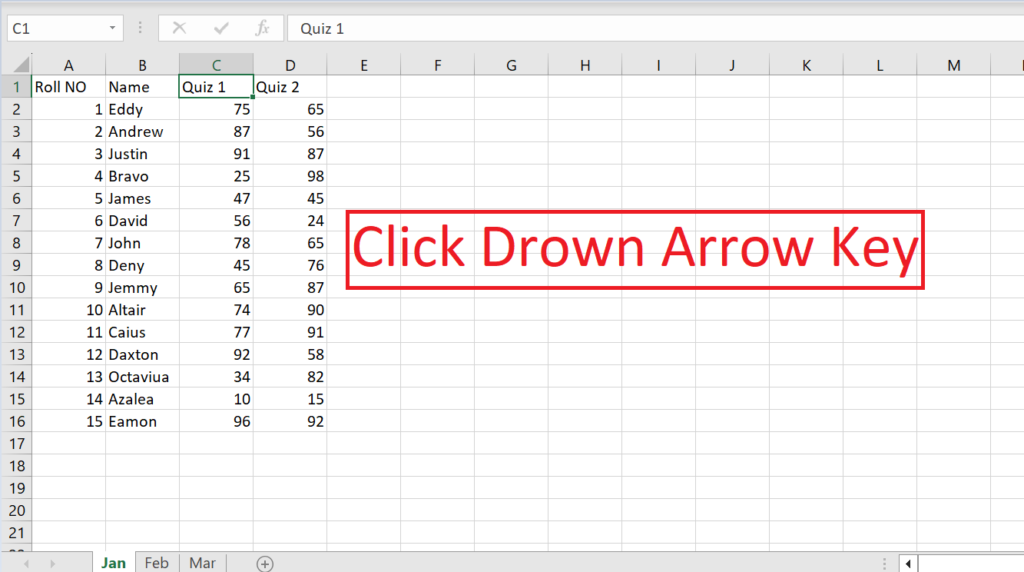
- While holding down the “Ctrl+Shift” key press the “Down Arrow” key to select the entire data in the entire column.
- Press the “Down Arrow” Key twice to select all the cells in the entire column.



