How To Select A Whole Column In Excel
You can watch a video tutorial here.
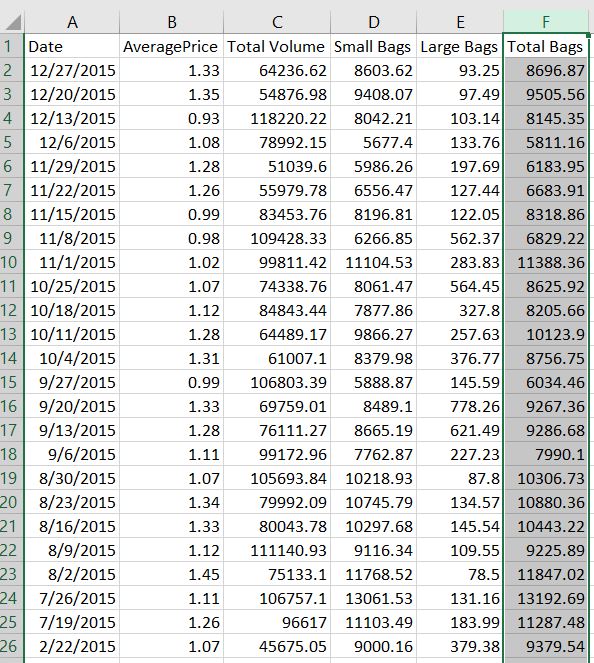
Efficiency will always be key when you want to make the most of your time. When selecting an entire column in Excel, there are 2 ways to do it, and it will always be up to the user which ever option they prefer.
Step 1 – Choose the column you want to select
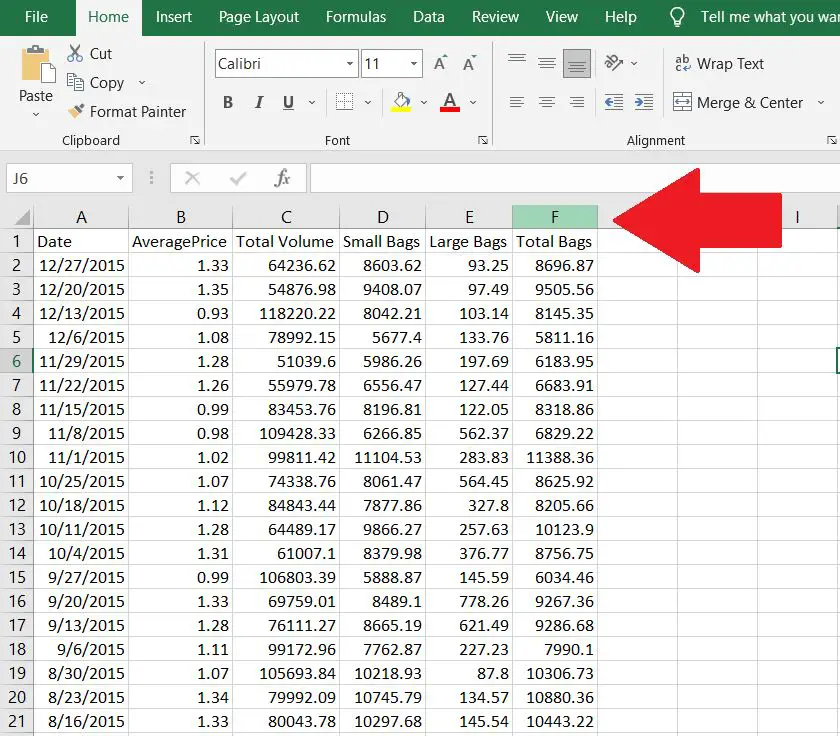
For this example, column F will be chosen.
Step 2 – Click on the top most part of the column or use the shortcut.
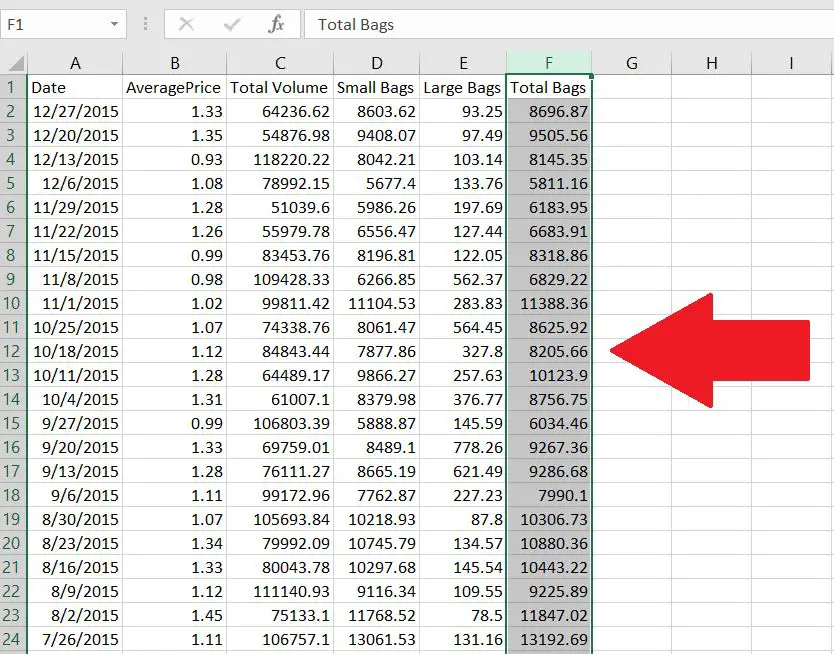
There are 2 options when selecting an entire column:
– Click on the top most part of the column, which are the alphabets that sit on top.
– Click anywhere on the column and press Ctrl + spacebar



