How to select a row in Excel
You can watch a video tutorial here.
The format of a spreadsheet in Excel is in the form of columns and rows. You may need to select a row to format it or copy it to another location.
Option 1 – Use the row header
Step 1 – Select the row
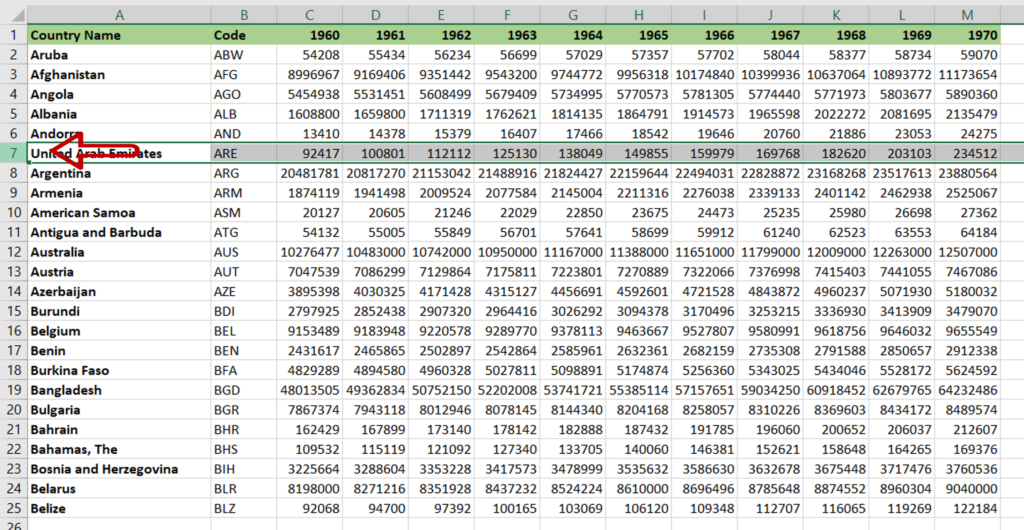
- Place the cursor on the row header
- When the cursor changes to a small black arrow, click
- The row will be selected
Option 2 – Use keyboard shortcuts
Step 1 – Position the cursor
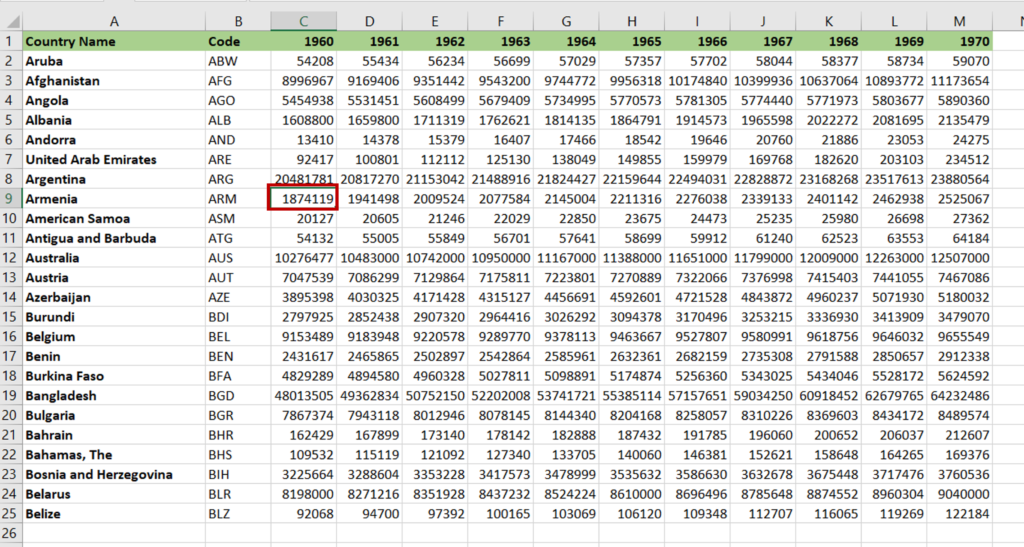
- Place the cursor in any cell in the row to be selected
Step 2 – Select the row
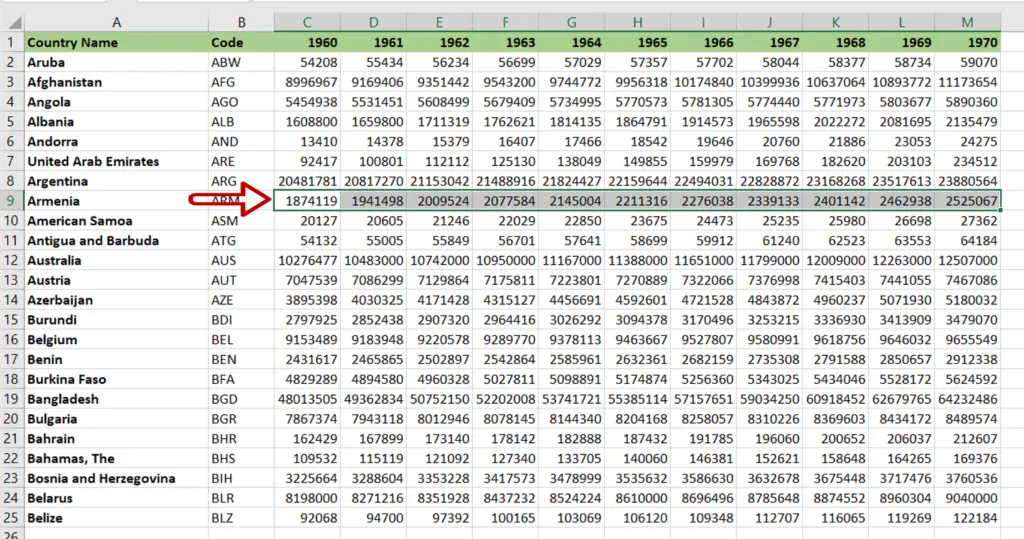
- Press Ctrl+Shift+Right Arrow
- The row to the right of the cursor will be selected
Note: Ctrl+Shift+Left Arrow will select the row to the left of the cursor



