How to select a range of cells in excel
When you want to copy and paste a range of cells from one worksheet to another the best solution is to select the cells at once. To do that you can choose one of the following options:
- Option 1. To select the cells with the mouse;
- Option 2. To select the cells with a keyboard shortcut.
Option 1 – To select the cells with the mouse
Step 1 – Select the starting cell of the range you want to select
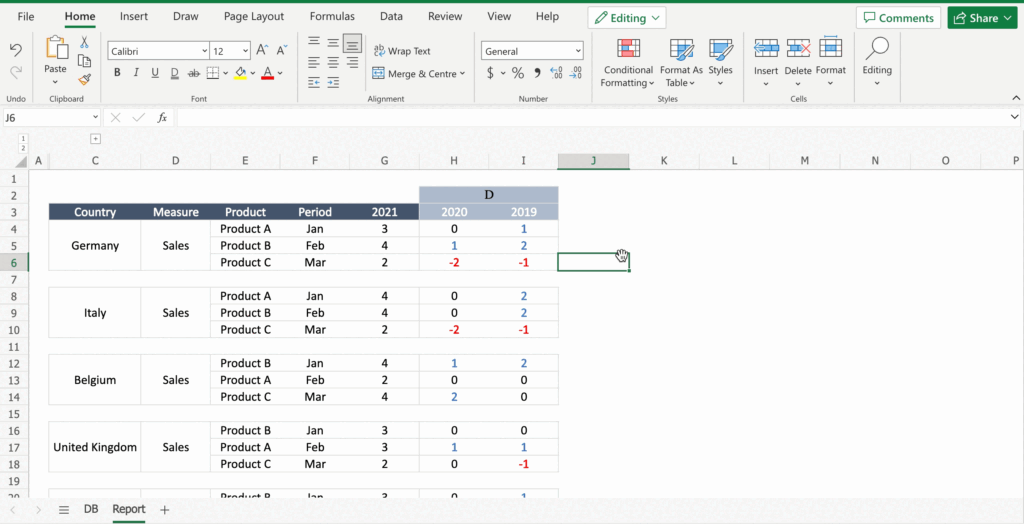
- Select the cell.
Step 2 – Select the range

- With the left mouse button clicked, select the other cells of the range.
Option 2 – To select the cells with a keyboard shortcut
Step 1 – Select the starting cell of the range you want to select
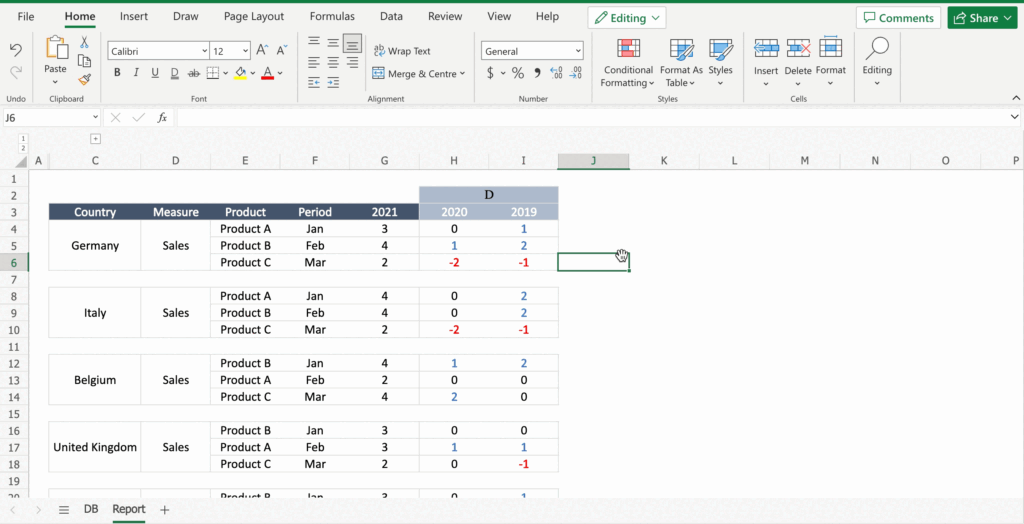
- Select the cell.
Step 2 – Select the range
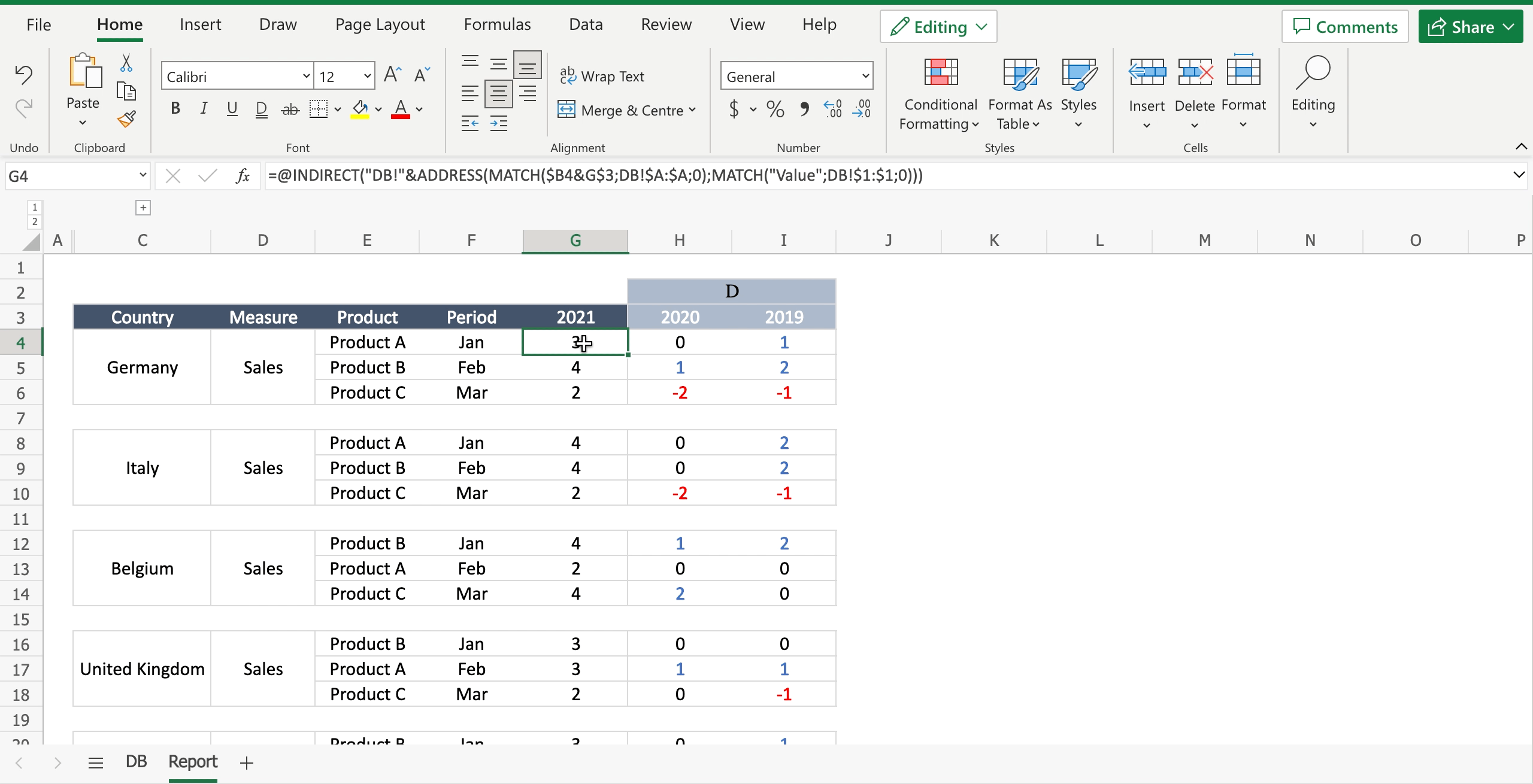
- Keep pressing “shift” and move with the arrows to select the range.



