How to roundup a formula result in Excel
You can watch a video tutorial here.
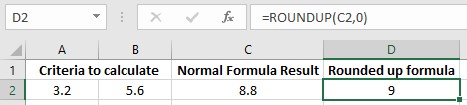
You have information that needs to be calculated and rounded up.
There’s an easy way to do this:
Step 1 – Understanding the Syntax
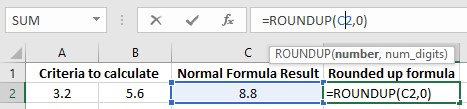
– Select the cell you would like your result to appear.
– Type =ROUNDUP( and select the formula you would like rounded up.
– Type , and define the amount of decimals you would like to be rounded up.
—– Rounded to the nearest 10 would be -1
—– Rounded to the nearest 1 would be 0
—– Rounded to the nearest 0.1 would be 1
– Close the bracket.
This is an easy way to roundup a formula result in Excel.



