How to round to nearest whole number in Excel
This guide will help you round any number to the nearest whole number in Excel. Microsoft Excel provides a built-in function of round off. The formula is given below;
=ROUND(value,0)
In the formula phrase, select the desired value then we can set the integer value where we wish to round off.
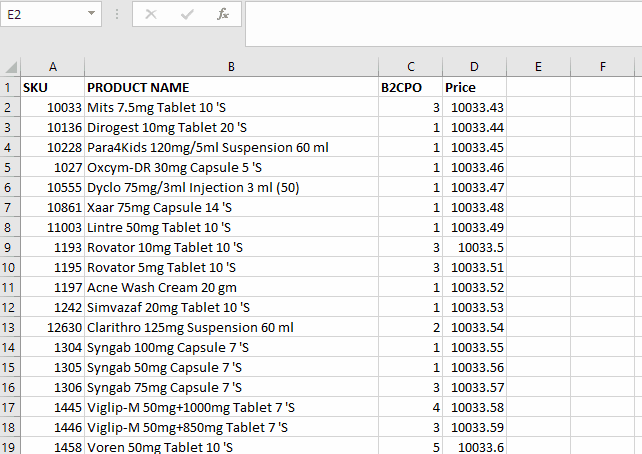
Microsoft Excel is a very powerful tool for numeric data computation and calculation. Microsoft Excel offers a variety of functions and formulas that can help you round numbers up or down.
Step 1 – Select the data range and apply the formula
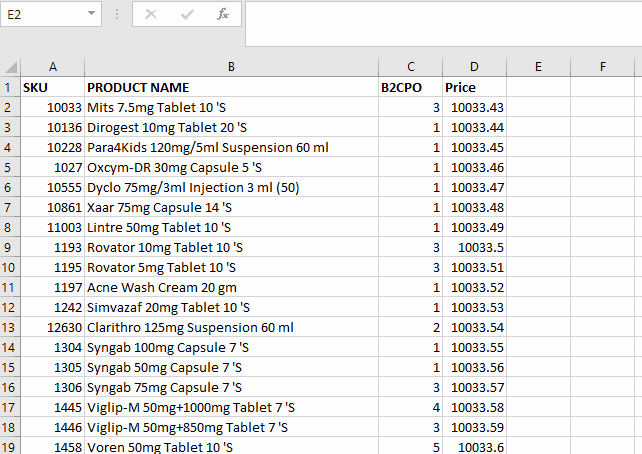
– Open your Excel document.
– Select the range of cells that contains the numbers you would like to round.
– Enter the formula, “=ROUND(number,0)” into the formula bar. Replace “number” with the cell reference containing the number you would like to round. Enter 0 to round the value to the whole number.
– Hit “Enter” on your keyboard to complete the formula.
– Copy and paste the formula into the remaining cells in the range you originally selected.
– Press “Ctrl+S” to save your Excel document.
By following these simple steps, you can quickly and easily round any number to the nearest whole number in Microsoft Excel.



