How to Round off a number to the nearest foot in Microsoft Excel
Microsoft Excel is a popular spreadsheet software developed by Microsoft Corporation. It is widely used for data analysis, organization, and management. It allows users to create and manipulate spreadsheets with tables, charts, graphs, and various formulas and functions. With its powerful calculation and graphing capabilities.
In this tutorial we will learn how to Round Off a number to the nearest foot in Microsoft Excel.
Rounding off a number to the nearest foot is a method of approximating a quantity to the closest whole number in feet. This is useful when dealing with physical measurements, such as heights, lengths or distances. The rounding process involves determining the nearest multiple of 1 foot and replacing the original number with that value.
Method 1: Rounding a number to the nearest foot when the number is already expressed in feet.
Step 1 – Select a Blank cell
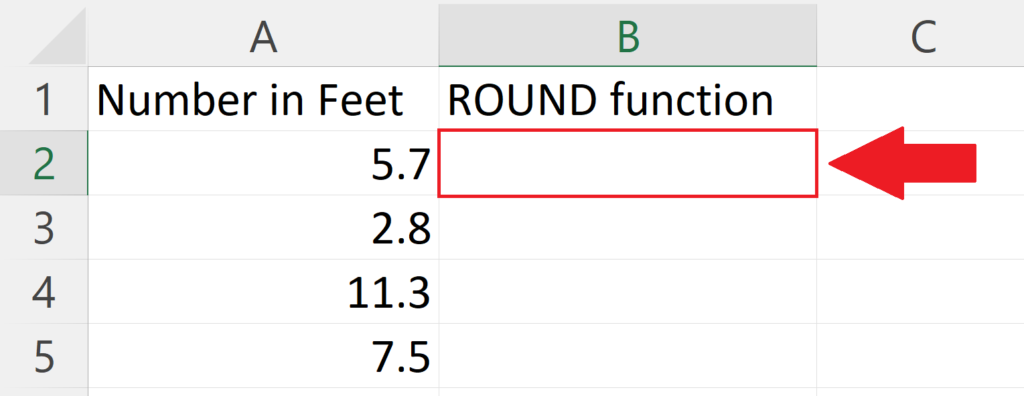
- Select a blank cell where you want to round off the number to the nearest foot.
Step 2 – Place an Equals Sign
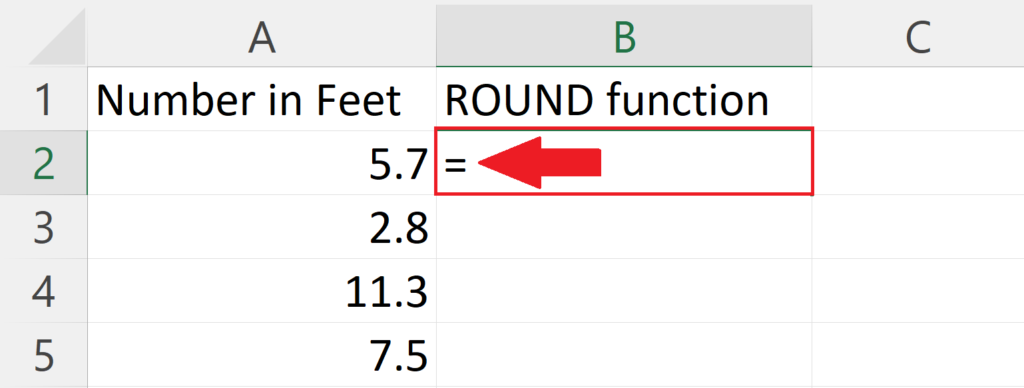
- Place an equals sign ( = ) in the blank cell.
Step 3 – Use the ROUND function
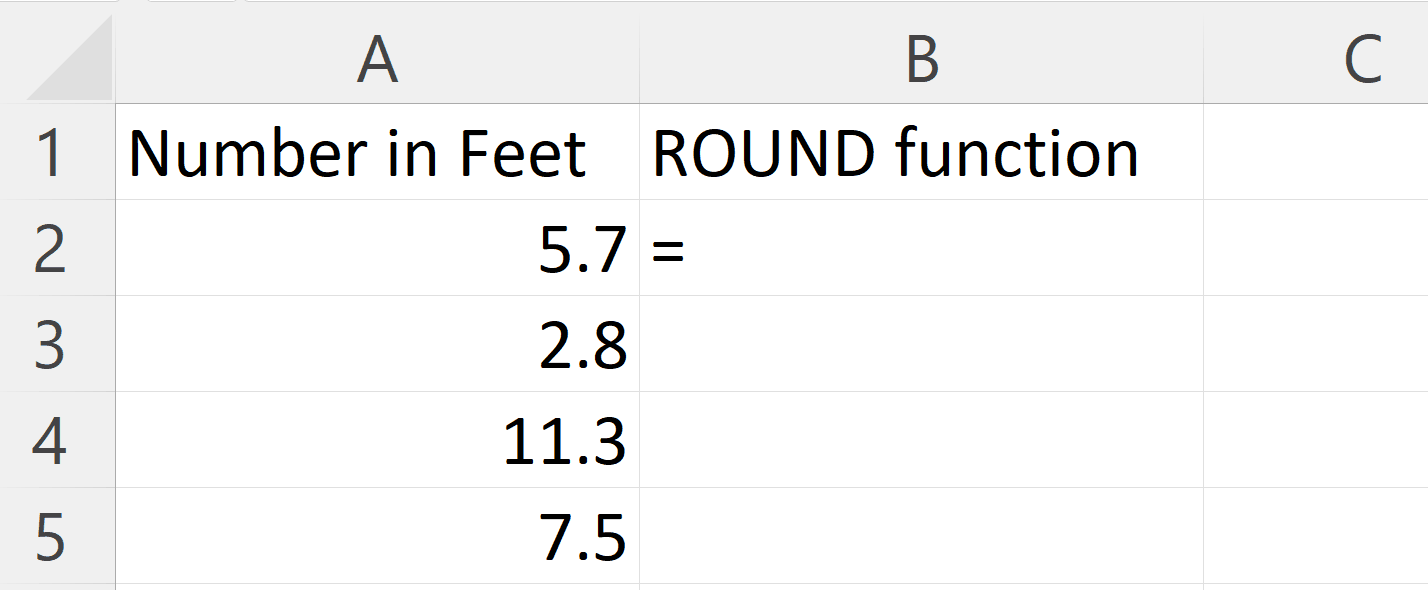
- Use the ROUND function to round off the number to the nearest foot.
- The syntax of ROUND function is
ROUND(A2,0)
- Where the first argument i.e. A2 is the address of the cell containing the number.
- The second argument in the ROUND function i.e. 0,specifies the number of decimal places to round to.
Step 4 – Press the Enter Key
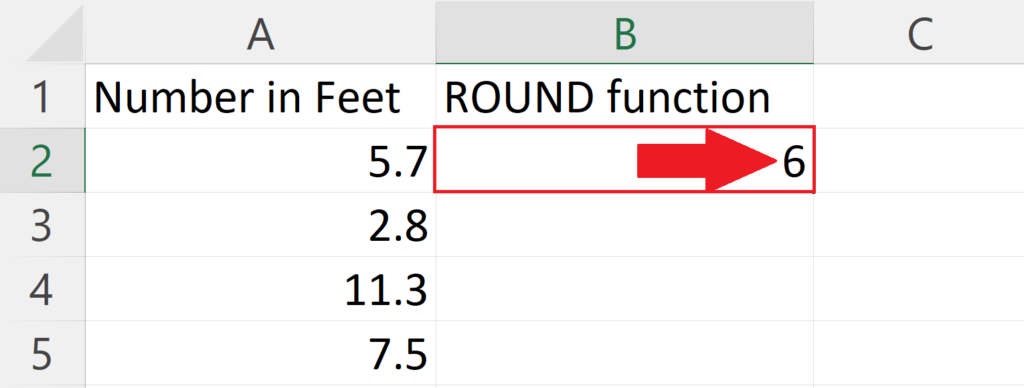
- Press the Enter key to round off the number.
Step 5 – Apply the Round function on each row
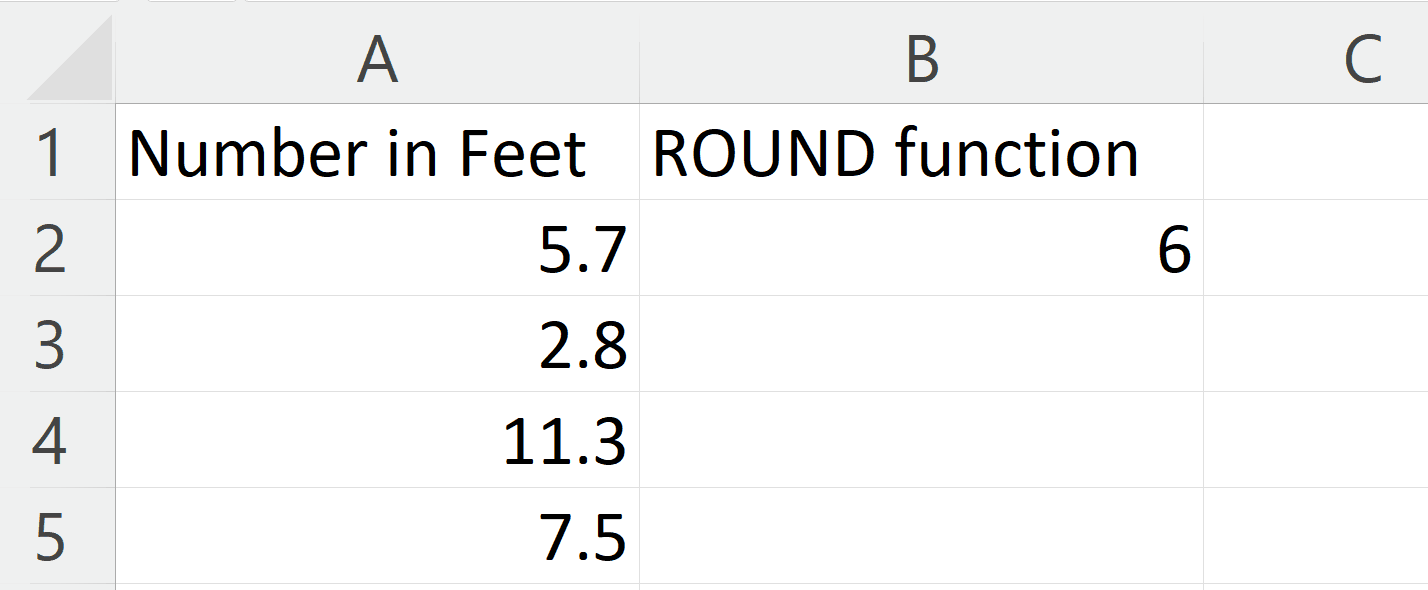
- Apply the ROUND function on each row using the “Handle Select” and “Drag and Drop” method.
Method 2: Rounding a number to the nearest foot when the number is expressed in inches.
Step 1 – Select a Blank cell
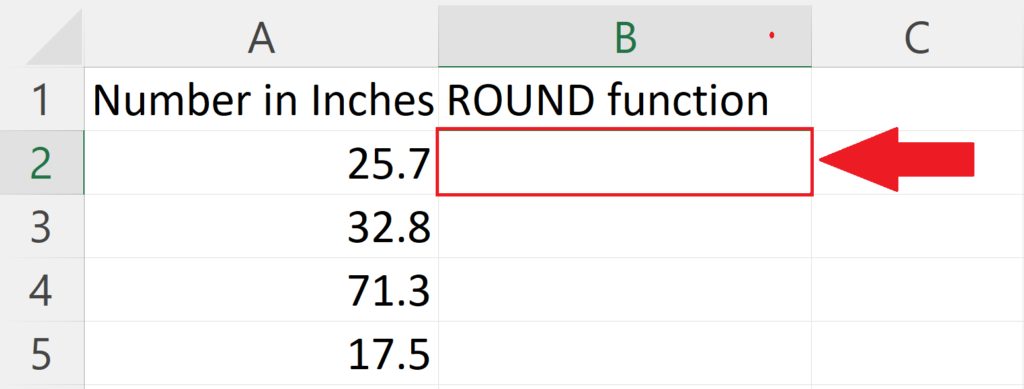
- Select a blank cell where you want to round off the number to the nearest foot.
Step 2 – Place an Equals Sign
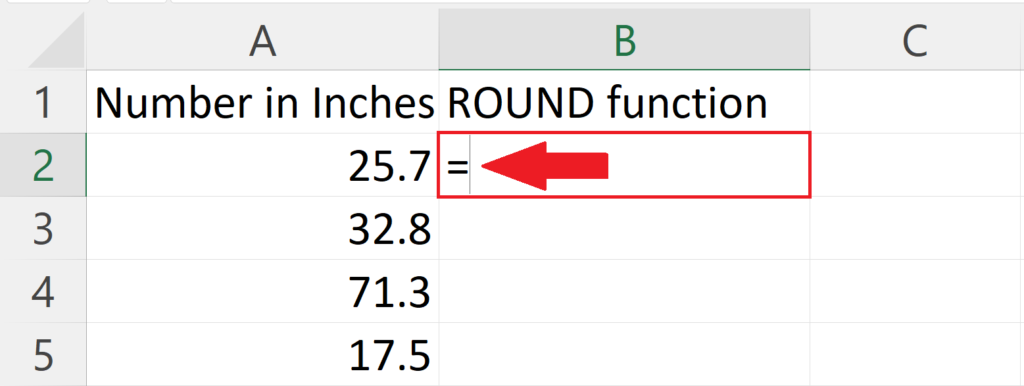
- Place an equals sign ( = ) in the blank cell.
Step 3 – Use the ROUND function
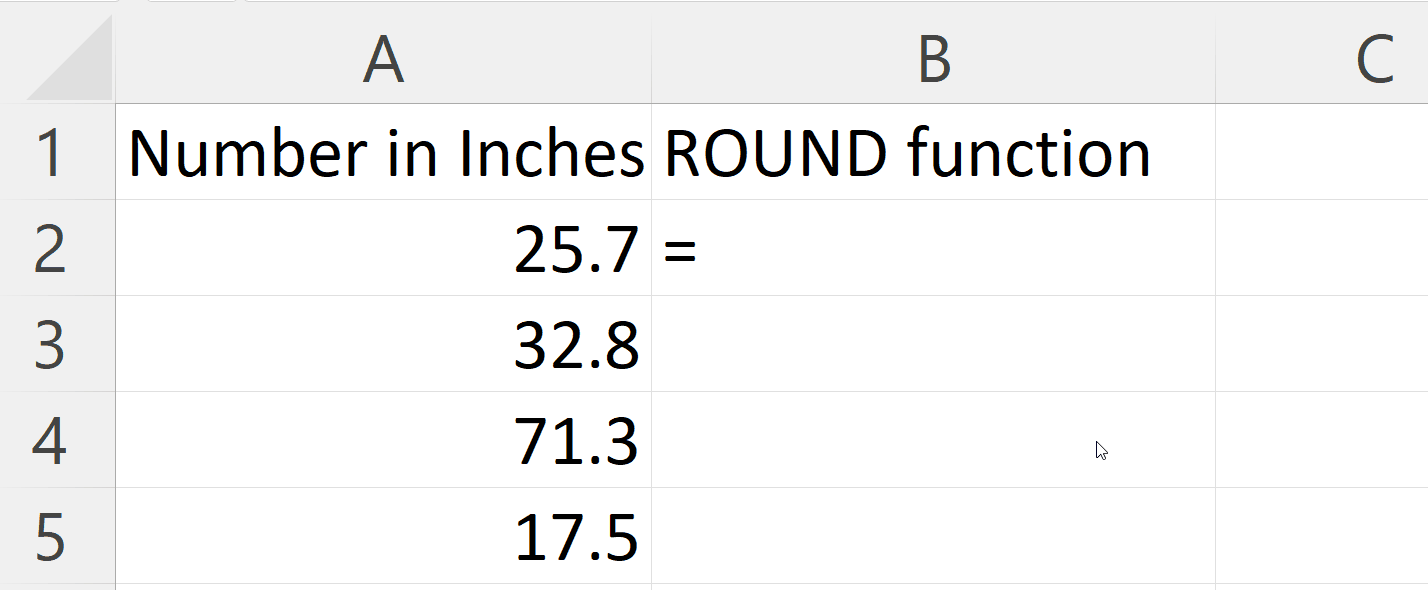
- Use the ROUND function to round off the number to the nearest foot.
- The syntax of ROUND function is .
ROUND((A2/12),0)
- Where the first argument i.e. A2 is the address of the cell containing the number.
- Here, we divided the cell by 12 to convert inches into feet, and then the ROUND function will round off the result to the nearest whole number.
- The second argument in the ROUND function i.e. 0,specifies the number of decimal places to round to.
Step 4 – Press the Enter Key
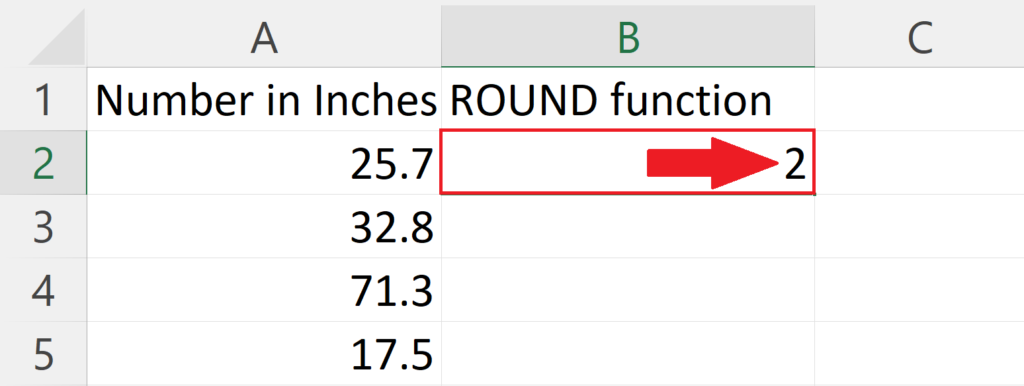
- Press the Enter key to round off the number.
Step 5 – Apply the Round function on each row
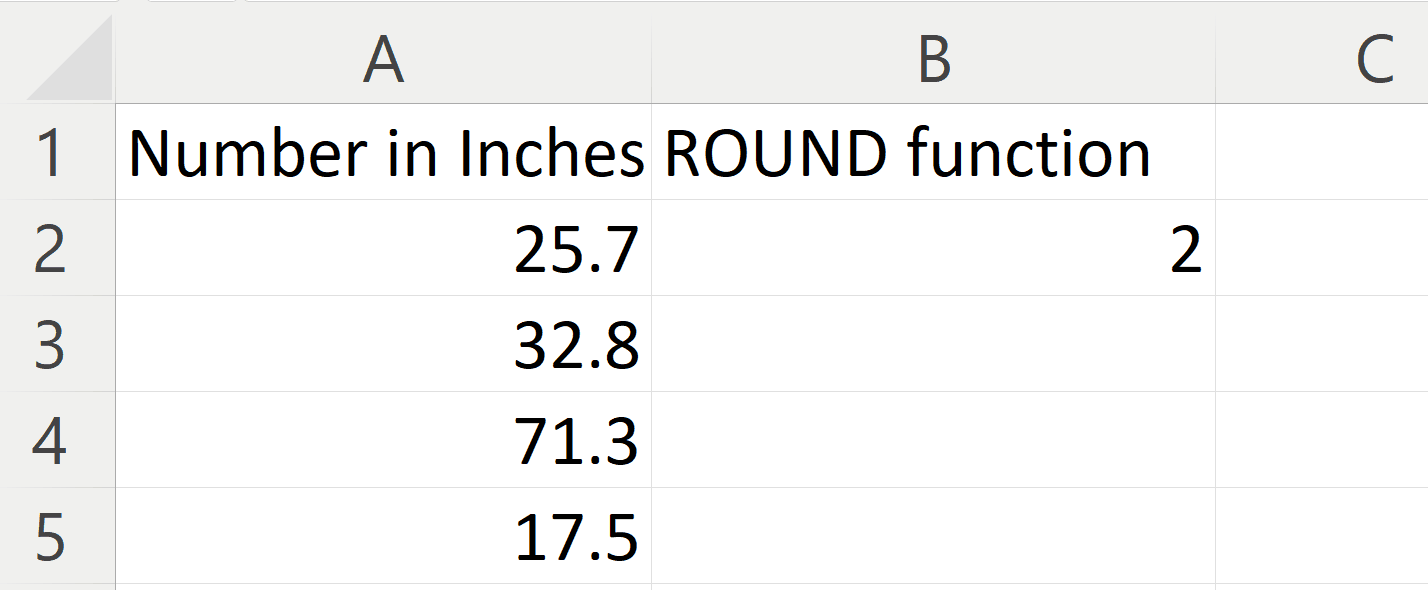
- Apply the ROUND function on each row using the “Handle Select” and “Drag and Drop” method.



