How to restore tabs in Microsoft Excel
In this tutorial, we will learn how to show tabs in Microsoft excel. Excel allows us to work on multiple sheets in one worksheet. These sheets can be accessed by a tab shown in the left bottom of the worksheet.
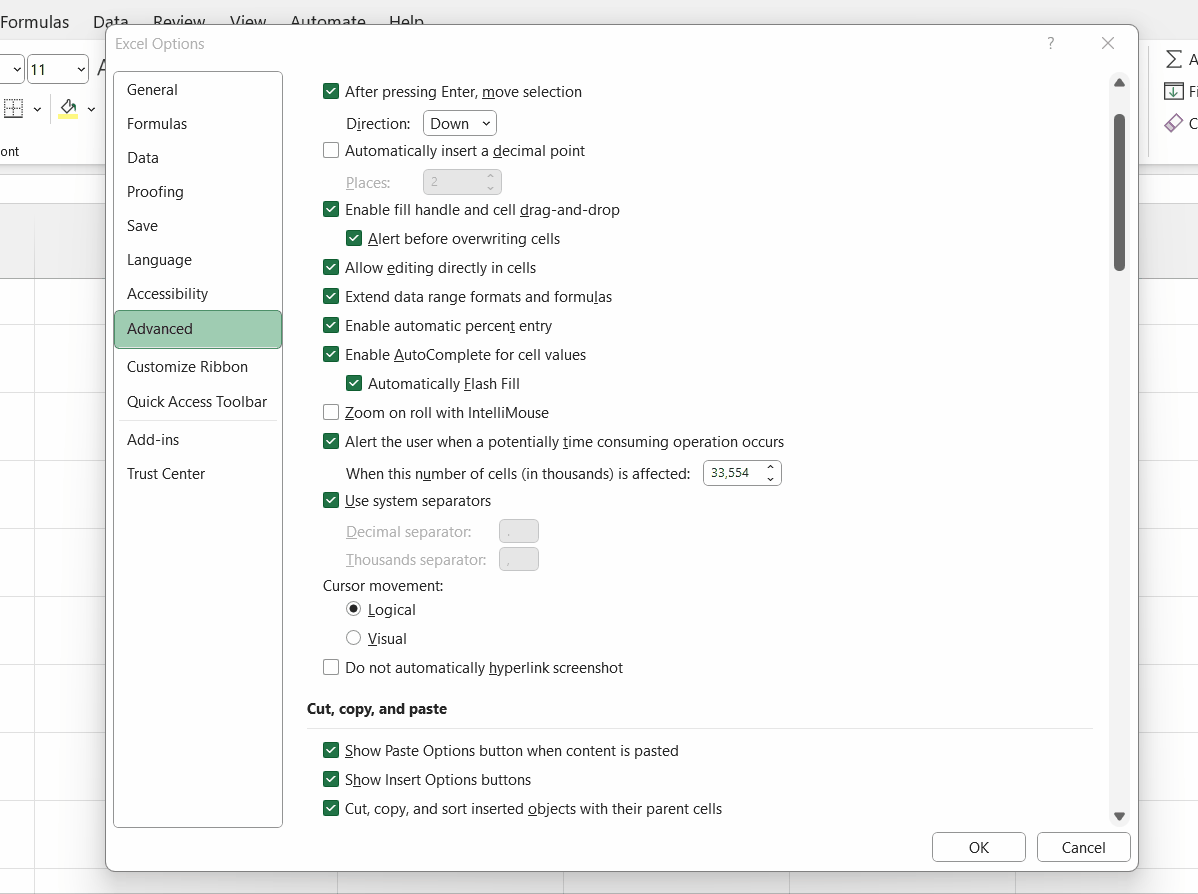
Microsoft Excel offers incredible features to ease mathematical calculations by using built-in formulas. Along with data analysis features, it also provides us with the tools to sort, highlight and format data values to make them presentable.
STEP 1 – Check if the tabs are missing
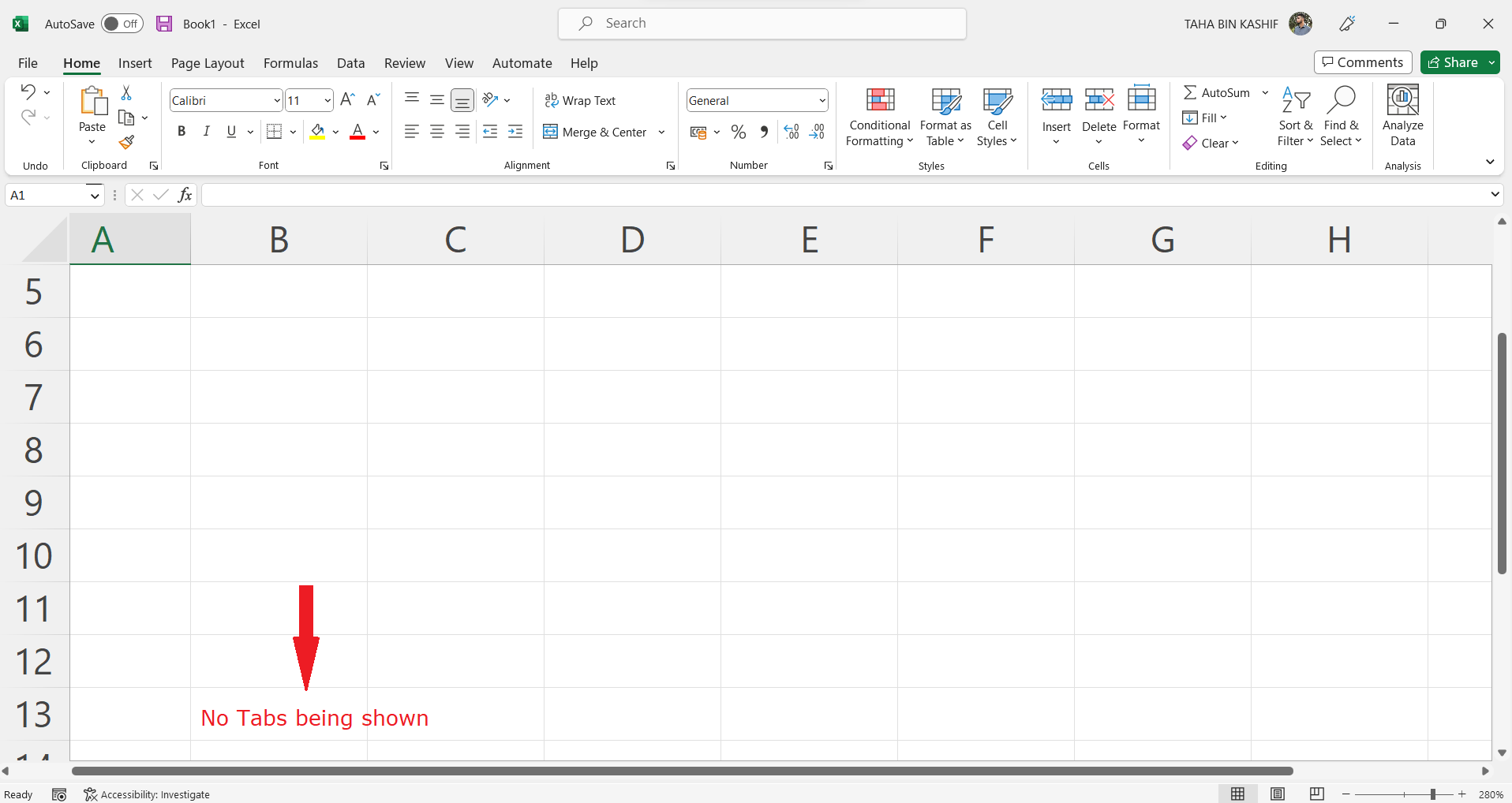
– Check the left-bottom corner of the worksheet, there should be atleast one sheet tab.
STEP 2 – Open the File tab
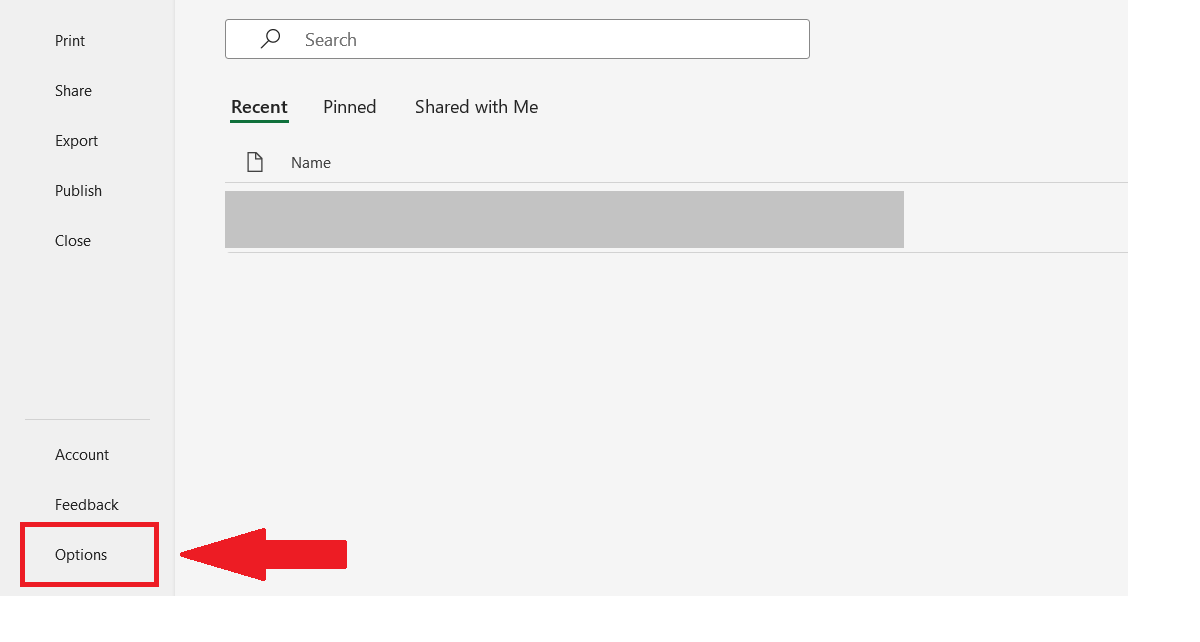
– If there is no tab in the left-bottom corner of the workbook, open the file tab in the menu bar.
– A drop down menu will appear.
STEP 3 – Click on the Options
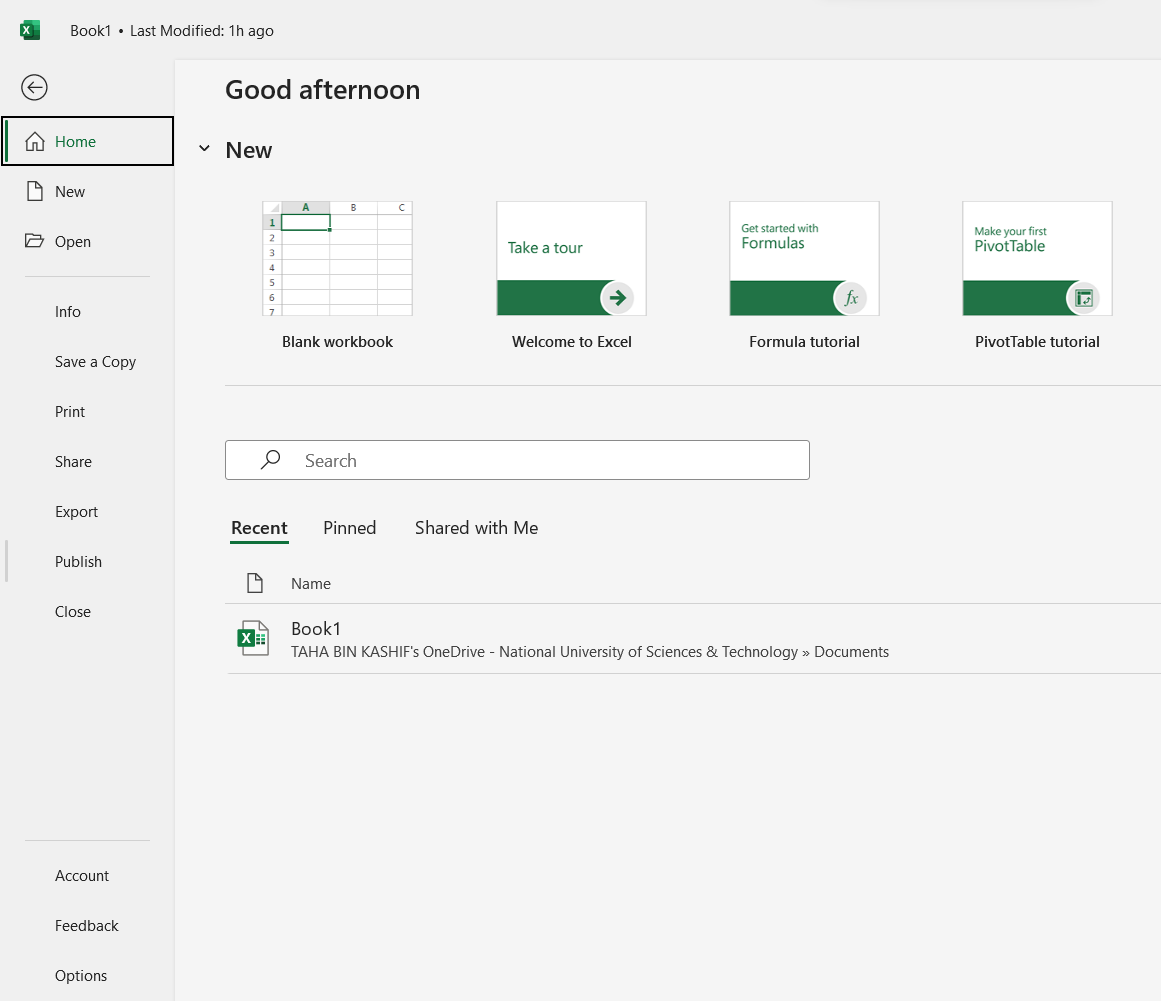
– Click on the options on the bottom-left of the menu.
STEP 4 – Click on Advanced option
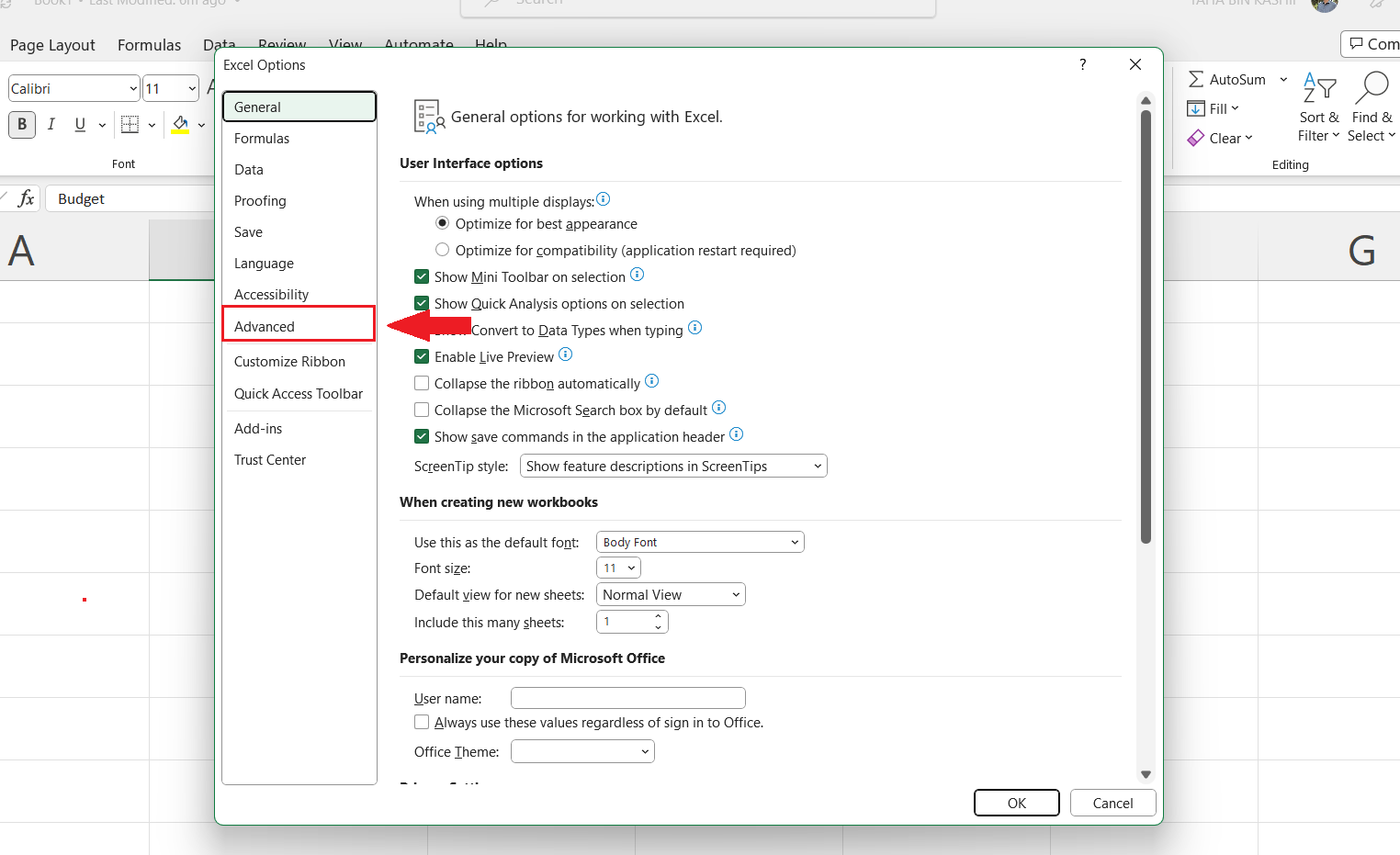
– Click on the Advanced option on the dialog box that will appear by clicking on the option.
STEP 5 – Locate Display options for this Worksheet
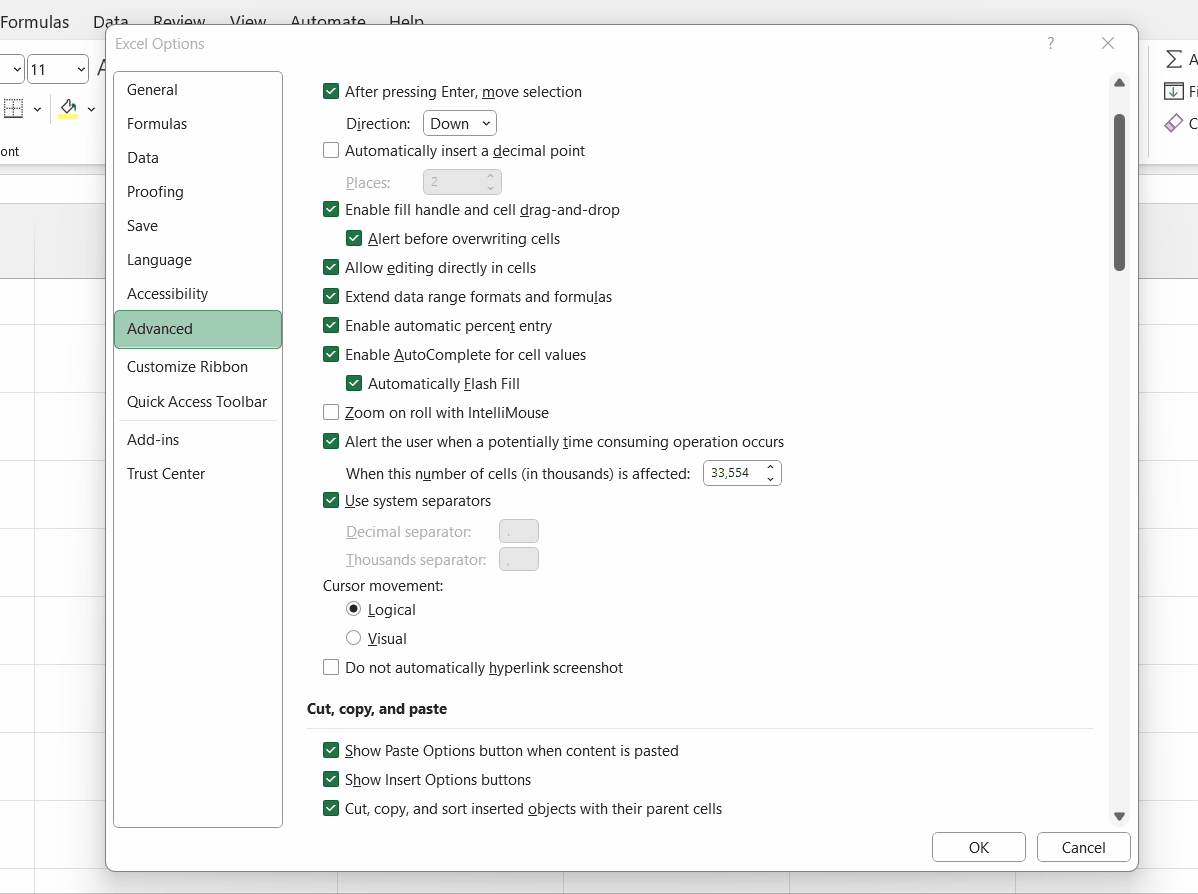
– Scroll down using the vertical scroll bar till the Display option for this worksheet.
STEP 6 – Tick mark the check box
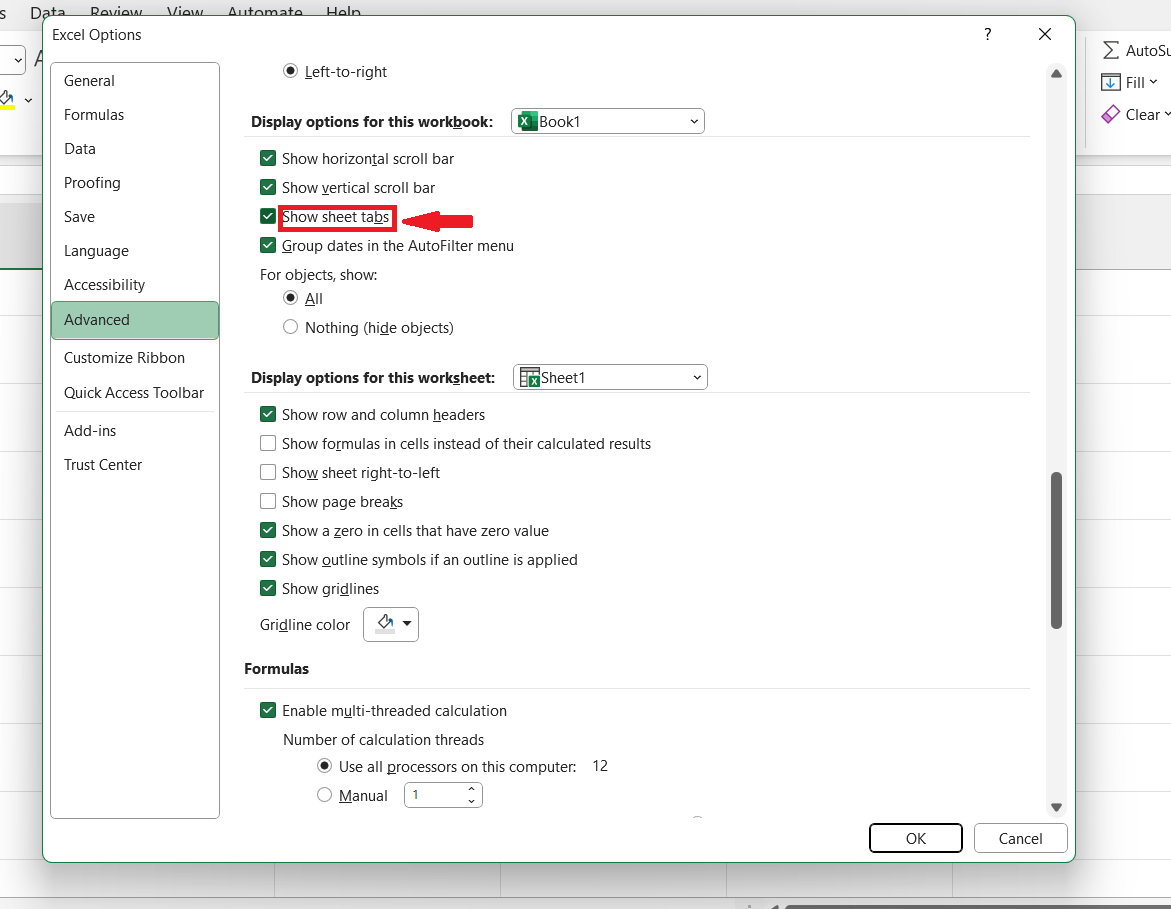
– Tick mark the show sheets tab check box.
STEP 7 – Check if the tabs are missing
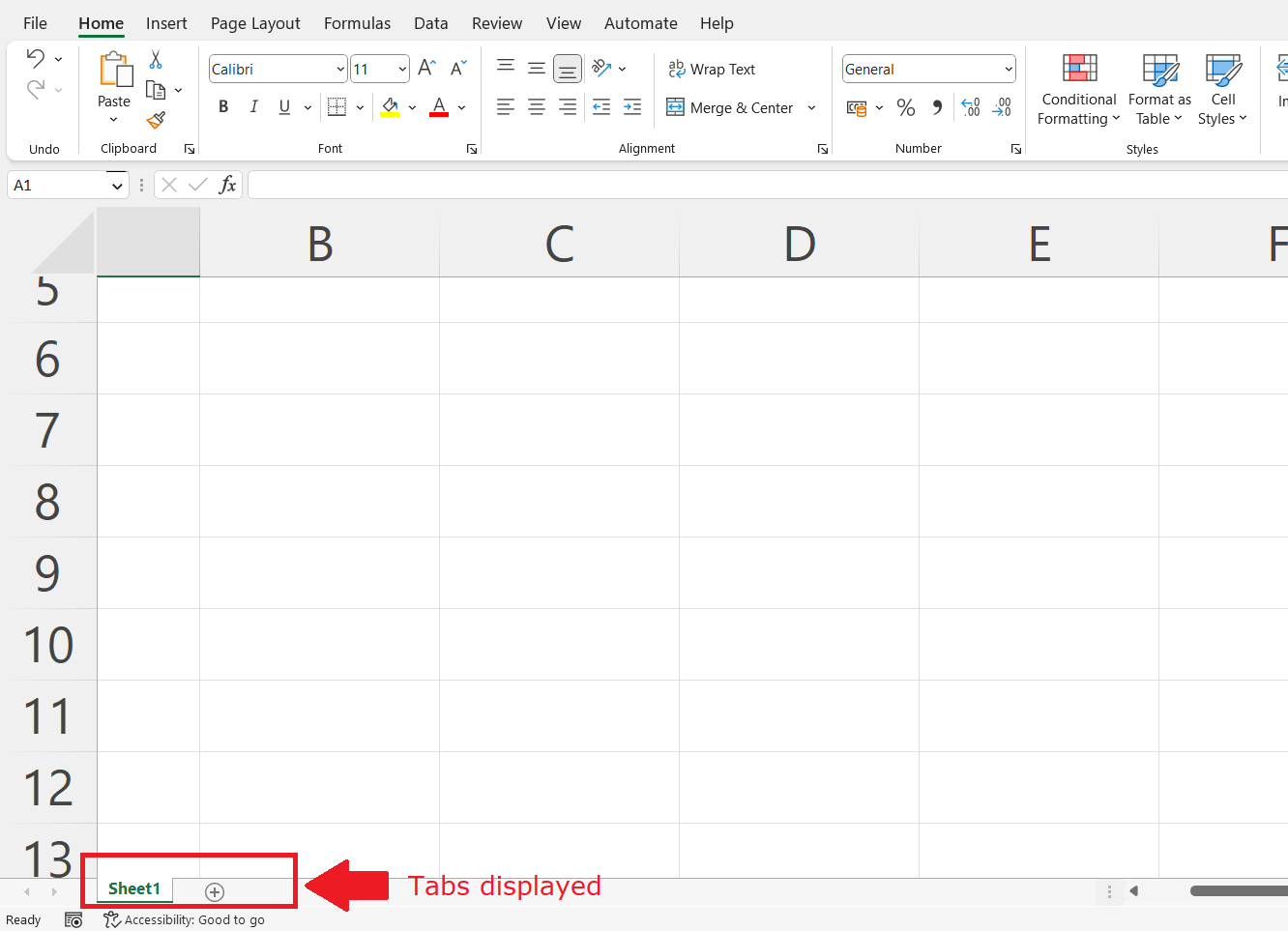
– Check the left-bottom corner of the worksheet, there should be atleast one sheet tab.



