How to rename a table in Excel
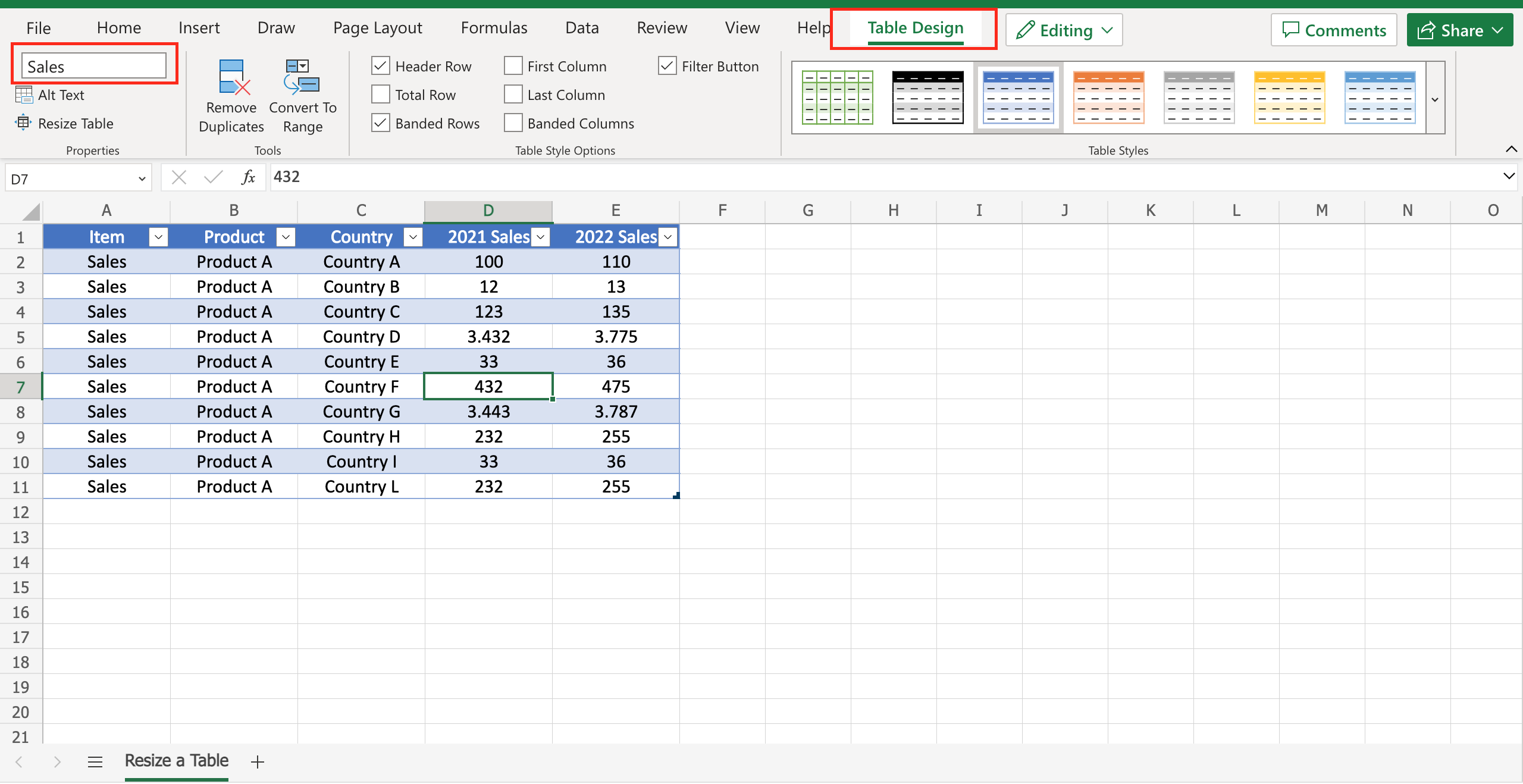
The name of a table is important if you want to query the table in other formulas or part of your workbook. To rename a table in Excel proceed as follows.
Step 1 – Select the table you want to rename
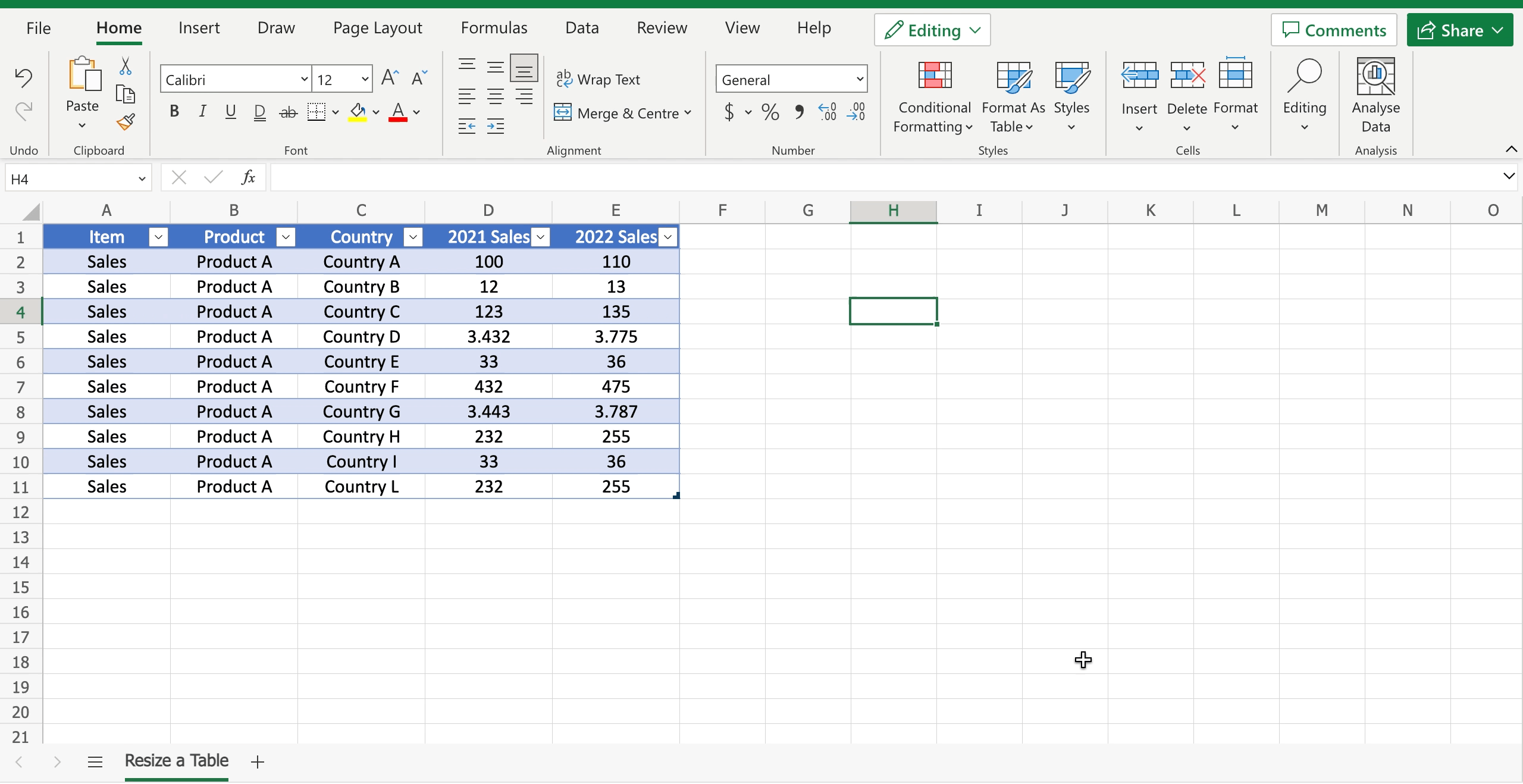
– Select any part of the table.
Step 2 – Rename the table
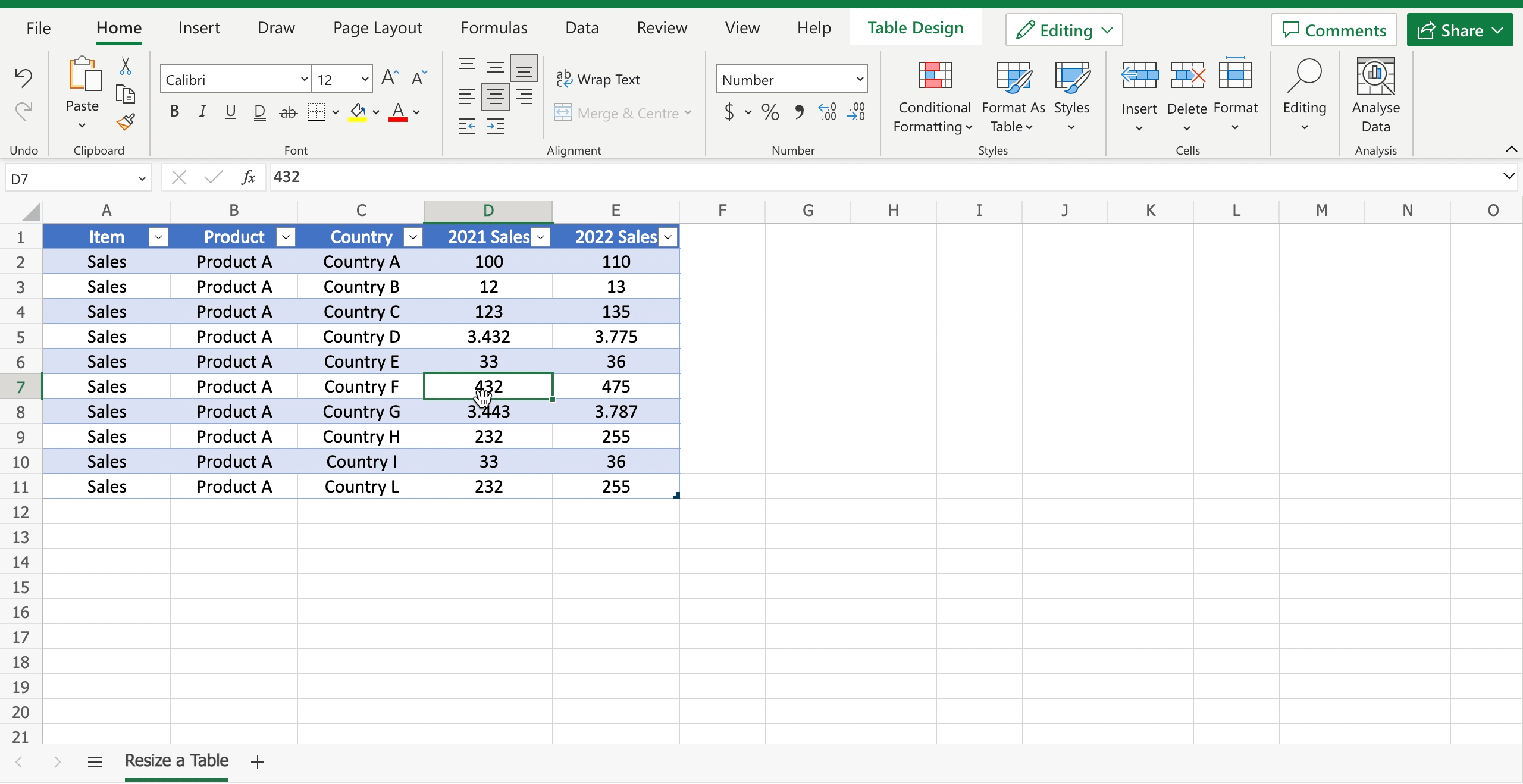
– Navigate to the “table design” tab;
– Locate the “properties” section;
– Click on the text area to insert the name of the table;
– Press enter to confirm.



