How to rename a cell in Excel
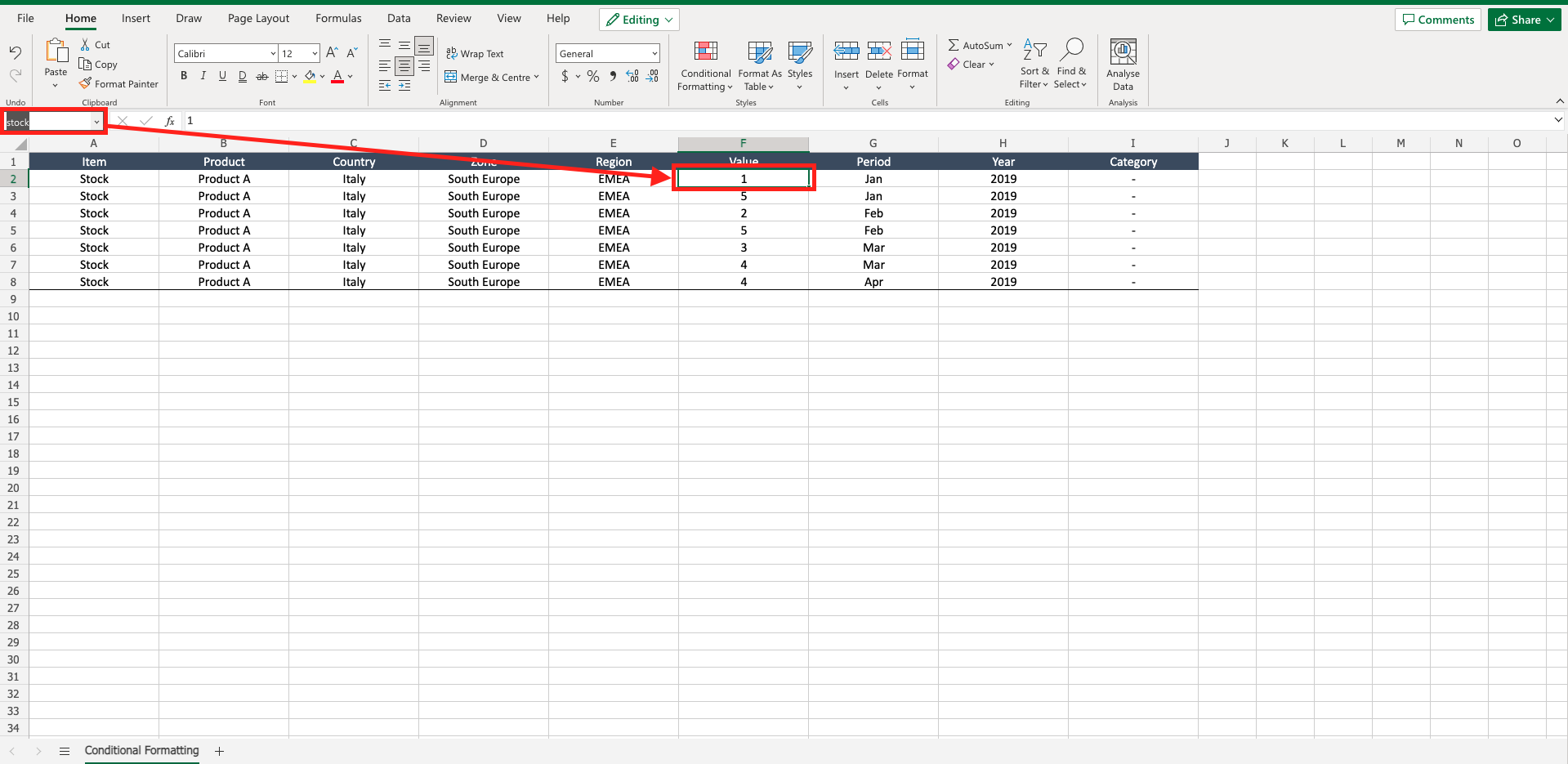
Giving a name to a cell can be very useful to recall that cell in other formulas by its name, avoiding remembering the letter and number of the cell address. If for example you have a list of sales you can rename the cells with the sales amount to recall them easily in other formulas. To rename a cell in Excel proceed as follows.
Step 1 – Select the cells you want to rename
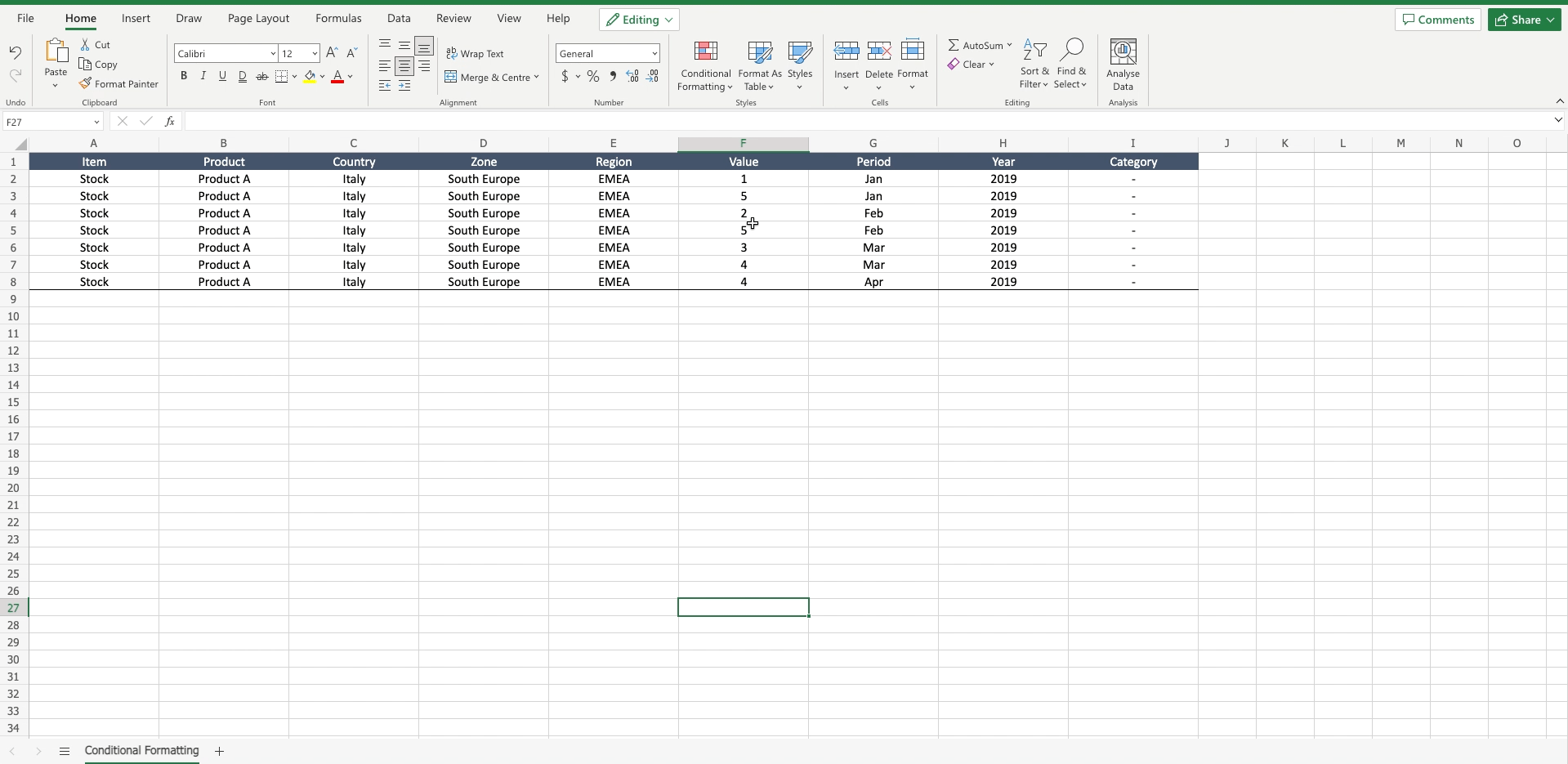
– Click on the cell you want to select;
Step 2 – Rename the cell
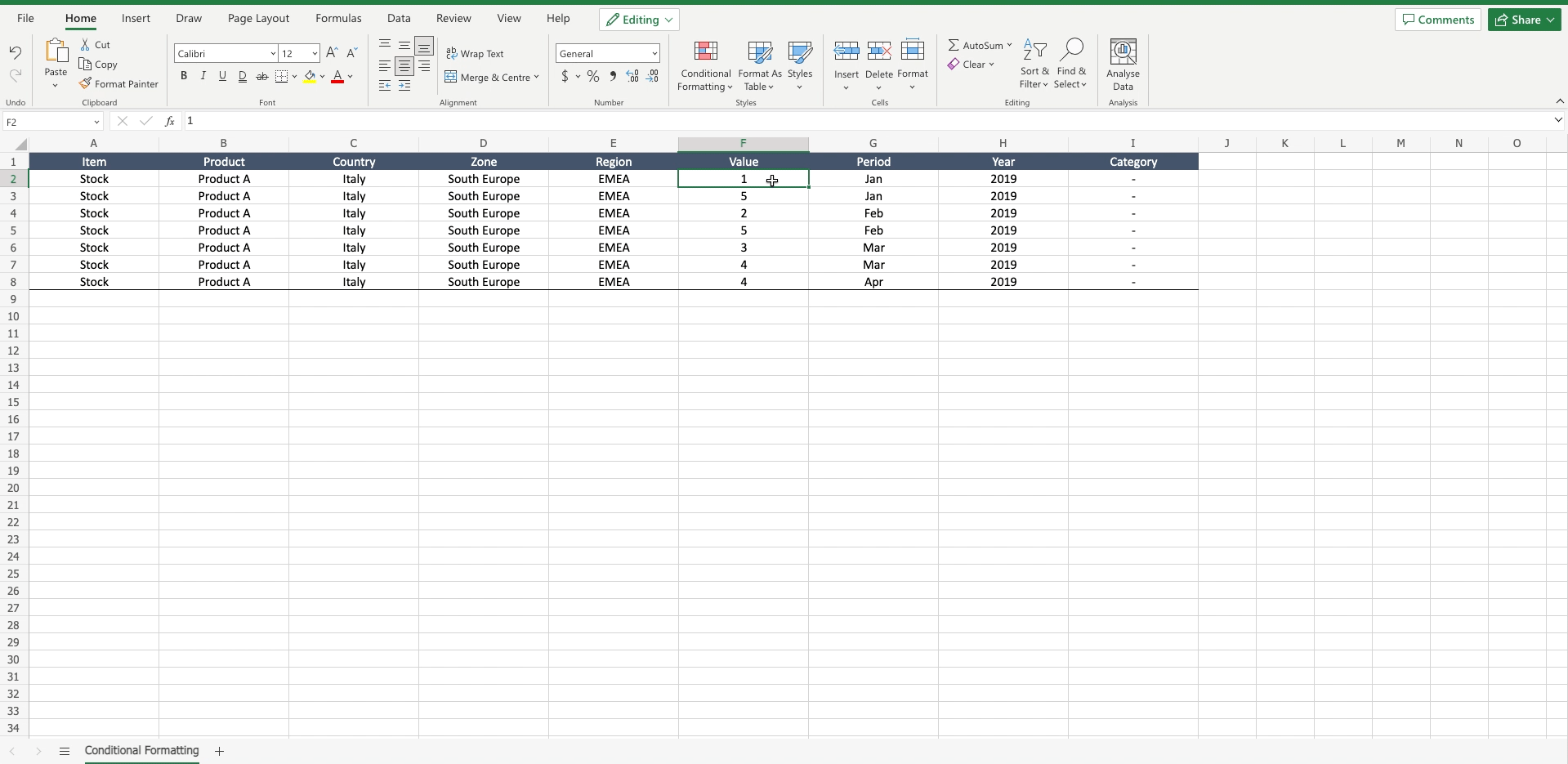
– Navigate to the “home” tab;
– Locate and click on the “name box” drop down menu on the right of the toolbar;
– Write in the “name box” the name you want to give to the cell;
– Press enter to confirm.



