How to remove subtotals in pivot table in Excel
You can watch a video tutorial here.
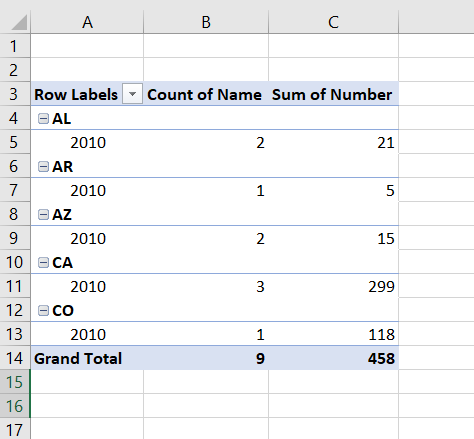
Pivot tables are one of the most useful tools in Excel for summarizing and analyzing data. Pivot tables create summaries of data that count, sum or average the values in columns. You can use create a pivot table on a set of data to quickly understand the nature of the data and to analyze it. When aggregation is done on multiple columns, subtotals are added to the pivot table. You may want to remove the sub-totals as they are not required in the context of the data.
Step 1 – Summon the Design menu
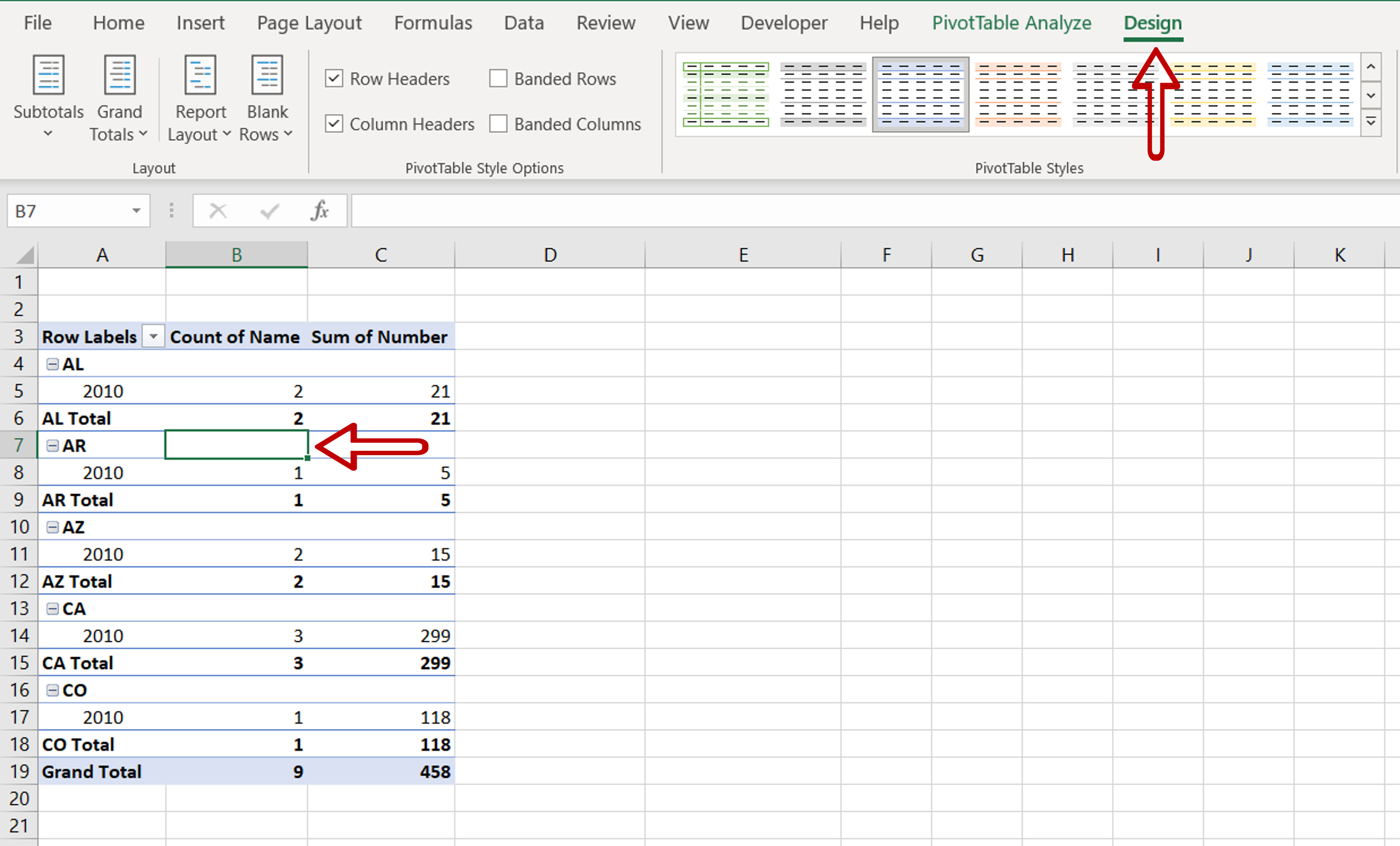
– Click anywhere in the pivot table
– The Design menu is made visible
Step 2 – Disable the Subtotals

– Go to Design > Layout
– Expand the dropdown under Subtotals
– Select Do Not Show Subtotals
Step 3 – Check the result
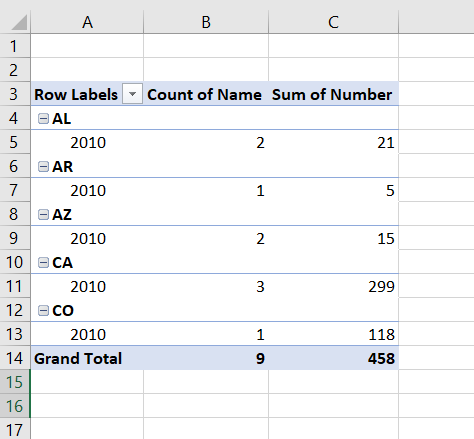
– The subtotals are removed from the pivot table



