How to remove spaces in excel after text
You can watch a video tutorial here.
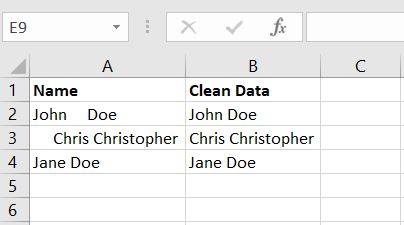
Data always doesn’t come clean. There are times when the text inside the Excel file is messy and has a lot of spaces in between and after them. The TRIM function is a useful command to clean up text data.
Step 1 – Click on an empty cell
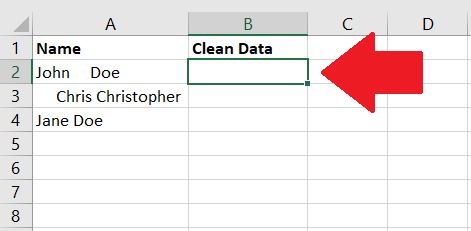
Click on empty cell and start putting in the formula.
Step 2 – In the formula bar, add in TRIM followed by the cell you want to clean up.
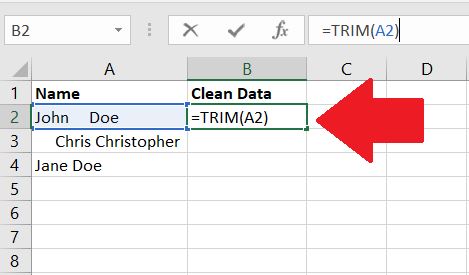
In the formula bar, type in the TRIM command and place in the cell where you want to clean up.
Step 3 – Press Enter
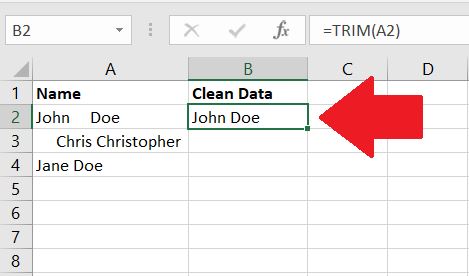
By pressing enter, the output of the formula is returned.



