How to remove formatting in Excel without losing data
Excel is mainly a data manipulation and analysis tool which provides us with tons of formulas and functions to perform basic mathematical and statistical data analysis. However, at the same time it provides us the ability to add formatting, along with it also enables us to make the data in visually acceptable form. Proper formatting can highlight and help to visualise the required data. However, sometimes we need to remove the formatting from the data to make it clean.
To remove the formatting in Excel below are the steps to follow.
Method 1 Clear formatting by using Editing options
We can achieve the goal of clearing all formatting by using the built-in editing options of Excel by following these steps.
Step 1 – Select the data and clear the formatting
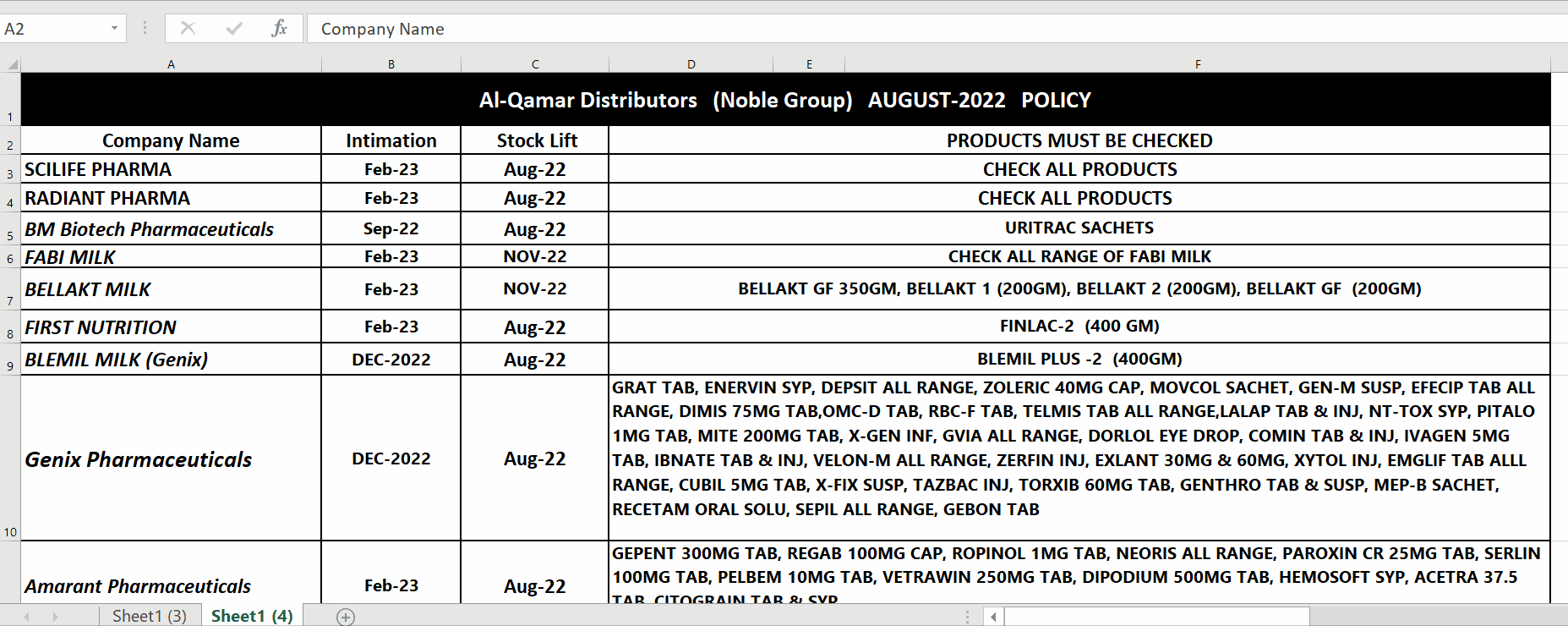
- Select the data range, with which you desire to remove formatting.
- Drag over till you want to remove. Or if you want to remove formatting from the whole sheet click at any cell press Ctrl + A.
- Click on the Home tab.
- Go to the Editing portion.
- Click on Clear. A dropdown menu will appear.
- Click on Clear formats.
- As soon as you press the enter key. All the formatting will be removed and text will be converted into simple text.
Method 2 Clear formatting by using Shortcut Key
We can do the same thing i.e. clear all formatting by using the built-in shortcut keys in Excel by following these steps.
Step 1 – Select the formatted data
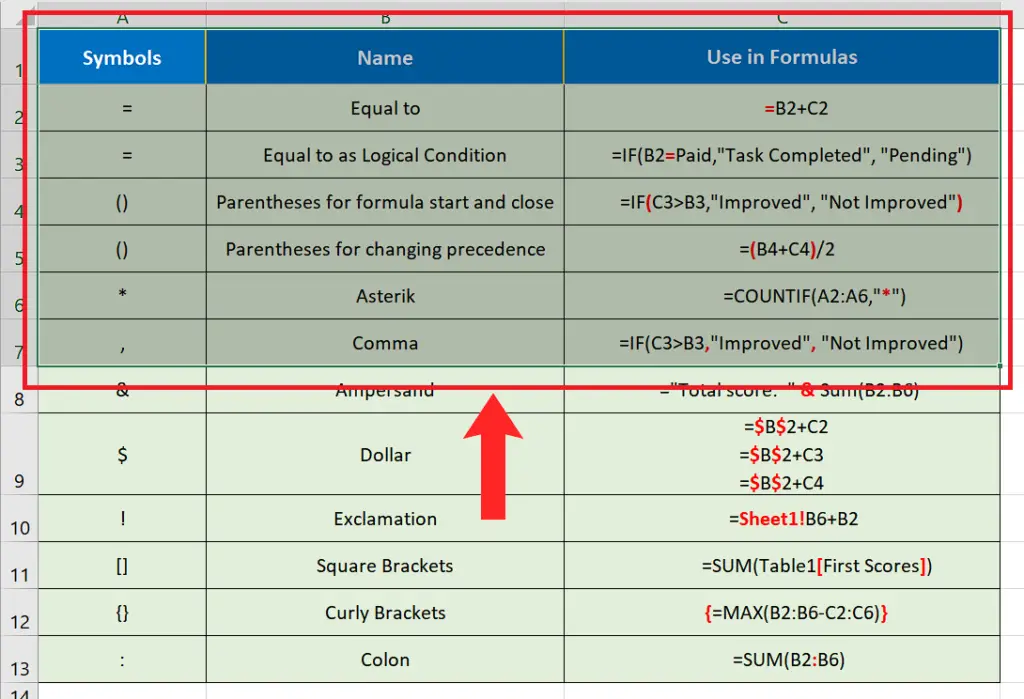
- Select the data from which you wish to remove the formatting. If you wish to remove the formatting from the whole sheet then simply press CTRL+A. This will select the whole sheet, otherwise you can select the specific data from which you wish to remove the formatting.
Step 2 – Use the shortcut keys to remove the formatting
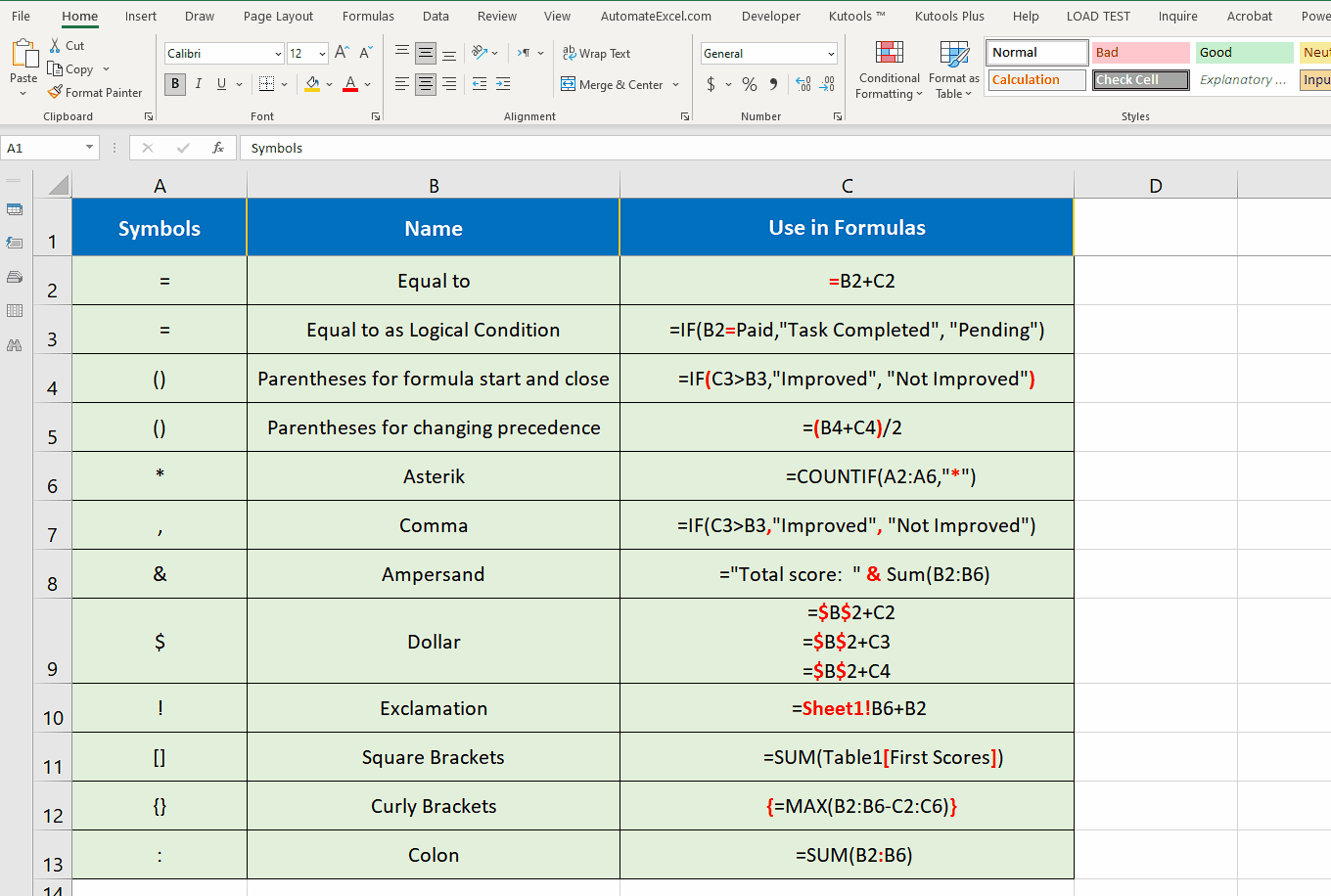
- After selecting the desired range of the data, press ALT+E. This will select the Home tab and you will know that the combination has started working.
- Now first press the keys A then F. The keys are case-insensitive in this case. This combination of the keys will remove all formatting from the selected cells.
So this is how we can remove the formatting using the shortcut keys.



