How to remove a header in excel
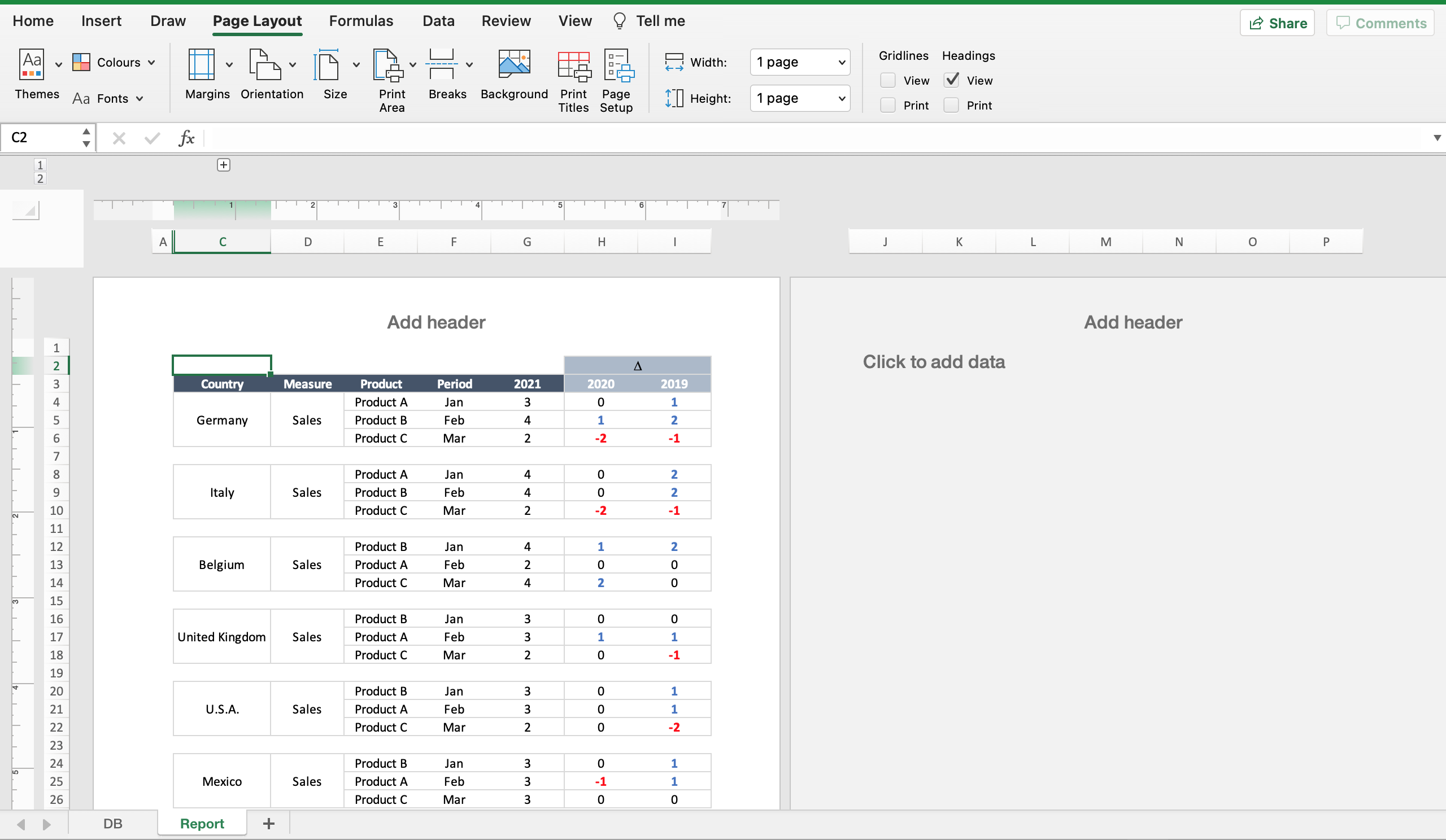
Maybe you want to print a worksheet and you find a header appearing on the top of the page. Excel offers the chance to manage the view of a header and you can remove it as follows.
Step 1 – Locate the “page layout” tab
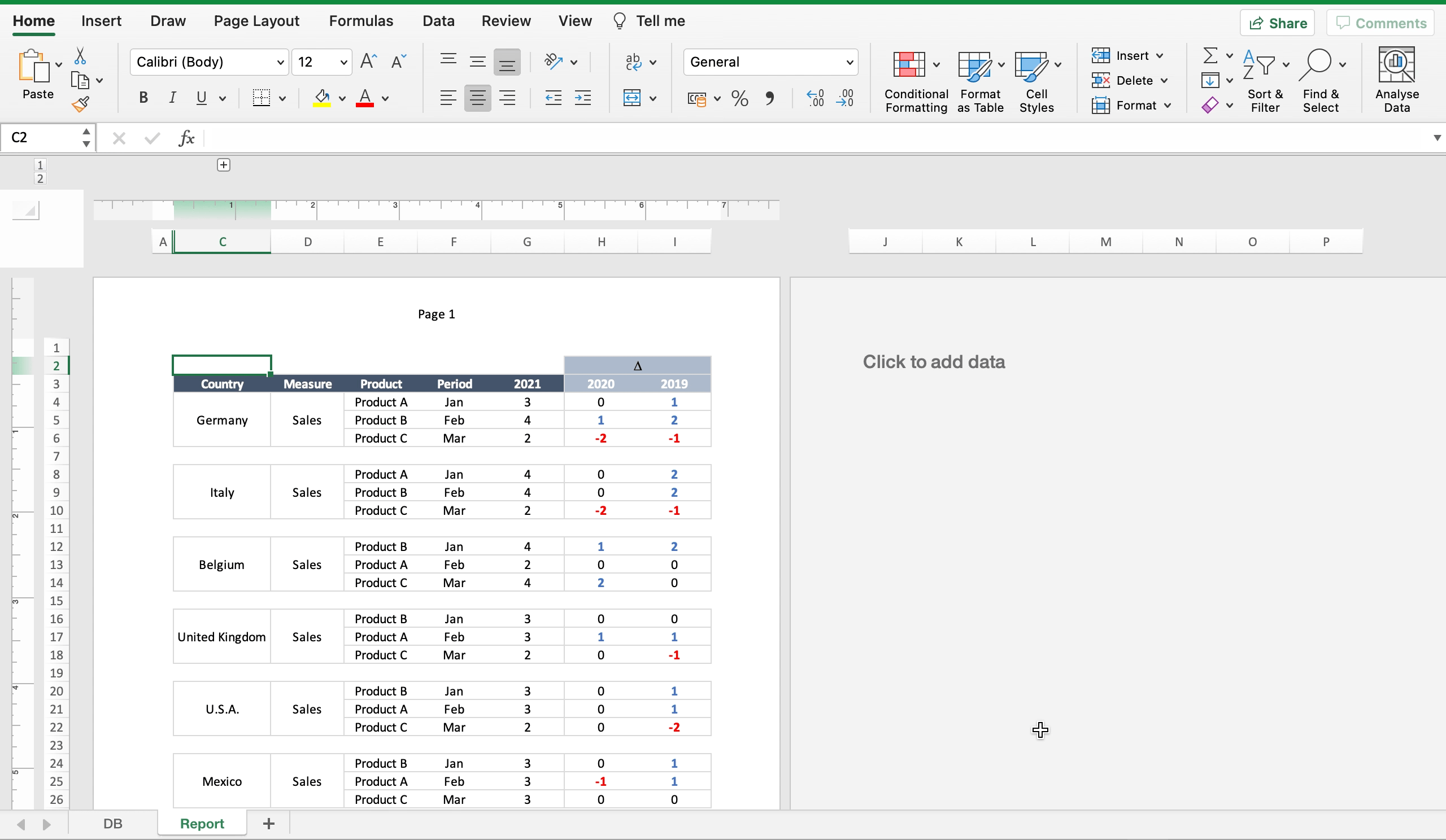
– Navigate to the “page layout” tab.
Step 2 – Remove the header
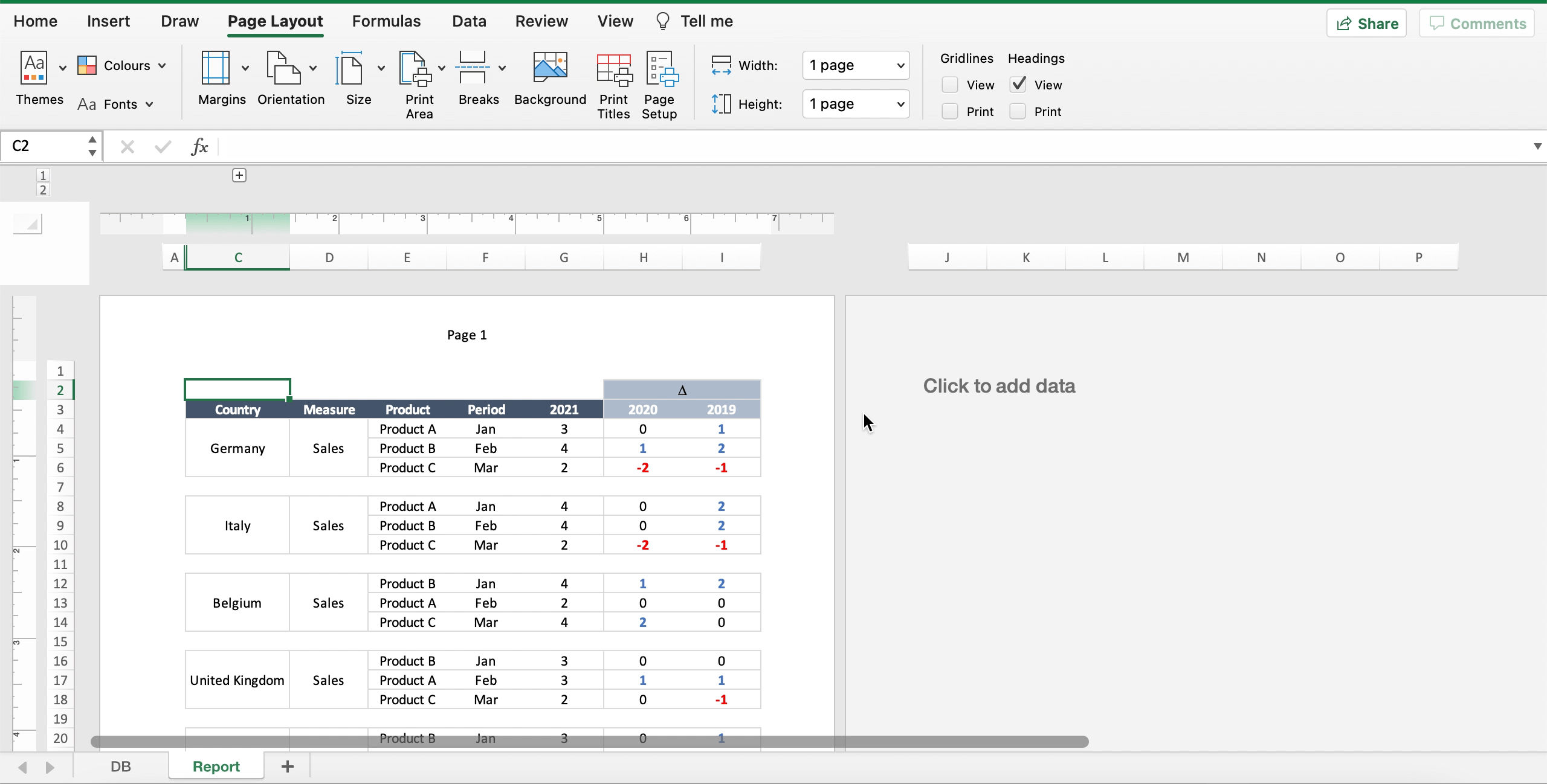
– Select “page setup”;
– In the dialog menu select “header/footer”;
– In the “header” drop down menu select “(none)”;
– Click “ok” to close the dialog menu.



