How to recover a deleted Excel sheet
You can watch a video tutorial here.
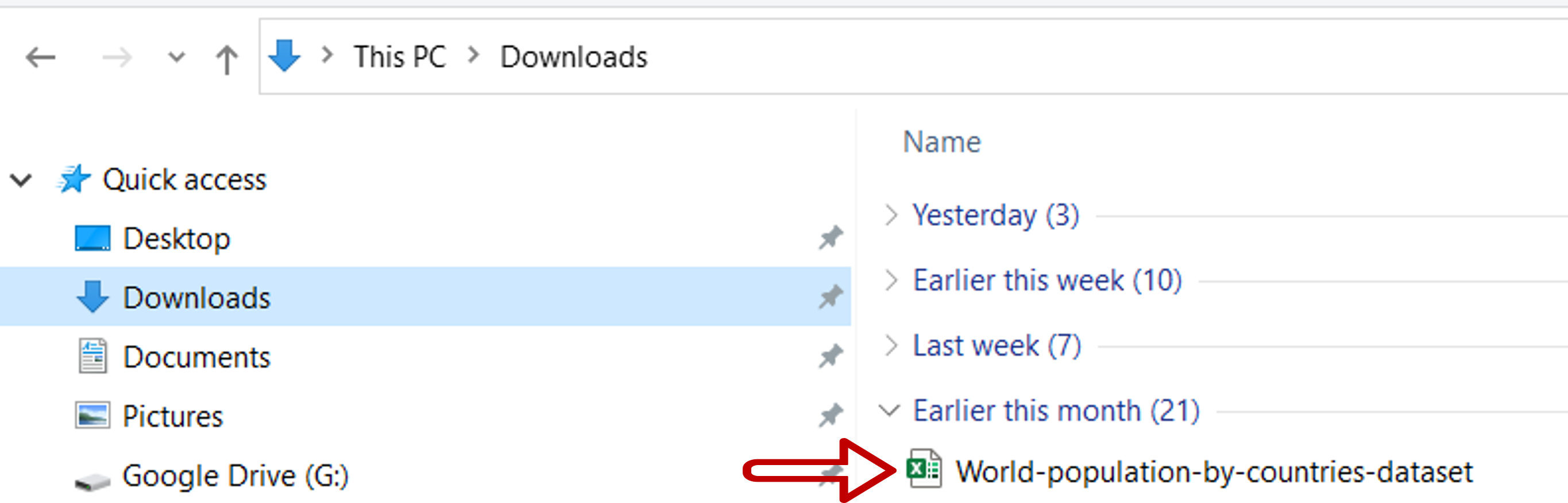
When working with Excel files, you may delete a file either accidentally or intentionally. Files that are deleted go first to the Recycle Bin of your computer.
Step 1 – Open the Recycle Bin

– Find the Recycle Bin on your computer and double-click to open it
Step 2 – Find and restore the file
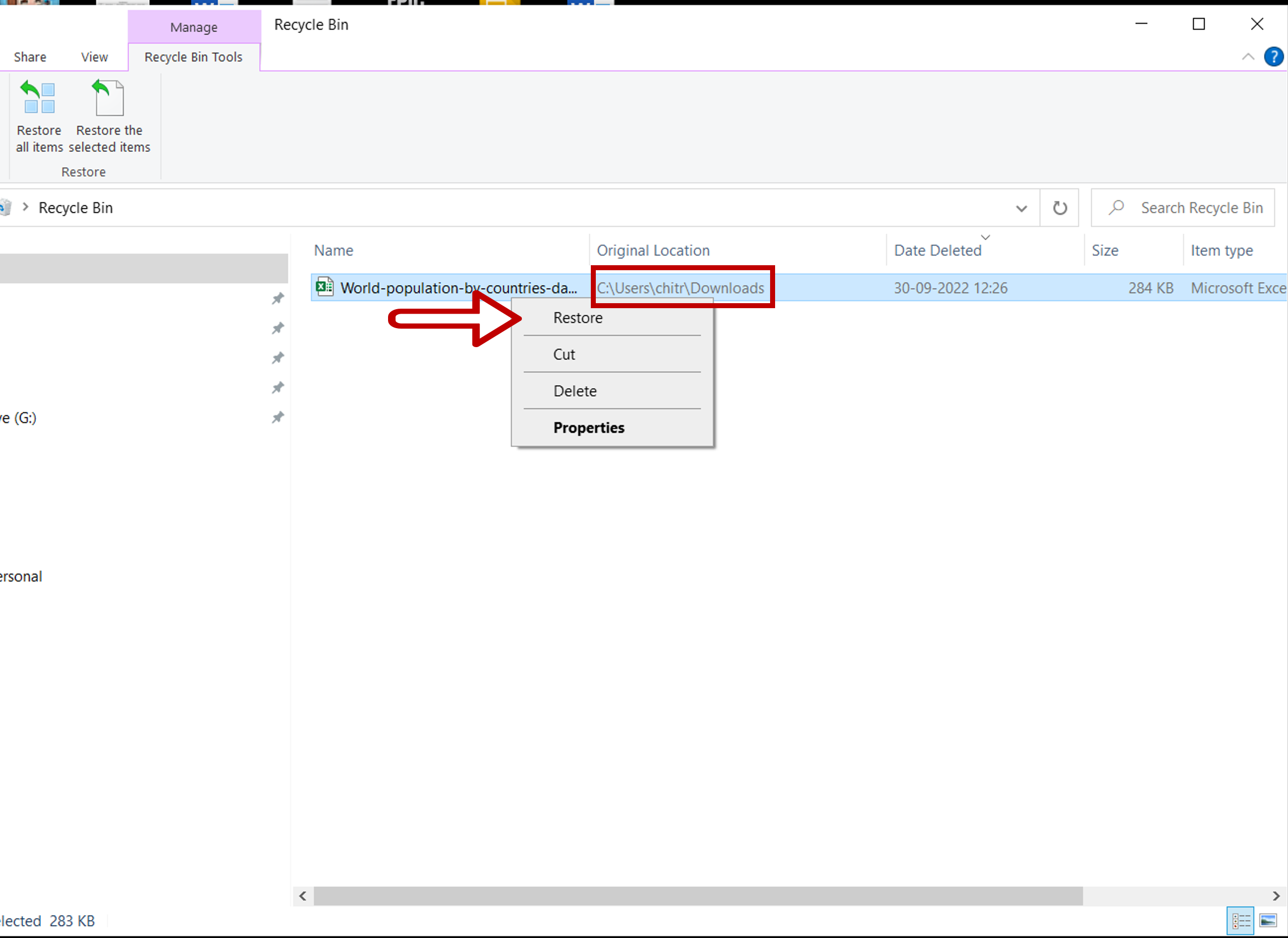
– Find the deleted file
– Make note of the location from where it was deleted
– Right-click and select Restore from the context menu
Step 3 – Check that the file has been restored
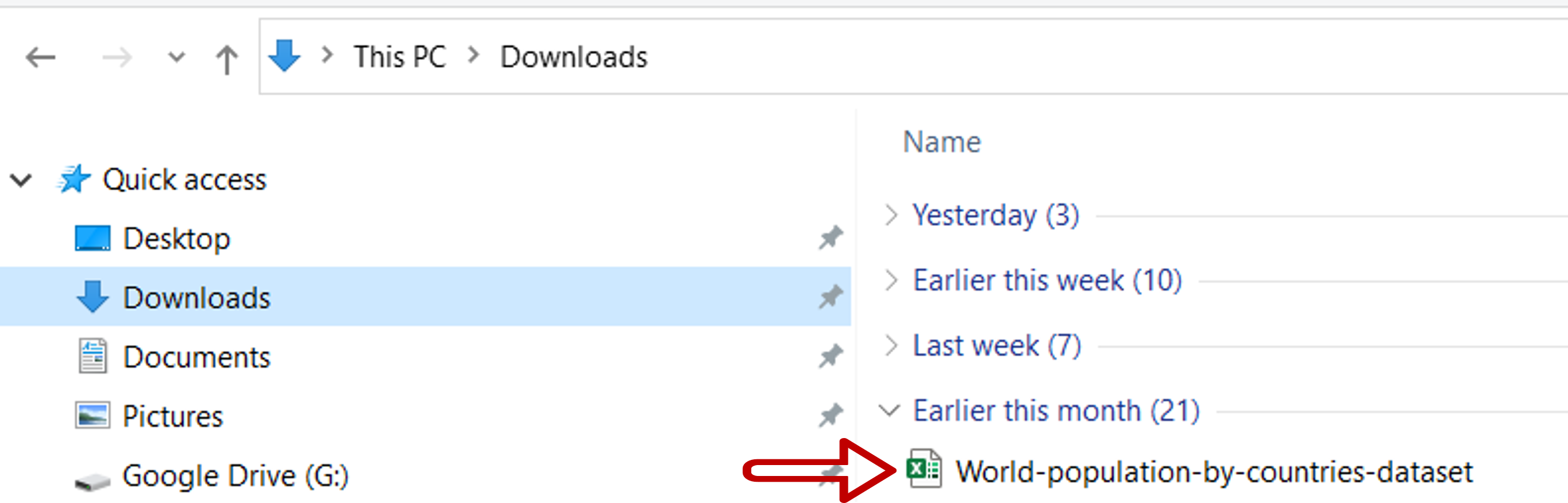
– Go to the original location of the file and check that it has been restored



