How to randomize names in Excel
Randomizing names in Excel means rearranging a list of names in a random order. This can be useful for various purposes such as selecting random individuals for a survey or a prize draw. Randomizing names in Excel is an important tool for ensuring fairness and minimizing bias in various settings where random selection or grouping is necessary.
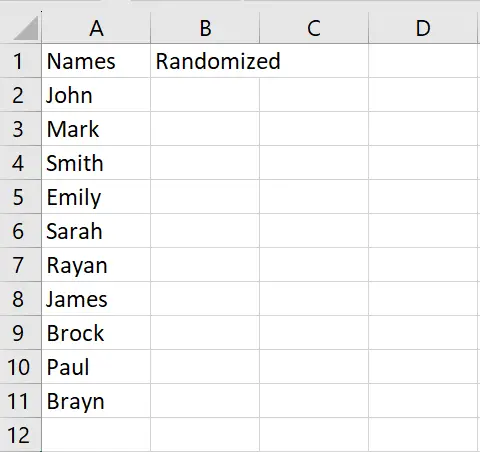
Our dataset comprises the names of individuals who have participated in the lucky draw, with the names arranged in the order in which they purchased the tickets. Currently, we intend to randomize the names for the lucky draw, and we have two methods to achieve this. The following steps will guide you to use these methods.
Method 1: Randomize Names using SORTBY and RANDARRAY functions
Step 1 – Select the cell
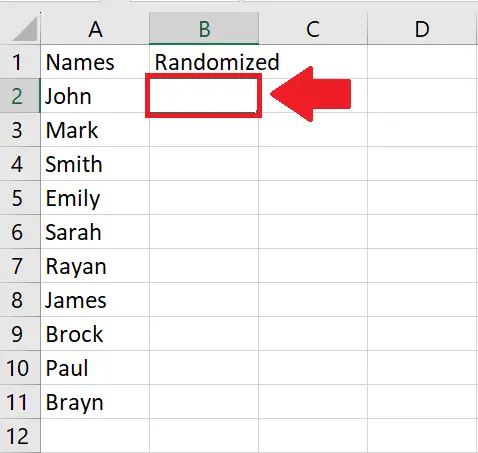
- Click on the cell where you want to show the Randomized names
Step 2 – Type the Formula
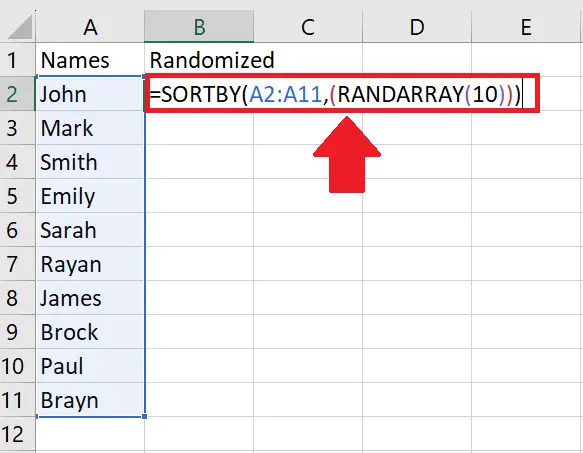
- After selecting the cell type = symbol in it and then type the following formula
- SORTBY(range,RANDARRAY(no of rows))
- Range: range of selected cell (A2:A11 in our case)
- No of rows: number of rows selected (10 in our case)
Step 3 – Press the Enter key
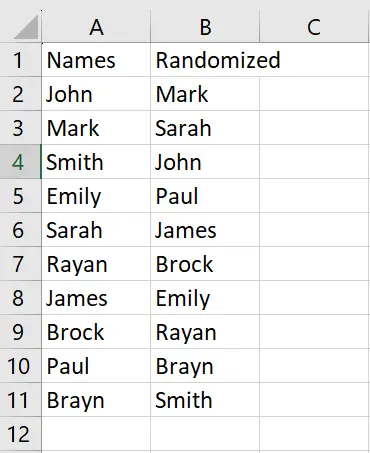
- After typing the formula, press Enter key to get the required result
Method 2: Randomize Names using the RAND function
Step 1 – Select the cell in helper column
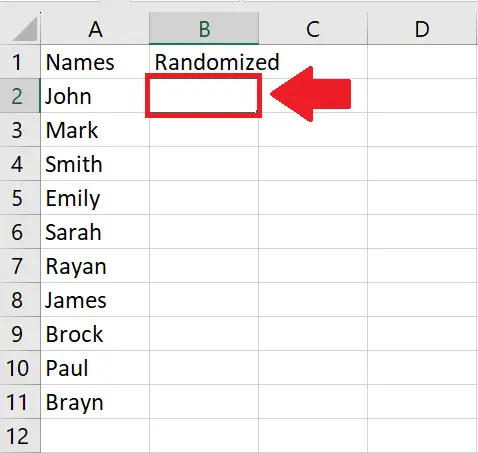
- Click on the cell in a column next to the column containing names. This column will be our helper column to randomize the names.
Step 2 – Type the Formula
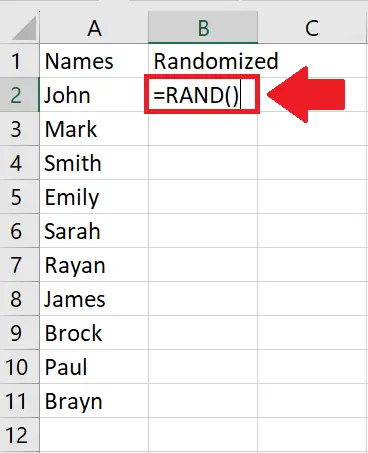
- After selecting the cell type = symbol
- Then type the formula as follows:
- RAND()
Step 3 – Press the Enter key
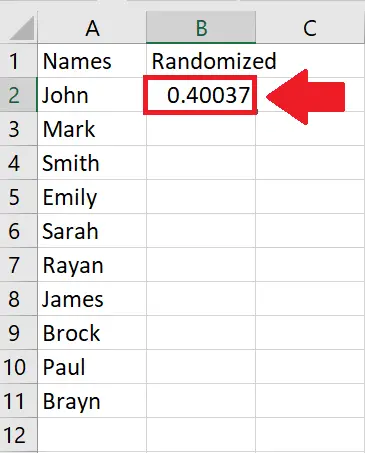
- After typing the formula, press the Enter key to get a random number
Step 4 – Autofill the Column
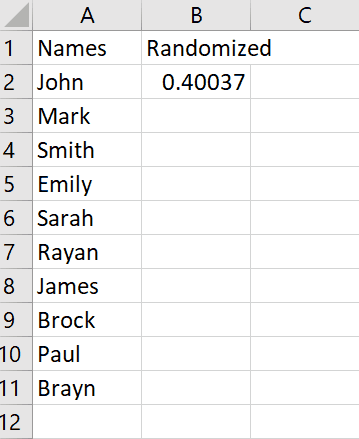
- After getting the number in the first cell Autofill the column till the last row containing a name
Step 5 – Open the Context menu
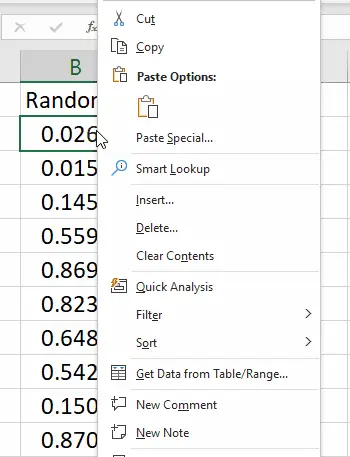
- Select the range of cells containing the random number and right-click anywhere in the selected range and the context menu will appear
Step 6 – Click on the Sort Smallest to Largest option
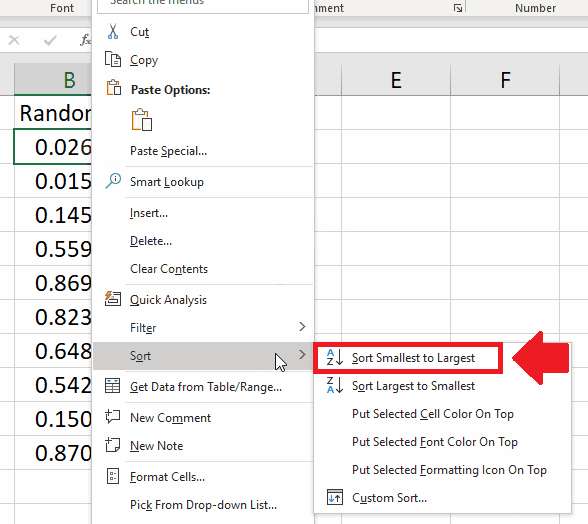
- In the context menu click on the Sort option and a right-side menu will appear
- From this menu, click on the Sort Smallest to Largest option to get the names to randomize



