How to put infinity in Microsoft Excel
In this tutorial, we will learn how to put infinity in Microsoft Excel. Typically, the infinity symbol is not included in the standard keyboard layout. However, in Microsoft Excel, it is possible to insert the infinity symbol through the Symbols section located in the Insert tab. This feature allows users to access a wide variety of special characters and symbols, including the infinity symbol, which may not be readily available on a typical keyboard.
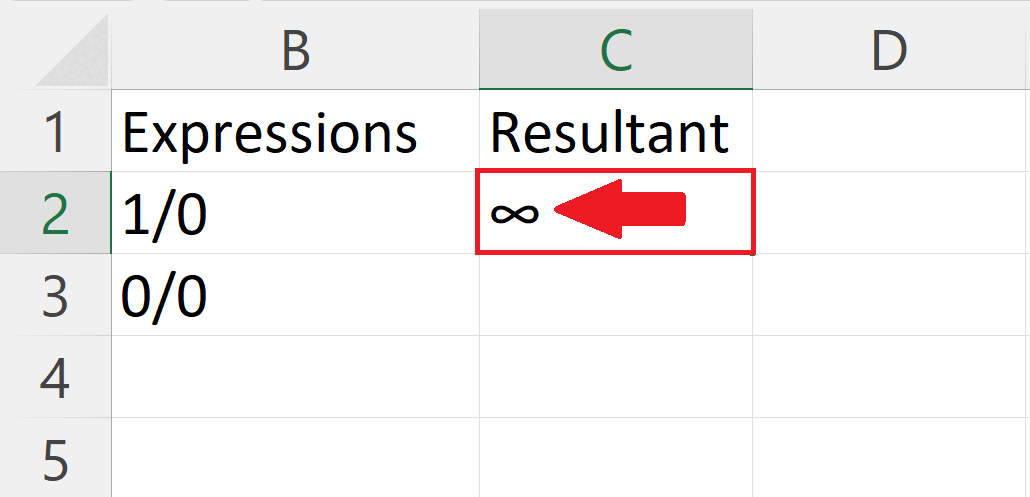
In Microsoft Excel, “infinity” is a special mathematical value that represents a quantity that is infinitely large or infinitely small. The symbol for infinity in Excel is the word “infinity” or the infinity symbol (∞).
Step 1 – Go to the Insert Tab
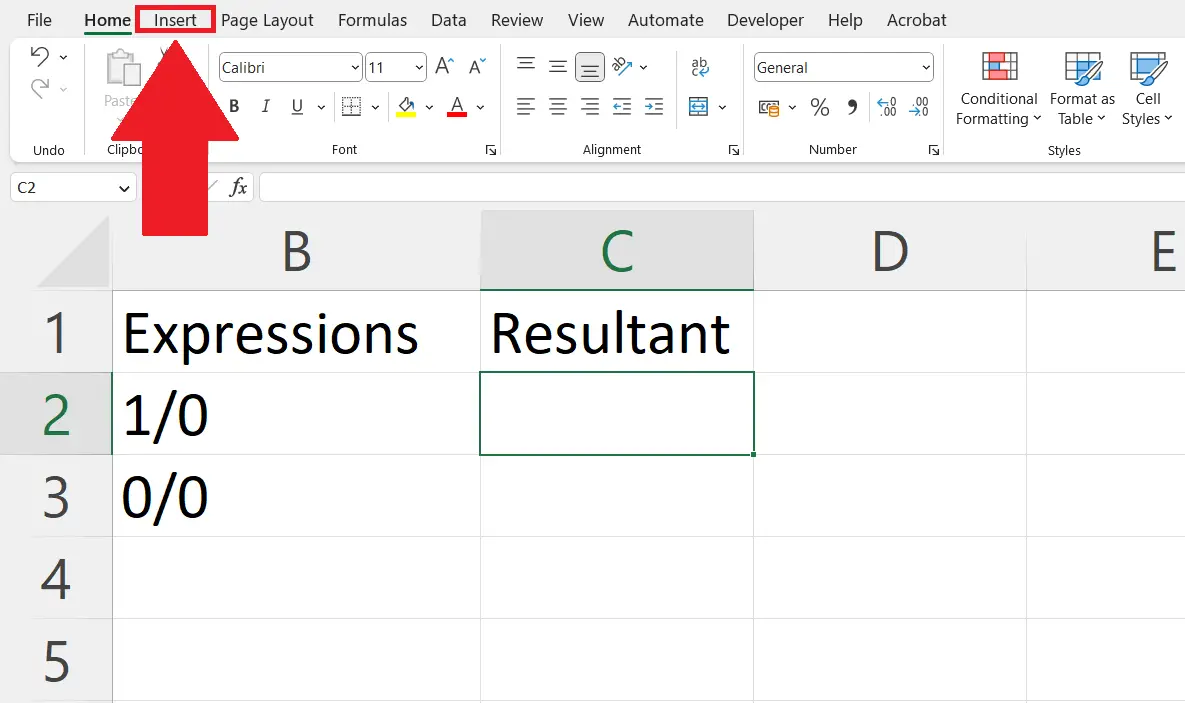
– Go to the Insert tab in the menu bar.
Step 2 – Click on the Symbol Button
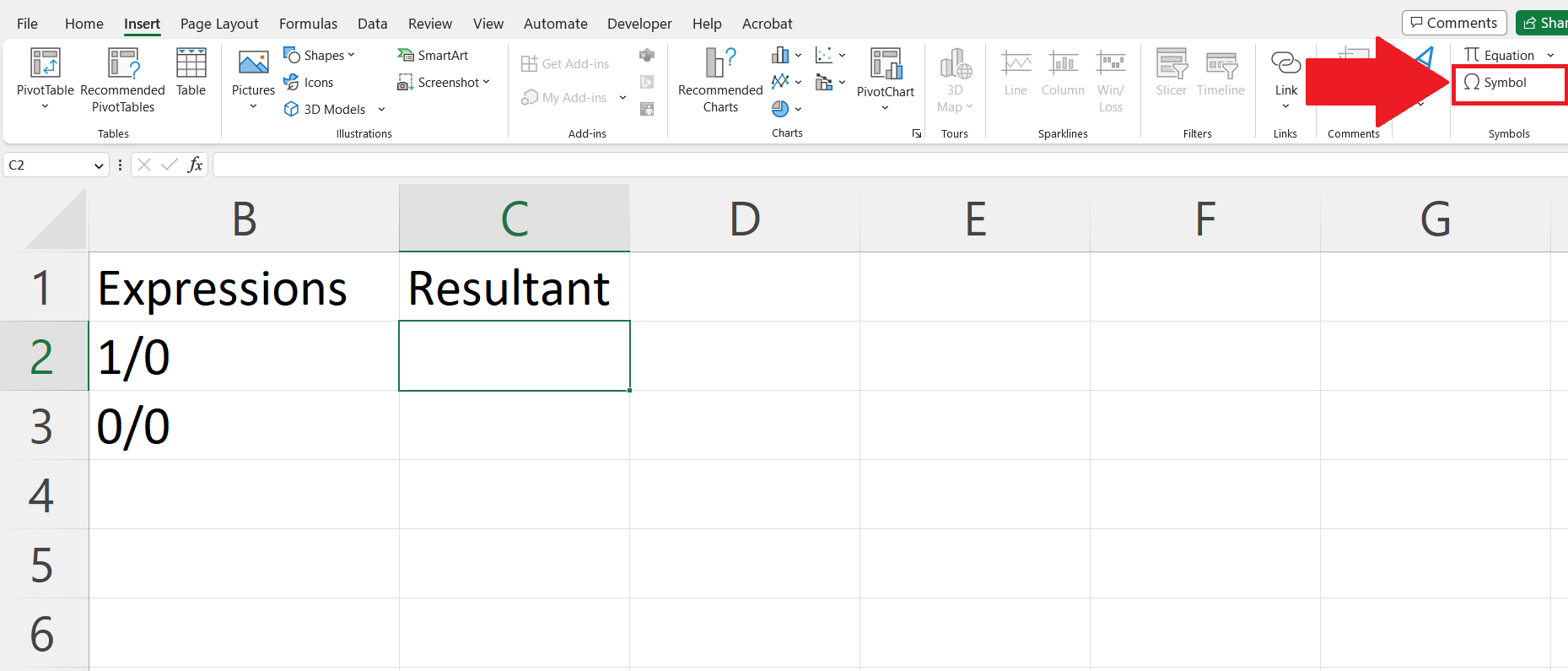
– Click on the Symbol button in the Symbols section.
– A symbol dialogue box will appear.
Step 3 – Click on the List Arrow
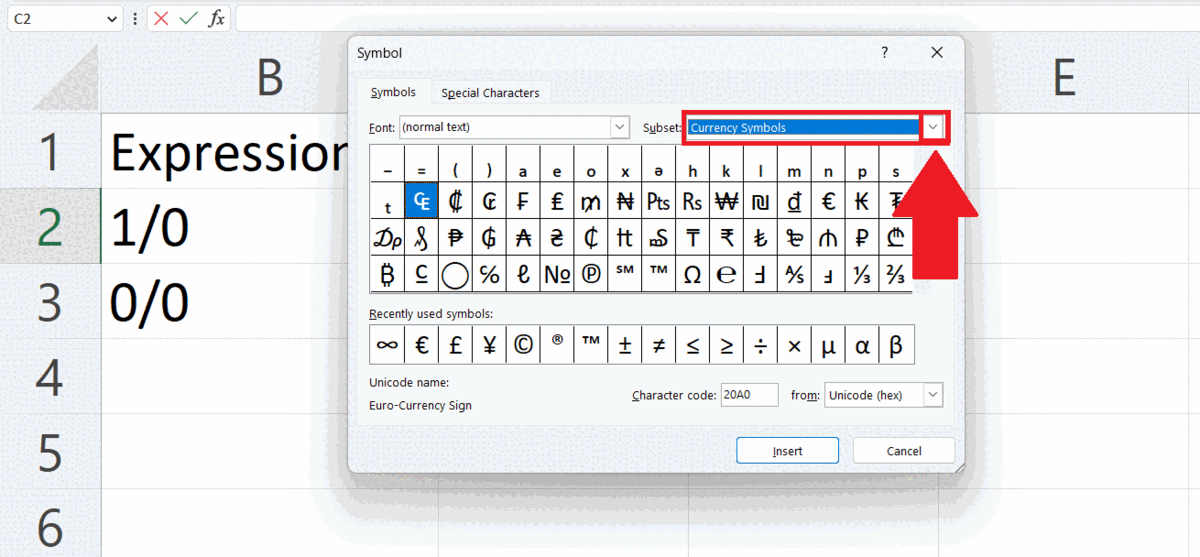
– Click on the list arrow of the Subset option.
– A list will appear.
Step 4 – Select Mathematical Operators
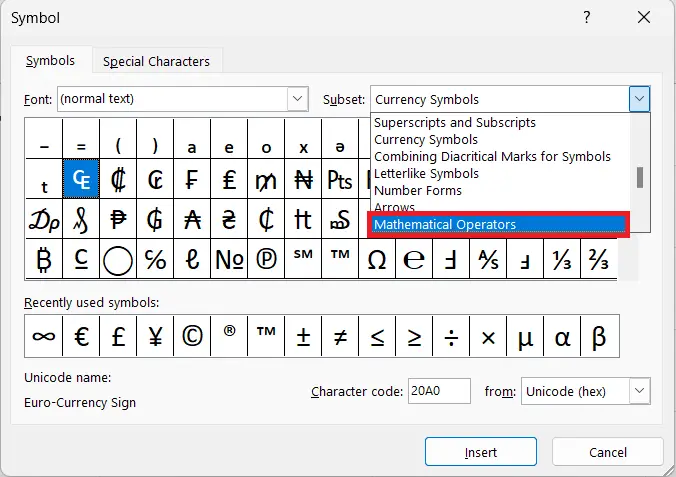
– Select the Mathematical Operators in the list.
Step 5 – Select the Infinity Symbol and Click on Insert
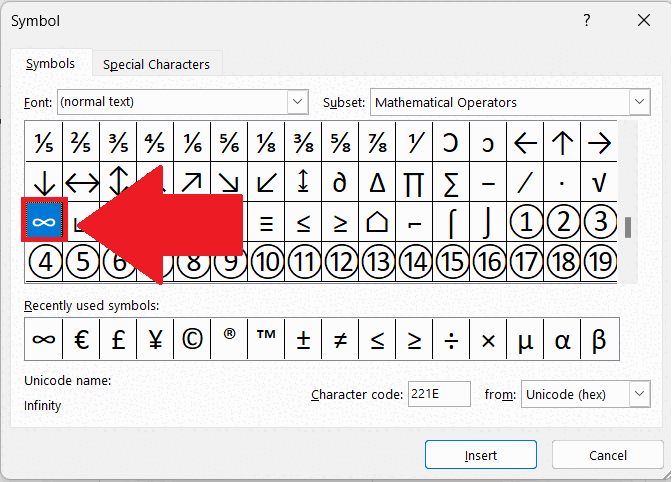
– Select the infinity symbol.
– Click on Insert to add the infinity symbol.
Step 6 – Click on the Cancel Button
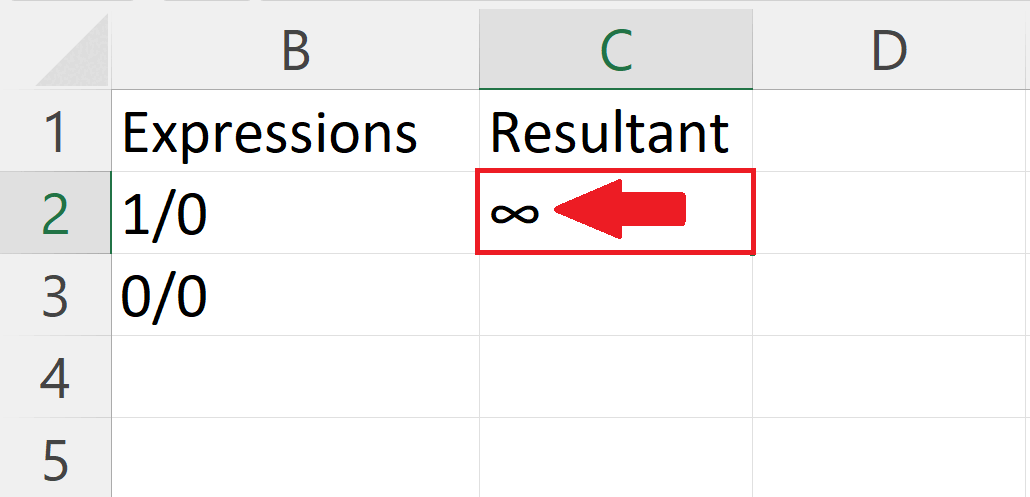
– Click on the Cancel button in the Symbol dialogue box.
– The infinity symbol will be added in the selected cell.



